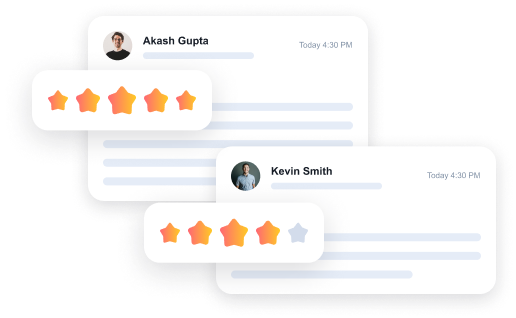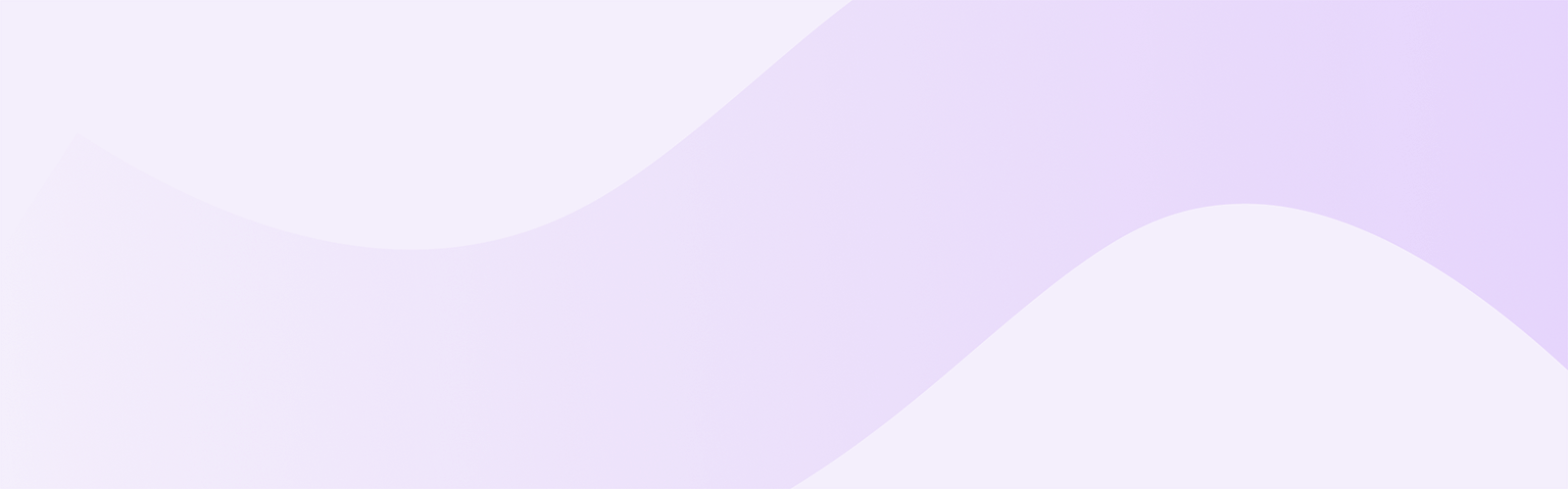Shopify Web development
View service
Catalog Management
Categories
● Search and sort to easily find categories
● Manage categories and sub-categories
● Feature categories within navigation or on the homepage
● Set categories as “active” or “inactive”
● Set page URL's and SEO elements for categories
● Manage categories thumbnails and images
Brands
● Manage brands
● Feature brands on the homepage
● Set brands as “active” or “inactive”
● Set page URL's and SEO elements for brands
● Manage brand logos
Products
● Search and sort to easily find products in certain categories or with specific attributes
● Easily manage and edit products
● Product fields include name, SKU, product details, additional details, list price, your price,
weight, stock, minimum quantity order amount, handling fee and more.
● Ability to select options such as featured, free shipping, reviews allowed, require moderation
for reviews and more
● Add and manage main product image and additional product images
● Feature products on the homepage
● Set products as “active” or “inactive”
● Add products to a single category or multiple categories
● Select product brand
● Add and manage product options and option groups
● Add and manage related products
● Add and manage accessories
● Attach and embed YouTube videos
● Manage (approve and delete) product reviews
● Set product page URL and SEO elements for products
● Inventory Management
Content Management
Pages
● Manage content pages and create new content pages
● Edit pages using a Microsoft Word-like content editor
● Add images and manage uploaded image library
● Image editing and cropping tool
● Set page as “active” or “inactive”
● Set page URL and SEO elements
● Content Library
Blog
● Manage blog posts
● Set blog publish date
● Set post as “active” or “inactive”
● Add blog summary and full blog post using Microsoft Word-like content editor
● Add images and manage uploaded image library
● Select blog category and author
● Attached blog posts to product pages
● Set post URL and SEO elements
Homepage Banners
● Manage homepage banners
● Set banner sort orders
● Set banner URL or leave unlinked
● Set banners as “active” or “inactive”
Navigation
● Manage your main navigations including header, side and footer
● Add drop down to main navigation
● Manage SEO elements on links such as link title
● Set links to open in same or new window
Auto Email Messages
● Manage main email template design
● Set messaging for order status emails
● Set messaging for thank you email on product reviews and blog comment submissions
Review Management
● Manage all product reviews
● Set reviews to “approved” or delete reviews
Comment Management
● Manage all blog comments
● Set comments to “approved” or delete comments
Customer Management
Customers
● Search and sort to easily find customers by first name and last name
● Manage customer accounts
● View customer details and previous orders
● View individual customers product reviews
● Add private comments to a customer
● Delete customer accounts
● Reset customer passwords
● Export customers to Excel
● Export customer subscribed to email newsletter to Excel (import capabilities for 3rd party email
systems)
Order Management
Orders
● Search and sort to easily find orders by specific variables
● Manage and updated order status
● View order number and all customer information
● View order information and purchase details (products, tax, shipping, addresses, etc.)
● Add private notes to the order
● View shipping and billing address maps
● Create and manage custom order statuses
● Receive email when order is placed
● Export orders to Excel
● Verifying billing street address
● Verifying credit & debit card details against given billing address
● Verifying if the credit & debit card has been flagged for fraudulent orders before
Discount & Promotion Management
Discount Codes
● Create and manage discount codes
● Add discount codes to categories, brand or products
● Add discount codes that affect shipping
● Set codes as “active” or “inactive”
● Ability to set percentages off, amount off or a set price
● “Auto Apply” discount codes when product added to cart option
● Set and manage dates code is active
● Set minimum and maximum quantity requirements for discount codes
● Set number of times code can be used before automatically becoming inactive
Reporting
Dashboard
● Interactive administrative dashboard with charts and statistics
● Ability to change dashboard statistics to reflect specific date ranges
● Dashboard date-range reports include store sales by amount, store sales order volume, new
customers vs. returning, top selling products, top selling brands, most used discount codes
● Dashboard general reports (not based on date range) include low inventory reporting, total
products in store, total categories in store, customer count, lifetime orders and lifetime revenue
Single Reports
● Single reports, outside of the dashboard, include sales by date range, top selling product by
date range, low inventory by quantity and new customer by date range.
Search Engine Optimization Management
Dynamic Titles
● Manage all dynamic title tag structure throughout the website
● Configure dynamic title and META tags for categories and sub-categories
● Configure dynamic title and META tags for brand pages
● Configure dynamic title and META tags for product pages
Specific Titles & Meta Information
● Configure site wide default title and META tags
● Configure homepage title and META tags
● Set unique title, META tags and URL information for specific content pages, category, brand or
product pages
Settings
Shipping Options
● Set store static shipping rates based on weight, dollar amount and zone
● Set specific price or percentage of order
● Live shipping rates based on shipping address utilizing UPS, USPS and FedEx
● Set and manage shipping discount codes and promotions
● Set free shipping on individual products
● Set your stores origin of shipment zip code and country code
● Active and deactivate shipping carriers
● Manage UPS, USPS & FedEx available shipping services (ground, first-class, express, etc.)
Payment Options
● Active and deactivate payment types available
● Payment Gateway Integration
● Allow offline payment option (Cash on Delivery)
● Refund Management
Taxes & Locations
● Manage countries available
● Manage tax rates for each US State or Canadian province by percentage
● Activate and deactivate countries
● Set shipping zones per state or province
Email Configuration
● Set email server configuration and store email address
● Fields include server name, server port, username, password, enable SSL and store email
address
● * Email will be configured during development
Administration Users
• Add and delete administration logins with name, email and password
Security
• Secure shopping cart -256-bit SSL
• Regular security updates for platform and extension apps
Other Features
• Seamless user experience
• Excellent customer support
• multi-channel selling
• Regular security updates for platform and extension apps
• SEO friendly
• Multi-language support
and last 7 months of free services maintance
₹10,000 - ₹19,999 Per Project