Invoice generator (add invoice details, customize and share)
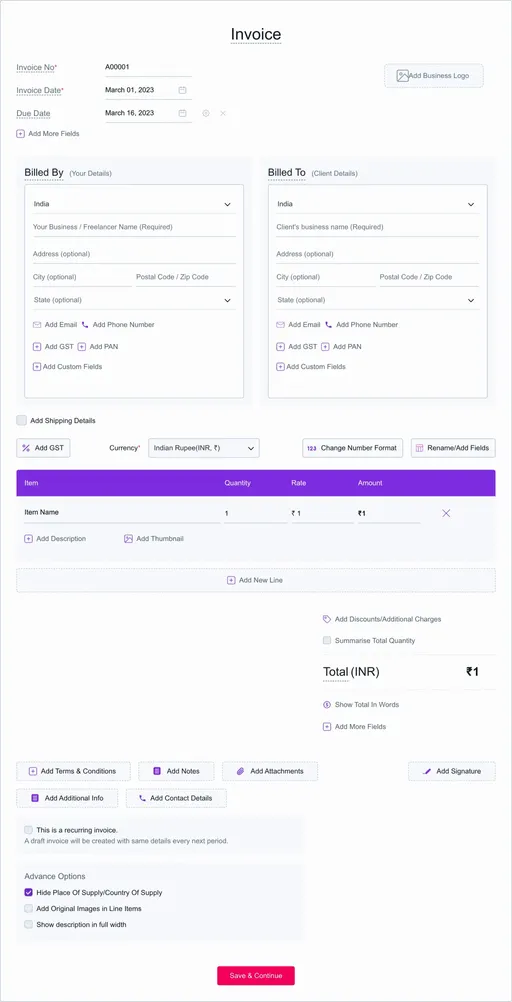
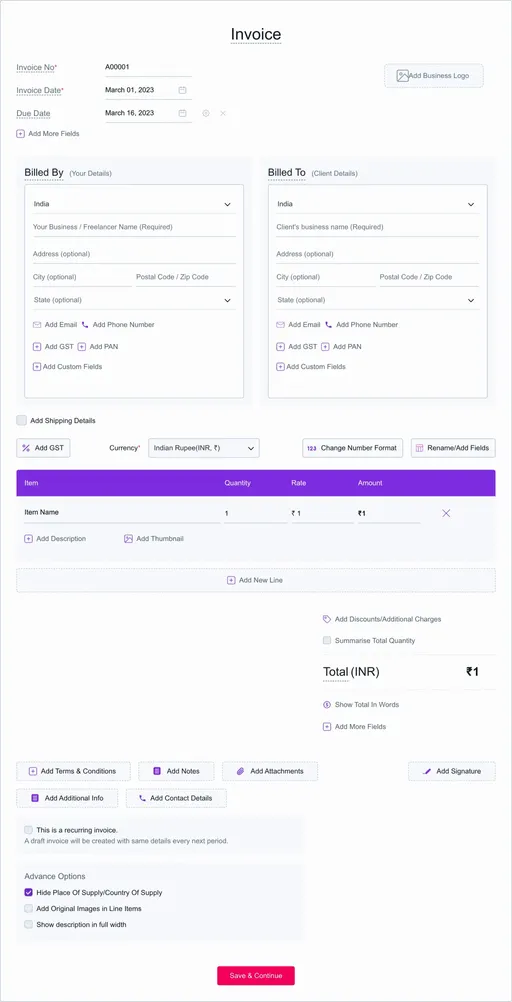









An invoice generator is an online tool that helps businesses create professional invoices quickly and easily. It removes the need for manual preparation in spreadsheets or word processors. The generator allows you to customize invoice templates and instantly produce a polished document ready for sending.
Refrens invoice generator allows you to create invoices for free without taking much time. Head over to Refrens invoice generator and start creating invoices using pre-formatted invoice templates. You can add your logo, brand colors, and multiple invoice templates and use many more such features to keep your brand consistent.
Refrens is a top-tier free invoice generator because it provides a comprehensive, no-cost business solution. You create and send invoices to clients without paying any amount. The tool offers total customization, letting you adjust fields and columns freely. Refrens gives you flexible sharing options like to download the invoice as a PDF or send it directly via email or WhatsApp.
Yes, you can easily create an invoice on your phone using Refrens. Refrens is a mobile-accessible platform. This means you access the invoice generator from any device including your smartphone or tablet, as long as you have an internet connection. You can also use our dedicated mobile app for an optimized experience when creating and sending invoices on the go.
FREE! Refrens invoice generator is free for every small business, agency, startup, and entrepreneur. You can generate 15 documents every year. Also, manage invoices and access free templates.
An invoice is a business financial document that a seller gives to a buyer. It acts like a bill. The invoice shows what products or services the seller gave, how much each one cost, and the total money the buyer needs to pay. The invoice is important because it asks the buyer for money and keeps a record of the transaction for both the buyer and the seller.
The main difference is the purpose and timing. An invoice is a document that requests payment, while a receipt is a document that confirms payment has been made. It serves as proof of payment.
The simplest way to understand the difference is by considering who issues the document and who receives it. Invoice (Seller's Perspective): When the document is issued by the seller and sent to the buyer, the seller considers it an invoice. It serves as their record of the sale and their formal request for payment. Bill (Buyer's Perspective): When the document is received by the customer or buyer, they often refer to it as a bill. It represents their liability—the money they owe. Example: When you finish eating at a restaurant, you ask for the bill. For the restaurant owner, however, that same document is the invoice they use for their sales and accounting records. While both documents request payment, the name often depends on whether the person is the one asking for payment (seller/invoice) or the one receiving the request (buyer/bill).
Yes, you can add extra details like shipping details, discounts, and custom fields for both client and line item. Apart from that, you can also upload your logo, signature and attachments.
Yes. All the invoices created by you are saved online. You can access all the invoices anytime just by logging into your account.
Yes, you can save and manage all the details of your client under client management tab. This feature helps you to avoid retying of customer details every time on the invoice.
You can receive payments via the regular banking system, like IMPS, NEFT, RTGS and UPI, directly into your account from the client. Such methods of payment have no involvement from our end, and we do not charge anything. You can also use only payment links to accept the payments. Refrens provide the platform to accept the online payments.
Yes, it is easy to download the PDF invoice using Refrens invoice maker. Clicking on the option of Download PDF will make your invoice in PDF format. Moreover, you can also email the invoice, print the invoice, and send the invoice via WhatsApp or schedule it for future dates.
Not at all. Your invoices will carry no ads. On the free version, the documents will carry a small, non-intrusive Refrens branding. It helps us spread the word and keep the free features going. Documents of Premium customers will carry only your business branding.
When you decide to leave Refrens, you have the option to download all your customer data, invoices, quotations, and other documents at any time. This ensures that you have access to your important business information even after discontinuing your use of the platform. Refrens prioritizes data security and allows users to retain their data for their records or for transitioning to another platform if needed.

