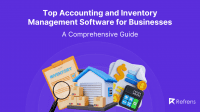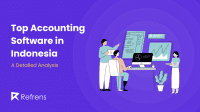Selecting the ideal accounting software is essential for UK businesses to maintain compliance, improve financial efficiency, and streamline day-to-day operations. With complex tax regulations and the demand for accurate financial reporting, having a reliable tool is more important than ever.
This blog highlights the 10 best accounting software options available in the UK, helping businesses of all sizes find the perfect solution to manage their finances effectively and stay ahead of the curve.
| Software | Starting Price | Trial Period | Free version |
|---|---|---|---|
| Refrens | £85/year | ✔️ | ✔️ |
| FreeAgent | £132/year | ✔️ | ❌ |
| ClearBooks | £162/year | ✔️ | ❌ |
| IRIS Kashflow | £138/year | ✔️ | ❌ |
| QuickBooks | £36/year | ✔️ | ❌ |
| Xero | £192/year | ✔️ | ❌ |
| FreshBooks | £180/year | ✔️ | ❌ |
| ZohoBooks | £144/year | ✔️ | ✔️ |
| Sage | Custom | – | – |
| Wave | Custom | ✔️ | ✔️ |
Crucial Elements of Accounting Software for Businesses in the UK
- UK Tax Compliance: Ensures adherence to HMRC regulations, including VAT reporting, MTD (Making Tax Digital) compliance, and automatic submission of tax returns.
- Multi-Currency Support: Essential for businesses dealing with international clients, allowing for invoicing and accounting in multiple currencies with real-time exchange rates.
- Invoicing and Payment Processing: Provides customizable invoicing templates, automated invoicing, and payment reminders, with integration for accepting payments via credit cards, bank transfers, and other methods.
- Bank Reconciliation: Automatically syncs with UK banks to reconcile transactions, track cash flow, and ensure accurate financial records.
- Expense Management: Allows businesses to easily track, categorize, and manage operational expenses, with receipt scanning and integration for digital payments.
- Comprehensive Financial Reporting: Offers detailed reports such as profit & loss statements, balance sheets, and cash flow reports to provide insights into financial health and support informed decision-making.
- Cloud-Based Access: Enables businesses to access their financial data anytime, anywhere, with the added benefit of automatic backups and updates.
- User Roles and Permissions: Grants customizable access controls, allowing different team members to access relevant financial data securely.
- Data Security and Encryption: Ensures that sensitive financial information is protected with robust encryption and compliance with UK data protection laws.
1. Refrens
Refrens provides free, user-friendly invoicing software for small businesses, allowing you to create invoices, track payments, and manage finances in one platform. With client management, quotes, and expense tracking, it streamlines financial tasks and saves time.
Trusted by over 150,000 businesses in 170+ countries, Refrens is a versatile, cloud-based accounting software offering tools like invoicing, ledger management, and inventory tracking. Users can efficiently handle all key financial documents, from invoices to credit/debit notes, in one centralized place.

Key Features:
- VAT-Compliant Invoicing: Simplify your financial processes by generating VAT-compliant invoices that adhere to UK tax regulations. Easily set up recurring invoices for regular clients and handle multi-currency transactions for international dealings, all within one comprehensive platform.
- Advanced Accounting & Bookkeeping: Manage your finances effortlessly with automated ledgers, journal entries, and detailed financial reports, ensuring accuracy and compliance.
- Invoicing and Payment Reminders: Automate customer invoicing and set reminders for overdue payments to ensure smoother cash flow management.
- Comprehensive Financial Reporting: Generate essential financial reports such as Balance Sheets, Profit and Loss Statements, and Cash Flow Statements, and assist in strategic planning and compliance.
- Invoice API Integration: Automate invoice creation for your website or app using Refrens’ Invoice API, saving time and reducing manual work.
- Audit Trails: Maintain full transparency by tracking every change made to invoices and financial documents with Refrens’ audit trail feature, ensuring accountability and accuracy.
- Multi-User Support: Manage multiple users with role-based access, ensuring secure collaboration across teams.
Additional Features:
It includes features for, inventory management. Additionally, its robust sales CRM helps streamline lead management and optimize customer interactions for better sales efficiency.
Pricing:
- Basic Plan: Free
- Books Essential Plan: £85/year
- Books Pro Plan: £211/year
User Reviews:
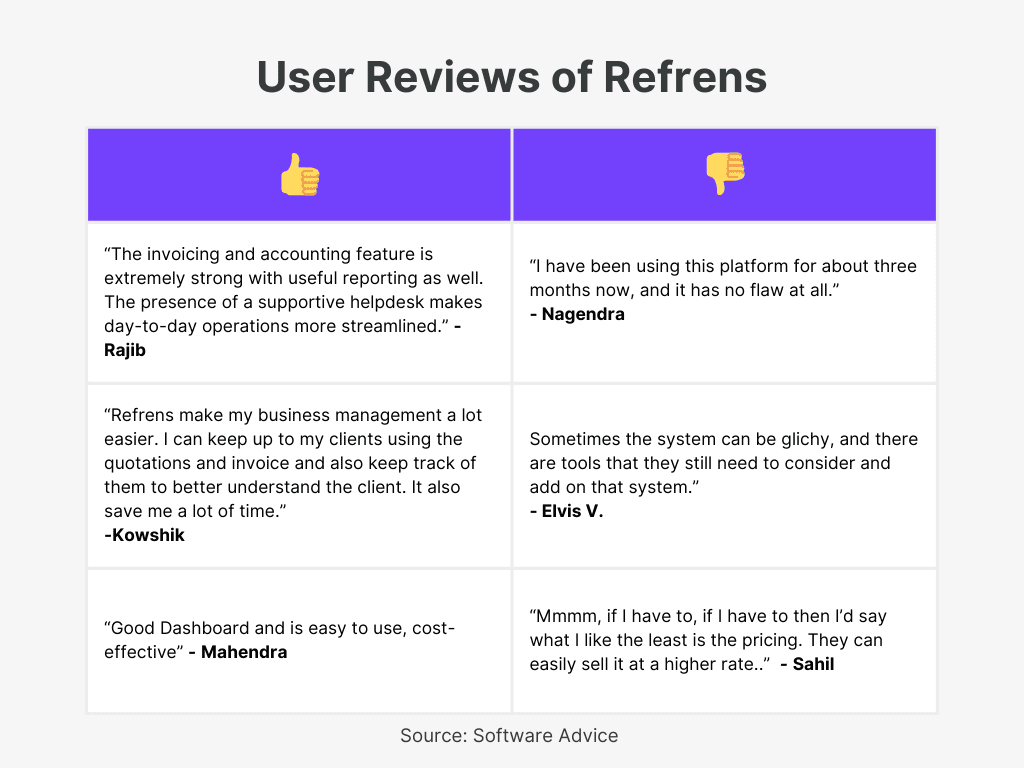
2. FreeAgent
FreeAgent is an intuitive accounting software tailored for freelancers, small business owners, and their accountants. It simplifies key financial tasks such as invoicing, expense management, and project tracking, all in one platform. FreeAgent also offers automated bank feeds and VAT submission capabilities for UK businesses. With a user-friendly dashboard, it provides an overview of cash flow and tax deadlines.
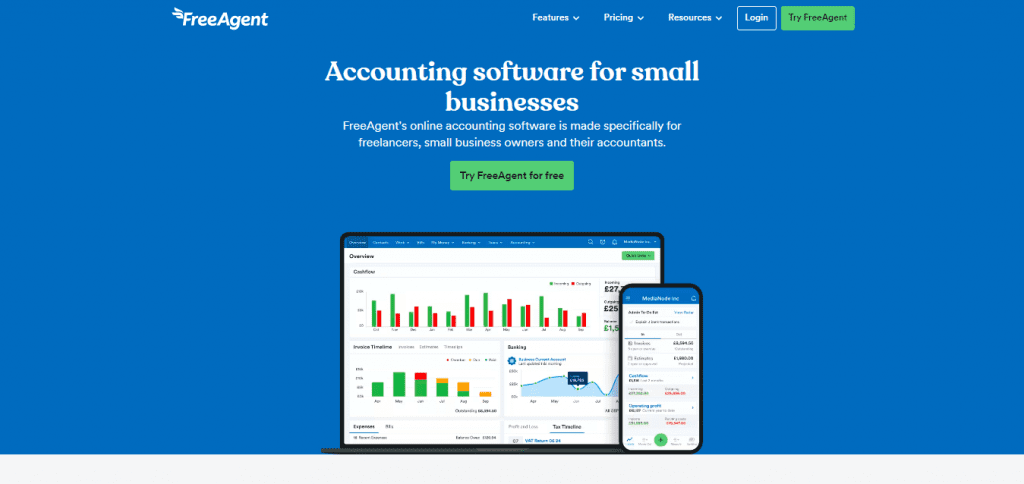
Key Features:
- Invoicing Automation: Create recurring invoices and send automatic reminders to clients for late payments, making billing hassle-free.
- Expense Management: Easily snap and upload receipts on the go, and categorize expenses for accurate financial records during tax season.
- Bank Feeds: Connect your bank account for automatic daily transaction imports, giving you real-time insights into your cash flow.
- Time Tracking: Use the built-in stopwatch or smart timesheets to record time spent on projects, ensuring accurate billing.
- Project Management: Track all project-related activities such as invoices, expenses, and profitability from a single view.
- Tax Management: Submit VAT returns directly to HMRC in compliance with Making Tax Digital (MTD), saving time and ensuring accuracy.
- Estimate Creation: Generate professional-looking estimates quickly with customizable templates, streamlining the quotation process.
Additional Features:
FreeAgent includes a mobile app that enables users to manage their accounts on the go, monitor business performance via a real-time dashboard, and track project profitability. The software also offers robust customer support with UK-based accountants available for assistance.
Pricing:
- First six months: £11/month
- After six months: £22/month
- Add-on: Smart Capture Unlimited at £6/month
User Reviews:
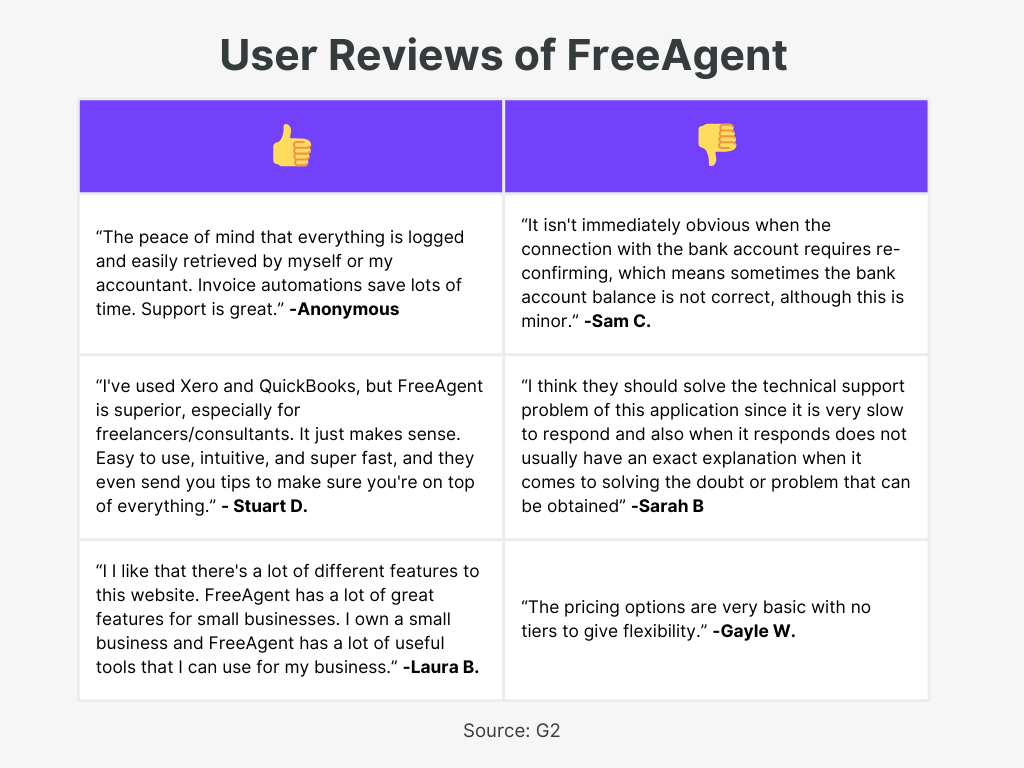
3. ClearBooks
Clear Books is a simple yet powerful online accounting software designed specifically for small businesses in the UK. It helps business owners streamline financial admin with features like invoicing, bank feeds, and VAT management. Clear Books also provides AI-powered bookkeeping tools to automate key tasks, saving time and effort. With its industry-specific adaptations, it suits businesses across construction, retail, IT, and more.

Key Features:
- Invoicing Automation: Create professional invoices and set up automatic payment reminders to ensure timely payments.
- Bank Integration: Connect your bank account to automatically import and reconcile transactions, reducing manual entry.
- AI-powered Bookkeeping: Clear Books uses AI to categorize hundreds of bank transactions in seconds, minimizing admin work.
- Project Management: Track project income, expenses, and profitability to keep a clear view of your business performance.
- VAT and CIS Management: Easily track VAT and submit MTD VAT returns to HMRC. Manage CIS deductions and submissions for contractors.
- Multi-currency Support: Create invoices and track expenses in over 170 currencies, perfect for businesses dealing internationally.
- Fixed Asset Management: Track fixed assets and automate depreciation calculations for accurate financial reporting.
Additional Features:
Clear Books offers timesheet tracking to record billable hours for clients, stock level tracking, and dividend payment tools. It also allows seamless integration with payroll services, enabling easy employee management. The mobile app ensures businesses can manage their accounts on the go.
Pricing:
- Small Plan: £13.50/month
- Medium Plan: £29.00/month
- Large Plan: £36.00/month
User Reviews:
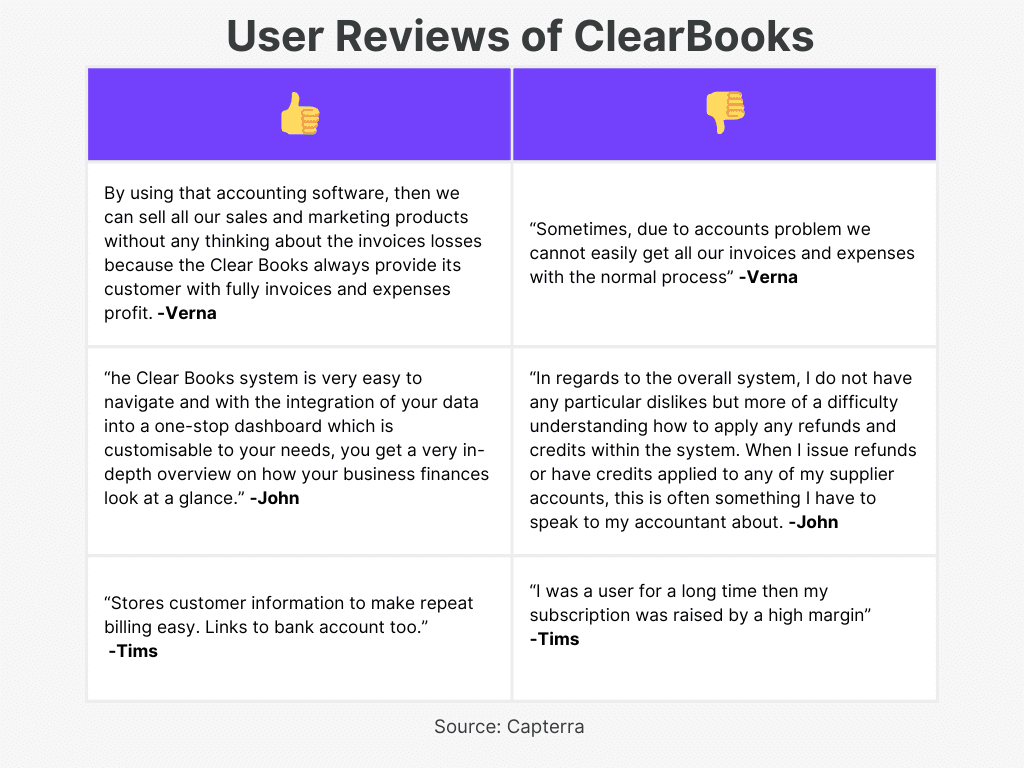
4. IRIS KashFlow
IRIS KashFlow is a user-friendly online accounting software designed for small businesses in the UK. It offers comprehensive features for invoicing, VAT submissions, and payroll management. IRIS KashFlow simplifies financial management, enabling businesses to handle everything from quotes to payments, with easy access on any device. It also integrates seamlessly with HMRC for Making Tax Digital (MTD) compliance, ensuring smooth and accurate tax submissions.
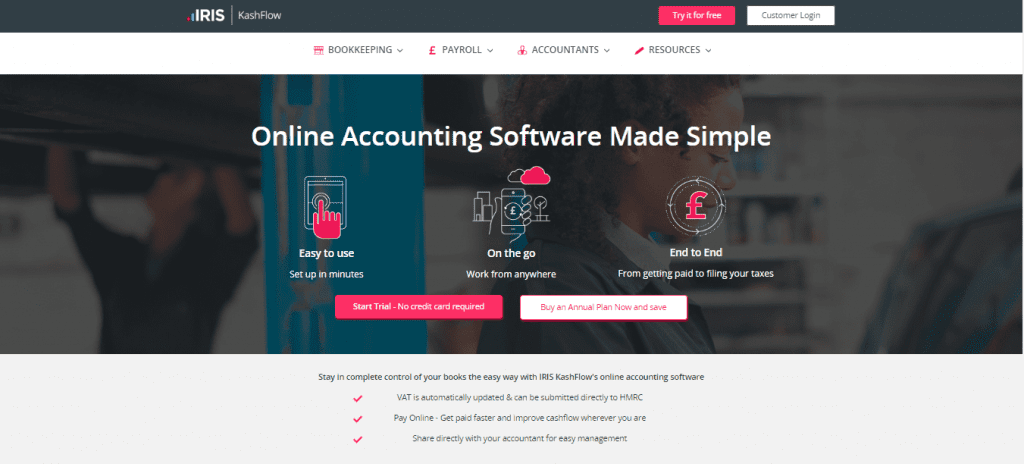
Key Features:
- Customizable Invoicing: Easily create, edit, and send professional invoices, set up automatic reminders, and enable recurring billing for clients.
- VAT Submissions: Directly link with HMRC to submit VAT returns, ensuring you never miss a deadline with the MTD-compliant software.
- Bank Feeds: Automatically import transactions from connected bank accounts, offering real-time cash flow visibility for accurate reconciliations.
- Payroll Management: HMRC-recognized payroll features help you manage employee information, generate payslips, and track absences in a simple interface.
- Mileage Tracking: Log, calculate, and track all business-related travel expenses using the integrated mileage tracking module.
- Quotes & Estimates: Create professional quotes and estimates and convert them into invoices with a single click for faster transactions.
- Cloud Access: Access your financial data from anywhere with KashFlow Go, allowing you to manage your business on the go.
Additional Features:
KashFlow offers seamless integrations with CRM, e-commerce platforms, and payment systems, making it easy to manage all aspects of your business. The software also provides financial forecasting tools and automatic credit control to help businesses stay on top of payments and cash flow. Its intuitive reporting features allow businesses to generate profit and loss statements, cash flow forecasts, and more.
Pricing:
- Starter Plan: £11.50/month
- Business Plan: £23.50/month
- Business + Payroll Plan: £31.50/month
User Reviews:
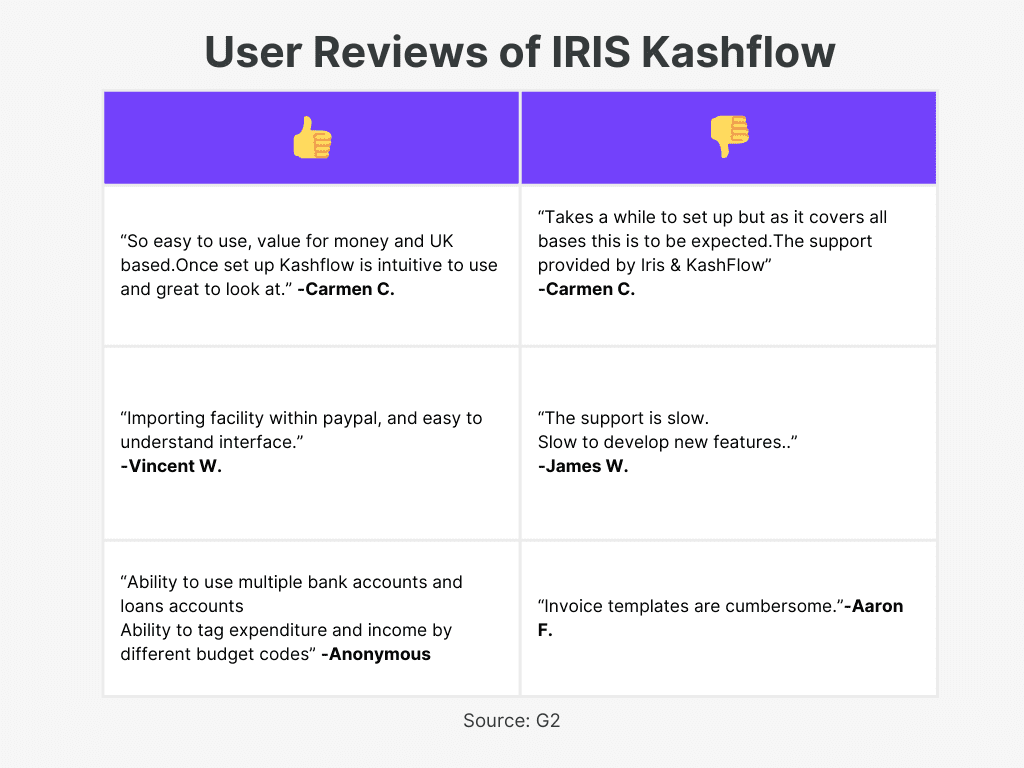
5. QuickBooks
QuickBooks is a powerful and intuitive cloud-based accounting software designed to help small businesses and freelancers manage their finances. With a range of solutions tailored for sole traders, limited companies, and accountants, QuickBooks simplifies invoicing, expense tracking, and VAT submission. Trusted by millions globally, it offers an all-in-one platform for financial management, giving business owners more time to focus on growth.
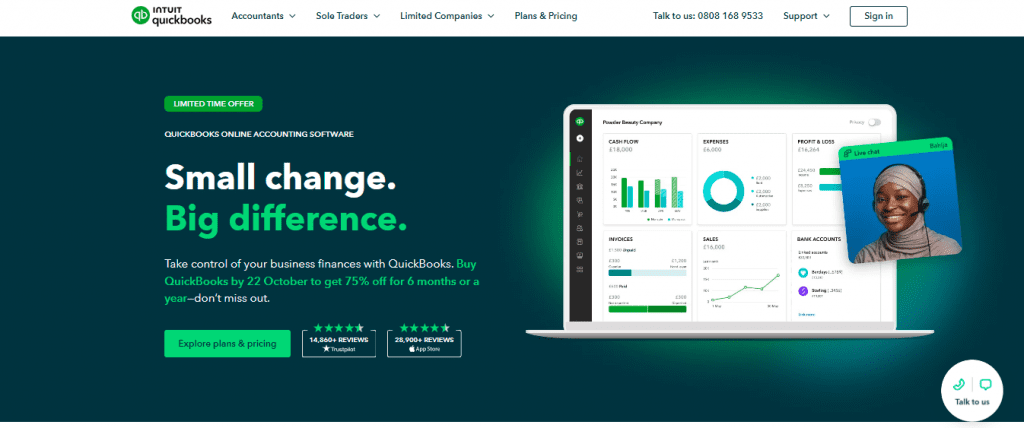
Key Features:
- Customizable Invoicing: Create, send, and track professional invoices on the go with automatic payment reminders to get paid faster.
- Bank Feeds Integration: Link your bank accounts and credit cards to automatically import and categorize transactions in real-time.
- Cash Flow Insights: Get detailed cash flow insights, helping you track income and expenses to manage your business finances more efficiently.
- Client Management: Handle all your clients’ accounts in one platform, with real-time access to their data and financial reports.
- Expense Management: Quickly match receipts to expenses with smart software that automates data entry for better accuracy.
- VAT Compliance: Submit VAT returns directly to HMRC through QuickBooks’ Making Tax Digital (MTD) compliant software.
- Multi-currency Support: Easily manage transactions in multiple currencies, ideal for businesses dealing internationally.
- Project Tracking: Track project income, expenses, and profitability, ensuring you have a clear view of where your money is going.
- Practice Management Tools: Automate administrative tasks such as scheduling, workflows, and tracking deadlines with QuickBooks Practice Manager.
Additional Features:
QuickBooks provides seamless integration with over 300 third-party apps, allowing businesses to extend functionality as needed. Its mobile app enables financial management on the go, and it offers comprehensive reporting tools such as profit and loss, balance sheets, and cash flow analysis. With 24/7 support, users can get help via live chat, phone, or screen sharing.
Pricing:
- Ledger Plan: £3/month
- Simple Start: £7/month
- Essentials: £14/month
- Plus: £15.20/month
- Advanced: £45/month
User Reviews:
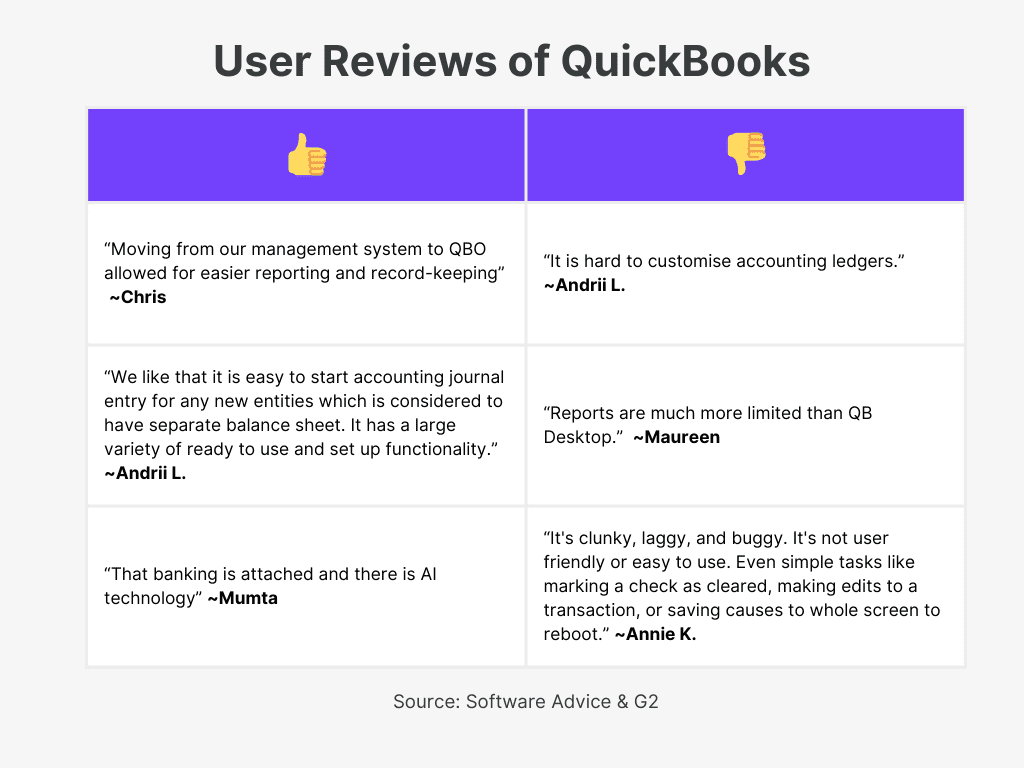
6. Xero
Xero is a comprehensive cloud-based accounting software designed to help small businesses manage their finances in real time. It offers a range of features like invoicing, expense tracking, and VAT management, with integration capabilities to streamline financial processes.
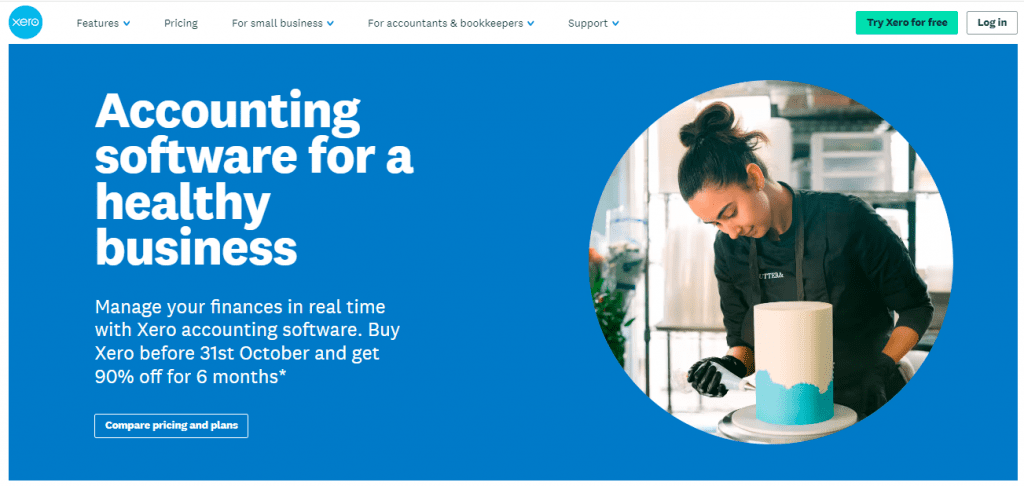
Key Features:
- Invoicing and Payments: Create and send professional invoices, accept payments through Stripe or GoCardless, and set up automatic payment reminders.
- Bank Reconciliation: Connect your bank account to Xero and automatically import transactions to reconcile payments in real-time.
- Expense Tracking: Easily claim expenses by snapping receipts and categorizing business costs, all from your mobile or desktop.
- VAT Compliance: Submit VAT returns directly to HMRC, ensuring compliance with Making Tax Digital (MTD) for UK businesses.
- Multi-currency Accounting: Manage transactions in multiple currencies, ideal for businesses dealing with international clients.
- Project Tracking: Monitor project-related expenses and profits, enabling better financial planning and resource allocation.
- Payroll Management: Run payrolls for employees, track leave, and generate payslips in compliance with UK regulations.
Additional Features:
Xero integrates with over 1,000 third-party apps, allowing businesses to automate tasks like inventory management, payroll, and CRM. It provides financial reports such as profit and loss statements, balance sheets, and cash flow forecasts, giving businesses deeper insights. Xero also offers dedicated support with webinars, guides, and training to help users get the most out of the platform.
Pricing:
- Ignite Plan: £16/month
- Grow Plan: £33/month
- Comprehensive Plan: £47/month
- Ultimate Plan: £59/month
User Reviews:
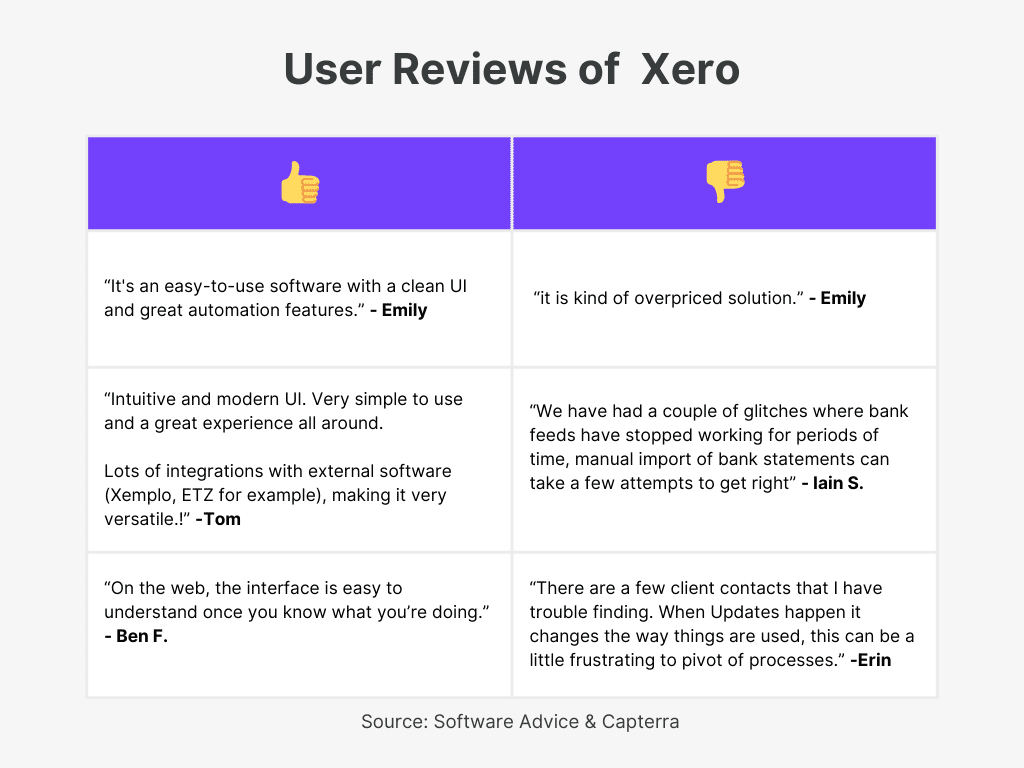
7. FreshBooks
FreshBooks is a flexible and easy-to-use accounting software designed to meet the needs of freelancers, small businesses, and self-employed professionals. It offers comprehensive features for invoicing, expense management, and time tracking, allowing business owners to manage their finances seamlessly. FreshBooks also ensures compliance with VAT and tax regulations while providing real-time reports to help businesses make informed decisions.
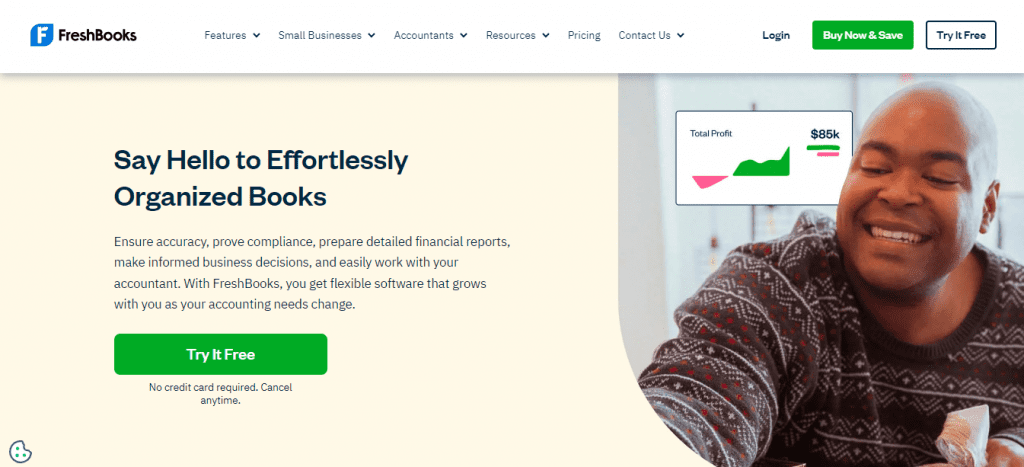
Key Features:
- Invoicing Automation: Create and send professional invoices, set up automated payment reminders, and accept payments through multiple methods.
- Expense Tracking: Easily upload receipts and track business expenses to ensure accuracy during tax time, all within the app or on the go.
- Time Tracking: Use the built-in timer to track billable hours and add them directly to invoices for accurate client billing.
- Double-Entry Accounting: Maintain compliance with double-entry accounting standards and create reports such as Profit & Loss and Balance Sheets.
- Bank Reconciliation: Automatically import and reconcile bank transactions, identifying discrepancies in real time for faster bookkeeping.
- Client Collaboration: Invite your accountant and their team to access your financial records, allowing them to update journal entries, track expenses, and run reports.
- Estimates & Proposals: Create detailed estimates and proposals, then convert them into invoices with just one click to streamline the billing process.
Additional Features:
FreshBooks integrates with a wide variety of apps, including CRM, payroll, and project management tools, allowing businesses to expand their functionality as needed. It offers advanced reporting features, enabling users to generate balance sheets, general ledgers, and cash flow statements. FreshBooks also provides automated credit handling for prepayments, overpayments, and refunds.
Pricing:
- Lite Plan: £15.00/month
- Plus Plan: £25.00/month
- Premium Plan: £35.00/month
- Select Plan: Custom pricing available upon request
User Reviews:
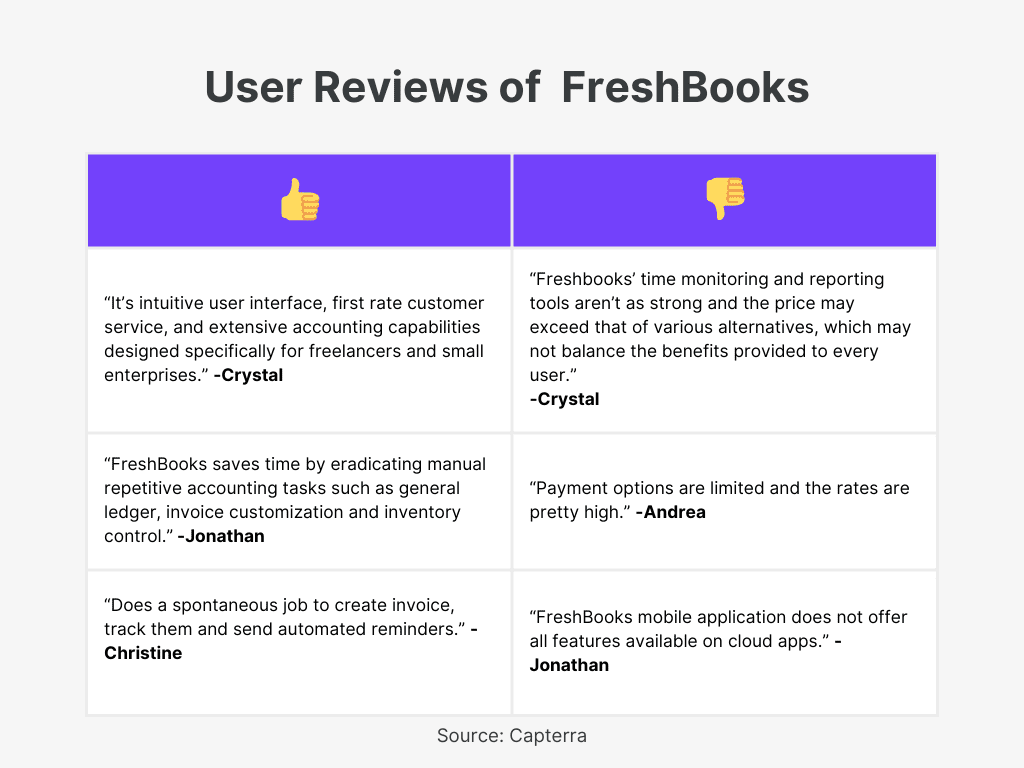
8. Zoho Books
Zoho Books is a comprehensive VAT-compliant accounting software designed for businesses of all sizes. It offers a range of features, from invoicing and expense tracking to VAT filing and multi-currency support, making it a versatile solution for businesses operating globally. Zoho Books is HMRC-recognized and comes with mobile apps, robust automation, and customizable options to suit your growing business needs.
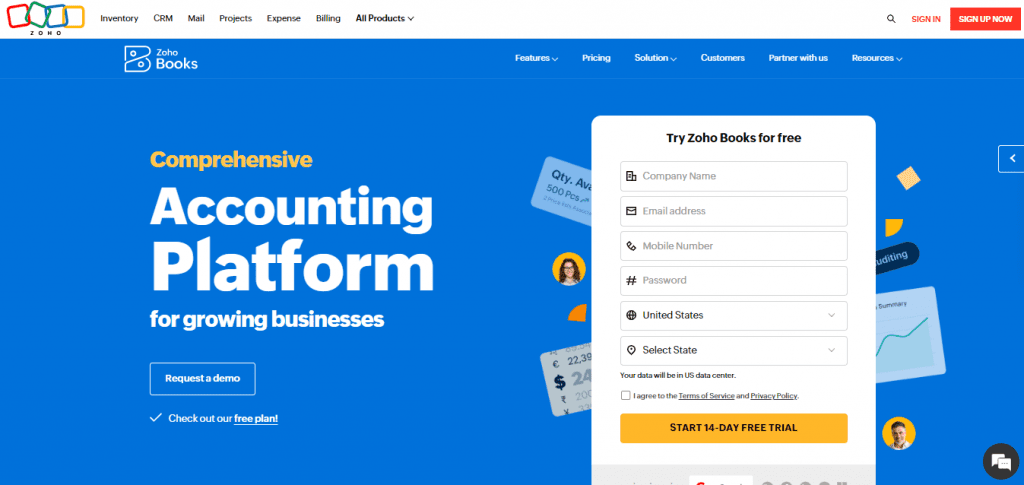
Key Features:
- Invoicing & Payments: Easily create and send branded invoices with accurate tax calculations, set up recurring invoices, and offer multiple payment options to customers.
- Bank Reconciliation: Automatically sync your bank accounts and match transactions with business records using Zoho’s intelligent matching algorithm, ensuring real-time accuracy.
- Multi-currency Support: Manage transactions in various currencies with automatic or manual exchange rate application, perfect for businesses dealing internationally.
- Expense Tracking: Capture expenses with ease by auto-scanning receipts, categorizing expenses, and linking them to invoices or bills for better financial insights.
- VAT Filing: File VAT returns directly to HMRC with Zoho’s MTD-ready software, ensuring compliance with UK regulations.
- Project Accounting: Track time, expenses, and billable hours on projects, and generate detailed profitability reports to optimize resource allocation.
- Reports & Analytics: Generate 70+ built-in financial reports, including profit and loss, balance sheet, and cash flow statements, for deeper insights into your business performance.
Additional Features:
Zoho Books provides advanced inventory management, allowing businesses to track stock levels, set reorder points, and manage e-commerce integrations with platforms like Amazon, Shopify, and eBay. It also offers a dedicated vendor portal, enabling real-time communication and payment tracking. Users can customize workflows, reports, and templates to fit their unique business requirements, enhancing overall efficiency.
Pricing:
- Free Plan: £0/month (Includes VAT filing and MTD-ready features)
- Standard Plan: £12/month
- Professional Plan: £24/month
- Premium Plan: £36/month
User Reviews:
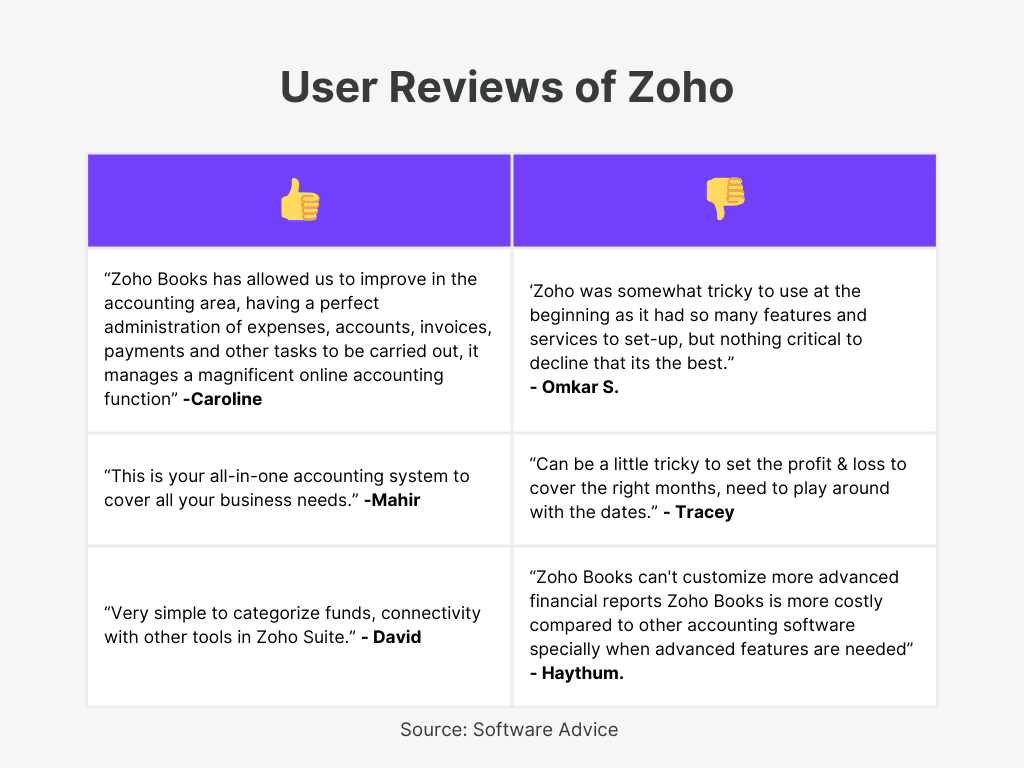
9. Sage
Sage Intacct is a robust, AI-powered cloud financial management solution designed for businesses ranging from startups to global enterprises. It offers a comprehensive suite of tools to automate core financial processes like accounts payable and receivable, general ledger, and reporting. Sage Intacct helps businesses modernize their finance functions with real-time data and automation.
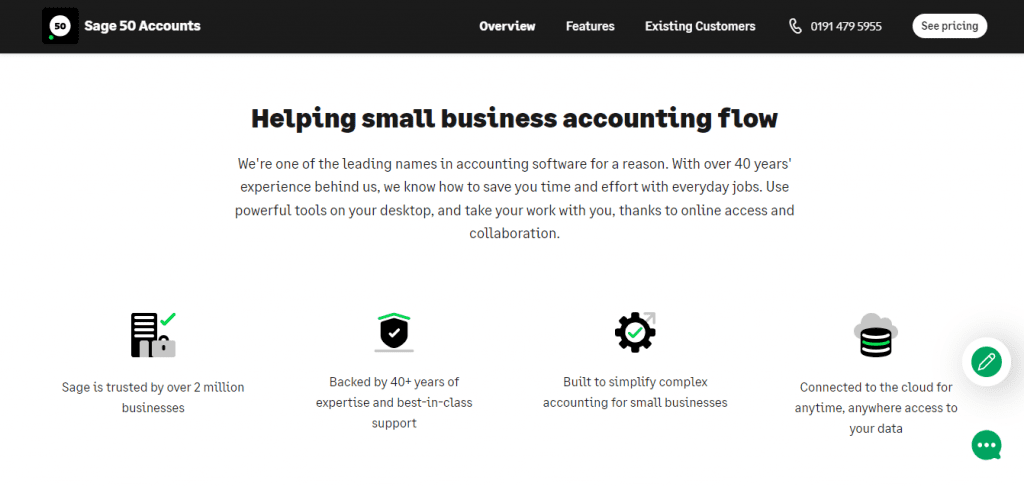
Key Features:
- Dashboards & Reporting: Real-time insights with customizable dashboards that help finance teams make data-driven decisions faster and more effectively.
- Intelligent General Ledger: Automate your general ledger processes, reducing manual tasks and improving accuracy across financial reporting.
- Accounts Payable Automation: Save time by automating vendor payments and tracking expenses across multiple locations or entities.
- Accounts Receivable Software: Streamline invoicing, automate reminders, and accelerate cash flow by collecting payments faster.
- Multi-Entity Functionality: Manage finances across multiple entities with ease, ensuring streamlined reporting and operations across all business units.
- Fixed Asset Management: Handle the entire lifecycle of your assets in one system, from acquisition to depreciation, reducing month-end close time.
- Global Capabilities: Simplify international financial operations with multi-currency and multi-country support, enabling seamless global expansion.
Additional Features:
Sage Intacct’s platform can be easily extended with dynamic allocations, budgeting tools, and integrations with existing business systems. It supports advanced reporting, including multi-dimensional insights, and allows businesses to collaborate with accountants and teams in real time, ensuring streamlined financial management across departments.
Pricing:
Pricing is customized based on your business needs.
User Reviews:
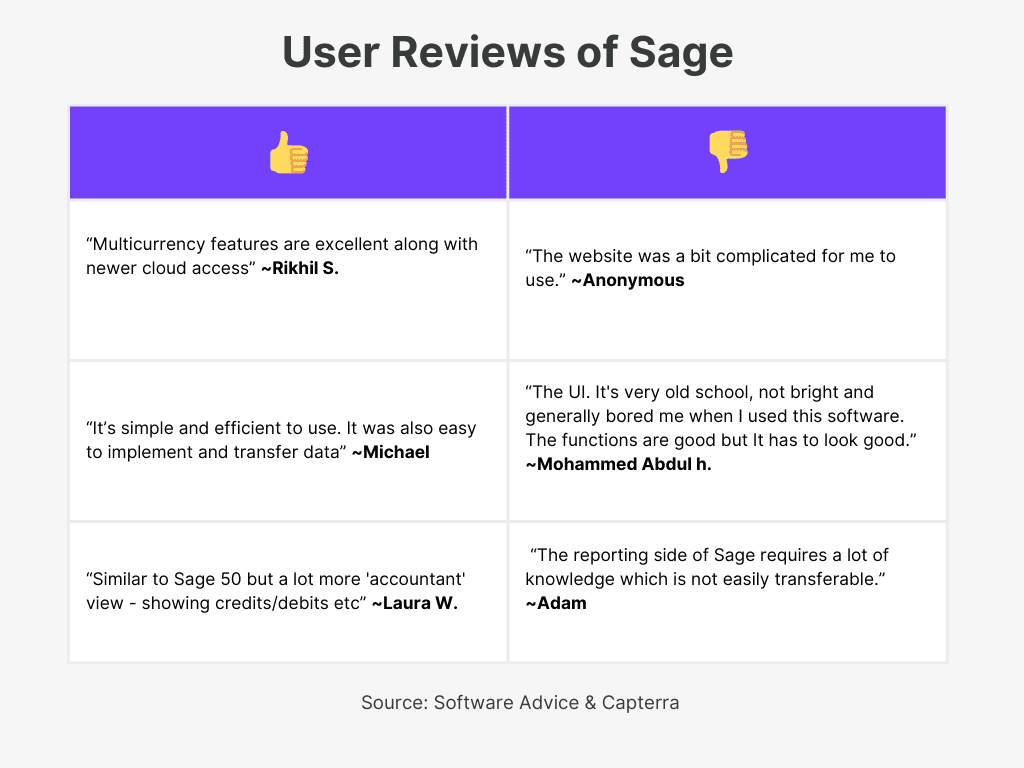
10. Wave
Wave is a free, easy-to-use accounting software designed for small businesses and freelancers. It offers essential tools to manage your finances, keep track of cash flow, and make tax time hassle-free. With its secure platform and real double-entry accounting software.
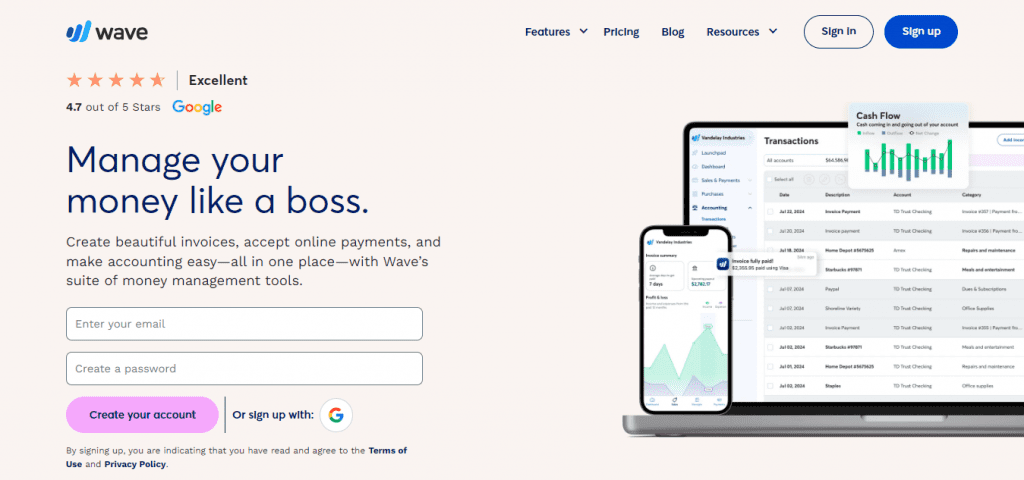
Key Features:
- Unlimited Bank Connections: Automatically import and categorize your bank and credit card transactions, eliminating manual data entry with Wave’s Pro Plan.
- Comprehensive Accounting Reports: Track your business health with detailed reports, comparing cash flow trends month-to-month or year-to-year for better decision-making.
- Tax Time Ready: Wave organizes your income, expenses, and invoices in an easy-to-use dashboard, making tax season stress-free.
- Secure Platform: Wave offers 256-bit encryption for data security, PCI Level-1 certification, and secure storage to keep your financial information protected.
Additional Features:
Wave provides mobile receipt management and payroll solutions. With features like recurring billing and real-time transaction tracking, Wave is perfect for freelancers and small businesses. The Pro Plan gives added benefits, including faster transaction categorization and access to more advanced tools for managing financial data.
Pricing:
- Free Plan: Includes essential accounting tools like invoicing, expense tracking, and reporting.
- Pro Plan: Offers advanced features like automatic bank imports and expense categorization. Pricing varies based on your business needs.
User Reviews:
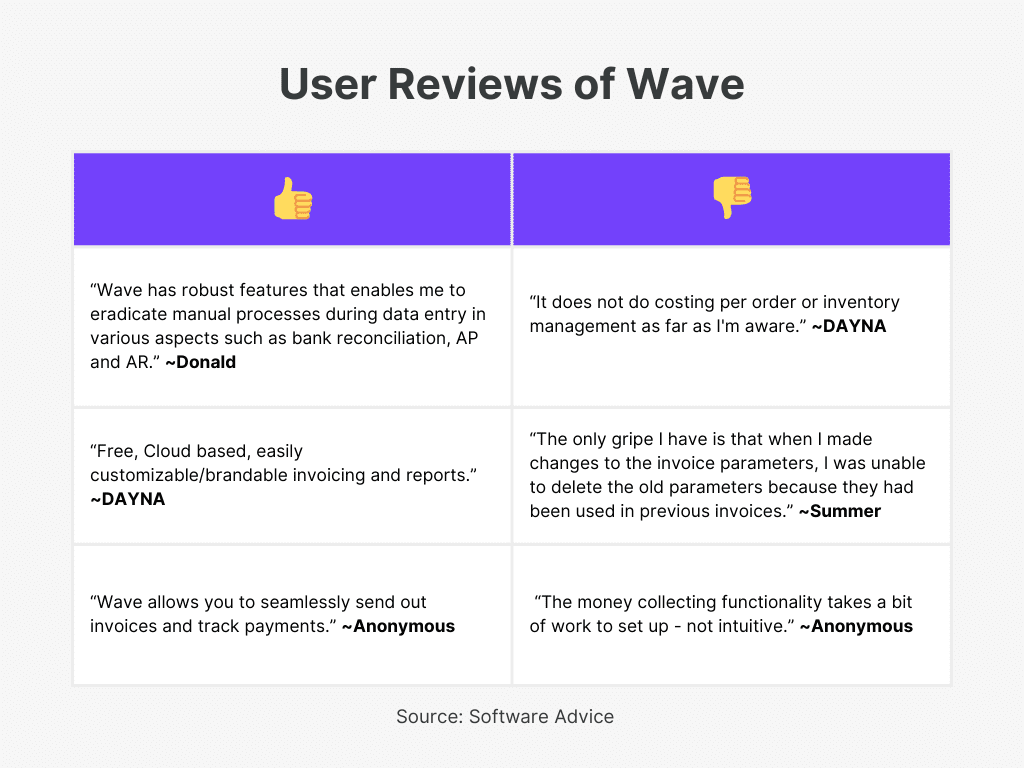
Key Factors to Consider When Choosing Accounting Software for the United Kingdom
- Assess Your Business Needs: Evaluate your company’s size and transaction volume to select software with the right features—larger businesses may need advanced capabilities, while smaller ones can opt for simpler, cost-effective solutions.
- Simplicity and Ease of Use: Look for software with a user-friendly interface that ensures quick adoption and smooth daily use by your team.
- Customizable Invoices: Ensure the software allows for invoice customization, enabling you to create professional invoices that reflect your brand identity.
- System Integration: Choose software that integrates seamlessly with your existing tools, ensuring a connected and efficient workflow.
- Data Security: Prioritize platforms with strong encryption and security measures to protect your sensitive financial information from cyber threats.
- Reliable Customer Support: Ensure the provider offers prompt, dependable support to resolve any issues quickly and keep your operations running smoothly.
- Cost and Value: Consider the pricing model and ensure it aligns with your budget while delivering the necessary features to support your business operations
- Regulatory Compliance: Confirm that the software meets local tax regulations, making tax reporting easier and ensuring compliance with the law.
Conclusion
In conclusion, finding the right accounting software is vital for ensuring your business runs smoothly and stays compliant with UK tax regulations. The options highlighted in this blog offer a range of features tailored to meet different business needs, from invoicing and expense tracking to detailed financial reporting.
By selecting a solution that aligns with your business requirements, you can simplify financial management, boost efficiency, and focus on growing your business with confidence. Take the time to explore these options and choose the one that will best support your financial goals.