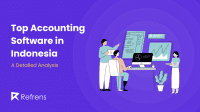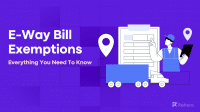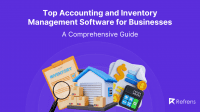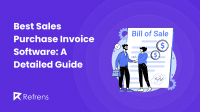Managing business finances can be daunting, but the best accounting software can simplify the process and boost efficiency. In the USA, a wide range of accounting tools cater to freelancers, small businesses, and large corporations, offering features like invoicing, tax management, financial reporting, and expense tracking.
The rise of mobile accounting solutions is also driving growth, with businesses increasingly opting for flexible, on-the-go software to streamline operations. From real-time financial management to payroll and inventory control, these tools provide the essential support needed to stay organized and enhance productivity.
To help you find the right solution, here’s a list of the 10 best accounting software options in the USA.
| Software | Starting Price | Trial Period | Free version |
|---|---|---|---|
| Refrens | $90/year | ✔️ | ✔️ |
| Zoho Books | $240/year | ✔️ | ✔️ |
| QuickBooks | $210/year | ✔️ | ❌ |
| Sage 50 | $625/year | ✔️ | ❌ |
| FreshBooks | $114/year | ✔️ | ❌ |
| Bill | $228/year | ❌ | ❌ |
| Xero | $180/year | ✔️ | ❌ |
| SAP | Custom | – | – |
| NetSuite | Custom | – | – |
| Wave | Custom | – | ✔️ |
Key Features of Accounting Software for US Businesses
- Tax Automation: Automatically calculate sales tax and generate tax reports to simplify filing and ensure compliance with state and federal regulations.
- Multi-Currency Support: Easily manage international transactions with multi-currency invoicing and automatic currency conversions.
- Cloud-Based Access: Access financial data anytime, anywhere with cloud-based solutions, offering flexibility for remote teams and on-the-go management.
- Recurring Invoice Software: Automate tasks such as recurring invoicing, payment reminders, and expense tracking to save time and minimize manual errors.
- Bank Reconciliation: Automatically import and reconcile bank transactions, keeping your financial records accurate and up to date.
- Comprehensive Reporting: Generate essential financial reports like profit and loss statements, balance sheets, and cash flow reports to gain insights and make informed decisions.
- Inventory Management: Manage stock levels with built-in inventory tracking that integrates with your accounting to streamline operations.
- Audit Trails: Maintain transparency with a complete audit trail that tracks changes made to invoices and transactions.
- Security & Data Protection: Safeguard sensitive financial data with strong encryption, regular backups, and user access controls.
1. Refrens
Refrens, trusted by over 150,000 businesses in 170+ countries, is a cloud-based platform that simplifies financial management for companies of all sizes. It offers a full suite of tools, including invoicing, ledger management, inventory tracking, and expense management. Users can efficiently create and manage key financial documents, such as invoices, quotations, sales orders, and credit/debit notes—all from one centralized platform.

Key Features:
- Invoicing Software: Easily create and manage invoices with multi-currency support, automated recurring invoicing, and payment reminders.
- Invoice API: Automate invoice generation for your website or app using the Refrens Invoice API.
- Audit Trails: Track all changes made to invoices by team members with a detailed audit trail.
- Advanced Accounting & Bookkeeping Software: Automatically generate ledgers, journal entries, and key financial reports such as Balance Sheet, P&L, and Trial Balance.
- Tax Compliance: Ensure accurate tax calculations and compliance with automated tax reports, including sales tax.
- Reports and Analytics: Access comprehensive financial reports like balance sheets, profit & loss, and payment tracking for valuable insights.
- Client Management: Streamline client invoicing, payments, and reporting.
- Expense Management: Track operational expenses, including salaries, reimbursements, and utility bills, with real-time updates.
- Inventory Management: Efficiently track and update inventory alongside invoicing, with detailed analytics.
- Third-Party Integrations: Connect with platforms like Shopify, Facebook, and Instagram to streamline workflows.
- Multi-User Support: Manage multiple users with role-based access, ensuring secure collaboration across teams.
Additional Features:
Features include inventory management, CRM and vendor integration, multi-user access, third-party integrations, secure profile controls, one-click sharing, scheduling, and automated assistance, all designed to streamline invoicing and accounting tasks.
Pricing:
- Basic Plan: Free
- Books Essential Plan: $90/year
- Books Pro Plan: $225/year
User Reviews:
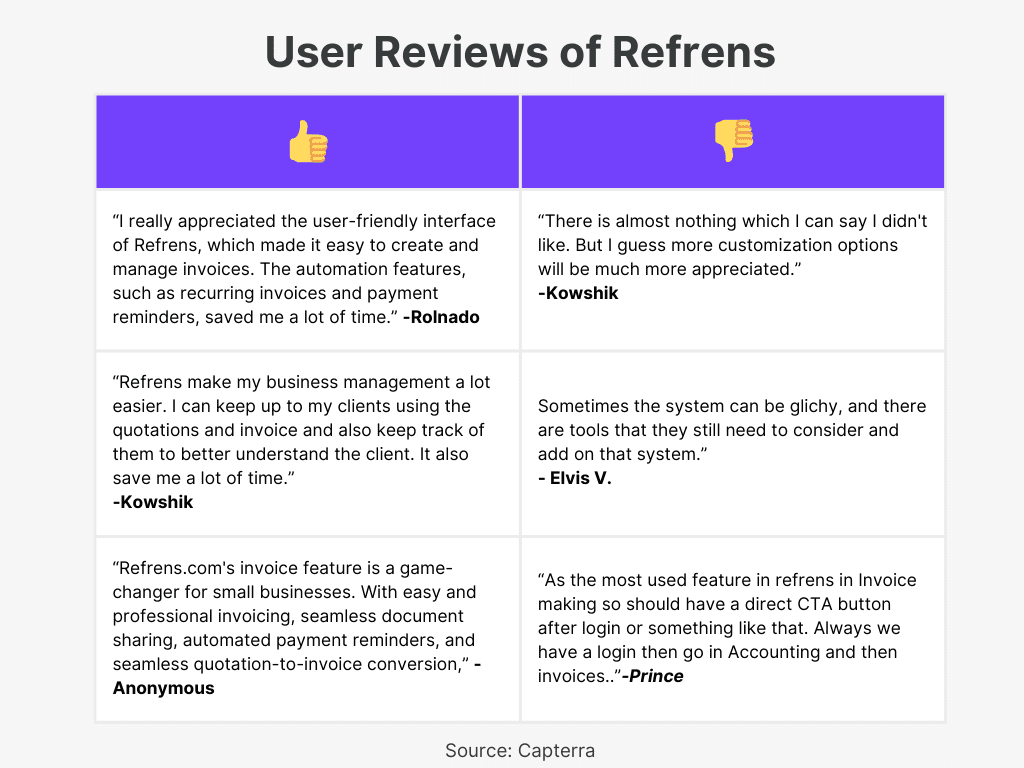
2. NetSuite
NetSuite Cloud Accounting Software is a robust, cloud-based solution that simplifies the management of financial data and compliance. It optimizes processes like accounts payable, accounts receivable, and general ledger management. With real-time insights and AI-driven automation, NetSuite helps businesses maintain accuracy and compliance with various accounting standards.
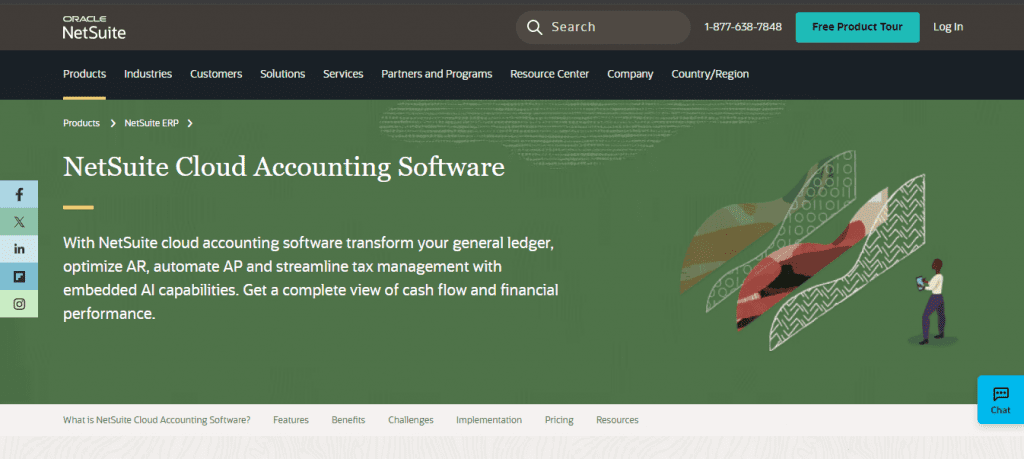
Key Features:
- General Ledger: Offers flexibility and enhanced reporting with custom account types and audit trails.
- Accounts Payable & Receivable: Automates the handling of payables and receivables, streamlining financial operations.
- Cash Management: Real-time cash flow tracking and management ensures your business has full visibility into its liquidity.
- Tax Management: Built-in tax management helps handle tax compliance across different regions.
- Fixed Assets Management: Simplifies the tracking of fixed assets, depreciation, and amortization, ensuring accurate asset accounting.
- Compliance & Reporting: Supports compliance with accounting standards like GAAP, ASC 606, and SOX
- Automated Close Management: Accelerates the financial close process, allowing businesses to finalize books faster with minimal errors.
Additional Features:
NetSuite also integrates seamlessly with other business applications, such as inventory management, customer relationship management (CRM), and e-commerce platforms. Its cloud-based infrastructure allows businesses to access their financial data from anywhere, facilitating remote work and collaboration.
Pricing:
- Annual License Fee: Custom pricing based on the core platform, optional modules, and number of users.
- One-Time Implementation Fee: Varies based on the complexity of the initial setup.
- Modules & Users: Additional modules and users can be activated as the business grows.
User Reviews:
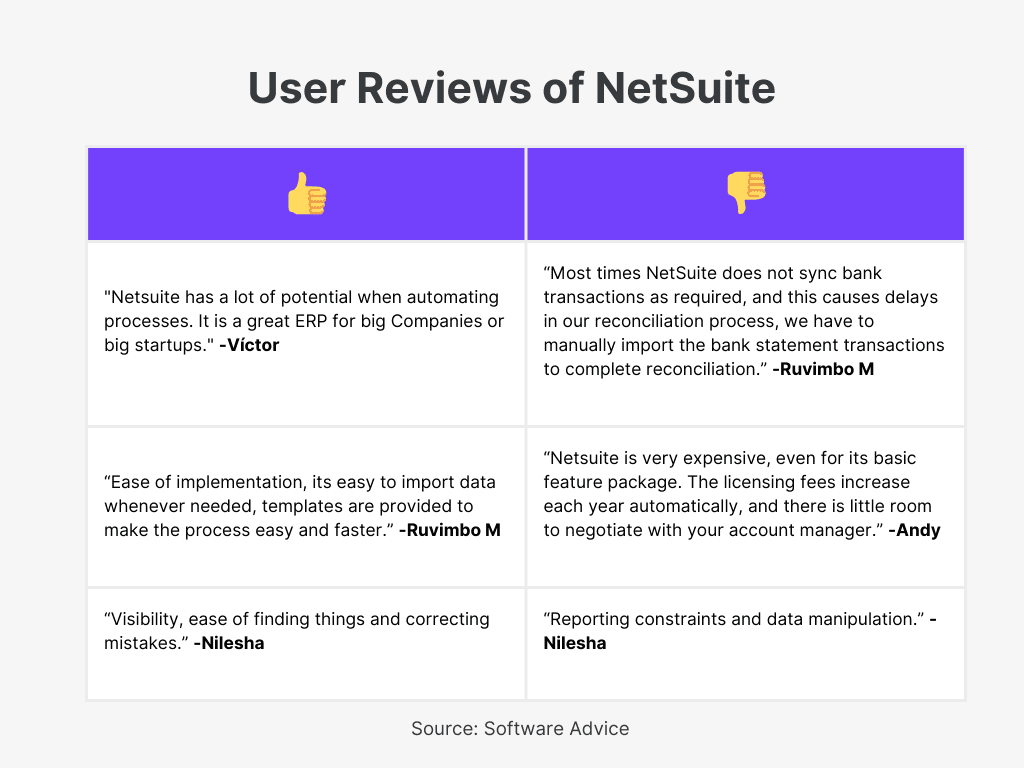
3. ZohoBooks
Zoho Books is a comprehensive accounting solution that helps businesses of all sizes manage their financial operations efficiently. It offers a range of features to handle invoicing, expenses, tax compliance, and bank reconciliation, making it ideal for growing businesses. With automation and real-time reporting, Zoho Books simplifies financial management and boosts productivity.
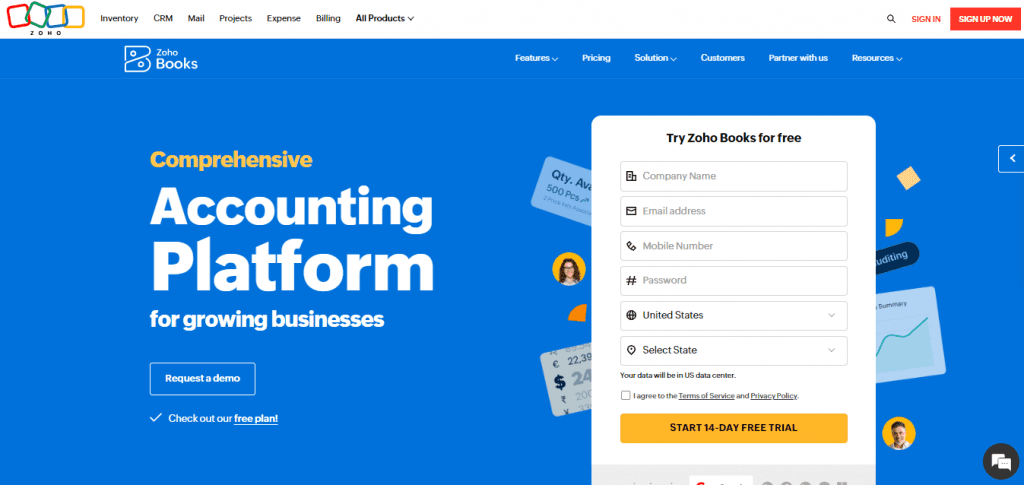
Key Features:
- Automated Invoicing: Create and send professional invoices with automated tax calculations and payment reminders. The software supports multi-currency and recurring invoices, making it easy to manage global transactions.
- Expense Management: Track all your expenses digitally by scanning receipts and categorizing them automatically. Set recurring expenses for regular payments, ensuring accurate bookkeeping.
- Bank Reconciliation: Automatically sync your bank transactions with Zoho Books and match them with accounting entries for accurate financial tracking and quicker reconciliation.
- Accounts Payable & Receivable: Manage vendor bills and track outstanding payments. The software also automates reminders for receivables to ensure timely collections.
- Tax Compliance: Zoho Books offers built-in tax management tools, including sales tax tracking and filing 1099-MISC reports for contractors, ensuring businesses meet regulatory requirements.
- Financial Reporting: Generate key financial reports like profit & loss, cash flow, and balance sheets in real-time. Customize reports to suit your business needs and automate report generation for regular reviews.
- Multi-Currency Support: Handle foreign transactions with automatic or manual exchange rate applications, allowing businesses to expand globally while maintaining accurate accounting records.
Additional Features:
Zoho Books integrates seamlessly with other Zoho apps and third-party services like payment gateways, ensuring smooth financial operations. It offers customization options for reports, workflows, and fields to meet the unique requirements of your business.
Pricing:
- Free Plan: Up to 3 users
- Standard Plan: $20/month
- Professional Plan: $50/month
- Premium Plan: $70/month
- Enterprise Plan: Custom pricing for large businesses
User Reviews:
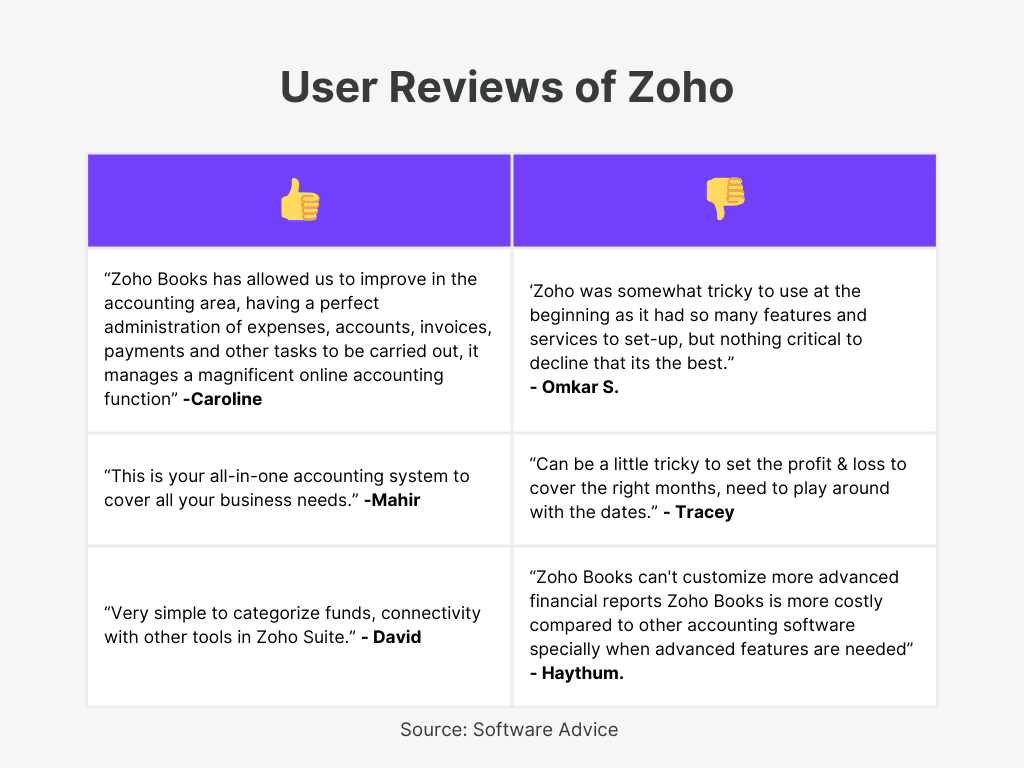
4. QuickBooks
QuickBooks Online is a highly popular accounting software tailored for small businesses. It offers essential features like tracking income and expenses, invoicing, and financial reporting, all in a simple and intuitive interface. With its cloud-based platform, you can access your financial data from anywhere and integrate it with various apps to streamline business operations.
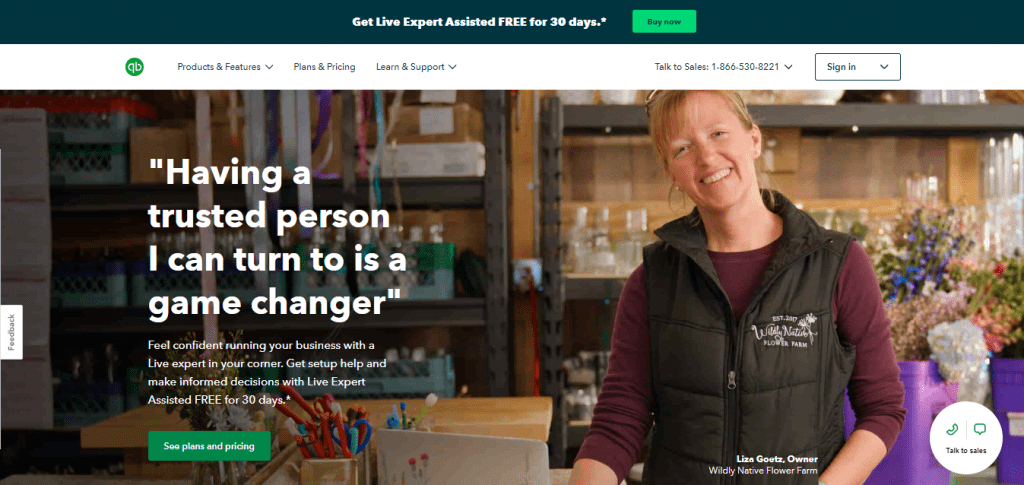
Key Features:
- Invoicing and Payments: Create, send, and track invoices, and get paid online faster. Accept multiple payment methods including credit cards and bank transfers.
- Expense Tracking: Automatically track and categorize business expenses by syncing bank and credit card transactions, providing a clear view of where your money is going.
- Tax Deductions: QuickBooks helps you discover tax deductions you may have missed, making tax season easier and more efficient.
- Job Costing: Track the profitability of your projects by comparing actual expenses to your estimates, helping you identify which projects are most profitable.
- Inventory Management: Manage stock levels and know what’s in stock and what’s on order in real time to avoid overstock or running out of items.
- Custom Reports: Generate tailored financial reports, such as profit & loss statements, balance sheets, and cash flow reports, to make data-driven decisions.
- Bill Management: Organize and manage vendor bills online to ensure timely payments and avoid penalties.
Additional Features:
QuickBooks integrates seamlessly with over 650 apps, including popular payroll and e-commerce solutions. It also provides advanced features like mileage tracking, receipt capture via mobile, and automated workflows, ensuring streamlined business management. Its live expert assistance offers help for those looking for personalized support during tax season or for setup guidance.
Pricing:
- Simple Start: $17.50/month
- Essentials: $32.50/month
- Plus: $49.50/month
- Advanced: $117.50/month
User Reviews:
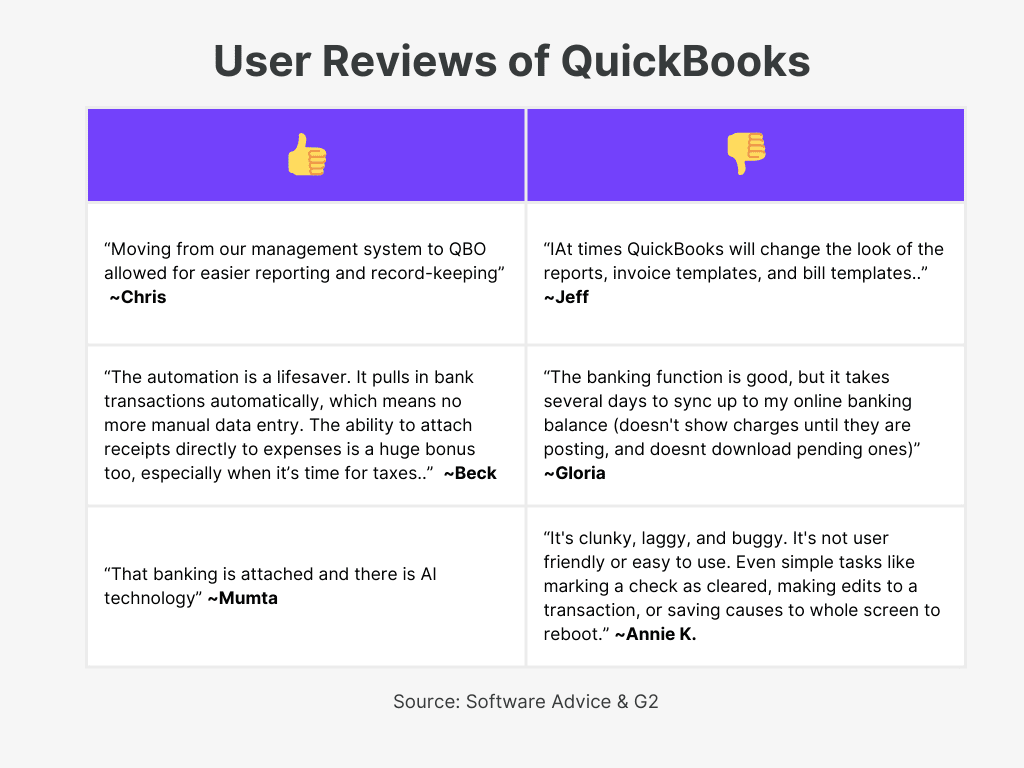
5. Sage 50
Sage 50 is a popular accounting and inventory software solution with cloud capabilities designed for small businesses. It offers features like invoicing, payroll, and financial reporting, making it a versatile tool for managing business finances effectively. With 40+ years of experience, Sage 50 helps businesses streamline processes and improve cash flow visibility.
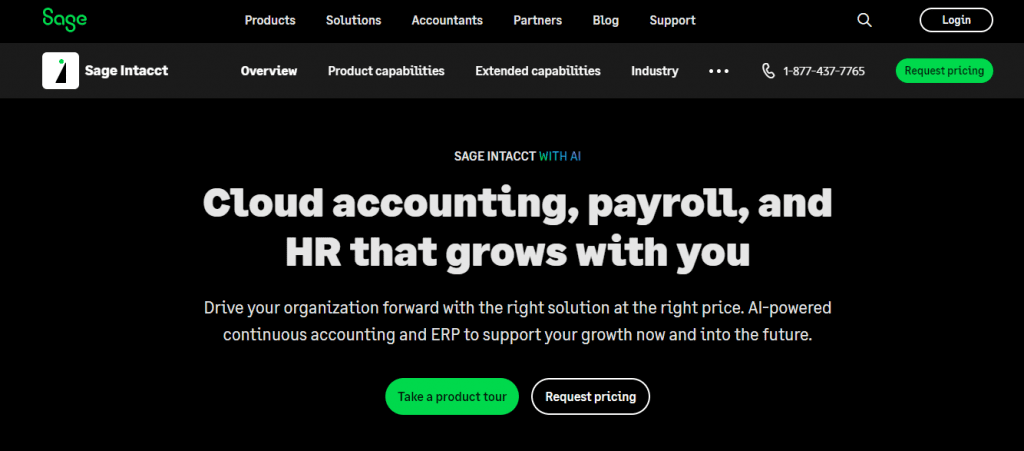
Key Features:
- Invoicing & Billing: Create professional invoices, track payments, and send reminders for timely collections.
- Expense Management: Monitor and categorize your business expenses, helping you maintain control over costs.
- Advanced Inventory Management: Keep track of stock levels, automate reorder points, and manage serialized inventory with real-time insights.
- Cloud Connectivity: Access your data anytime, anywhere through cloud-connected features.
- Job Costing: Track expenses and profitability across multiple projects, helping you identify which projects are yielding returns.
- Payroll Integration: Automate payroll processes, including tax filings and employee payments, all integrated within Sage 50.
- Advanced Reporting: Gain insights with detailed financial reports, including cash flow, profit & loss, and balance sheets.
Additional Features:
Sage 50 supports multi-company consolidation, and advanced budgeting, making it suitable for growing businesses that require enhanced control and collaboration. Its integration with third-party apps like Microsoft 365 and Avalara extends the platform’s functionality, allowing businesses to customize and scale their operations with ease.
Pricing:
- Pro Accounting: $625/year (for 1 user)
- Premium Accounting: $1,043/year (for 1-5 users)
- Quantum Accounting: $1,780/year (for 1-40 users)
User Reviews:
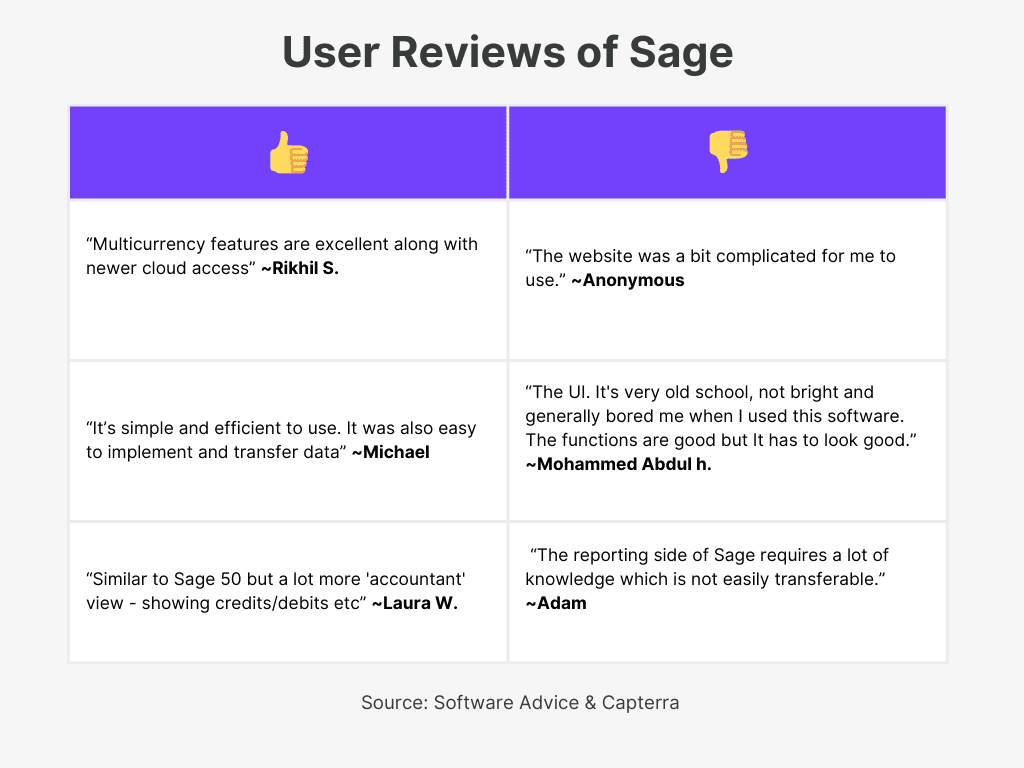
6. FreshBooks
FreshBooks is an easy-to-use accounting software for freelancers and small businesses, streamlining invoicing, expenses, and financial reporting. It offers automation for tasks like time tracking and billing, plus multi-user access for smooth team collaboration.
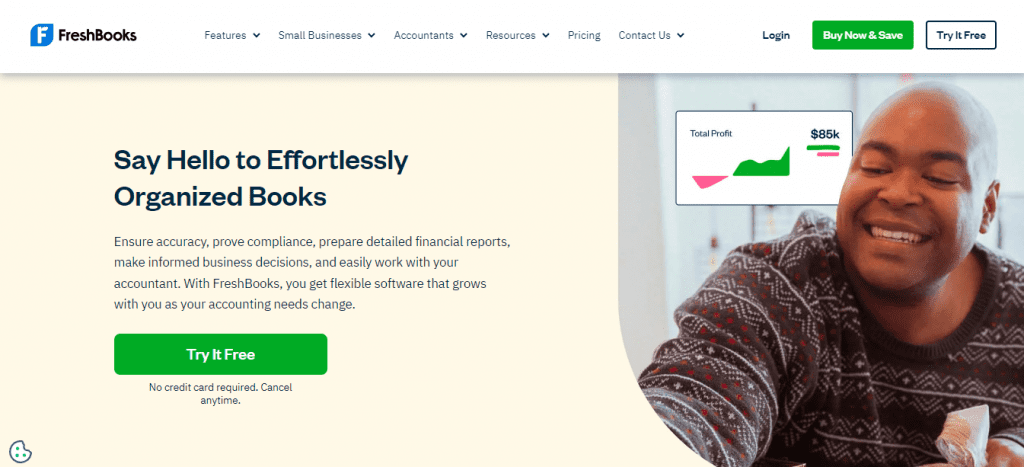
Key Features:
- Invoicing & Payments: Create professional invoices and get paid faster with online payments, including credit cards and bank transfers.
- Expense Tracking: Automatically capture and categorize business expenses, making it easier to track spending and manage receipts.
- Time Tracking: Track billable hours for projects and ensure accurate invoicing based on the time spent.
- Bank Reconciliation: Automate your bank reconciliation by syncing your bank account with FreshBooks, making it easier to reconcile books and manage cash flow.
- Double-Entry Accounting: Ensure accuracy with features like general ledger, journal entries, and balance sheets to maintain compliance and make informed business decisions.
- Project Profitability: Track profitability on each project, helping you understand which ventures are driving the most returns.
Additional Features:
FreshBooks also offers advanced reporting tools, making it easy to generate profit & loss statements, cash flow reports, and other vital documents. It supports team collaboration, enabling business owners to invite accountants and team members to collaborate seamlessly within the platform.
Pricing:
- Lite: $9.50/month
- Plus: $16.50/month
- Premium: $30.00/month
- Select: Custom pricing
User Reviews:
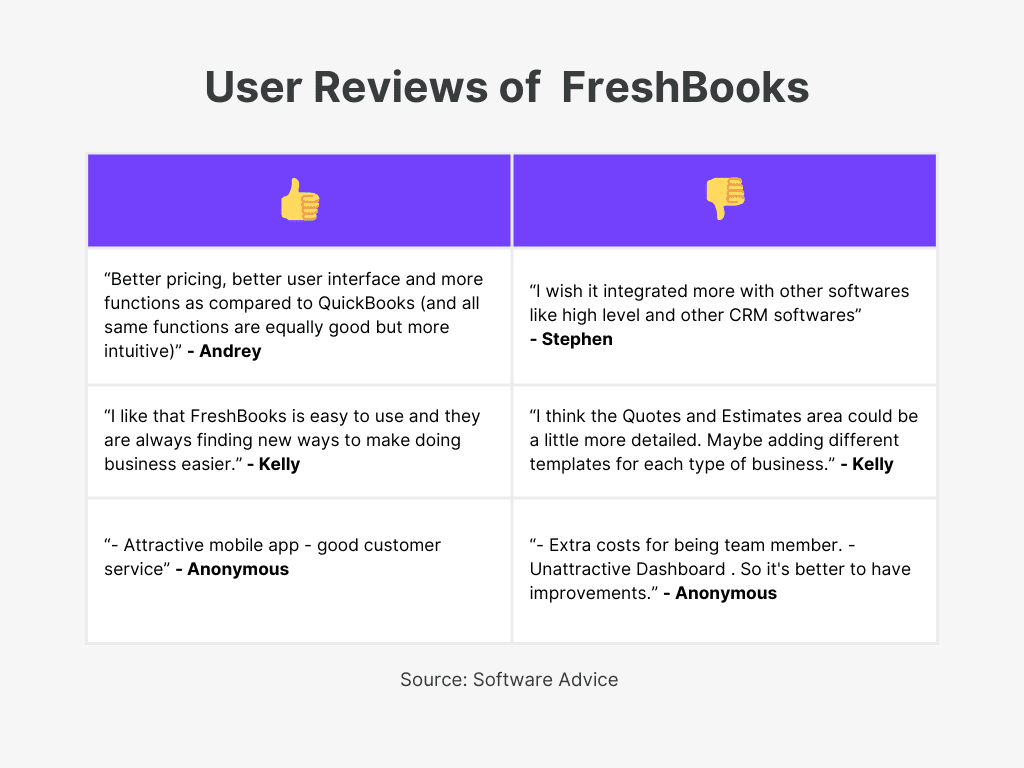
7. BILL
BILL is an integrated financial operations platform that streamlines your accounts payable (AP), accounts receivable (AR), spending, and expense management processes. It helps businesses automate their workflows, gain more control, and improve efficiency. With seamless integration into your accounting software, BILL reduces manual tasks and speeds up financial operations.
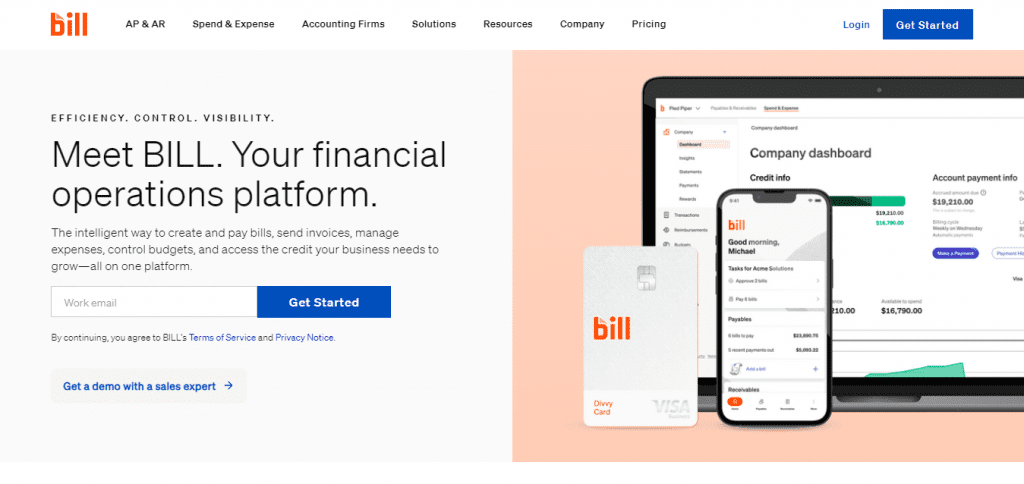
Key Features:
- Automated AP & AR: Spend 50% less time on accounts payable and get paid 2x faster with automated accounts receivable processes.
- International Payments: Simplify international transactions to over 130 countries, offering a seamless payment process for global businesses.
- Mobile Access: Manage bills, approvals, and expenses on the go with a highly-rated mobile app, giving you the flexibility to operate anywhere.
- Budget & Expense Management: Get control over budgets and spending through expense management tools, corporate cards, and virtual cards.
- Artificial Intelligence: Reduce manual work with AI-driven automation, preventing human error and accelerating payment processing.
- User Roles & Controls: Maintain a high level of security and fraud protection with customizable user roles, permissions, and approval workflows.
Additional Features:
BILL provides features such as automated invoice creation, ACH payments, and credit card options, allowing businesses to manage their payables and receivables efficiently. Reporting tools offer insights into business finances, and the platform’s integration capabilities enable easy syncing with popular accounting software like QuickBooks, Sage, and Oracle NetSuite.
Pricing:
- Essentials: $19/user/month
- Team: $55/user/month
- Corporate: $79/user/month
- Enterprise: Custom Pricing
User Reviews:
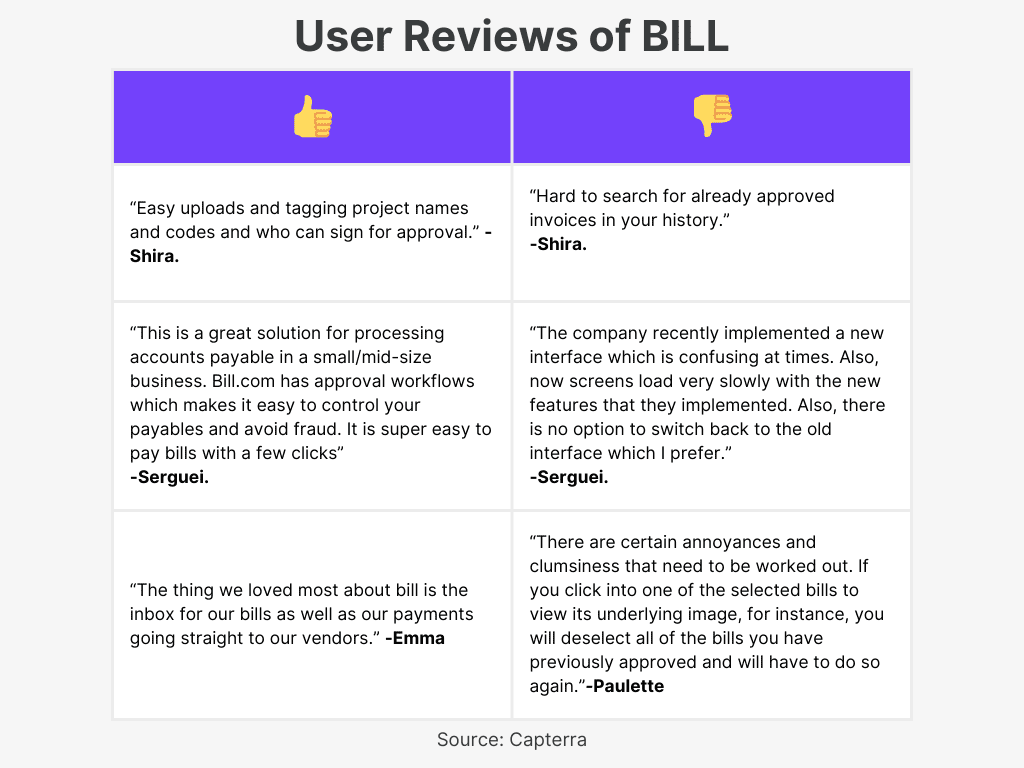
8. SAP
SAP S/4HANA Finance is an advanced accounting and financial close solution designed for large enterprises. It leverages intelligent automation and machine learning to optimize financial operations, enhance compliance, and provide real-time insights across all financial processes. With SAP, businesses gain a single source of financial truth, ensuring reliable data for better decision-making.
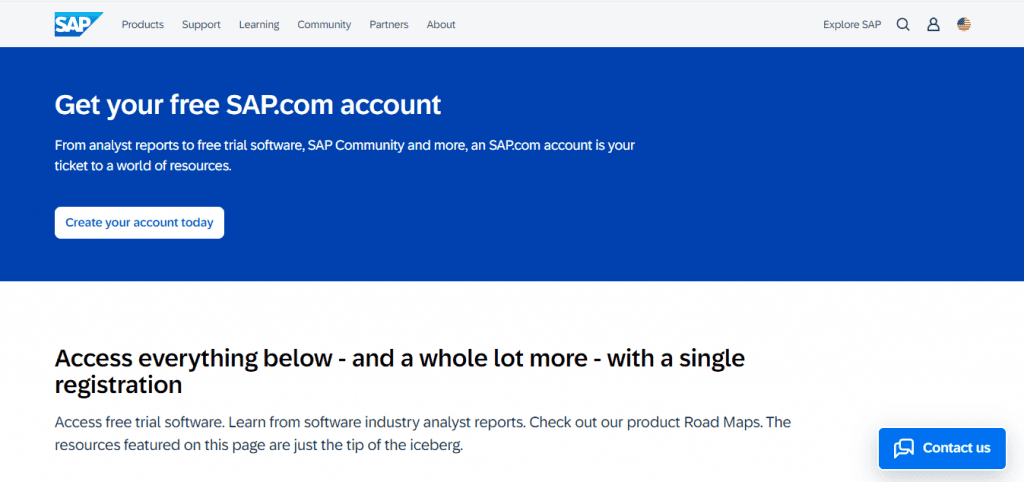
Key Features:
- Automated Financial Close: Automates key financial close processes, reducing manual effort and improving accuracy during consolidation and reporting.
- Group Reporting: Unified reporting for local and group-level data, with drill-down capabilities from consolidated reports to transactional details.
- Central Finance: Provides a central platform for financial data, offering seamless integration across multiple systems for consolidated financial management.
- Continuous Accounting: Enables real-time performance monitoring and distributes workloads throughout the accounting period to reduce the period-end rush.
- Advanced Analytics & Machine Learning: Utilizes machine learning to streamline reconciliations and deliver data-driven insights for faster decision-making.
Additional Features:
SAP S/4HANA Finance offers integrated intercompany management, advanced group consolidation, and financial compliance tools to help businesses navigate complex accounting standards like IFRS and GAAP. The system also supports scenario evaluation for strategic planning and decision-making.
Pricing:
Custom pricing: Based on the size of the business and required modules, SAP offers tailored pricing solutions.
User Reviews:
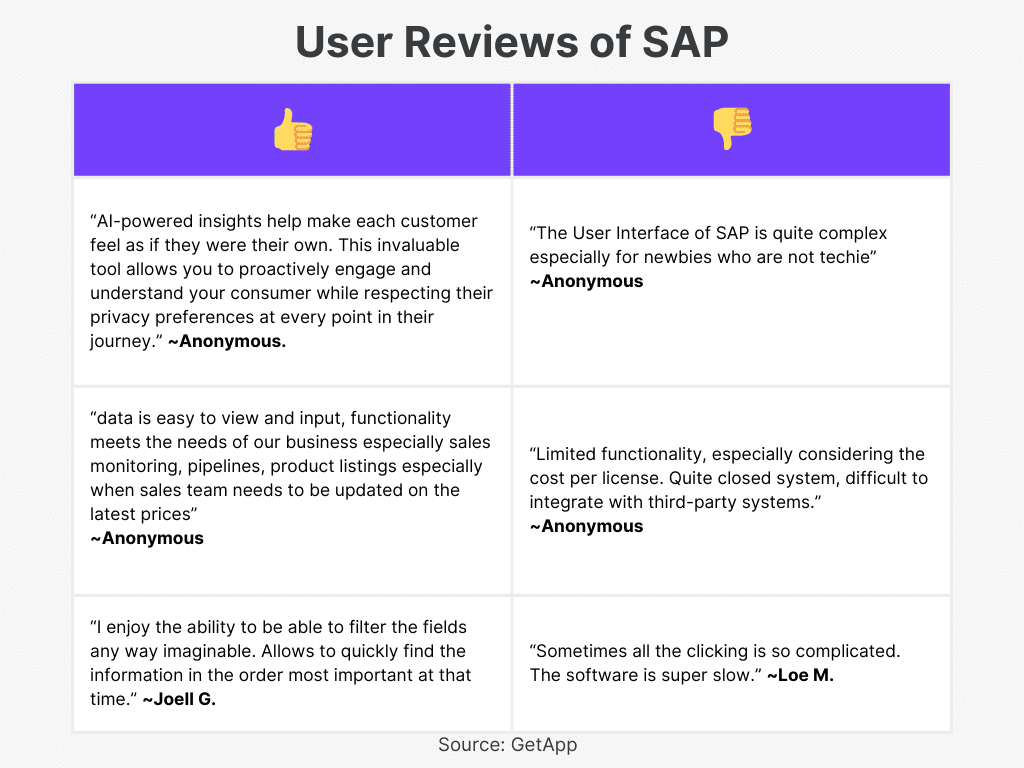
9. Xero
Xero is an intuitive, cloud-based accounting software designed for small businesses, offering tools that help manage finances, control cash flow, and integrate with various third-party applications. With its seamless integration and easy-to-use interface.
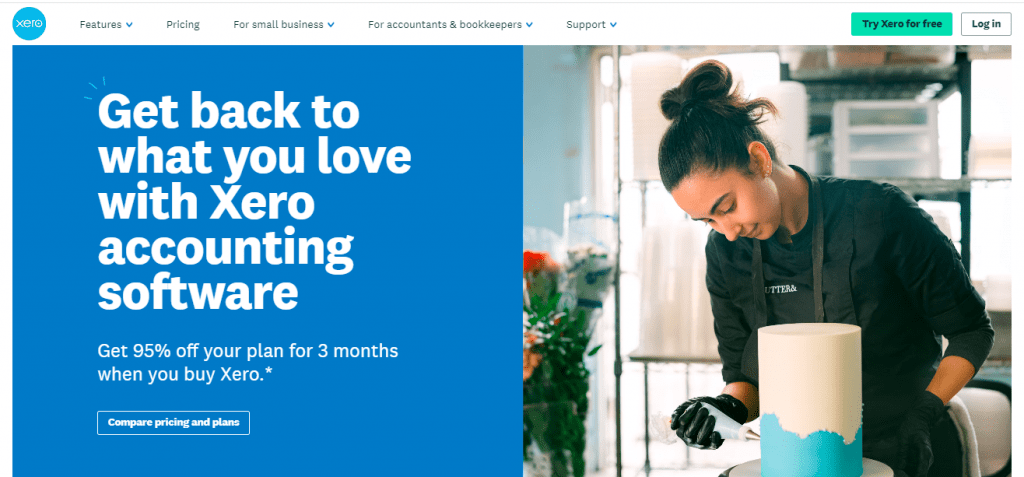
Key Features:
- Online Invoicing: Create and send invoices from any device, automate reminders, and track payments in real time.
- Bank Reconciliation: Automatically reconcile bank transactions and ensure accurate financial records by connecting to over 21,000 financial institutions.
- Multi-Currency Accounting: Manage international transactions with support for over 160 currencies, including automatic exchange rate updates.
- Expense Management: Track and categorize expenses with simple submission tools, making it easier to stay on budget.
- Inventory Tracking: Keep an eye on stock levels, generate purchase orders, and ensure accurate inventory tracking for your business.
- Payroll Integration: Seamlessly integrate with Gusto for payroll management, including tax calculations and employee payments.
Additional Features:
Xero offers automated sales tax management with Avalara, reporting tools for financial health tracking, project management features for tracking job costs, and a dedicated mobile app for managing accounting tasks on the go. The software also includes online file storage for document sharing and data capture.
Pricing:
- Early Plan: $15/month (for sole traders and new businesses)
- Growing Plan: $42/month (for growing small businesses)
- Established Plan: $78/month (for established businesses)
User Reviews:
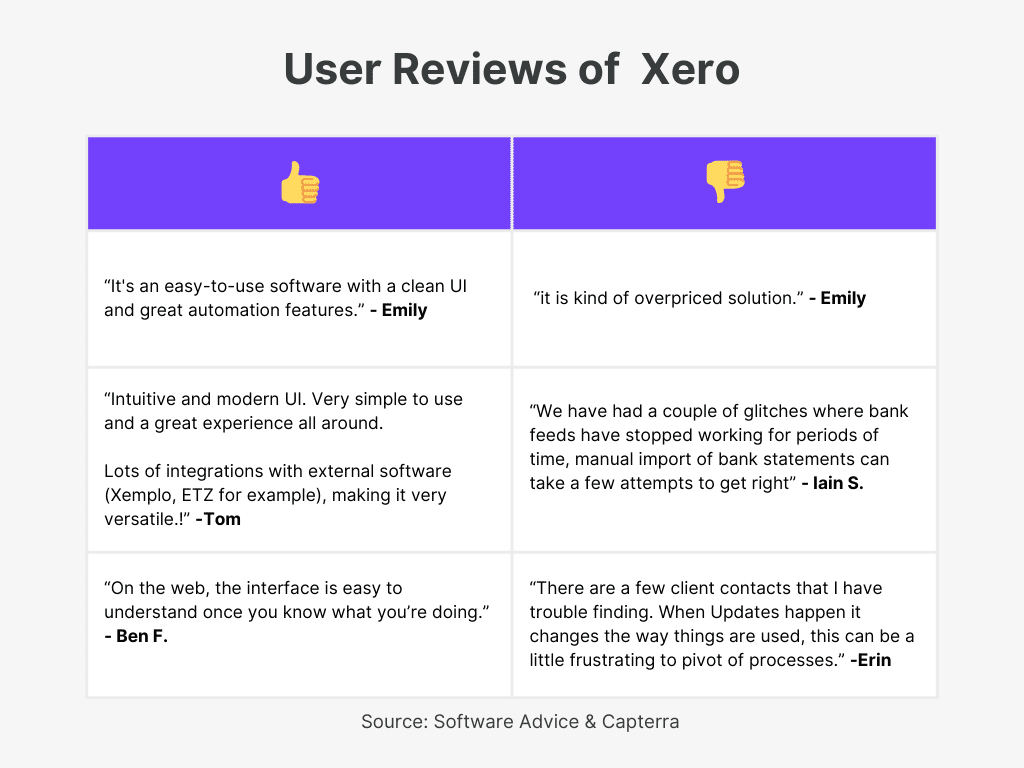
10. Wave
Wave is a cloud-based accounting software designed for small businesses and freelancers. It offers a completely free platform that covers essential accounting functions, including invoicing, expense tracking, and receipt management. With real-time bank syncing, tax-ready financial reports, and built-in payment processing, Wave simplifies the financial management process for its users.
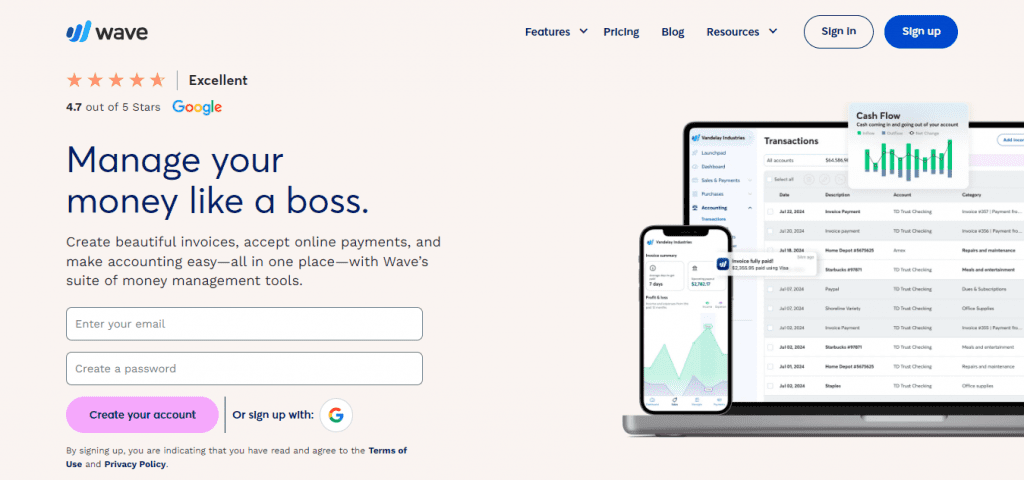
Key Features:
- Double-Entry Accounting: Wave ensures that your financial records are accurate and reliable with its double-entry accounting system.
- Unlimited Bank Connections: Seamlessly sync transactions from your bank accounts, ensuring that all financial activities are automatically tracked and updated.
- Customizable Invoicing: Create professional invoices with custom designs and set up recurring billing for regular customers.
- Expense Tracking: Track your expenses by categorizing them.
- Receipt Management: Upload and organize receipts digitally using the mobile app for easier tracking of business expenses.
- Tax-Ready Reports: Generate detailed reports like profit & loss and balance sheets, making tax time hassle-free.
- Integrated Payments: Accept credit card and bank payments directly from your invoices for faster payments.
Additional Features:
Wave also offers a payroll module, which helps automate employee payments and tax filings. The platform is PCI Level-1 certified, ensuring secure processing of sensitive payment data. With mobile receipt tracking, you can manage expenses even on the go.
Pricing:
Free Plan: Includes accounting, invoicing, receipt scanning, and reporting.
User Reviews:
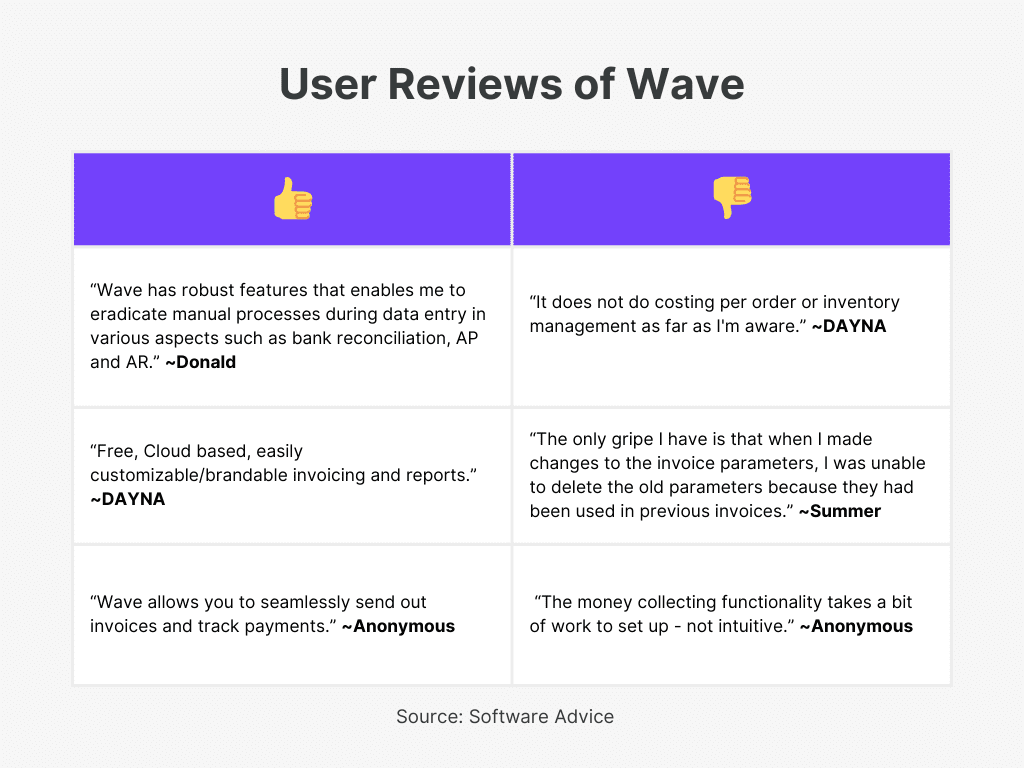
Key Considerations When Selecting Accounting Software
- Data Security and Privacy: Prioritize software with strong security measures and compliance with privacy regulations.
- Regulatory Compliance: Ensure the software adheres to local tax regulations and reporting requirements.
- Cost-Effectiveness: Choose software that fits within your budget, factoring in both initial and ongoing subscription fees.
- User-Friendliness: Opt for intuitive software that requires minimal training, enabling quick and easy onboarding for your team.
- Scalability: Select software that accommodates your business size, whether you’re a small startup or a growing enterprise.
- Integration Options: Ensure compatibility with other systems like CRM, ERP, and local banks for seamless business operations.
- Backup and Recovery: Verify that the software offers reliable data backup and recovery solutions to safeguard your financial data.
- Implementation Costs: Consider expenses for installation, training, and migrating your existing data to the new system.
- Customer Feedback and Reputation: Review user experiences and software performance to make an informed choice.
Conclusion
To wrap up, finding the right accounting software can make a world of difference in how efficiently you manage your finances. The options listed here cater to various business sizes and needs, providing essential tools like invoicing, tax management, and reporting to help you stay on top of your financial operations.
Whether you’re looking for a robust solution with advanced features or a simple platform to handle everyday tasks, there’s a tool that’s right for you. Take the time to evaluate each option, keeping your business’s specific requirements in mind, and make an informed decision to streamline your financial workflow and support your growth.