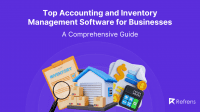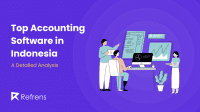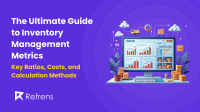Open-source accounting software offers a powerful and cost-effective alternative to proprietary financial management solutions. By making the source code freely available, these tools allow businesses to customize their accounting processes to meet specific needs without incurring expensive licensing fees.
Developed collaboratively by communities of developers, open-source accounting software is highly flexible and continuously improved, providing a robust, transparent, and adaptable solution for managing finances.
In this blog, we will explore some of the most popular open-source accounting software options, their key features, benefits, and considerations for use.
| Software | Starting Price | Ratings | Trial Period | Free version |
| GnuCash | Free | 4.4⭐ | – | Yes |
| Front Accounting | Free | 4.4⭐ | – | Yes |
| Dolibarr | $14/Month | 4.5⭐ | 30 Days | Yes |
| Apache OFBiz | Free | 4.5⭐ | – | Yes |
| ERPNext | ₹4100/Month | 4.5⭐ | Yes | No |
Key Features of Open-Source Accounting Software
Selecting the right accounting software is essential for any business. It should meet your specific needs without being a financial burden. Here are the key features to evaluate in open-source accounting software before making your choice, helping you understand how to choose accounting software effectively.
- Cost-Effective: Open-source accounting software is free, avoiding expensive licensing fees. It’s an economical choice for businesses of all sizes.
- Customizable: Users can modify the software to meet specific business needs without proprietary restrictions, offering great flexibility.
- Transparency: Open-source software offers transparent and secure code, allowing anyone to inspect, audit, and enhance trust and reliability.
- Flexibility: Open-source accounting software suits various business types, from startups to large enterprises. Its versatility allows implementation across different industries and models.
A Detailed Analysis of the Best Open-Source Accounting Software
1. GnuCash
GnuCash is the best accounting software for personal and small-business use. Licensed under the GNU GPL, it runs on GNU/Linux, BSD, Solaris, Mac OS X, and Windows. Maintained by volunteers, it continually improves and stays accessible.
GnuCash is easy to use yet powerful, enabling users to track bank accounts, stocks, income, and expenses. Its intuitive interface resembles a checkbook register, ensuring quick learning. Adhering to professional accounting principles, GnuCash ensures balanced books and accurate financial reports.
Key Features:
- Double-Entry Accounting: Ensures balanced books with accurate transactions.
- Stock/Mutual Fund Tracking: Track investments with online updates.
- Small-Business Accounting: Manage customer/vendor tracking, invoicing, payroll, and budgeting.
- Reports and Graphs: Generate detailed financial reports and visual representations of data.
- QIF/OFX/HBCI Import and Transaction Matching: Import financial data from other software. Perform banking tasks with the German HBCI protocol.
- Scheduled Transactions: Automate recurring transactions to save time.
- Financial Calculations: Perform various financial calculations within the software.
- Multiplatform: Available on Windows, Mac OS X, and Linux.
Pricing: Free
Ratings:
- Capterra: 4.5⭐/5
- G2: 4.2⭐/5
- Software Advice: 4.5⭐/5
User Reviews:
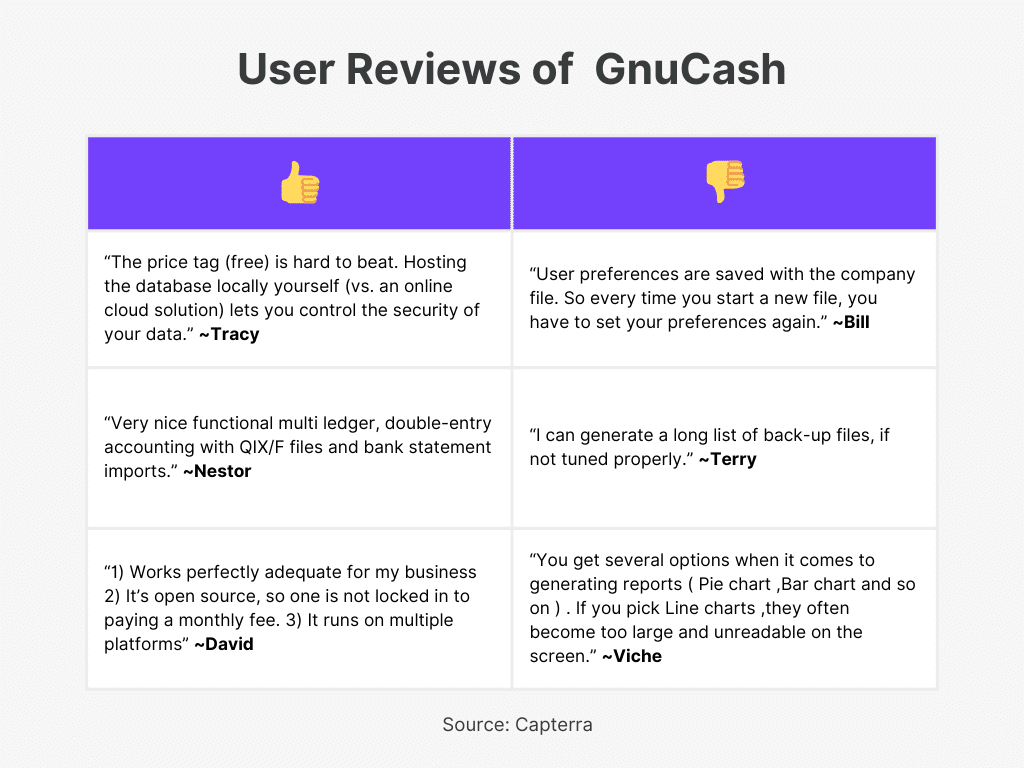
Check out our detailed list of top Accounting software in Surat for small businesses.
2. FrontAccounting
FrontAccounting is a comprehensive web-based accounting system tailored for small businesses. It manages the entire ERP chain, including purchase orders, invoicing, sales, accounting, and inventory software. Free to use under the GNU General Public License, FrontAccounting offers multi-language and multi-currency support, making it accessible globally. Its intuitive interface ensures efficient financial management, and users can try its features through an online demo.
Features:
- Sales and Accounts Receivable: Consists of accounts receivable software that manages customer accounts, prepares sales documents and handles payments.
- Purchases and Accounts Payable: Create supplier accounts, manage purchase orders, and handle payments.
- Inventory and Stock: Record stock items, track inventory locations, and manage costs.
- Manufacturing business: Manage bills of materials and track production processes.
- Fixed Assets: Track purchases, transfers, disposals, sales, and depreciation of fixed assets.
- Dimensions: Set up dimensions like departments and cost centers for detailed tracking.
- Cash and Bank: Manage bank and petty cash accounts, record transactions, and reconcile accounts.
- General Ledger: Open ledger accounts, record journal entries, and generate detailed financial inquiries.
- Reports: Generate and customize financial reports, and export them in various formats.
- Access Levels and Adaptations: Set up multiple users with different privileges and manage multiple companies.
- Advanced Features: Support for multi-currency transactions and advanced tax handling.
- Additional Details: Email and print documents, format PDFs, and use dimensions for projects and departments.
Pricing: Free
Ratings:
- Capterra: 4.5⭐/5
- G2: 4.3⭐/5
User Reviews:
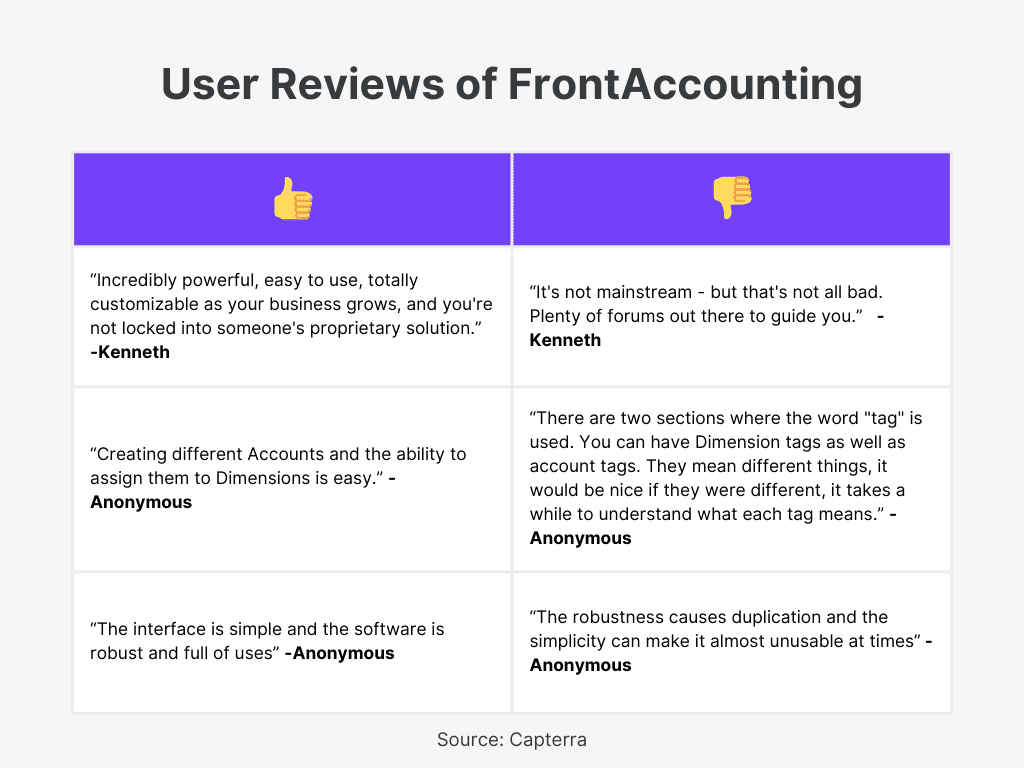
3. Dolibarr
Dolibarr is an easy-to-use, open-source ERP and CRM software suite for businesses of all sizes. It offers customizable modules for managing customer relationships, sales, HR, logistics, stock, invoicing, accounting, manufacturing, and marketing. With its robust CRM and ERP integration, Dolibarr ensures seamless integration, user-friendly design, and scalability to meet evolving business needs. Available for local installation or cloud access, Dolibarr adapts to your specific requirements, allowing you to effectively delegate marketing tasks and streamline operations.
Features:
- Finance & Billing: Handle billing, payments, bank reconciliation, and double-entry accounting.
- CRM & Sales: Manage prospects, customers, opportunities, proposals, sales orders, contracts, and support tickets with integrated sales CRM and lead management software.
- CMS, Website, POS: Build and manage websites and point-of-sale systems.
- Product & Stock: Manage products, services, inventory, purchasing, and shipments.
- Manufacturing: Oversee manufacturing processes and manage bills of materials.
- Email Marketing: Conduct email campaigns and surveys.
- Productivity: Manage projects, tasks, interventions, and schedules.
- Integration, Development: Connect with external tools, use APIs, including Invoice API, import/export data, and build custom modules.
- Human Resource Management (HR): Track employees, handle expense reports, manage leave requests, timesheets, recruitment, and memberships.
Pricing:
- Free
- Dolibarr Basic: $14/ month.
- Dolibarr Premium: $30/ month + $15/month/user
Ratings:
- Capterra: 4.5⭐/5
- G2: 4.6⭐/5
- Software Advice: 4.5⭐/5
- GetApp: 4.5⭐/5
User Reviews:
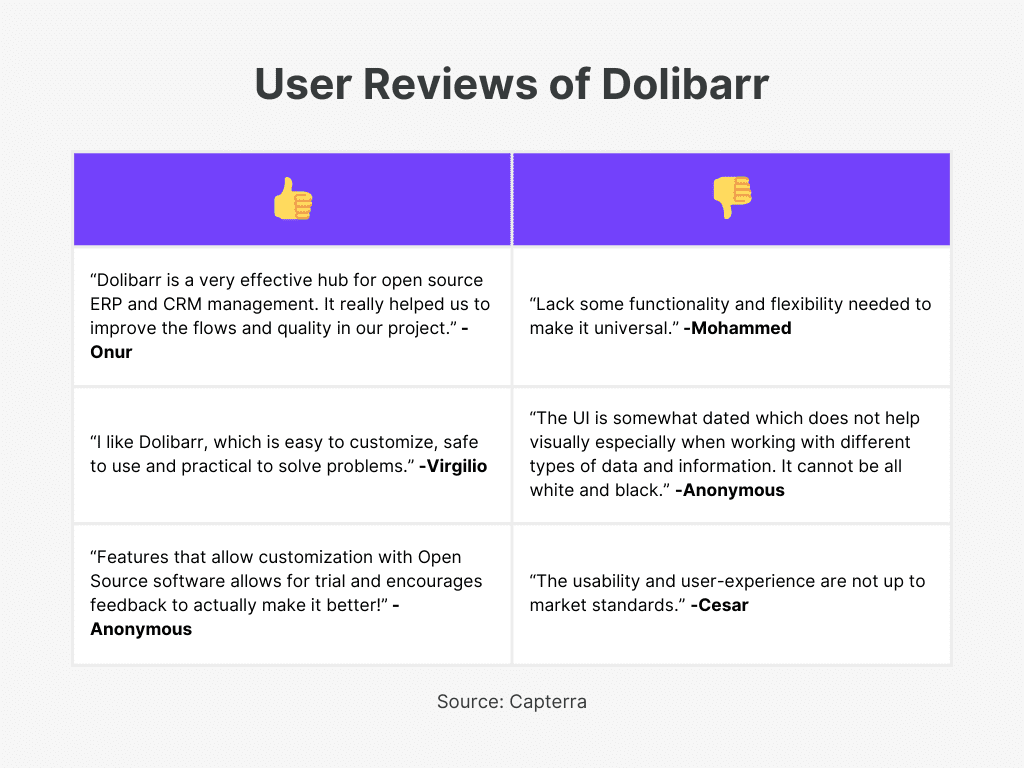
4. Apache OFBiz
Apache OFBiz is a flexible, open-source suite of business applications suitable for any industry. Built on a robust Java framework, it includes modules for sales CRM, ERP, accounting, inventory, and manufacturing. OFBiz is highly customizable, allowing developers to easily extend and enhance its features. As a mature and stable solution, it offers scalability and reliability without upfront costs. Perfect for businesses looking to grow and adapt, OFBiz provides a comprehensive and versatile platform.
Features:
- Accounting: Manages general ledger, accounts receivable, accounts payable, and fixed assets.
- CRM, Order Management & E-Commerce Business: Handles customer relationship management, order processing, and online sales.
- Warehousing and Inventory: Oversees warehouse operations and inventory management.
- Manufacturing & MRP: Manages manufacturing processes and material requirements planning.
- Product & Catalog Management: Organizes and manages product listings and catalogs.
- Promotion & Pricing Management: Controls promotional activities and pricing strategies.
- Supply Chain Fulfillment: Ensures efficient supply chain operations and order fulfillment.
- Contracts, Payments & Billing: Manages contracts, payment processing, and billing activities.
Pricing: Free
Ratings:
- Capterra: 5⭐/5
- G2: 4.1⭐/5
User Reviews:
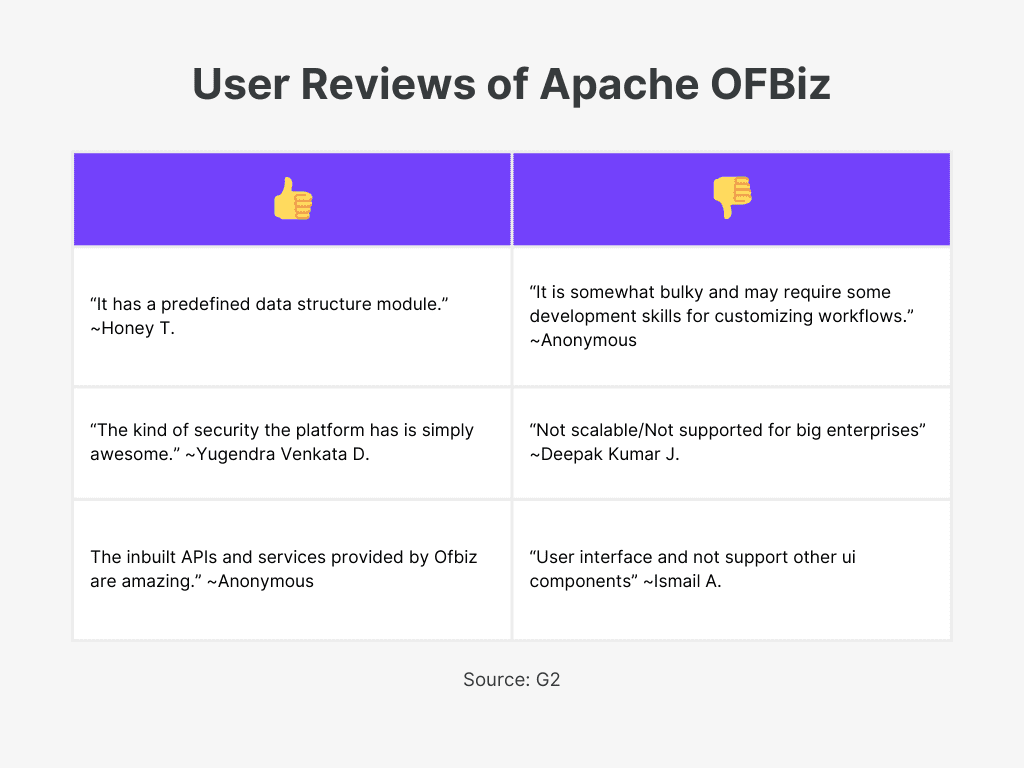
5. ERPNext
ERPNext is a leading free and open-source ERP software designed for simplicity and power. It streamlines business operations, covering financial accounting, order management, HR, payroll services, manufacturing, CRM, projects, helpdesk, and asset management. Trusted by over 10,000 companies worldwide, ERPNext provides real-time insights and seamless integration with your favorite apps, ensuring efficiency and growth.
Features:
- Real-Time Accounting Dashboard: Provides a real-time view of cash flow with configurable accounting dimensions and customizable dashboards.
- Journals and Payments: Maintain accurate ledgers, track income, and expenses, and reconcile advance payments efficiently.
- Billing and Pricing: With invoicing software, you can set up payment reminders, create custom invoicing format, and automate item pricing.
- Multi-Currency Accounting: Manage transactions in various currencies and convert them to your base currency automatically.
- Auto-Invoicing: Generate online invoices and renewal invoices automatically for subscription orders, saving time and effort with automated billing software. Utilize an efficient invoice generator to streamline your billing processes.
- On-The-Fly Customizations: Customize forms, auto-fetch values, hide fields based on user roles, and create custom print formats without coding.
- Multilingual Support: Available in multiple languages, with the option to help translate the software.
- Built-In Integrations: Seamlessly integrates with a variety of apps to enhance business operations and productivity.
Pricing:
- Small Business: ₹4100 /month
- Enterprise: Custom
Ratings:
- Capterra: 4.6⭐/5
- G2: 4.6⭐/5
- Software Advice: 4.5⭐/5
- GetApp: 4.6⭐/5
User Reviews:
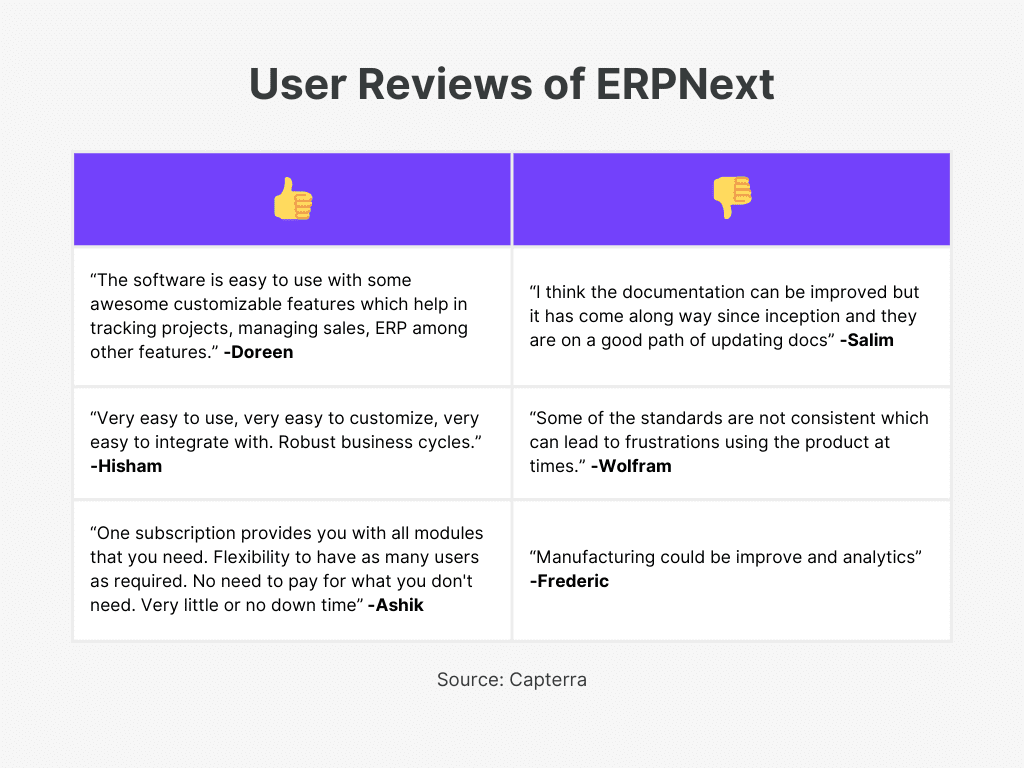
Benefits of Using Open-Source Accounting Software
- Lower Costs: Eliminates expensive licenses and subscriptions, freeing resources for other critical areas.
- Adaptability: Easily customizable to meet unique business needs, ensuring operational flexibility.
- Innovation: Benefits from continuous improvements driven by a developer community, keeping the software up-to-date.
- Security: Open code allows quick identification and patching of vulnerabilities, maintaining robust security.
- Independence: Reduces dependency on specific vendors, allowing businesses the freedom to modify and use the software without restrictions.
Considerations for Using Open-Source Accounting Software
- Technical Expertise: Customizing and maintaining open-source software may require specialized technical skills. Businesses might need to invest in training or hiring knowledgeable staff to manage the software effectively.
- Support: While community support is available, it may not be as immediate or comprehensive as commercial support. Businesses should be prepared for potential delays in getting help and consider investing in third-party support if necessary.
- Integration: Ensuring compatibility and seamless integration with other software systems can require additional effort. Companies might need to allocate resources to configure and test integrations to ensure smooth operation across all platforms.
Conclusion:
Open-source accounting software presents a compelling option for businesses of all sizes, offering flexibility, cost savings, and a high degree of customization. With the support of active developer communities, these tools continuously evolve, ensuring that they remain secure, innovative, and reliable.
While there are considerations such as the need for technical expertise and integration efforts, the benefits often outweigh the challenges, making open-source accounting software a valuable asset for managing financial operations.
By choosing the right software and leveraging its features, businesses can enhance their financial management, improve efficiency, and foster growth.
Now that you know the top open-source accounting software, check out our detailed list of top open-source lead management software.
FAQs
- What is open-source accounting software?
Open source accounting software provides freely accessible source code for users to inspect, modify, and distribute, fostering transparency and customization. This flexibility appeals to businesses seeking control and scalability in their financial management processes.
- What’s the difference between open source and free software?
Open source software allows users to modify and distribute software under open source licenses, ensuring transparency and collaboration.
Free software, according to the Free Software Foundation, prioritizes user freedoms to use, study, modify, and distribute software, focusing on rights rather than cost.
- Different types of open source software?
Here are various types of open source accounting software tailored for diverse business needs.
- General Accounting Software: Basic tools for managing financial transactions and generating reports.
- ERP Systems: Comprehensive platforms integrating accounting with other business processes.
- Cloud-Based Accounting Software: Online solutions offering flexibility and accessibility from anywhere.
- Specialized Accounting Software: Tailored to specific industries or unique accounting needs.
- Small Business Accounting Software: Simplified tools designed for small business financial management.
- Does open source software cost?
Open source software itself is typically free to use, as it’s distributed with its source code openly available. However, there may be costs associated with support, customization, hosting, or enhanced versions offered by some providers.
- Can you make money from open-source software?
Revenue can be generated from open-source software by providing services like support, customization, and consulting, selling related products, or offering enhanced enterprise versions with added features and support.
- What is a license in open-source software?
A license in open-source software sets out rules for how the software can be used, changed, and shared, ensuring it remains open and accessible to everyone.