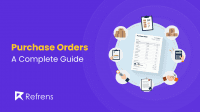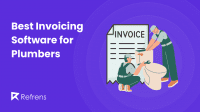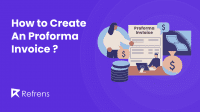Sending an estimate or quotation is the first major step in getting your lead to actually consider buying your products or services.
But most people mistakenly think that quotations and estimates are the same. Although they have identical templates, they are drastically different in what they convey to your clients. Understanding the difference between them can save you from potential legal implications.
Difference between quotations and estimates
- Estimates
- An estimate is a rough approximation of the price you may charge for a project and is subject to change.
- While creating an estimate, you are only looking at the border scope of the job, and are not supposed to get into too many specifics.
- Estimates are generally given to clients before preparing a final quotation.
- Quotation
- Quotations are created when you have a greater understanding of the job to be done.
- The price you quote in your quotation is fixed and agreed upon by both parties.
- Quotations are legally binding, so never label an estimate as a quotation.
Details you must include in your quotations and estimates
Estimates give a broader approximation of the cost price, time the project will take, and material required. As mentioned earlier you should always make sure that your clients understand that this is a rough estimate, and not a fixed quote.
For quotations, all the specifications are detailed and priced clearly. Unlike estimations, You need to keep in mind the legal implications before writing anything.
Here are the details you need to mention:
- Job details and the scope of work
Be very detailed in what things you will take care of and what you are not responsible for to avoid any future conflicts. If you are a content writer, will you be taking care of SEO also? If you are a social media manager, are you supposed to handle content creation, and design as well? Specify everything and make sure you are on the same page with your client on the scope of work.
- Cost breakdown
Mention the total cost with a detailed breakdown of all the costs involved. Explain how you arrived at the figure.
- Timeline
Mention the projected timeline till which you intend to complete the project. Be realistic. Don’t quote an overly optimistic timeline that if not honored, can hurt your reputation. Always consider your current workload, the time & complexity of the project, unexpected circumstances, your employee strength, etc. before committing to a timeline.
- Terms & Conditions
Clearly mention all the terms and conditions beforehand. Mention terms of payments, discounts, or late fees if applicable. Get a dated signature of your client before starting out the work.
Use top accounting software like Refrens to automatically add terms & conditions to all your accounting documents.
- Expiry date
Always has an expiry date. Mention the date till which you intend to honor the quotation or estimate. It saves you from potential pricing increases in the future. Add a disclaimer if you are expecting the costs to change during the course of your project.
Tips to convert maximum quotations into sales
- Tailor your quotation to your client’s needs
Most businesses commit the mistake of sending a generic quotation to all their clients without actually understanding their needs.
The most crucial step to converting your quotations into sales is to understand what your clients need. A generic quotation without addressing what your clients want is bound to make you lose potential clients. Learn more about their business, expectations, budget, timeline, and scope of work. Use that information to send a custom quotation that they will actually find helpful.
- Look professional
Sending a quotation or an estimate is your first real interaction with your potential clients. Use this opportunity to show them that your business can be entrusted to deliver on their needs.
Use proper quotation software to create professional-looking quotes and estimates. Sending a poorly formatted Excel or Word template can make you look unserious, and badly reflect on your business’s capability to deliver on your needs.
With Refrens, you can create professional quotations, estimates, and other accounting documents for free. There are multiple quotation templates available, which you customize according to your brand style, fonts, colors, and more.
- Pricing
Although you might want to be strategic in your pricing to maximize your profits, unrealistic quoting can actually hurt your chances of getting sales. It is okay to charge more than your competitors, but only if you can show proof of work and prove that you can serve them better than your competitors.
- Be quick in sending quotations
Be prompt while sending quotations. It shows that you are ready and serious about getting your potential customer’s business. Be quick in responding to their queries and concerns. It shows that you respect their time and are serious about getting their business. If it is urgent for your clients to get the work done, a quick estimate can set the ball rolling in your favor.
- Follow-up!
Don’t wait till the quotation expiry date to hear back from your clients. Take periodic follow-ups and try to keep the conversation going. Being in touch helps you address any queries and concerns they may have. It also keeps you informed if your client has received any competing quotations from your competitors. In such cases, you can revise your quotations quickly or become an advisor to your potential clients in making the right decision- hopefully in your favor!
Use quotation software like Refrens to automate these follow-ups!
Bonus tips!
- Top hacks to convert more leads into sales
- Tips to find your first few clients
- Proven hacks to negotiate a higher rate
- Guide to pricing your international clients
- Best practice for creating and sending invoices