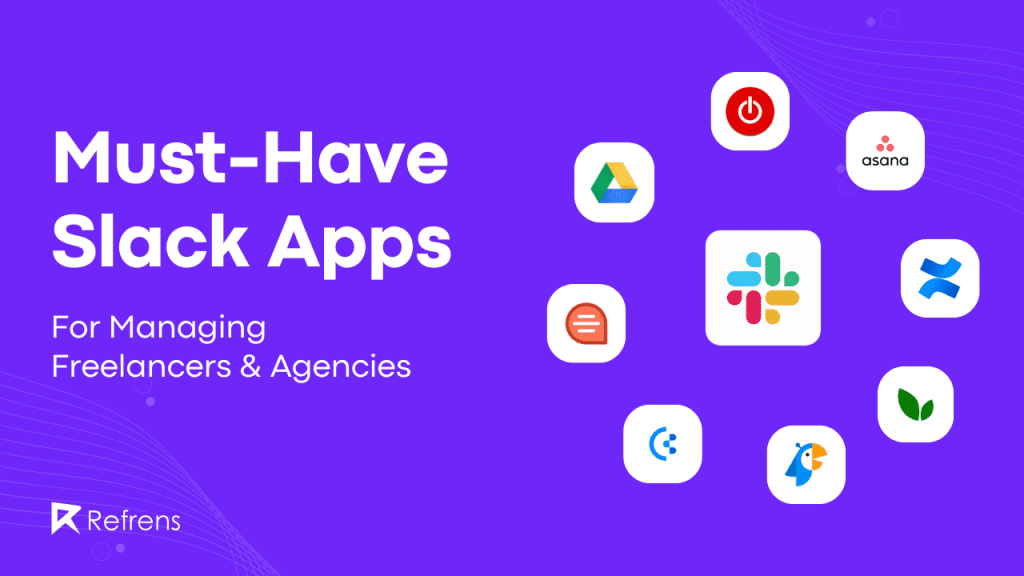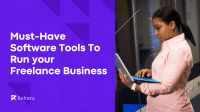Are you managing freelancers and agencies?
If so, you need to know the best Slack apps & integrations for staying on top of your projects.
From task management apps to communication hubs, these must-have Slack apps & integrations will ensure that all your collaboration efforts are organized, streamlined, and efficient. Read on to find out which ones should be part of your toolkit!
Slack is a great tool for managing freelancers and agencies to streamline communication. The right apps can make the process easier, faster, and more efficient.
Some of the must-have Slack apps & integrations for this purpose include Asana (for project management), Zoom (for video calls), and Dropbox (for file sharing).
These three apps alone can help you manage projects more effectively by providing visibility into progress, reducing email clutter, and improving collaboration between team members.
Additionally, it would be best if you had a digital workspace. In that case, several options, such as Flock or Twist, offer task boards, threaded conversations, and other features designed to help teams work together on complex tasks.
Intro to Slack Apps for Freelancers and Agencies
Slack is quickly becoming the go-to communication platform for freelancers and agencies of all sizes. Slack apps offer an easy way to manage collaboration, streamline communication, store files, and automate processes.
With these features in mind, it’s no wonder that Slack has become a staple for businesses everywhere. Slack can be an excellent fit for freelancers and agencies looking to optimize workflow with robust yet simple apps.
You can create custom channels for teams or departments so you can stay organized and focused on specific tasks. In addition, channels are easily searchable, which makes finding relevant information quick and efficient.
Automation also helps ensure essential tasks don’t fall through the cracks – like setting reminders to submit reports or tasks at certain times of day – without having to track them yourself manually.
The list of available apps integrated into Slack is ever-growing, so there’s bound to be something perfect for your individual needs and those of your entire team or organization.
Slack provides various tools to help freelancers and agencies stay organized and increase productive.
For example, the search function allows users to quickly locate past messages, files, and conversations, which is especially useful when collaborating with other team members on complex projects.
Slack also offers threaded conversations, which help keep the discussion on track and ensure that important information is kept in the loop.
Custom channels and automation are also available, as well as other helpful functions, such as notifications when you have been mentioned in a discussion or when someone shares a file with you. With all these features, Slack can be a powerful tool for staying connected and getting work done.
Slack offers many valuable integrations with other popular tools and platforms.
These include free online project management software like Asana or Trello and time-tracking apps such as Harvest or Toggl. With these integrations, freelancers, and agencies can streamline their workflows and save time on repetitive tasks, by combining a communication platform with, e.g., software for managing projects.
Using Slack effectively in any organization requires establishing clear guidelines and expectations. These should include expectations for response times, rules for how channels should be organized and used, as well as providing training and support for team members who are new to the platform.
Setting these guidelines helps ensure that Slack is used productively and efficiently, allowing everyone to get the most out of the platform.
Overall, Slack is an excellent tool for freelancers and agencies who need to stay organized, communicate effectively, and collaborate with team members in real time.
Its powerful features and customizability make it very easy to use. At the same time, the many integrations and apps available provide a massive range of options for setting up the system to fit the needs of any business.
With its all-in-one platform, it’s no wonder that Slack has become an essential part of daily operations for businesses of all sizes.
Automating with Slack Integrations
Slack bots are an invaluable tool for automatically allocating resources to freelancers and agencies. With simple commands, teams can quickly assign tasks and track progress in real-time without relying on manual processes. Here are some must-have Slack apps when managing freelance and agency resources:
1. Toggl
Toggl is a reliable and user-friendly time-tracking tool that can help individuals and teams keep track of their work hours, maximize productivity, and manage their time more efficiently.
Toggl provides an easy-to-use timer with just one click and allows users to track time manually or automatically via apps or websites.
With features such as projects and tasks, reports, mobile apps for iOS and Android, integrations with other software tools, and various pricing plans (including a free one for individuals), Toggl has everything you need for accurate and efficient time tracking.
2. Asana
The Asana Slack bot is a great way to facilitate project management and collaboration for managing freelancers.
It enables freelancers to stay informed and up-to-date with any changes or developments in their tasks and offers seamless communication between team members.
Additionally, the bot simplifies task management by allowing users to create and manage tasks directly from Slack, eliminating the need to switch between different applications.
This Slack app makes it easier for freelancers to keep track of their progress and quickly share updates without requiring lengthy status updates or meetings.
The Asana Slack bot provides a streamlined and integrated approach to project management that helps improve productivity, reduce miscommunication, and enhance teamwork.
For example, if you are managing a team of freelancers, using the bot is an effective way to streamline your processes and keep everyone on the same page.
3. Culture
CultureBot is one of the best Slack apps for managing freelancers and agencies more effectively while improving company culture.
It provides an easy way to recognize and reward remote workers for their hard work, helping to foster a sense of community and increase morale. The app integrates seamlessly with Slack, allowing users to send custom messages and reactions and automate real-time recognition and reward programs.
CultureBot also has features that can help businesses to align remote workers with their company culture.
For example, it can introduce new hires to the company’s values and goals, promote learning and development, and collect feedback from remote workers on their work experience.
CultureBot is a powerful tool that can help businesses manage freelancers and agencies, build stronger relationships with them, retain top talent, create a positive work environment conducive to growth and productivity, and much more.
4. Polly
Polly is a powerful Slack bot to help managers quickly create and manage polls within their Slack channels.
It is an intuitive and user-friendly tool that requires no complex setup or navigation, offering a range of questions such as multiple choice, open-ended, and rating scale questions. These features make it an ideal way to gather feedback from freelancer and agencies to make informed decisions.
Additionally, Polly offers advanced features like recurring polls, deadlines, notifications, and more. All these features make it an excellent option for creating collaboration and transparency among team members; by utilizing this tool, managers can ensure that everyone is working together towards the same goal.
Polly is an excellent tool for managing freelancers and agencies thanks to its ease of use, versatility, and collaborative features.
5. Google Drive
The Google Drive Slack app is an invaluable tool for managing freelancers and companies.
Its integration allows users to quickly search, share, and collaborate on files within Slack channels, making it easier for remote teams to work seamlessly together. With the app, users can preview and even edit documents directly in Slack, eliminating the need for lengthy back-and-forth emails or messages.
In addition, Google Drive’s real-time notifications and alerts make it easy to stay on top of changes to documents or new files being uploaded. On top of that, the app allows users to automate tasks with custom integrations and workflows.
Overall, the Google Drive Slack app provides teams with powerful features to streamline collaboration and increase productivity for businesses.
6. Zoom
The Zoom Slack app is invaluable for freelance teams. It facilitates collaboration and communication by allowing team members to share files, messages, and other resources within a private channel.
This makes it easier to track project updates and provide feedback without the risk of outsiders accessing sensitive information.
The app also provides the flexibility of creating multiple channels for different topics and discussions, making team collaboration faster and more efficient. With Zoom Slack, freelancers can easily coordinate tasks and focus on their projects.
The Zoom Slack app is a great tool for freelancers to manage their workflows more efficiently. This app has features that make communication and collaboration easy, such as easy scheduling of video meetings, screen sharing, virtual backgrounds, and collaboration capabilities.
With the Zoom Slack app, freelance teams can stay connected and produce high-quality work even when they are working remotely.
7. DropBox
The Dropbox Slack app is an essential tool for freelancers and teams that need a cloud-based file-sharing and storage platform.
It allows users to easily share files and folders within Slack, saving time while improving team workflows. The app also supports real-time collaboration through commenting, editing, and version control features, enabling team members to collaborate seamlessly.
Security is also an essential feature of the Dropbox Slack app, with flexible permissions and restrictions on file sharing, ensuring only trusted team members can access sensitive information.
With the Dropbox Slack app, freelance teams can stay organized, communicate effectively, and produce better quality work more efficiently.
8. Loom
The Loom Slack app is designed to help freelance teams increase their communication, collaboration, and work output.
It combines video recording and messaging features, making it easy to capture and share videos with team members in real-time.
The app also integrates with productivity tools like Trello and Asana to manage tasks from one platform and a video library for onboarding new team members.
The Loom Slack app puts the security of sensitive information first by providing advanced security features. This allows freelance teams to securely share materials online without compromising the privacy of any crucial data.
With the addition of the Loom Slack app, teams can easily stay connected from anywhere while increasing their quality work output.
9. Trello
The Trello Slack app is one of the best project management system designed to streamline communication and increase productivity for freelance teams.
It sends notifications related to Trello boards and cards directly to Slack, allowing users to stay informed of project progress without constantly checking in.
Additionally, users can create or update Trello cards instantly from Slack, which only takes a few clicks, and files and images can easily be attached.
Finally, the app’s advanced security features enable team members to set specific restrictions on the type of information shared, ensuring that all sensitive data remains secure.
The Trello Slack app allows freelance teams to collaborate more efficiently and produce higher-quality work by simplifying communication and providing up-to-date project updates.
10. OrgaNice
OrgaNice presents an AI-powered HR management solution tailored for Slack-first teams. Enhance your workplace culture with a focus on active listening, ensuring your Slack-based teams stay organized, recognized, synchronized, and engaged.
Introducing the ultimate Slack integration to enhance your workplace experience with top-notch features:
AI-Powered Org Chart: Seamlessly build and maintain your organizational chart using AI, leveraging your existing Slack data for accurate and up-to-date information.
Celebrate Milestones: Automatically celebrate birthdays and anniversaries within your Slack workspace, making every team member feel valued and appreciated with slack birthday bot.
Manage Time Off: Handle time off and vacation requests directly within Slack, streamlining the process and ensuring everyone stays informed without leaving the platform.
Foster Recognition: Kickstart a culture of recognition by celebrating achievements and contributions in your Slack workspace, boosting morale and team spirit.
Employee Feedback: Empower your team with a robust feedback system embedded right in Slack, turning employee insights into your superpower for continuous improvement and engagement.
Using Integrations to Streamline Communication
Integrations are one of the best tools for streamlining effective communication between freelancers and agencies. Integrating Slack with other popular tools allows both parties to exchange information in real time.
This reduces the need for multiple emails back and forth or tasks requiring manual input.
In addition, with integration tools like Zapier and IFTTT, you can set up automated processes that trigger when a specific event occurs on either side of your project workflow.
For example, if a freelancer submits an online invoice in their system, the agency could be notified via Slack instantly – something which would otherwise require manual effort from both sides.
Another great benefit of integrations is reporting capabilities: you can easily access consolidated reports about progress toward deadlines or budget utilization across all projects, so everyone stays informed without having to sift through individual data points in every conversation.
This allows team members to quickly check in on what’s been accomplished so far and ensure that everything runs smoothly during complex collaborations involving many stakeholders and contractors over long periods.
Overall, using integrations with Slack is essential for managing teams made up of freelance workers and full-time employees alike – it helps streamline workflows by automating notifications and providing quick access to crucial data points needed to make better decisions faster than ever!
Benefits of Using Slack Apps & Integrations for Remote Teams
Slack apps & integrations to manage remote teams have become increasingly popular due to their ability to improve team collaboration, communication, and productivity.
With Slack, businesses can streamline communications between freelancers and agencies without relying on costly phone systems or long emails.
One of the most significant benefits of using Slack apps & integrations for remote teams is their ability to create virtual workspaces which is beneficial for conversations and tasks that can be shared quickly with everyone involved in a project.
This eliminates the confusion caused by traditional methods, such as emailing back and forth or relying solely on conference calls.
Slack is an invaluable tool for remote teams, allowing team members to collaborate in real time and managers to monitor their activity.
With features such as read receipts and presence indicators, managers can easily see who is available to work at any given moment, helping them ensure that task deadlines are met.
Slack’s custom notifications also allow managers to stay informed of any changes or updates regarding ongoing projects as soon as they happen. This helps keep everyone on the same page and ensures that tasks are completed quickly and efficiently.
Slack makes it easier for managers and supervisors to track what each person is working on so they can provide guidance when needed.
Another benefit of utilizing Slack apps & integrations for remote teams is its integrated search feature which helps locate relevant information quickly from past conversations or file attachments stored on the platform.
This prevents time delays due to forgetting an important detail or not being able to find specific files related to projects easily within your organization’s archives – saving precious time!
Freelancers and agencies can create secure, private channels for each project or client and invite outside collaborators to join in on the conversation, share files, and provide real-time feedback.
This collaboration helps speed up project timelines and ensures that everyone is up-to-date on progress, no matter where they live.
Finally, by leveraging automated bots, users can automate mundane tasks such as scheduling meetings, gathering feedback from clients & stakeholders, setting reminders about upcoming deadlines, etc., allowing them more time to focus on more important aspects associated with projects efficiently.
All these features make Slack a must-have tool if you’re managing freelancers and agencies remotely!
Final Thoughts
In conclusion, freelancers and agencies play a vital role in today’s business landscape. With the rise of remote work and virtual teams, it’s essential to have the right tools to manage these resources effectively.
Slack is a powerful collaboration platform that offers various apps to help you manage freelancers and agencies.
From project management and invoicing to communication and team collaboration, these apps & integrations can help streamline your workflow and improve efficiency.
Whether you’re a business owner, project manager, or HR software professional, these must-have Slack apps & integrations will help you stay on top of your game with your freelancers and agencies while helping you succeed in your endeavors.