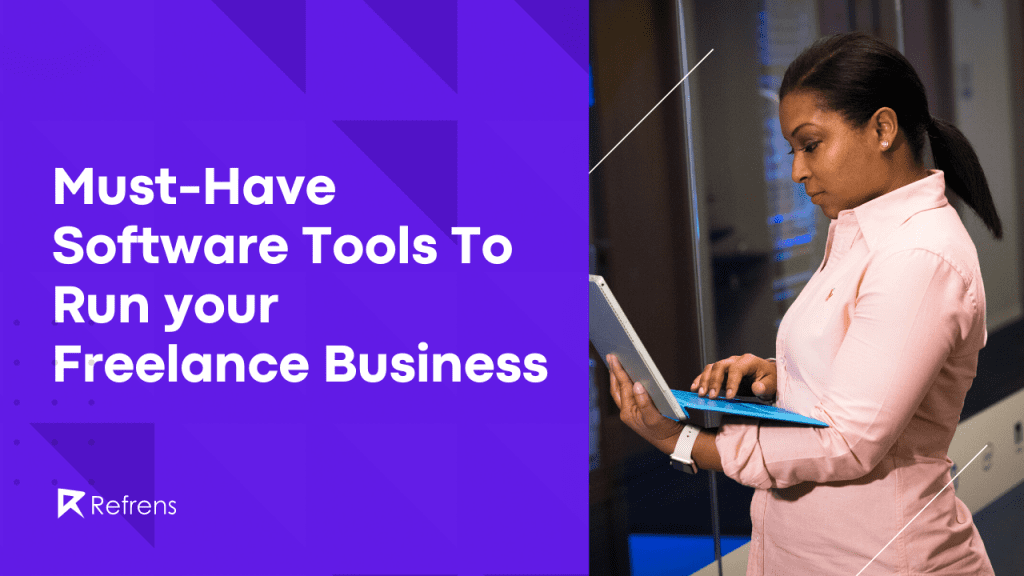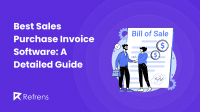The main reason why people start freelancing or an agency is independence. But this independence means that you have to manage everything on your own, whether it’s about establishing your online presence, finding new clients, keeping track of all your leads, managing existing clients, collecting payments on time, handling accounting & bookkeeping, or keeping up with all the communication. Let’s see how you can do all these more efficiently!
1) Getting New Clients:
A) Building online presence:
Firstly, let’s think from the perspective of your potential client- if they wanted to hire a freelancer, where would they go?
They will probably first look into their own personal network, and probably share their requirements on Linkedin, Twitter, or maybe Instagram even.
And if they can’t find someone in their network, they will start looking outside of their own network on sites like Upwork, Refrens, Freelancer, Fiverr, Toptal, etc.
Tips:
- Be in touch with your clients even after your project is done as you might get your future clients from their Referrals.
- Build a social media presence. It builds trust and authority.
- Create your profile on all the top freelancing platforms like Refrens, Upwork, Freelancer, Fiverr, Toptal, etc.
B) Building trust:
Just having an online presence across platforms isn’t enough. You also need to show your potential clients that you are the right person for the job. Here’s how you can do that.
Create a Portfolio:
Nothing speaks louder than your past work. Show all your past projects and work samples on your website. And if you don’t have a website, just create a profile on Refrens. If you are just starting out and don’t have any work experience, just create sample projects that you can show to your clients.
- If you’re a designer, use Behance, Adobe Portfolio, Dribbble or Coroflot.
- If you’re an artist or a photographer, use Portfoliobox, Crevado, or Squarespace.
- If you’re a freelance writer, use Muck Rack, Contently or JournoPortfolio.
- For other use cases, use Wix, Weebly, Jimdo, Dunked, or Strikingly
Testimonials:
Ask your clients and colleagues to write testimonials for you, and share them on your website or your Refrens profile.
Collecting testimonials can be really time-consuming as you have to remind your clients multiple times to get them. You can automate this with Refrens to collect testimonials in a single click!
Create content:
You can build your credibility by writing blogs, creating videos, and engaging with your peers & clients over social media.
You can use tools like-
- Smartqueue, Buffer, Hootsuite and SproutSocial for social media management
- Canva creates beautiful graphics
- Hemingway, Grammarly, Yoast SEO, KWFinder, and Evernote for content writing
- Medium, WordPress, Blogger, Wix, or Ghost for blog writing
Also Read: Best Business Management Software for Small Business
Recommended Reads: 15 Best Invoicing Software In 2024
2) Managing Leads
To get even 10 clients, you might need to get in touch with 50,100 or even more potential clients or leads. And the more leads you get, the harder it becomes to manage them. But managing your leads efficiently is very critical as it can make or break your business. You need to make sure that each lead you acquire gets the attention it requires so you can convert it into a client. To do this efficiently, you need to have good and easy-to-use lead management software(LMS) in place.
Check out how to increase quality leads as a freelancer.
There are many software available in the market like Refrens, Zoho, Hubspot, Leadsquared, Pipedrive etc. But if you are a freelancer or an agency, Refrens would be an ideal fit as it not only helps you in managing leads efficiently, but also in getting new leads, communicate with them, send quotations for approval over Email or WhatsApp, and so much more in a single place!
Recommended Reads: Best CRM Software with Invoicing
3) Accounting & Payments
Cloud-based accounting software can help you save a lot of time that you can use doing the actual work your client hired you for. Preparing invoices, collecting payments, tracking your income & expenses, and so many other accounting & bookkeeping tasks can be done way more efficiently with the help of the right software.
Check out the ways you can collect faster payments.
There are many top accounting software out there that can fulfill your needs like- Refrens, Zoho books, Quick books, Fresh books, Wave, Xero, etc. Although all these software are great and largely similar in functionalities, each software is optimized for different types of users & different types of use cases. So, you need to identify which one works best for your business needs. Also, you need to make sure that the software you choose is easy to use, affordable, secure, and error-prone.
If you are running a freelance or agency business, Refrens will suit your needs perfectly. With Refrens accounting software, you can-
- Create invoices, quotations, proforma invoices, and other accounting documents easily and quickly. You can also share them over WhatsApp, email, or any other channels you prefer in just a few clicks.
- Collect payments- domestic and international, track payment statuses, and send payment reminders for unpaid invoices over Whatsapp and Email.
- Track and manage all your income & expenses, create reports for all your account payables & receivables, and get actionable insights in one place.
By the way, You don’t really need to use multiple software and tools to manage your business. For example, a gym owner can just use a club management system. In fact, over 1,40,000 freelancers, agencies, and small businesses use Refrens to get most of these things done in one place- whether it’s to get new clients, manage leads, create & share accounting documents, collect payments(domestic & international), handle accounting & bookkeeping, or to manage client communication. Why use 10 different software when you can do away with just one? Try Refrens Now!
Read More: 15 Best Invoicing Software
Recommended Reads: E-invoicing In GST: A Complete Guide
Recommended Reads: Top Invoicing Software For Consultants