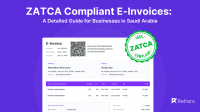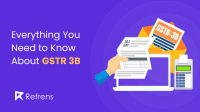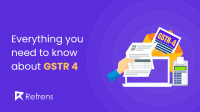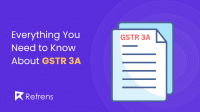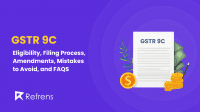PDF is one of the most used document formats in the world and it has found its way into many offices. It is popular because of its compatibility with numerous software and operating systems. It is also easy to view using a PDF viewer, and can contain text, images, graphic designs, infographics, and other special characters. These benefits make it suitable for many business operations.
There are PDF readers made specifically to open PDF documents, but web browsers and other inbuilt computer and smartphone applications can now open them. This highlights its compatible nature. There are other commonly used file formats like .doc, .docx, .txt, and .xls, but PDF stands out because of its versatility and many use cases. Here are some of the best use cases for it:
File sharing
Many companies have digitized their operations, so their documents are in electronic format where they can store them on cloud platforms and share them seamlessly. The PDF format facilitates this seamless sharing because PDF documents have small sizes, making them easy to download. If your team needs to tweak a report on the go, a cross-device PDF editor makes quick mark-ups possible. This keeps workflows moving even when people switch from desktop to phone. They retain their original form so the content will remain unchanged regardless of the device used to view it.
Document signing
In an office setting, some documents need to be signed before they can be used. If those documents are in electronic format, they may need to be printed, signed, and scanned so they can be restored to the electronic format. This can be a waste of time and paper. Fortunately, PDF documents do not have this problem. An employee can share a PDF file with a coworker for them to use an editing tool to append their signature on the document and share it back.
Report creation
There are office tasks that need employees to write and submit detailed reports on. Some reports contain graphs, charts, tables, and other forms of visual data presentations. Reports can be created, saved in PDF format, and submitted to the appropriate personnel. The PDF format will ensure all the document’s content remains intact.
Form creation
There are many instances where businesses need to create a form, it could be for onboarding a new client, applying for an internal resource, capturing data, or another important business function. PDFs are perfect for creating and printing new forms, and there are software tools like Gavel that have PDF automation features. This automation allows companies to create forms easily and streamline their workflows.
Modify documents
Documents saved in PDF format can be edited and modified with software tools. If an employee wants to combine two electronic documents, they can save both of them as PDF files and merge them. They can also separate pages of PDF documents and change the order of the pages.
Endnote
There are many instances where pdf documents are used in offices. It is versatile and can adapt to almost any business situation where documents are needed. They can also be modified to suit unique scenarios.
The compatibility and modifiable nature of the pdf file format is the reason why software companies have developed tools to make it easier to work with. These tools include but are not limited to PDF automation software, editing software, and document signing software.