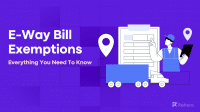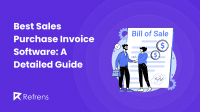Having a functional and easy-to-use form on your website & other platforms can be the difference between a potential customer reaching out to you and simply leaving your site.
A web form on your website allows your visitors to quickly and conveniently communicate with your company, providing an opportunity for them to ask questions, provide feedback, and make inquiries.
In this article, we will discuss in detail what these forms are, their importance, how to create them, and the tools you can use to create these forms.
What is a Contact Us form?
A Contact Us form is a type of form that allows website visitors to get in touch with the website owner or company.
Contact forms are normally used to collect information about the leads visiting your website. It can also allow your visitors to get in touch with you for any inquiries.
Typically found on a website’s “Contact Us” page, it includes fields like visitor’s name, email, phone number, and a message field where they can write their inquiry.
It’s like sending an email, but instead of using an email program, you just fill in the message on the website directly.
The information is then generally sent via email to the website owner or a designated recipient, who can then respond to the inquiry and follow up with the visitor.
Why having a Contact Us form on your website is important?
Contact us forms are not only beneficial for the site owners but also for the site visitors.
From the site visitor’s point of view, these forms allow them to provide details that might be harder to share over the phone, or they might feel that writing is more convenient for them.
Although on most company websites email addresses are also included, the contact form provides an immediate, convenient way for users to get in touch with the company.
As a site owner, here’s how these forms can benefit your business:
1. Boost your email list
A lot is being written about why email lists are the most efficient way to grow your business. Contact Us forms are a great way to capture emails from visitors and help you build a powerful email list.
Tip 1: Incentivise visitors to share their email addresses. This can be a free ebook, whitepaper, consultation, or demo. The strategy is known as gated content and is a great way to increase conversions and generate high-quality leads.
Tip 2: Keep your forms simple and short. Complex and long forms are a big no-no!
2. Protection from spam
With the advancement of bots these days, a published email address is an easy target for spam bots. Even if one spam bot scraps your email address, it can wind up being added to multiple spam lists.
This makes you an easier target for spam and phishing scams.
With a contact form, your email address is never revealed to anyone visiting your website; so it can’t be scrapped.
Some contact forms also come with spam protection mechanisms. For example, Refrens ABC uses an intelligent CAPTCHA to stop spam bots from filling up your forms.
3. Auto-capture leads
Want to auto-capture all your lead data from your forms directly into your lead management system? Refrens’ lead capture forms allow you to do just that! No more copy-pasting!
4. Increase trust
Forms can make your website more professional and trustworthy to your visitors.
5. Better customer support
Forms allow your visitors to get in touch with you faster than emails. Even if you have a support phone number or AI chat support, forms allow users to get in touch with you when their query is not time-critical and detailed information is needed.
Some visitors can be too impatient to find your email or contact info on your site. In the worst case, you may even end up losing out on them.
What is a lead capture form?
Lead capture forms are nothing but the Contact Us forms that are used for capturing leads’ data.
Unlike Contact Us forms that allow users to get in touch with the business about general inquiries, lead capture forms allow your users to show interest in your products & services.
Having a good data capture form on your website is necessary to generate more leads for your business. Let’s see how you can do that.
How to create lead capture forms?
There are mainly 3 ways to build lead-capture forms depending on your requirements and technical know-how.
- Form builders: Form builder tools allow you to easily create forms in a matter of minutes. Form builders like Refrens, Google Forms, Typeform, Jotforms, etc. allow you to create forms where you can collect lead data in various formats like text, dropdown, checkboxes, boolean, etc.
If you are a freelancer or an agency, Refrens forms offer built-in integration with its lead management system along with a complete business operating suite. This means any leads captured via Refrens forms will automatically show up in the lead management system. With other form-building tools, you might need to use third-party integrations which may end up costing you more.
- Coding: If you are someone with technical skills, and are familiar with HTML, CSS, and JavaScript, you can code your forms from scratch according to your requirements. Although this gives you freedom over the design and functionalities of your forms, It is still better to use form-building tools that are easy to customize and give you advanced functionalities & integrations with third-party software.
- Widgets & plugins: If you have built your site on content management systems like WordPress, you can use widgets and plugins to add forms to your site. Plugin tools like Gravity Form can help you create custom forms for your site.
Whichever way you create forms for your site, make sure you follow data security & privacy guidelines. Also, consider using a tool that makes your lead management process more efficient with in-built or third-party integrations.
How to make lead capture forms that generate more leads?
There are several ways to make your lead capture forms more effective in generating more leads for your business.
Here are some proven tips that you can follow:
- Make it easy to find: The form should be prominently displayed on your website, ideally on a dedicated Contact Us page. It should also be accessible from different pages on your website.
- Add a call-to-action: Include a clear call-to-action on your Contact Us page, encouraging visitors to fill out the form. Adding urgency, offering consultation, etc. can increase form fill-ups.
- Offer an incentive: Offer visitors something of value in exchange for their contact information; such as a free consultation, white paper, or ebook. Offering incentives can be a great way to generate leads and educate your visitors at the same time.
- Use A/B testing: Optimize the form’s design and layout by testing different versions to see which one generates more leads.
- Choose the right form-building tool: Using the right form-building tool is necessary to efficiently manage form submissions. For example, Refrens’ lead capture forms help you auto-capture all your leads directly into your lead management system – whether the lead is captured from your website, social media, or any other platform.
- Make it easy to use: Avoid using jargon or technical language that may be confusing to visitors. The form should be simple, short, easy to fill out; and should have clear concise instructions.
Design the forms from a user perspective, not just from a design or business perspective. Also, don’t ask for unnecessary information. If you still want it, make it “optional”. You don’t want to put off your leads and lose out on potential customers.
- Mobile-friendliness: Ensure that your Contact Us form is mobile-friendly and easy to use on a variety of devices.
- Confirmation message: A confirmation message, such as a “thank you” message, helps visitors know that their message has been received. Additional information can be provided here to inform visitors about the next steps they can expect.
- Follow up promptly: Once you receive a form submission, make sure to follow up promptly. Responding quickly can help to build trust and show that you value the visitor’s inquiry.
In conclusion, Following these simple steps will help you create effective lead-capture forms that can drastically improve the number of leads you generate.
It is important to use the right form builder tool to make your lead-capturing process efficient. Let’s see what options are best for your business.
After creating your lead capture form, you might benefit from Our Step-By-Step Guide to Embed Forms in Your Website
Top 11 form-building tools that are a great alternative to Typeform, Webflow, and WordPress forms
While form-building tools like Typeform, Webflow, and WordPress are popular choices, many alternatives offer unique features and functionalities that might be better suitable for your business.
In this article, we will be discussing the top 10 form-building tools that are a great alternative to these popular platforms.
From user-friendly interfaces to advanced integrations, these tools provide a range of options to meet the specific needs of your organization.
Whether you’re looking to collect customer feedback via online survey software, sign-ups, or online payments, these tools will help streamline your data collection process.
1. Refrens
Refrens forms come with built-in integration with its comprehensive lead management system. So, you can not only capture leads but also create unlimited sales pipelines, centralize leads’ communication over email and WhatsApp, automate follow-up reminders, send quotations & invoices in a single click, and also get access to Refrens’ complete operating suite. This makes it an excellent tool for sales pipeline management, ensuring all aspects of your sales process are streamlined and efficient.
- Automatically capture leads from your website and other platforms to Refrens’ lead management system.
- Customize forms to capture the right data from your leads
- Embed the forms on your website or share them via a link
Additionally, Refrens also has a full-fledged accounting, expense, invoicing and client management system among other helpful features that help you manage your entire business operations in one place.
2. Google Forms
Almost everyone who needs forms starts with Google Forms. Although it doesn’t offer advanced functionalities like other alternatives, it’s free and gets the job done for basic use cases.
Here are some stand-out features:
- It’s free and gets the job done in most cases
- Add images & videos to forms
- Create multi-step forms that break long forms into multiple pages
- Add conditional logic that allows the user to skip questions
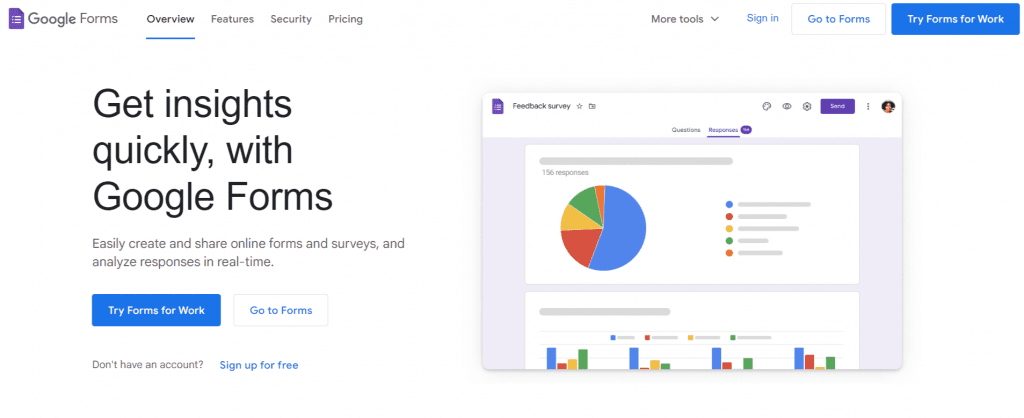
3. Jotforms
Jotforms is an excellent invoice approval workflow tool integrated with data capture forms. It serves as a more affordable alternative to Typeform, offering greater functionality without additional charges.
Here are a few reasons why Jotforms might be a good choice for you.
- It can be integrated with 100+ software and tools like Dropbox, Stripe, etc.
- You can choose from pre-designed themes and customizable templates in their theme store.
- Features like webhooks, redirection after form fill-ups, etc are available without extra charges.
- It also has some advanced features that allow users to add signatures, capture photos, make calculations, etc.
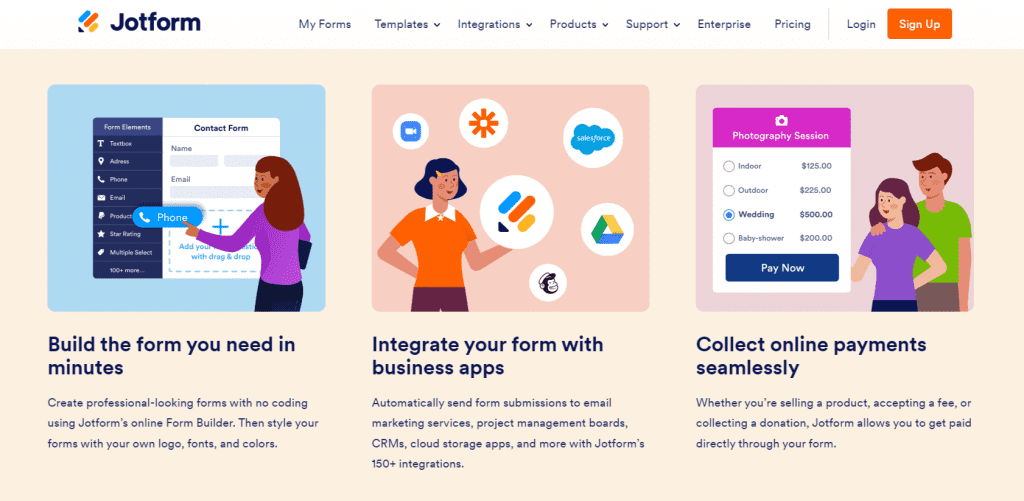
4. SurveyMonkey
SurveyMonkey is a good alternative if you want to create surveys, polls, or quizzes. Here are some major features:
- It has hundreds of templates and built-in templates to get you started quickly.
- Can be integrated with various third-party apps
- Export data in various formats like PDF, PPT, etc.
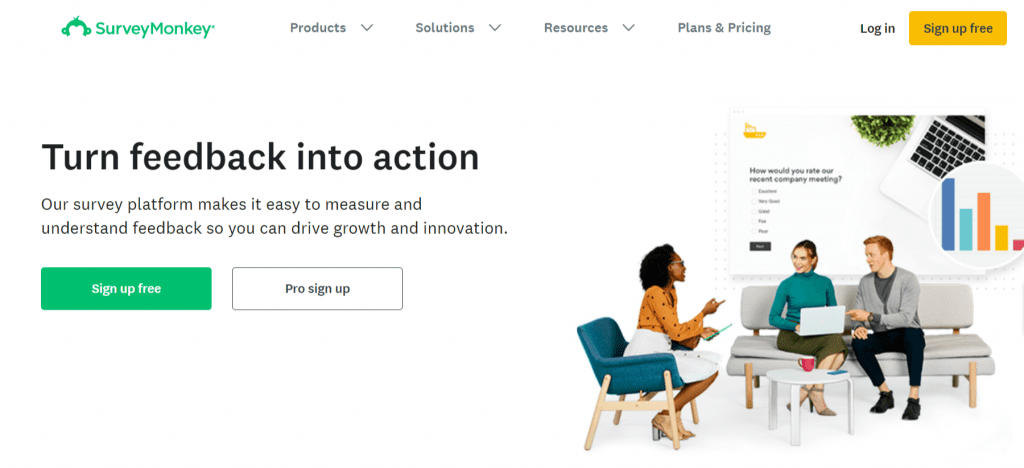
5. Wufoo
Wufoo helps you create forms to collect data, files, or payments; and automate your workflow with third-party integrations.
Here are some major features:
- With dynamic logic, respondents will only see the questions that are relevant to them based on their previous responses.
- Integrate with marketing tools, CRMs, etc. to automate your workflow.
- 256-bit SSL encryption for better data security
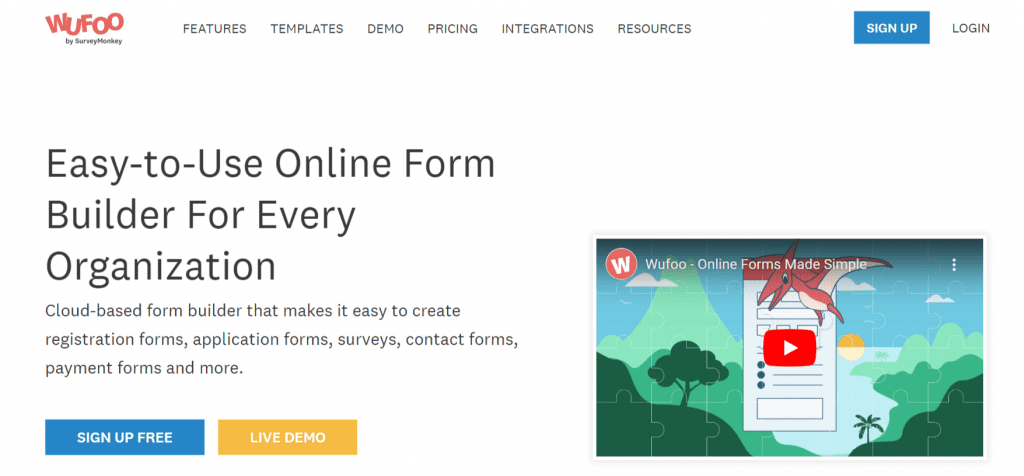
6. Paperform
Paperform can be a good choice for some specific requirements like scheduling or collecting payments.
Major features:
- Schedule appointments and bookings directly from forms
- Collect payments and subscriptions via Stripe, Paypal, and more
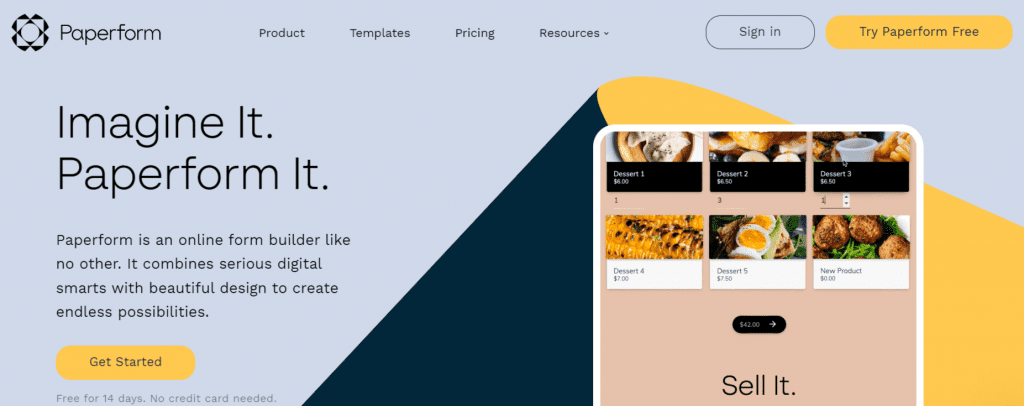
7. Zoho Forms
Zoho Forms can be a good choice for you if you are already using Zoho CRM due to seamless integration. Additionally, Zoho Forms serves as a robust alternative to Jotform, offering similar functionalities with the added benefit of integrating smoothly with other Zoho products.
Here are some major features:
- Create forms with drag & drop editors
- Analytics to track visitor data
- Integration with other Zoho apps and third-party tools.
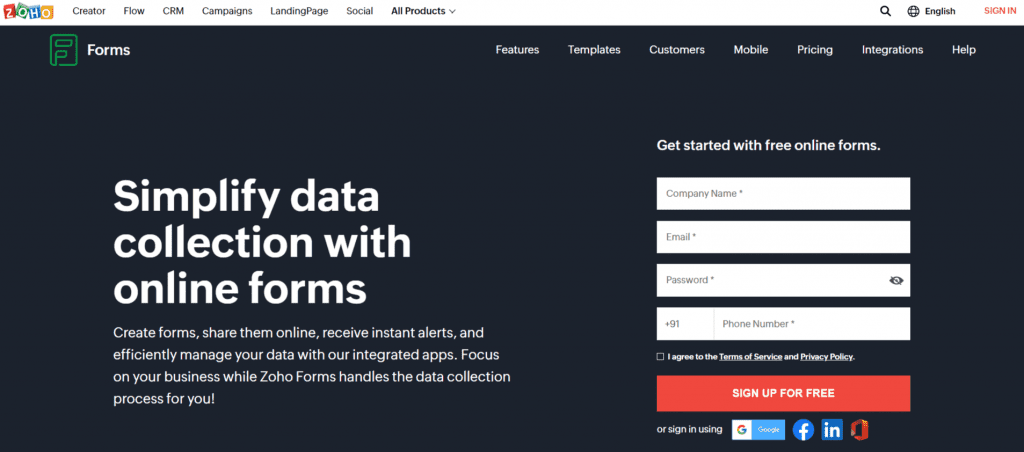
8. Formstack
Formstack is a good Tallyform alternative with comprehensive features like pre-designed templates, conditional logic, payment collection support, analytics, etc.
Here are some major features:
- Industry-wise pre-built templates
- Set-up conditional logic
- Pre-built HIPPA, GDPR, and PCI-compliant forms
- Third-party integration
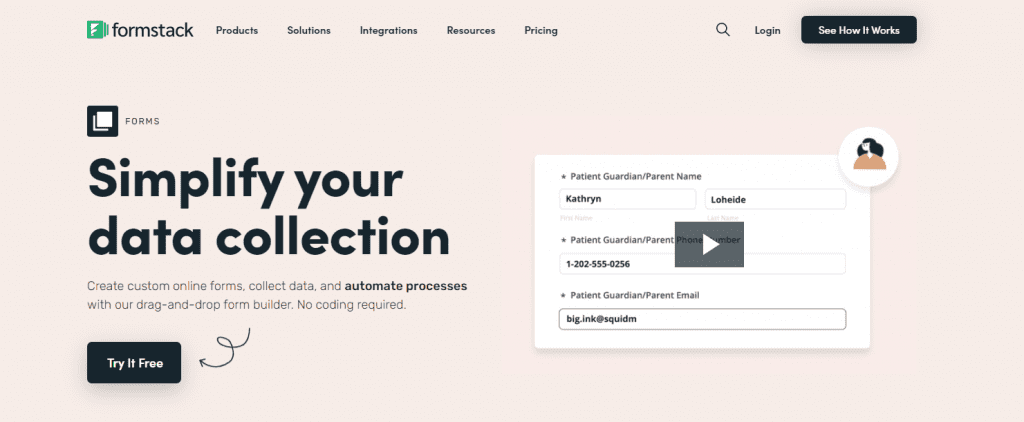
9. 123 Form Builder
If you are an enterprise or have a large team, 123 Form Builder can be a good choice for you.
Some major features include:
- Drag & Drop no code form builder
- Email automation, eSignatures, single sign-on
- integration with tools like Salesforce & payment providers
- Data encryption, spam protection, and legal compliance
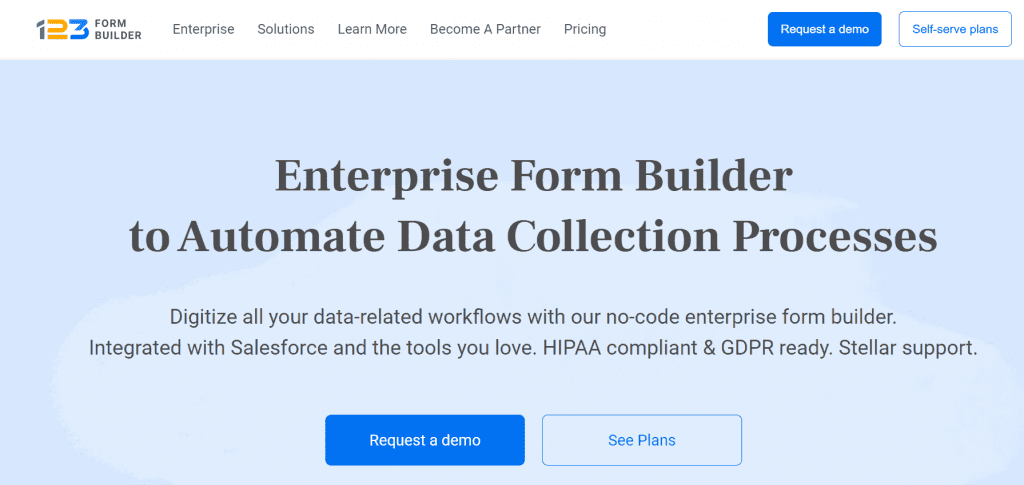
10. Ninja Forms
Ninja Forms is a great tool for creating effective lead capture and contact us forms. It is also beginner-friendly, making it an excellent choice for those new to form building on WordPress.
Major features:
- Drag & drop no code form builder
- Support for files such as PDFs and Excel sheets
- Accept payments for one-time, subscription, fixed, or variable amounts
- Third-party app integrations
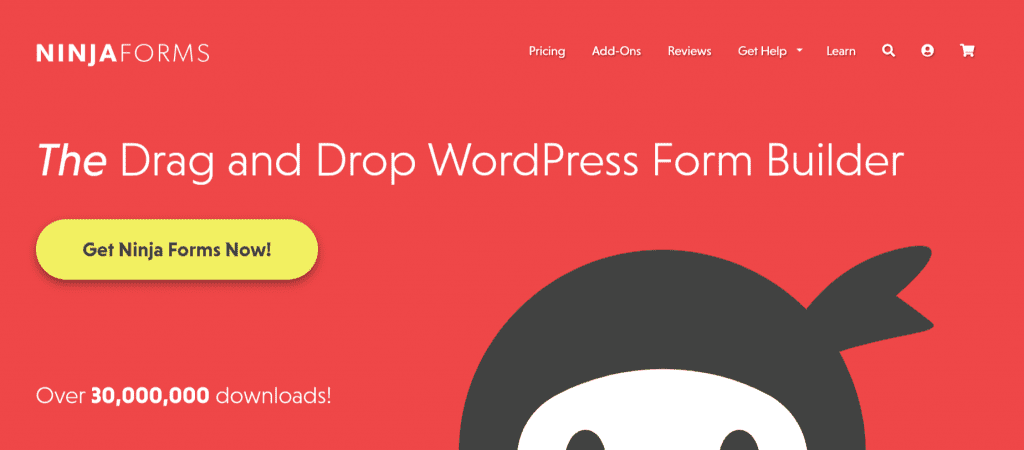
11. Zonka Feedback
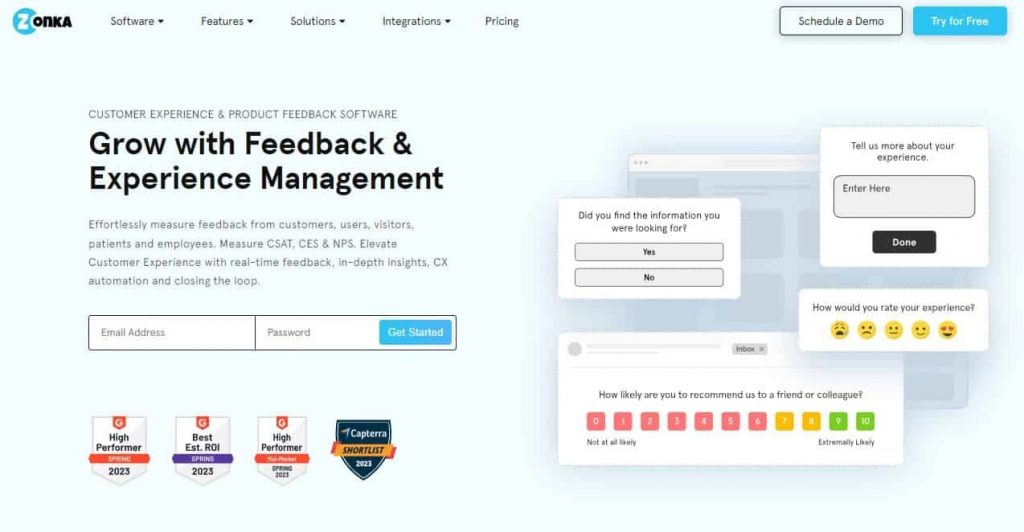
Zonka Feedback is a powerful form-building tool that allows you to integrate with the best features of Typeform, it is ideal for comprehensive feedback management and insights at a cost-effective plan. You can create surveys, polls, and quizzes and collect data via emails, websites, SMS, in-products, and more. Here are some features of Zonka Feedback:
- Easy-to-use virtual survey builder
- In-depth survey reports with text & sentiment analytics and trend reports
- Complete feedback and experience management with actionable insights, CX automation, and closing the feedback loop
Conclusion
In conclusion, having an effective lead capture and contact-us form on your website is crucial for maintaining strong communication channels with your visitors and potential customers. These forms not only help you capture valuable leads but also protect your contact information from spam, build trust, and enhance customer support.
Choosing the right form-building tool is also essential, as it can streamline your data collection process and integrate seamlessly with your lead management system. Whatever form builder you opt for, the key is to ensure your forms are accessible, easy to use, and provide clear value to your visitors. By doing so, you will not only capture more leads but also improve your overall customer experience, ultimately driving growth for your business.
Related Articles:
How to create a lead collection form on Refrens?