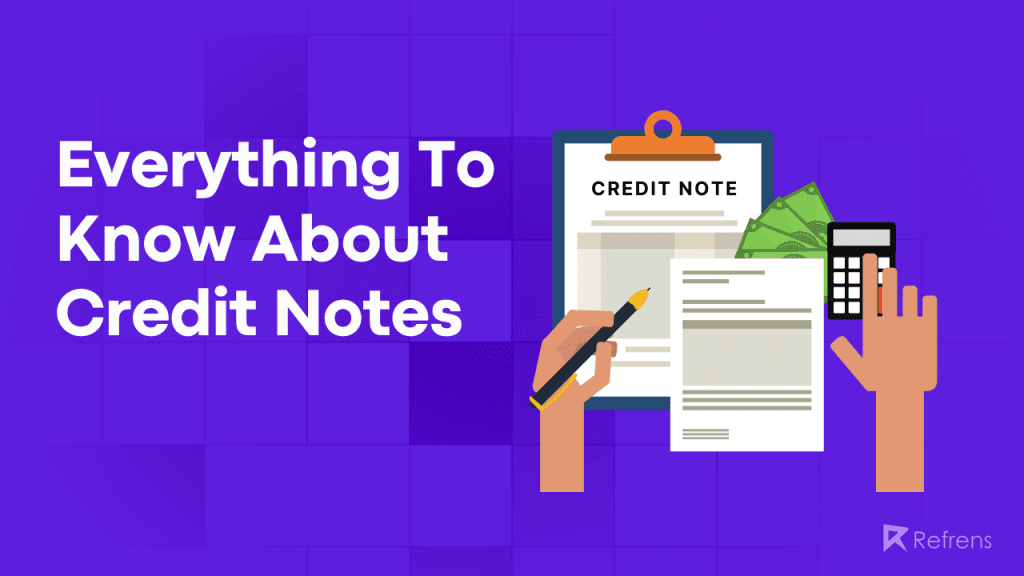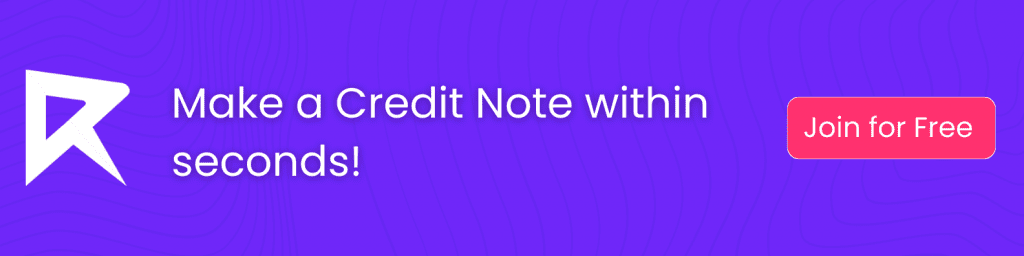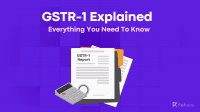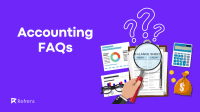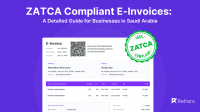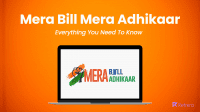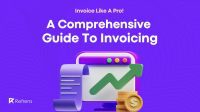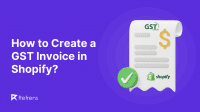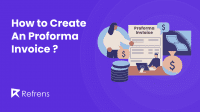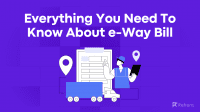Credit notes, often seen as complex, are crucial in finance. However, this guide aims to make them simple. Credit notes fix errors, build trust in business, and keep finances clear. We’ve got answers to all your credit note questions, whether you’re a beginner or an expert. This guide equips you to use credit notes effectively in your financial ventures.
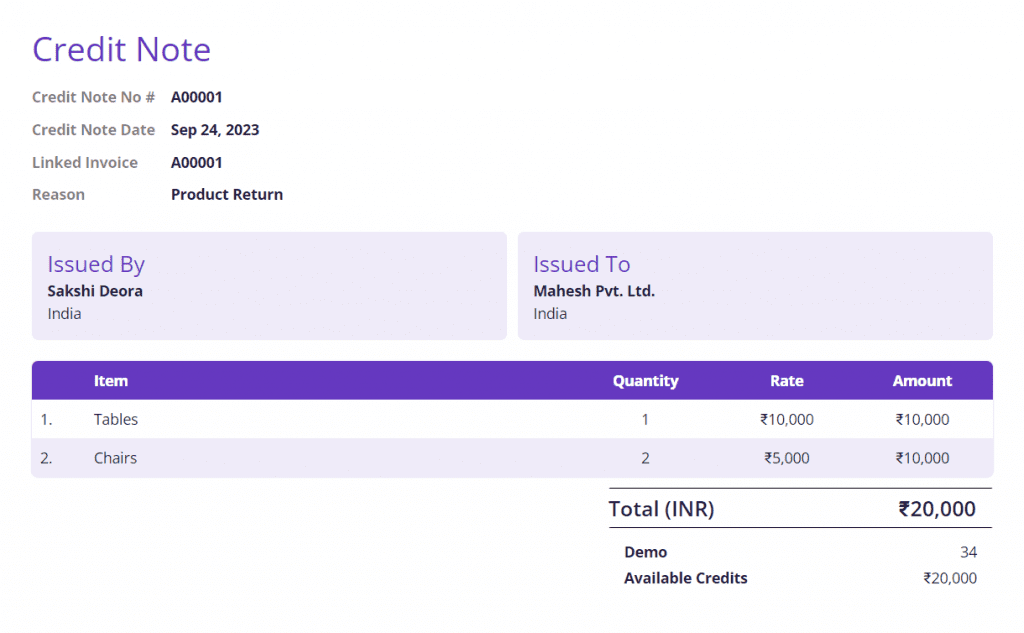
What is a Credit Note?
A credit note is a document that a seller provides to a buyer as a way to reduce or refund the amount owed for a previously issued invoice. It is like a “negative invoice” and is used when there are errors, damaged goods, or when the buyer returns products. A credit note helps in adjusting the financial transaction between the two parties.
What is a Debit Note?
A debit note is like a special receipt issued by a seller to a buyer when there’s a need to collect more money than initially charged. It’s essentially a reminder to the buyer that they owe additional funds for a particular transaction.
Credit Note Example
Imagine you ordered a phone online, but when it arrived, it had a cracked screen. The store might send you a credit note to give you back the money for the phone or to take the cost off your next purchase.
Who Issues a Credit Note?
A credit note is typically issued by the seller or supplier to the buyer or customer. It’s the seller who provides the credit note when there’s a need to refund or reduce the amount owed by the buyer due to various reasons, such as errors, returns, or adjustments in a transaction.
How to Make a Credit Note
To create a credit note:
- 1. Include key details: Date, reference number, and both parties’ information.
- 2. State the reason for the credit.
- 3. List items, quantities, and prices.
- 4. Calculate the total credit amount.
- 5. Specify the refund method.
- 6. Get it authorized.
Debit Note Example
If you ordered five shirts but got six, the seller might send you a debit note asking you to pay for that extra shirt.
Why is a Credit Note Issued?
A credit note is issued to correct billing errors, handle product returns, apply discounts, or compensate for damaged or missing items in a sale.
When Are Credit Notes Issued?
A credit note is issued when there’s a need to correct a mistake or address an issue in a previous transaction, such as when products are returned or errors are found in the original invoice.
When Are Debit Notes Issued?
Debit notes are issued when there’s a requirement to rectify an undercharge, apply additional charges, or resolve discrepancies in the initial transaction amount between the buyer and the seller.
Is credit note sales return?
A credit note is often linked to a sales return, but they are not the same. A credit note is a document used to adjust the amount owed, typically for product returns or billing errors. In contrast, a sales return refers to physically returning a product to the seller. So, while related, they serve different purposes.
Recommended Reads: E-invoicing In GST: A Complete Guide
How to create credit notes in Excel?
- Set Up Columns: Create columns for essential details, including the credit note number, date, customer information, items or services, quantities, unit prices, and total amounts.
- Enter Credit Note Details: Fill in the credit note specifics, such as the reason for the credit and itemized list with corresponding values.
- Calculate Total: Use Excel formulas to calculate the total credit amount.
- Save the File: Save the Excel document for future reference.
- Print or Share: You can print the credit note or save it as a PDF to share electronically.
How to Raise a Credit Note?
- Identify the need for a credit note (e.g., return, error).
- Gather transaction details (date, invoice, items).
- Create a new credit note document.
- Specify the reason, amounts, and recipient.
- Issue and share the credit note.
What is the difference between a credit note and a debit note?
Credit Note: Reduces the amount owed to the buyer due to refunds, returns, or errors.
Debit Note: Increases the amount owed by the buyer for additional charges or billing discrepancies.
Recommended Reads: Top E-Invoicing Software in India: Detailed Analysis
How to adjust credit note in GST return
- Ensure that all GST challans paid by your organization are accurately recorded in the corresponding Payables ledger.
- Compare the ITC claimed in GSTR-3B with the one recorded in your books of accounts. If there’s a discrepancy, make an adjustment entry.
- Verify that the GST output claimed in GSTR-3B matches the one in your books of accounts.
- Include the details of the credit note in the return for the month it was issued. This should be done no later than September of the following financial year or the date of submission of the annual return, whichever comes first.
- If necessary, modify the credit note in Table 9B of GSTR-1 without associating it with the original invoice.
- Access the credit note in Item Invoice mode and provide the buyer details, sales ledger, stock item details, GST ledgers, and the reason for the sales returns.
How to show unregistered credit notes in GSTR 1
To show Unregistered Credit Notes/Debit Notes in GSTR1, follow the given steps:
- In GST portal > File Returns, select the Financial Year, Quarter, and Period and select the GSTR 1 table.
- Click on Table 9B – Credit / Debit Notes (Unregistered)
- Click on ‘Add Details’ fill in the required details, and then click Save.
Recommended Reads: Top 10 Inventory Invoice Software
How to file a credit note in GSTR 1?
To show Registered Credit Notes/Debit Notes in GSTR1, follow the given steps:
- In GST portal > File Returns, select the Financial Year, Quarter, and Period and select the GSTR 1 table.
- Click on Table 9B – Credit / Debit Notes (Registered)
- Click on ‘Add Details’ fill in the required details, and then click Save.
How to file a credit note in GSTR-3b?
The GSTR-3B form doesn’t have a specific column to record credit note figures. Therefore, it’s crucial to know how to accurately represent this information in the GSTR-3B form.
Table 3.1 of the form includes details about ‘Tax on outward and reverse charge inward supplies’. Sub-clause (a) of Table 3.1 further provides details about ‘Outward taxable supplies (other than zero rated, nil rated and exempted)’.
If a credit note is issued due to excess taxable value, the supplier should deduct the corresponding amount from the total taxable value shown in sub-clause (a) of Table 3.1 in the GSTR-3B form.
On the other hand, if a credit note is issued because of excess chargeable tax, the supplier should deduct the relevant amount from the tax shown in sub-clause (a) of Table 3.1 in the GSTR-3B form.
Recommended Reads: Best CRM Software with Invoicing
How to reverse credit notes in GST?
To reverse a credit note in the GST system, you can follow these simplified steps:
1. Identify the credit note: First, find the document called a credit note, which is used to reduce your GST tax liability.
2. Reverse Input Tax Credit (ITC): If a supplier issues a “GST Credit Note” within the specified time frame, you need to reverse the Input Tax Credit (ITC) that you had claimed for the original invoice related to the Credit Note.
3. Reverse ITC for Input Service Distributors (ISD): If you’re an Input Service Distributor (ISD) and you receive a Credit Note from a supplier, you must reverse the ITC that was previously distributed. The dealers who received the distributed credit should also reverse it, maintaining the same proportion as in the original ITC distribution by the ISD.
4. Reverse tax credit for various goods and services: When it comes to reversing tax credits for items like maverick trading goods, capital goods, goods for self-consumption, and services, you can achieve this by using a journal voucher.
5. Reporting in GSTR-3B: During GST Department audits, it’s important to note that the department may ask you to reverse ITC again if you initially showed it as a net amount and didn’t report it separately in Table 4 (B) (2) in GSTR-3B. Ensure accurate reporting to avoid any issues during audits.
Recommended Reads: Top 7 Invoice Generator Software
Can we issue credit notes without GST?
Yes, a Credit Note can be generated without GST. A Credit Note serves as a document to rectify discrepancies or errors in invoices, and it can be issued for various reasons, including quality issues or price adjustments. When a Credit Note is generated without GST, it means there is no impact on the GST liability, and it only addresses the financial aspect of the transaction. This is different from a GST Credit Note, which specifically addresses GST-related adjustments.
Recommended Reads:
15 Best Invoicing Software In 2024
Top 10 Accounting Software