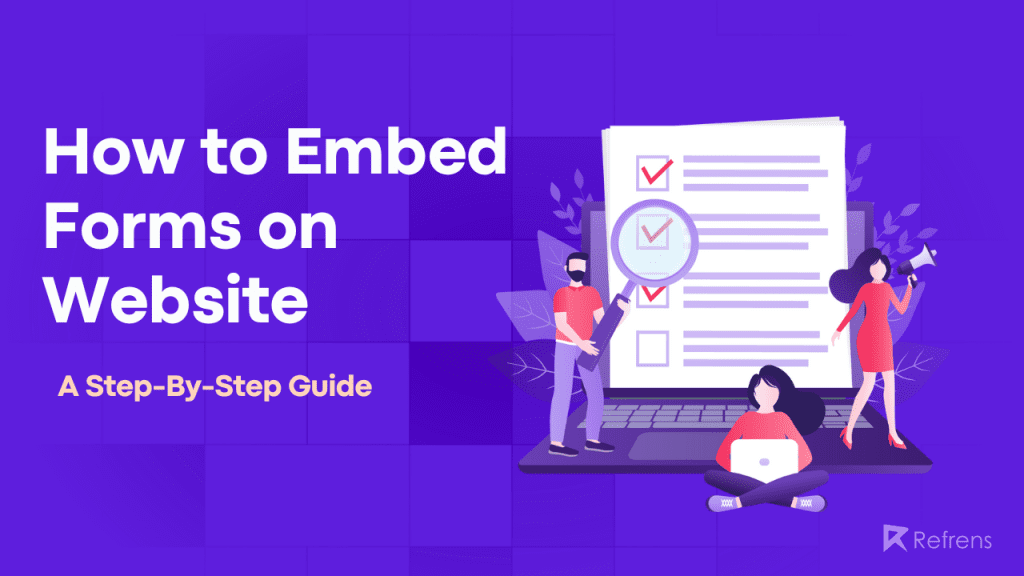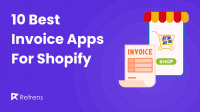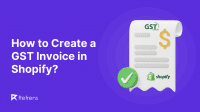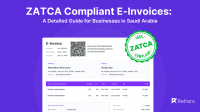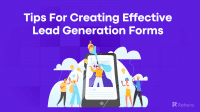In the digital age, engaging with your website’s visitors and collecting valuable information is crucial for success. One effective way to achieve this is by embedding forms directly into your website. In this guide, we’ll explore the benefits of using embedded forms and provide step-by-step instructions for embedding forms on popular platforms like WordPress, Wix, and Shopify.
Ways to Embed Forms on website created on WordPress, Wix, and Shopify:
Let’s explore how you can embed forms in your website created on the platforms like WordPress, Wix, and Shopify.
1. WordPress:
– Log in to your WordPress dashboard.
– Create or edit a page/post where you want to embed the form.
– Click on the “Add Block” button and search for the “Custom HTML” block.
– Generate the form embed code from your form builder.
– Paste the code into the Custom HTML block.
– Update or publish the page to see your embedded form live.
Also learn: What is the cost of developing WordPress websites?
2. Wix:
– Open your Wix Editor and navigate to the page where you want to embed the form.
– Click on the “+ Add” button and select “More.”
– Choose “HTML Code” and paste the form embed code.
– Adjust the size and positioning of the embedded form.
– Save your changes and preview the page to ensure the form displays correctly.
3. Shopify:
– Access your Shopify admin panel.
– Navigate to the page or product description where you want to embed the form.
– Click on the “Show HTML” button in the text editor.
– Paste the form embed code and save the changes.
– Preview the page to confirm that the form is properly embedded.
Also learn: Why You Should Conduct A Shopify Exit Survey
Also read: BigCommerce vs. Shopify vs. SquareUp – Making the Right Choice
Before you can embed a form, the initial step is to create one. This is where Refrens comes into play as an exceptional software solution. With Refrens, crafting forms becomes a swift and efficient process, allowing you to create forms within a matter of minutes. The user-friendly interface of Refrens ensures that the process is remarkably straightforward, even for those new to the platform.
Publishing/Embedding Refrens Forms on Your Website:
Now that you’ve seen how to embed forms on various platforms, let’s delve into the process of publishing Refrens forms on your website:
There are two ways to publish Refrens forms on your website:
1. Embed on your website
2. Open forms in a modal at the click of a button
Let’s see how to do that
1. Go to Sidebar > Lead Management > Forms
2. Create a new form by clicking on the “Create Form” button.
3. Customize the form fields to match your needs and design them as you wish.
4. Once you’ve finished designing the form, click on the “Publish Form” button, and then click on “Get Code”
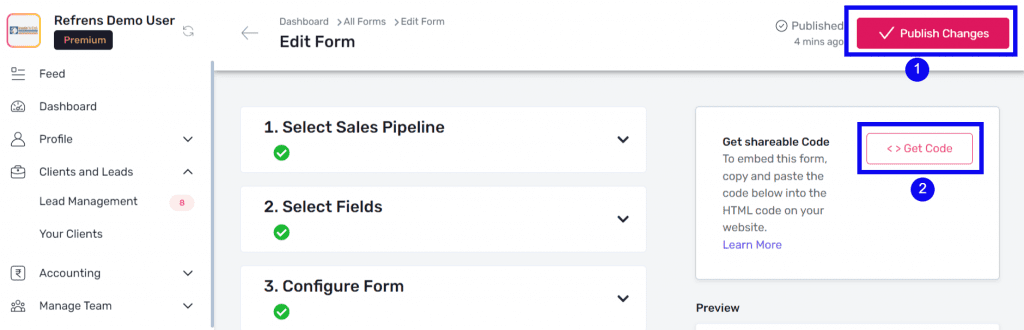
5. You will see a new modal like the one below open up.
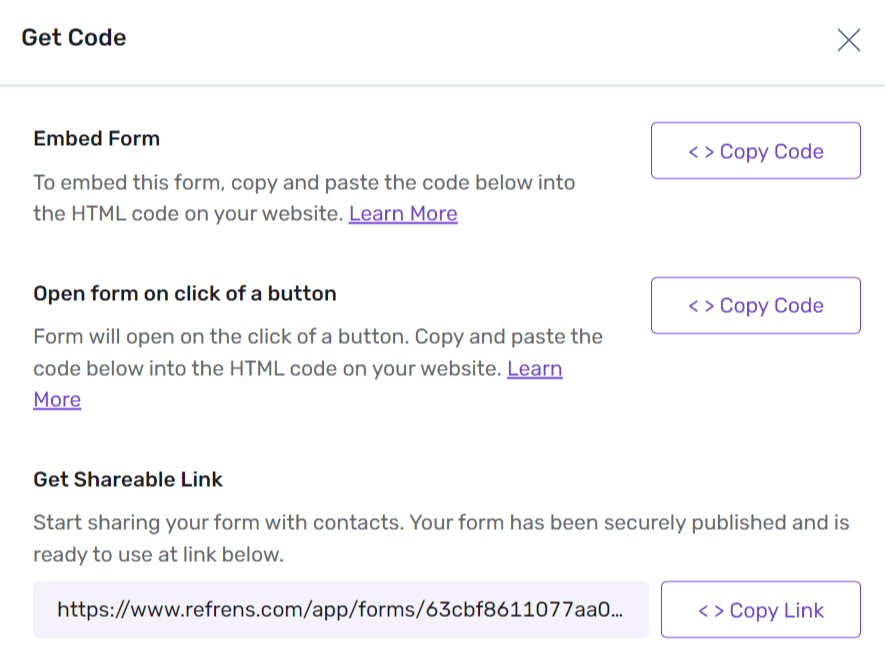
6. As you see above, you have two separate ways to publish the form on your website depending on whether you want to embed it or you want the form to open at the click of a button.
7. Depending on your requirement, copy the code provided and paste it into the HTML of your website where you want the form to appear.
That’s it! You’ve successfully embedded a lead capture form on your website!
Benefits of using Refrens to create forms –
Using Refrens to create forms offers several notable benefits:
1. Effortless Form Creation:
Refrens simplifies the form creation process, allowing you to design and customize forms quickly. Its intuitive interface and user-friendly tools make crafting forms a seamless experience.
2. Integration with Lead Management:
Forms created in Refrens seamlessly integrate with its comprehensive Lead Management System (LMS). This integration ensures that the leads captured through your forms are efficiently organized and managed, enhancing your sales and client interaction process.
3. Centralized Data Hub:
Refrens serves as a central hub for all your form data. This centralized approach enables you to access, analyze, and utilize the collected information more effectively, leading to data-driven insights and informed decision-making.
4. Time-Saving Automation:
Refrens automates various aspects of form-related processes. From capturing leads to initiating follow-ups and document sharing, the platform streamlines tasks, saving you valuable time and effort.
5. Professional Branding:
Customizing forms in Refrens allows you to maintain consistent branding. You can match the forms’ appearance to your website’s design, ensuring a professional and cohesive brand image.
6. Enhanced Communication:
The platform facilitates quick and efficient communication with leads. You can use Refrens to instantly share documents like quotations and invoices, fostering seamless interactions with your clients.
7. Holistic Business Tools:
Refrens offers more than just form creation. It encompasses features like accounting, expense tracking, inventory management, and client relationship management, providing a holistic platform to streamline various business operations.
8. Data-Driven Insights:
With analytics and reporting features, Refrens provides insights into form performance and user behavior. These insights enable you to refine your strategies and improve engagement over time.
9. User-Friendly Interface:
Even for those with limited technical expertise, Refrens’ user-friendly interface ensures that form creation and management remain accessible to all users, eliminating barriers to entry.
10. Versatile Integration:
Refrens forms can be seamlessly integrated not only into your website but also across social media platforms and ad campaigns. This versatility widens your reach and ensures a consistent form experience across channels.
Incorporating Refrens for form creation elevates your business processes, empowering you with efficient tools and features that contribute to streamlined operations, enhanced user engagement, and improved lead management.
Also, find Our Top 13 Picks of the best software catering to your data collection needs.
Why You Should Embed Forms:
Embedding forms in your website offers a multitude of advantages, like –
1. Enhanced User Engagement:
Embedding forms directly into your website offers a seamless and interactive experience for your users. By eliminating the need to navigate to external pages, you reduce friction and encourage users to engage more readily. This convenience can lead to higher form submission rates and increased user satisfaction.
2. Streamlined Data Collection:
Embedding forms enable you to collect essential data directly from your website visitors. Whether you’re gathering customer feedback, conducting surveys, or capturing leads, having forms embedded on relevant pages ensures that users provide accurate and relevant information in a structured manner.
3. Improved Conversion Rates:
Forms embedded strategically at different stages of your user’s journey can drive conversions. For example, a well-placed lead capture form can convert website visitors into potential customers, while checkout forms can simplify the purchase process, reducing cart abandonment rates and boosting sales.
4. Data Security and Trust:
When users are required to leave your website to fill out forms on third-party platforms, there might be concerns about data security and credibility. Embedded forms maintain the user’s trust by keeping them within your website’s familiar environment, alleviating worries about data privacy, and ensuring a professional appearance.
5. Seamless User Experience:
User experience is paramount in today’s digital landscape. Embedded forms create a cohesive and intuitive experience, as users don’t need to navigate away from your site to engage with your forms. This simplicity contributes to a positive impression and encourages visitors to interact more effectively with your content.
Conclusion:
Incorporating embedded forms into your website is a strategic move that can significantly improve user engagement and data collection. By following the instructions for WordPress, Wix, and Shopify, and utilizing tools like Refrens, you can seamlessly integrate forms and enhance your website’s functionality. Start embedding forms today and watch as your user interactions and conversions soar.
Also, learn Creating Effective Lead Capture & Contact Us Forms for comprehensive data collection to take your business to great heights!
Read more: Top 10 Billing Software For Chartered Accountants