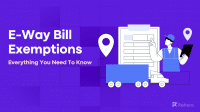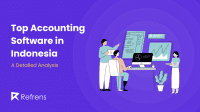The Content Management System (CMS) has made it four-fold easier for business owners to create websites using WordPress and Joomla. Freelancers and small business owners are trying their first-hand website building faster and are now web admins.
However, whether you run a small business or are a freelancer website owner, you need to have a good grip on your website’s security. Website security is totally in our hands, and we cannot neglect it to ensure a smooth and safe business environment.
No one! I mean, that no one using the internet is beyond the reach of hackers. You need to secure your website no matter what. So, if you cannot commit to more extensive and more complicated steps, adhere to the below-mentioned basic ways to improve your website security.
Ways To Improve Your Website Security
1. Keep Your Software And Plugins Up To Date
Freelancers often feel that their responsibility is limited to creating a portfolio website. No, this is never the case; you need to maintain your website at every step including its security, and one crucial aspect of maintaining the security of your website is through updating it.
You need to keep an eye on the recent updates and plugins and update them ASAP. A delay in updating the site might bring your location into the eye of the hacker, and they may try to find those un-updated loops and intrude into your data.
So, make sure that you are a step ahead of the hacker and update all essential software and data quickly.
2. Enforce A Firm Password Policy
A freelance website owner might think that only a few devices are operating on the website, and keeping tight password security is of no use. They end up keeping easy-to-guess passwords.
As a freelance website owner, however big or small your business is, you need to intact your security feature by keeping strong password policies that accept only a mix of numbers, alphabets, and special characters.
You can also use a multi-authentication feature by using a password and then a biometric scanner or other pattern locks to enter the data. The hacker might crack your password but copying your biometrics is impossible. Also, keep a note of changing the password within three months to ensure complete security.
3. Install An SSL Certificate To Secure Your Website
The new trend of web security comes in the form of installing an SSL certificate. Secure Socket Layer (SSL) has come into force to provide your website’s extra layer of security. You can purchase an SSL certificate at highly cheap rates and implement SSL monitoring to check its validity
Installing one transfers your website from HTTP to HTTPS. It signifies security and a padlock along with green colored HTTPS is written to ensure that you have installed an SSL certificate.
These certificates ensure that the data communicated through your website will remain secured and encrypted, and no hacker will be able to decipher the transferred information. You can quickly get a low-priced SSL like GeoTrust SSL Certificate, Comodo SSL, Thawte SSL certificate, and Rapid SSL certificate by adhering to a remote procedure. In addition, we recommend a secure VPN connection, Using a VPN for Chrome will completely hide the identity and encrypt data to save your business from any attack.
4. Use A Secure Web Host
It is necessary to keep your eyes open while selecting the web host for your website. Ensure that it has the desired security features to keep your site safe.
When choosing a web host, see that it has a Secured File Transfer Protocol and is disabled for unknown users. Also, track their previous record to see if they update their security services regularly or not. A good web host will provide you with the best possible data backup. A good web host will provide you with the best possible data backup and will be a DDOS-protected VPS.
Talking about hosting platforms, developers often seek ideal Joomla hosting that reduces their server management hurdles. Subscribe to premium hosting products and use the latest coupons at Increditools.
5. Back Up Your Data And Website
The simplest and most effective solution to safeguard your website is to take regular backups, and it is essential where the blockage is kept.
Never keep the backup on the same server as the website; this will result in data loss from both places when a security breach occurs.
Keep the backup in a hard drive and store it away from your workplace. You can also choose to save data on the cloud so that it is safe and accessible from everywhere.
Apart from the place of storage, see that regular backup takes place. You should have an automatic backup option to save your data from tampering with an intruder.
6. Use An Advanced Web Application Firewall
Over 95% of hacked freelance websites fall victim to SQL injection, Application vulnerability exploits, and malware. WAF or Web Application Firewall as well as SQL database documentation protects against these attacks.
WAF sits on the website server and the data connection and reads all the information that passes by.
WAFs today are cloud-based and protect against hackers and scammers. It also provides “virtual patching” on a zero-vulnerability day.
7. Change Your CMS Default Settings
Once you settle down for a Content Management System (be it a traditional CMS like WordPress or an open-source Next.js CMS like Sanity), change the default settings. Attackers look for automated websites as they are easy to hack into.
Changing the default setting helps to shield you from many cyber attacks. The default settings include permissions, accessibility, user visibility, etc.
Default settings should be changed for file permission, specifying who can access the file and changes can they make to the file.
8. Track And Evaluate Every Change In Your Application For Security
The change management process often occurs on a website, but it should not be done by neglecting cybersecurity.
In the evolving internet era, you cannot afford to miss on cybersecurity even if you are implementing a minute change. First, test it for attacks with each minor change, and a secured piece of change should only be deployed on the website.
You should also assess and track your website frequently using two known approaches –
- Vulnerability scanning is a cheap way of testing by sending queries and traffic to a website and assessing it for vulnerabilities. A freelance website owner must perform it every quarter.
- Penetration testing is an in-depth and expensive approach that involves a company mimicking an intruder to the website. This brings out the loops, and you can work on them. Since it is expensive, freelance website owners might consider conducting annual vapt testing services offered by various security companies.
9. Tighten Your Network Security
When you feel that your website is fully secured, the attacker attacks it. It would help if you tightened your network security, and no stone should be left unturned when it comes to safety.
You need to keep all your data secured and safe from intruders by making the settings such that the login session expires automatically after a certain period.
Even with the best network security practices, vulnerabilities can exist at the deeper, cloud-services level. An essential step towards tightening your freelance website’s network and application security is performing a cloud risk assessment to identify and mitigate potential risks directly within your cloud environment.
There should be messages asking you to change your login credentials every three months.
The devices are checked for malware each time they are attached. This will help you to have a tight grip on hackers.
10. Train Your Employees In Cybersecurity
As a freelance website owner, you might not have a good bunch of staff under you, and you might feel this point is irrelevant. However small your team is, even if it is a single person, make them aware of the threat of cybersecurity and zero trust. This guide on complying with NIS2’s zero-trust security standards is an excellent read if you are unsure where to start on your journey to ensure your company is compliant.
Often, these security measures lay the groundwork, but for deeper protection, modern cybersecurity tools, such as Intruder, should include continuous external attack surface management to anticipate potential threats and find and mitigate vulnerabilities, ensuring a robust defense against unauthorized intrusions.
They must be aware of every little security practice and know what steps to take if they encounter a cyberattack. Make them change their password at least within three months, and always use reputable antivirus software to keep data and devices protected.
Train them to not open emails or links from unsecured channels via office devices. This might make them prone to phishing attacks.
You can even take online cybersecurity quizzes for them to let you know where they lack security practices. To make the learning experience interactive and engaging, you can create quizzes with a quiz plugin. It helps assess your cybersecurity knowledge and highlights areas for improvement.
11. Hire A Security Expert To Rely On
Everyone has expertise in distinct roles, and you cannot be an expert in every field you step in. As a freelance website owner, you need to know that your single mind cannot work in all directions. You need some reliable sources to keep the website’s security intact. Even though you should also know how to buy a domain name and what content to share, security is one of the top points to pay attention to.
There are professional companies that provide security services. They perform security audits and look for malware, and you can even rely on them in case of a repair.
They do everything to keep your site secure from an intruder, and I must say that they follow a deep defense strategy to keep your data safe.
The steps mentioned above will provide essential protection, while these security agencies (although a bit expensive) will turn the stone for you.

Concluding Words On Website Security
As a freelance website owner creating a website is not your only responsibility, and you need to be initiative-taking in maintaining the security of the website.
Your customer’s trust and data are of utmost importance, and you cannot neglect either of them. The more your website will be secure, the more confidence the customers will have in you.
Although cyber attackers are becoming more sophisticated with each growing day, we need to be more protective of the website’s security. We always need to work a step ahead of them.
So, start with these little steps by keeping cybersecurity as your top priority, and remember, it is better to be safe than sorry.