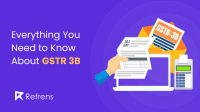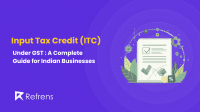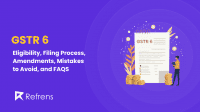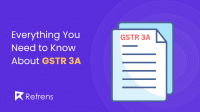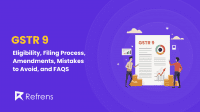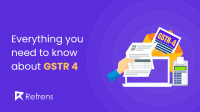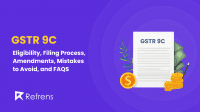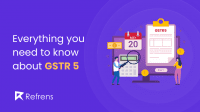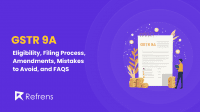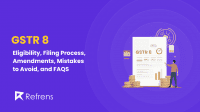Handling GST returns can seem confusing, but it’s an important part of running a business in India. Every GST-registered business must regularly file GST returns to report their sales, purchases, and taxes paid. Doing this correctly is crucial for staying compliant with tax laws and taking advantage of potential benefits like Input Tax Credit.
In this blog, we’ll break down the key components of GST returns, explain who needs to file them and provide a simple, step-by-step guide to ensure you easily meet all your GST obligations. Whether you’re a small business owner or an e-commerce operator, this guide will help you understand how to manage your GST returns efficiently and avoid common mistakes that could lead to penalties.
What is GSTR?
A GSTR (i.e. Goods & Service Tax Return) is a document that every GST-registered business has to submit to the government. It includes all details of the business’s purchases, sales, and taxes paid and collected.
The main objective of filing a GST return is to provide the government with a complete record of a business’s financial transactions. This helps the government calculate how much tax the business needs to pay or get back and ensures the business follows tax rules.
The GST Portal, managed by the Government of India, is the primary platform for filing GST returns. It provides various services and tools to help businesses comply with GST regulations, such as downloadable forms, guides, and step-by-step instructions for filing returns.
Importance of GSTR
- Ensures Legal Compliance: Filing your GST returns on time ensures your business stays legally compliant, helping you avoid fines and tax issues by meeting all your obligations and preventing conflicts with tax authorities.
- Enables Input Tax Credit: Filing your GST returns allows your business to claim back the tax you’ve already paid on purchases, which can lower your overall tax bill and save money
- Accurate Tax Calculation: GST filing provides a clear record of all taxable transactions, making it easier to calculate how much tax you owe the government and how much to pay.
- Simplifies Financial Audits: Regular GST filing keeps your financial records up to date, making audits by tax authorities easier and less stressful.
- Boosts Business Credibility: Consistently filing accurate GST returns shows that your business is transparent and trustworthy, which can build confidence with customers, suppliers, and partners.
- Improves Financial Planning: Detailed GST records provide insights into your business’s finances, helping you better manage cash flow and plan for future expenses.
- Enhances Loan Eligibility: Regularly filing your GST returns improves your business’s reputation with banks and lenders, making it easier to get loans and credit.
Which are the components that GST returns include?
- Details of Outward Supplies (Sales): This section includes the total value of goods or services sold, the GST charged, and the applicable tax rate. It captures all outward supplies made during the return period.
- Details of Inward Supplies (Purchases): This section records the value of goods or services purchased from suppliers, including the GST paid on those purchases. This is crucial for claiming Input Tax Credit (ITC).
- Input Tax Credit (ITC) Claimed: ITC refers to the GST paid on purchases that can be claimed as a credit to offset the GST liability on sales. The GST return includes a summary of the ITC claimed for the period.
- Tax Payable and Paid: This component captures the amount of GST that needs to be paid after adjusting for ITC. It includes the tax payable under CGST, SGST, IGST, and cess.
- Export Details: This section records any exports made during the period and the applicable GST refund claim (if any) on the goods or services exported.
- Tax Deducted at Source (TDS) and Tax Collected at Source (TCS): If applicable, the return includes details of any TDS or TCS deducted or collected under GST law. This is relevant for businesses required to deduct or collect GST on behalf of others.
- Interest, Late Fees, and Penalties: If any tax payments were made late or were due, this section records the interest or penalties levied and paid for the delayed payments.
- Nil Return: If there was no business activity or no sales/purchases during the period, a ‘Nil’ return needs to be filed. This indicates that the taxpayer had no transactions for the specific return period.
- Amendments to Previous Returns: This section allows you to amend or update past submissions if any corrections or adjustments are made to the details of previously filed returns.
Type of GSTR Reports
Below is a table that outlines the different GST reports. It includes why each report is necessary, who should file it, how often it needs to be filed, and its deadline. This helps taxpayers know exactly which reports they need to manage.
| GSTR Type | Purpose | Who Uses It | Frequency | Due Date |
| GSTR-1 | Outward Supplies Return | This form is filed by every registered taxpayer (except those with a turnover less than the threshold limit who opt for the composition scheme, non-resident taxpayers, and input service distributors). | Monthly (for taxpayers with turnover above ₹5 crore) or Quarterly (for taxpayers with turnover up to ₹5 crore under the QRMP scheme). | 11th of the following month (for taxpayers with turnover above ₹5 crore) or 13th of the month following the quarter (for taxpayers with turnover up to ₹5 crore under the QRMP scheme). |
| GSTR-2A | Auto-drafted Input Tax Credit | All regularly registered taxpayers use it to check and verify the details of purchases and claim Input Tax Credit (ITC). | Auto-generated monthly. | Auto-generated, available for viewing after the 11th of the following month. |
| GSTR-2B | Static Input Tax Credit Statement | All regularly registered taxpayers use it to check and reconcile ITC before filing GSTR-3B. | Monthly. | Auto-generated on the 14th of the following month. |
| GSTR-3A | Notice for Non-Filing | Issued to defaulters who have not filed their GST returns (like GSTR-3B, GSTR-1, etc.). | As needed (only issued when there is a default). | Issued as per default; no specific due date. |
| GSTR-3B | Summary Return for Payment of Taxes | All regularly registered taxpayers use it to report summary information and pay taxes monthly. | Monthly. | 20th of the following month (for taxpayers with turnover above ₹5 crore) or 22nd or 24th of the following month (for taxpayers under the QRMP scheme, depending on the state). |
| GSTR-4 | Return for Composition Scheme Taxpayers | Taxpayers who have opted for the Composition Scheme (small taxpayers with a turnover up to a specific limit) file this annually. | Annually | 30th April of the following financial year. |
| GSTR-4A | Auto-Drafted Inward Supplies for Composition Taxpayers | Used by composition dealers to cross-check details provided by their suppliers. | Auto-generated as per supplier filings. | Auto-generated as per supplier filings; no specific due date. |
| GSTR-5 | Return for Non-Resident Foreign Taxpayers | Non-resident foreign taxpayers who do not have a fixed place of business in India. | Monthly. | 20th of the following month or within 7 days after the expiry of registration, whichever is earlier. |
| GSTR-5A | Return for Non-Resident OIDAR Service Providers | Non-resident service providers dealing in OIDAR services. | Monthly. | 20th of the following month. |
| GSTR-6 | Return for Input Service Distributors (ISD) | Input Service Distributors (e.g., a head office distributing ITC to its branches). | Monthly. | 13th of the following month. |
| GSTR-6A | Auto-Drafted Input Supplies for ISD | Used by ISD to verify purchase details. | Auto-generated monthly. | Auto-generated monthly; no specific due date. |
| GSTR-7 | Return for Tax Deducted at Source (TDS) | Government bodies, agencies, and other entities are required to deduct TDS under GST. | Monthly | 10th of the following month. |
| GSTR-7A | TDS Certificate | Issued to suppliers on whom TDS is deducted. | Monthly (issued after GSTR-7 is filed). | Issued after filing GSTR-7; no specific due date. |
| GSTR-8 | Return for E-Commerce Operators | E-commerce operators are required to collect TCS under GST. | Monthly | 10th of the following month. |
| GSTR-9 | Annual Return for Regular Taxpayers | All regular registered taxpayers (except those under the Composition Scheme, casual taxpayers, and non-resident taxpayers). | Annually | 31st December of the following financial year. |
| GSTR-9A | Annual Return for Composition Taxpayers | Taxpayers registered under the Composition Scheme. | Annually | 31st December of the following financial year. |
| GSTR-9B | Annual Return for E-Commerce Operators | E-commerce operators are required to collect TCS under GST. | Annually | 31st December of the following financial year. |
| GSTR-9C | Reconciliation Statement | Taxpayers with a turnover above a specified limit (currently ₹5 crores) in a financial year are required to get their accounts audited and file this return. | Annually | 31st December of the following financial year (or as notified). |
| GSTR-10 | Final Return | Taxpayers whose GST registration has been canceled or surrendered. | Once, upon cancellation or surrender of GST registration. | Within 3 months from the date of cancellation or the date of cancellation order, whichever is later. |
| GSTR-11 | Return for UIN Holders | Persons or organizations holding a UIN, such as embassies, UN organizations, and other foreign diplomatic missions not liable to tax in India.Frequency: Monthly. | Monthly. |
Who needs to file GST Returns?
It’s important to know who must file GST returns to stay on top of tax obligations and avoid any penalties. Different taxpayers need to file different GST returns based on their business type, activities, and size.
The below table shows various groups of taxpayers and explains which GST returns they need to file. This clear guidance helps businesses, individuals, and organizations know their tax filing responsibilities to maintain compliance with GST laws.
| Category | Who Needs to File | Types of Returns to File |
|---|---|---|
| Regular Registered Taxpayers | Businesses and individuals with a GST registration exceeding turnover threshold limits. | GSTR-1, GSTR-3B, GSTR-9, GSTR-2A, GSTR-2B, GSTR-9C |
| Composition Scheme Dealers | Small taxpayers under Composition Scheme with turnover up to ₹1.5 crore (₹75 lakhs for special category states). | GSTR-4, CMP-08, GSTR-9A (if applicable) |
| Non-Resident Taxable Persons | Non-resident individuals or businesses supplying goods or services in India without a permanent business place. | GSTR-5 |
| Input Service Distributors (ISD) | Businesses distributing input tax credits (ITC) to branches or units. | GSTR-6 |
| E-Commerce Operators | Operators running e-commerce platforms where other vendors sell their goods/services. | GSTR-8, GSTR-9B, GSTR-1, GSTR-3B, GSTR-9 (if selling own goods) |
| Tax Deductors | Entities required to deduct TDS under GST, like government bodies or businesses. | GSTR-7 |
| Casual Taxable Persons | Businesses or individuals supplying goods/services occasionally in a taxable territory where GST is applicable. | GSTR-1, GSTR-3B |
| Persons Supplying OIDAR Services | Non-resident service providers supplying OIDAR services to unregistered persons in India. | GSTR-5A |
| UIN Holders (Unique Identification Number) | Entities like embassies, foreign diplomatic missions, and UN organizations eligible for GST refund. | GSTR-11 |
| Taxpayers Who Have Surrendered or Canceled their GST Registration | Businesses and individuals whose GST registration has been canceled or surrendered. | GSTR-10 |
| Annual Return Filers | All regular taxpayers and composition dealers. | GSTR-9, GSTR-9A (for composition dealers) |
| Taxpayers Required to File Reconciliation Statements | Taxpayers with a turnover above ₹5 crores. | GSTR-9C |
Which documents are required to file GSTR?
1. Outbound Sales Invoices
These are the invoices your business issues to customers for the goods or services sold. They detail the transaction, including the applicable GST, and are essential for reporting your outward supplies in the GSTR filing.
2. Received Purchase Invoices
Invoices obtained from your suppliers for the goods or services you have purchased. These documents are crucial for claiming Input Tax Credit (ITC), as they provide evidence of the GST paid on your purchases.
3. Import Bill of Entry
A document used to declare imported goods into India. It contains comprehensive details about the imported items and is necessary for claiming ITC on the GST paid during the import process.
4. Credit and Debit Adjustments
Documents issued to make corrections to original invoices, such as returns, discounts, or billing errors. These adjustments help in accurately reflecting your tax liabilities by amending discrepancies in the initial invoices.
5. GST Payment Challans
Proof of GST payments made to the government. These challans include details of the GST amounts deposited through online banking or other payment methods and are required for reconciling your tax payments during GSTR filing.
6. Export Shipping Documentation
For businesses involved in exporting, shipping bills are vital. These documents contain information about the goods being exported and are necessary when applying for GST refunds on exported goods.
7. Input Service Distributor (ISD) Documentation
Records maintained by businesses that allocate Input Tax Credit (ITC) to their various branches or units. ISD documentation outlines how the ITC is distributed across different branches, ensuring accurate ITC claims in the GSTR filings.
8. TDS (Tax Deducted at Source) Certificates
Certificates issued by entities that deduct GST TDS on your transactions. These certificates verify the amount of tax withheld and are essential for reconciling TDS claims when you file your GSTR.
What are the various methods to file returns?
- Through the GST Portal: You can directly file your GST returns by visiting the official GST website www.gst.gov.in. This is a straightforward option where you log in, fill out the necessary forms, and submit them online.
- Using GST Suvidha Providers (GSPs): If you are already using accounting software, or any other ERP system, you can file your GST returns through a GST Suvidha Provider. These are third-party service providers that are authorized by the GST Network (GSTN) to offer a more integrated and automated filing process, often making it more convenient for businesses already using these systems.
- Offline Tools Provided by GSTN: If you prefer to work offline or have a slow internet connection, you can use the offline utilities provided by the GST Network (GSTN). These are downloadable tools that allow you to prepare your returns offline and then upload them to the GST portal when you’re ready.

Steps to file GST returns
Step 1: Go to the GST Portal
Start by visiting the GST website www.gst.gov.in.
Step 2: Get Your GST Number
You will receive a 15-digit GST identification number based on your state code and PAN number.
Step 3: Upload Your Invoices
Next, upload your invoices on the GST portal or through accounting software. You will get an invoice reference number for each uploaded invoice.
Step 4: File Your Returns
After uploading your invoices, you must file three types of returns online: outward return (sales), inward return (purchases), and a monthly summary return. If there are any mistakes, you can correct them and refile the returns.
Step 5: Submit Sales Details (GSTR-1)
File the details of your sales (outward supply returns) in the GSTR-1 form on the GST portal by the 10th of the following month.
Step 6: Check Supplier’s Details (GSTR-2A)
The sales details provided by the supplier will be automatically available to the buyer in the GSTR-2A form.
Step 7: Verify and Update Purchase Details
The buyer must verify, validate, and if necessary, update the details of purchases (outward supplies) and add any credit or debit notes.
Step 8: Submit Purchase Details (GSTR-2)
The buyer also needs to submit the details of their purchases (inward supplies) in the GSTR-2 form.
Step 9: Supplier Reviews Changes (GSTR-1A)
The supplier can review and either accept or reject any changes made by the buyer to the purchase details in the GSTR-1A form.
How to File NIL GST Return?
A NIL GST Return is filed when there are no sales (outward supplies) or purchases (inward supplies) during a specific tax period. Filing a NIL return is mandatory even if there are no transactions. Here’s a step-by-step guide on how to file a NIL GST Return:
1. Log in to the GST Portal
- Go to the GST Portal.
- Enter your Username and Password to log in to your GST account.
2. Navigate to the Return Dashboard
- After logging in, select the ‘Services’ tab.
- Click on ‘Returns’ and then select ‘Returns Dashboard’.
3. Select the Financial Year and Return Filing Period
- Choose the relevant Financial Year from the drop-down menu.
- Select the Return Filing Period for which you are filing the NIL return (e.g., monthly or quarterly).
4. Select the Relevant Return Form
- Depending on your type of registration, choose the appropriate return form, such as GSTR-3B or GSTR-1.
- Click on ‘Prepare Online’ for the selected return.
5. Fill in the NIL Return Details
- Since it is a NIL return, ensure all the required fields are zero (0).
- For GSTR-3B, confirm that all sections, such as outward supplies and inward supplies, show zero.
- For GSTR-1, ensure there are no entries for outward supplies.
6. Save the NIL Return
- Once all the fields are confirmed as zero, click on the ‘Save’ button.
- A message will appear indicating that your data has been saved successfully.
7. Preview the NIL Return
- Click on ‘Preview Draft GSTR-3B’ or the respective return to review the return details.
- Ensure all fields are correctly showing as zero and that there are no errors.
8. Submit the NIL Return
- After verifying the details, click on the ‘Submit’ button.
- A success message will display confirming the submission of your NIL return.
9. File the NIL Return
- Click on ‘File Returns’ to proceed.
- Choose either ‘File with DSC’ (Digital Signature Certificate) or ‘File with EVC’ (Electronic Verification Code) based on your preference and availability.
- Enter the OTP received on your registered mobile number or email.
10. Confirmation of Filing
- Once the return is filed successfully, an Acknowledgment Reference Number (ARN) will be generated.
- You can download the filed return for your records.
Mistakes to Avoid Related to the GST Return Filing Process
Filing GST returns can be a daunting task, especially if you’re new to it. However, avoiding some common mistakes can make the process much smoother. Here are some mistakes to watch out for:
- Missing the Filing Deadlines: One of the most common mistakes is missing the due dates for filing GST returns. Late filing can result in penalties and interest charges. Make sure you know the deadlines and set reminders to avoid missing them.
- Incorrect Information: Providing incorrect details in your GST return, such as wrong GSTIN (Goods and Services Tax Identification Number), inaccurate sales or purchase data, or incorrect HSN/SAC codes, can lead to complications. Always double-check your entries before submitting your return.
- Failure to Reconcile Data: It is essential to reconcile your sales and purchase data with your accounting records and invoices. Discrepancies between these can result in notices from the tax authorities and potential penalties.
- Ignoring Input Tax Credit (ITC) Rules: Many businesses make the mistake of claiming ineligible Input Tax Credit. Ensure you are familiar with the rules around ITC, such as the documents required to claim it and the time limit for claiming.
- Not Keeping Proper Documentation: Failing to maintain the required documents, such as purchase and sales invoices, can create issues during audits or when authorities seek verification. Keep all your records organized and easily accessible.
- Incorrect GST Classification: Misclassifying goods or services under the wrong GST rate can lead to incorrect tax payments. Ensure you are using the correct GST rates for all your products and services.
- Not Filing Nil Returns: Even if you have no business transactions in a particular period, you are still required to file a ‘Nil’ GST return. Failing to do so can result in penalties.
- Using an Incorrect Method of Filing: Businesses may choose either a quarterly or monthly filing method depending on their turnover. Ensure you are using the correct filing frequency to avoid any issues.
GST Filing Penalties
Failing to comply with GST return filing requirements can result in several types of penalties:
- Late Fees: If you miss the deadline for filing your GST returns, a late fee is charged. For every day of delay, the late fee is ₹20/day(₹10 each for CGST and SGST) for nil returns and ₹50/day (₹25 each for CGST and SGST) for regular returns.
- Interest on Late Payment: In addition to late fees, you are also liable to pay interest at the rate of 18% per annum if there is a delay in paying GST. The interest is calculated from the day after the due date of filing until the date of actual payment.
- Penalty for Incorrect Filing: If incorrect information is submitted in the GST return and it results in a shortfall of tax, a penalty of 10% of the tax due or a minimum of ₹10,000 can be levied, whichever is higher.
- Penalty for Not Filing Returns: If you fail to file your GST returns continuously, the tax authorities may issue a notice demanding compliance. Continued non-compliance can lead to the cancellation of GST registration.
- Penalty for Fraudulent Activities: If a business is found to have committed fraud or intentionally evaded tax, a penalty of 100% of the tax amount due can be imposed, along with possible imprisonment.
How to Avoid Penalties?
- Stay Informed: Keep yourself updated with the latest GST rules and regulations.
- Use Reliable Accounting Software: Use GST-compliant accounting software to ensure accurate and timely filing.
- Maintain Proper Records: Keep all your invoices, purchase records, and other documents organized and accessible.
- Set Reminders: Use calendars or reminders to track important filing deadlines.
- Consult with a GST Expert: If you’re unsure about the filing process, consult with a tax professional to avoid mistakes.
By being aware of these common mistakes and penalties, you can better manage your GST return filing process and avoid unnecessary penalties.
Types of Status While Filing a GST Return
When you are filing a GST return, you might come across different status types that show the progress of your return filing. Here’s what each status means:
- To be Filed: This status means that the GST return is due and needs to be filed. It indicates that you haven’t started the filing process yet, and it’s a reminder to complete it before the deadline.
- Submitted but Not Filed: This status shows that you have completed the return filing and it has been validated (checked for any errors), but it is not yet officially updated in the GST records. In other words, the return is prepared, but there are still a few steps left to complete, such as signing it with a digital signature or paying any outstanding GST amount.
- Filed-Valid: This status means that the GST return has been successfully filed and the GST amount, if any, has been paid correctly. It indicates that your return is fully processed, and there are no further actions required for that period.

How to Check GST Return Status?
You can easily check the status of your GST return to see where it stands in the filing process. Here’s how you can do it:
- Log in to the GST Portal:
- Go to the GST portal www.gst.gov.in
- Enter your username and password to log in.
- Once logged in, navigate to the ‘Services’ section, then go to ‘Returns’ and select ‘Track Return Status.’
- Enter the relevant details, such as your GSTIN or the ARN (Acknowledgement Reference Number) of the return.
- Click on ‘Search’ to view the current status of your return.
- Check Status Without Logging In to the GST Portal:
If you do not have your login details or simply want to check the status quickly without logging in, here’s what you can do:
- Go to the GST portal (www.gst.gov.in).
- On the homepage, click on the ‘Search Taxpayer’ option.
- From the drop-down menu, select ‘Search by GSTIN/UIN.’
- Enter your GSTIN or any other relevant details requested.
- Enter the Captcha code to verify you are not a robot.
- Click on the ‘Search’ button.
- You will now be able to see the return filing status for the entered GSTIN, which will tell you whether the return is ‘To be Filed,’ ‘Submitted but Not Filed,’ or ‘Filed-Valid.’
How to Download GST Return?
Downloading your GST return is easy and can be done directly from the GST portal. Here’s a step-by-step guide on how to do it:
- Log in to the GST Portal:
- Visit the official GST portal www.gst.gov.in
- Enter your username and password to log in.
- Go to the Returns Dashboard:
- Once logged in, go to the ‘Services’ tab on the top menu.
- Click on ‘Returns’ and then select ‘Returns Dashboard.’
- Select the Relevant Return Period:
- Choose the financial year and the return filing period for which you want to download the return.
- Click on ‘Search.’
- Download the Return:
- You will see a list of all the returns filed for the selected period.
- Click on the ‘Download’ button next to the return you wish to download.
- The return will be downloaded in PDF format, which you can save or print for your records.
Can GST Returns Be Revised?
No, GST returns cannot be revised once they have been filed. This means that if you discover that you have filed your return with incorrect data, you cannot go back and correct it. Instead, any corrections must be made in the next return period. For example, if you discover an error in your July return after filing it, you can correct that error in the return for August.
To avoid mistakes, it’s important to carefully review all details before submitting your GST return. Using GST-compliant accounting software can help minimize errors by providing checks and alerts for any discrepancies.

FAQs
Who should file GST returns?
Every business or individual registered under GST must file GST returns regularly, even if there’s no business activity during the period. This includes those involved in sales, purchases, or claiming input tax credits.
Does GST have to be paid monthly?
Yes, GST is generally paid monthly when filing GSTR-3B. However, small taxpayers can choose to file quarterly but must still pay the tax monthly under the QRMP scheme.
How often are GST returns filed?
GST returns are filed either monthly or quarterly, depending on the business’s turnover. Regular taxpayers must file GSTR-3B every month, while those under the Composition Scheme file quarterly and annually.
What happens if I don’t file my GST return on time?
If you miss the deadline to file your GST return, you’ll have to pay a late fee and interest on any outstanding tax. Continuous non-filing can lead to the suspension or cancellation of your GST registration.
Can I switch my GST filing from monthly to quarterly or the other way around?
Yes, you can change your GST filing frequency from monthly to quarterly or vice versa, but only once at the start of the financial year. Businesses with a turnover of up to ₹5 crores can choose the quarterly option under the QRMP scheme.
How is the late fee for GST filing calculated?
The late fee for filing GST returns late is ₹20 per day (₹10 each for CGST and SGST) for NIL returns, and ₹50 per day (₹25 each for CGST and SGST) for regular returns. There is a maximum limit to this fee set by the government.
What is the QRMP scheme, and who can use it?
The Quarterly Return Monthly Payment (QRMP) scheme is for small taxpayers with an annual turnover of up to ₹5 crores. It allows them to file GSTR-1 and GSTR-3B quarterly while paying taxes every month.
Can I claim an Input Tax Credit (ITC) if my supplier hasn’t filed their GST return?
No, you cannot claim ITC if your supplier hasn’t filed their GST return and the details don’t appear in your GSTR-2A or GSTR-2B. Ensure your suppliers are compliant with GST filings to claim ITC.
How do I correct an error in a GST return after it’s been filed?
You cannot revise a filed GST return. However, you can correct any errors in the next return filing period. It’s important to carefully review all details before filing to avoid mistakes.
Is there a penalty for filing a NIL GST return late?
Yes, even if you’re filing a NIL return (no transactions), a late fee of ₹20 per day (₹10 each for CGST and SGST) will apply if you miss the filing deadline.
How do I cancel my GST registration if I close my business?
To cancel your GST registration, go to the GST portal and submit the required details and documents. Once your application is processed, you must file a final return (GSTR-10) to settle any dues or claim refunds.
What is a GST Audit, and who needs it?
A GST audit is a detailed check of a business’s financial records and GST filings by a certified auditor. Businesses with an annual turnover of more than ₹5 crores must have their accounts audited and submit a reconciliation statement in Form GSTR-9C.
Can I use a third-party service provider to file my GST returns?
Yes, you can use GST Suvidha Providers (GSPs), which are authorized third-party services, to help with filing GST returns. They offer automated solutions to make the filing process easier.
What happens if I don’t fix errors in my GST returns?
Not correcting errors in your GST returns can result in penalties, interest on unpaid taxes, and possible audits by tax authorities. It’s crucial to ensure all return details are accurate and any issues are resolved quickly.