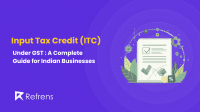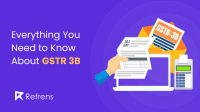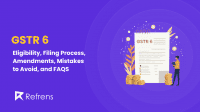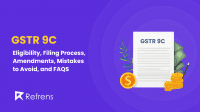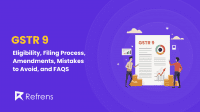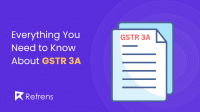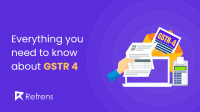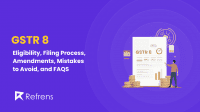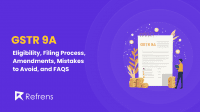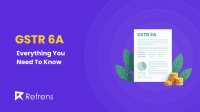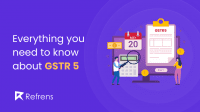Overview of GSTR 2
What is GSTR 2?
GSTR-2 was a tax form businesses in India used monthly to record and report the details of the products and services they bought. This form was important because it allowed businesses to claim back taxes paid on these purchases, known as Input Tax Credit (ITC). By filling out GSTR-2, businesses could show the government exactly what they had bought and how much tax they paid, which helped both the business and the government ensure all tax information was correct and up-to-date.
However, in September 2017, the Indian government decided to stop using GSTR-2. This decision was made to make the tax filing process more straightforward. They introduced a new form called GSTR-3B, which combined the features of the old GSTR-2 and another form called GSTR-3. This change was part of a larger effort to make the entire Goods and Services Tax (GST) system easier for businesses to follow and reduce the time they spent on tax paperwork.
Purpose of GSTR-2
The main purpose of GSTR-2 was to ensure transparency and accuracy in the reporting of taxable purchases. It helped the government track how much tax was being collected and ensured that businesses were paying the correct amount of tax. Additionally, by matching the purchases reported in GSTR-2 with the sales reported by suppliers in their GSTR-1 form, it was easier to prevent tax evasion and ensure all transactions were properly recorded.
Importance of GSTR-2:
GSTR-2 played a crucial role in the GST framework by ensuring a seamless flow of tax credits in the economy. Here are some key reasons why GSTR-2 was important:
- Input Tax Credit (ITC) Reconciliation: GSTR-2 was instrumental in the process of ITC reconciliation. It allowed businesses to claim credits for the taxes paid on their inputs (goods and services used for business purposes). By detailing these purchases, businesses could accurately claim tax credits, reducing the amount of tax they needed to pay on their sales.
- Cross-Verification: The information provided in GSTR-2 was cross-checked against the data submitted by suppliers in their GSTR-1 forms. This cross-verification helped the government ensure that all transactions were transparent and reduced the chances of fraud or tax evasion.
- Improved Compliance: By mandating the filing of GSTR-2, the GST system encouraged businesses to keep accurate records of their purchases. This requirement improved overall compliance with tax laws and helped in maintaining a systematic record of all business transactions related to purchases.
- Streamlined Tax Administration: GSTR-2 facilitated streamlined tax administration by automating the reconciliation process. The digital matching of invoices reduced errors and discrepancies, which in turn sped up the processing of tax returns and refunds.
- Enhanced Transparency: The detailed reporting in GSTR-2 enhanced the transparency of the tax system. It provided the government with a clear view of the economic activities within the country, helping in better tax administration and policy-making.
By compiling these details, GSTR-2 not only aided businesses in managing their finances better but also supported the government in enforcing tax compliance more effectively. Although GSTR-2 is no longer in use, its principles continue to influence current processes and systems within the GST framework.

Who Needs to File and When?
Who should file GSTR-2?
Before it was suspended, GSTR-2 had to be filed by every registered taxable person under the GST system in India. This included businesses and individuals who were:
- Regular Taxpayers: Those who were registered under the regular GST scheme.
- Input Service Distributors (ISD): Businesses that receive invoices for services and distribute the Input Tax Credit to branches with separate GST registrations.
- Casual Taxable Persons: Individuals or businesses that occasionally supply goods or services and do not have a fixed place of business.
- Non-Resident Taxable Persons: Foreign entities that occasionally engage in business in India and are registered under GST.
- Taxpayers under Reverse Charge Mechanism (RCM): Businesses that need to pay taxes directly to the government on certain goods and services instead of the supplier.
Who was not required to file GSTR-2?
- Composition Scheme Dealers: Small businesses under the composition scheme pay a fixed rate of tax.
- Non-GST registered businesses: Entities not registered under GST.
- Input service distributors, Non-resident taxable persons, and those with zero transactions were also exempt.
When to file GSTR-2: Due Dates and Deadline Extensions
Before GSTR-2 was suspended, businesses had to file it every month. The due date for filing GSTR-2 was typically the 15th of the next month.
For example, if you were filing for July, the GSTR-2 form must be submitted by August 15th.
The idea was to give businesses enough time to gather all the details about their purchases for the month and report them accurately. After filing GSTR-2, the data could be cross-checked with the seller’s information from GSTR-1 to make sure everything matches up.
Deadline Extensions
In some cases, the government extended the filing deadlines for GSTR-2. These extensions were usually given to help businesses handle technical difficulties or challenges during the early stages of the GST system. For example, when GST was first introduced in 2017, businesses faced several challenges with filing returns online, so the government allowed more time for companies to comply with the new rules.
Preparing to File GSTR-2
Businesses needed to carefully prepare before filing the form to ensure all details were accurate and complete. Proper preparation helped avoid mistakes and made the reconciliation process smoother between buyers and sellers. Here are some important steps businesses had to follow to prepare for filing GSTR-2.
Prerequisites for Filing GSTR-2
- GST Registration: You must be a registered taxpayer under the GST system to file GSTR-2. This includes regular businesses, Input Service Distributors (ISD), and others who are not exempt.
- GSTR-1 Filing by Suppliers:: To file GSTR-2, your suppliers must have already filed their GSTR-1 form. This is important because the details of your inward purchases (what you bought) are auto-populated based on your suppliers’ GSTR-1 filings.
- Digital Signature (DSC)/Electronic Verification Code (EVC): To file GSTR-2, you would need a Digital Signature Certificate (DSC) or EVC to authenticate the filing.
- Purchase Invoices: Collect all purchase invoices from the tax period, including details of purchases where the reverse charge applies (i.e., where the buyer pays the tax directly to the government instead of the seller).
- Correct Input Tax Credit (ITC) Calculation: Make sure the Input Tax Credit (ITC) you are claiming is calculated correctly and complies with GST regulations.
Contents of the Form GSTR-2
The GSTR-2 form was used to report all purchases and input tax credit claims made by a registered taxpayer. Here are the key sections of GSTR-2:
- GST Number: This is your unique business ID under GST. You need to provide this number in the form.
- Business Name: You write the official name of your business, as it’s registered with the GST department.
- Purchases from Registered Businesses: This is where you list all the goods or services you bought from other registered businesses, except for those where you need to pay the tax yourself (reverse charge).
- Purchases Where You Pay the Tax (Reverse Charge): If you bought goods or services where you have to pay the GST instead of the seller, you list those purchases here.
- Imports or Goods from Special Zones: If you brought in goods from another country or special economic zones (SEZs), you report them here.
- Corrections to Previous Forms: If you made any mistakes in earlier forms or need to update details like credit notes or debit notes, you correct them in this section.
- Purchases from Small Businesses or Exempt Goods: This section is for reporting any goods or services you got from small businesses (those under the composition scheme) or items that are exempt from GST.
- Credit from Shared Services (ISD Credit): If your business gets a tax credit from services that are shared across branches (like headquarters distributing credit to branches), you report that credit here.
- Tax Deducted or Collected: If any tax was deducted or collected from your business (like TDS or TCS), you list those credits here.
- Advances Paid or Adjustments: If you paid money in advance for supplies or adjusted earlier advances, you report those details in this section.
- Reversing or Reclaiming Tax Credit: Sometimes, you might have to cancel or get back some tax credit. You list those changes here.
- Changes in Tax Due to Mismatches: If there are any differences between your records and your supplier’s records, and it affects how much tax you owe, you adjust that here.
- Summary of Purchased Goods by Code (HSN Code): Finally, you list a summary of the goods you purchased, using specific product codes (HSN codes) to classify them.
How to Download GSTR 2 Form from the GST Portal
To download the GSTR-2 form from the GST portal (when it was active), taxpayers had to follow these steps:
- Visit the GST Portal: Go to the official GST website at www.gst.gov.in.
- Login: Use your GSTIN and password to log in to the portal.
- Go to the ‘Returns Dashboard’: After logging in, click on the “Services” tab, then navigate to “Returns” and select “Returns Dashboard.”
- Select the Relevant Tax Period: Choose the month and year for which you want to download the GSTR-2 form.
- Click on ‘Prepare Online’: On the dashboard, select “GSTR-2” and click on “Prepare Online” to view and edit the form or download it.
- Review and Download: You can review the form’s details online and download it in PDF or Excel format for your records.
What is Buyer-Seller Reconciliation Under GSTR 2?
Buyer-seller reconciliation under GSTR-2 refers to the process of matching the purchase details (inward supplies) recorded by the buyer with the sales details (outward supplies) reported by the seller. This reconciliation ensures that both parties report the same transaction details, such as invoice numbers, amounts, and taxes so that the Input Tax Credit (ITC) claimed by the buyer is accurate and valid.
Here’s how it worked:
- Seller’s GSTR-1 Filing: The seller would report their sales in GSTR-1, including details of all goods and services sold to the buyer. This data would include information such as invoice numbers, dates, amounts, and the GST paid.
- Buyer’s GSTR-2 Filing: The buyer would then file GSTR-2, listing all purchases made from the seller. The details of these purchases should match what the seller reported in GSTR-1.
- Auto-Population in GSTR-2A: The buyer would receive an auto-generated form (GSTR-2A), which included all the purchase details that sellers had reported in their GSTR-1. The buyer could then compare their purchase records with this auto-populated data.
- Reconciliation Process: If there were any mismatches (such as discrepancies in invoice numbers, amounts, or tax rates), the buyer could take corrective action by contacting the seller to amend their GSTR-1. This process ensured that both buyers and seller were aligned in their reporting, preventing tax fraud and inaccuracies.
- Adjustments for ITC: Based on the reconciled data, the buyer could then claim the correct amount of ITC. Any mismatch could lead to the denial of ITC or delays in claiming it.
Since GSTR-2 was suspended in 2017, this reconciliation now happens indirectly through forms like GSTR-2A and GSTR-2B. These forms provide the buyer with data based on the seller’s GSTR-1, helping businesses reconcile their purchase details and claim accurate ITC even without the manual filing of GSTR-2.
Filing Process
Step-by-Step Process of Filing GSTR-2
Though GSTR-2 is currently suspended, it’s helpful to understand the filing process as it was used before 2017. GSTR-2 allowed registered taxpayers to report their inward supplies (purchases) and claim Input Tax Credit (ITC). Here’s a breakdown of how the filing process worked:
Online Filing Method
- Login to the GST Portal:
- Visit the official GST portal at https://www.gst.gov.in.
- Use your credentials (GSTIN and password) to log into your account.
- Navigate to GSTR-2 Form:
- Go to the ‘Services’ tab and select ‘Returns’ > ‘Returns Dashboard.’
- Choose the financial year and tax period for which you are filing GSTR-2.
- Check GSTR-2A for Auto-Populated Data:
- The details from the suppliers’ GSTR-1 filings will be auto-populated in your GSTR-2A. You can view and verify this data for accuracy.
- Add Missing Inward Supply Details:
- If there are purchases that haven’t been reported by your suppliers or reverse charge transactions, you can manually add these details.
- Reconcile and Validate:
- Compare your purchase records with the auto-populated GSTR-2A. Make sure all the details (invoice numbers, amounts, and tax rates) match your own records.
- Submit GSTR-2:
- After validating all the purchase details, submit the return. Once submitted, no further changes can be made.
- File with Digital Signature (DSC):
- Finally, file the return using either a Digital Signature Certificate (DSC) or an Electronic Verification Code (EVC), depending on the business’s type.
Offline Filing Method
For businesses with limited internet connectivity, GSTR-2 could also be filed using the offline tool provided by the GST portal. Here’s how:
- Download the Offline Tool:
- Download the GSTR-2 Offline Utility from the GST portal.
- Import Purchase Details:
- Download your GSTR-2A data (auto-populated from your suppliers’ GSTR-1 filings) and import it into the offline tool.
- Manually enter any additional purchase details not captured in the GSTR-2A.
- Validate Data:
- Use the tool to validate the purchase data and ensure there are no errors or mismatches.
- Generate JSON File:
- Once validated, the tool will generate a JSON file containing all your purchase details.
- Upload to GST Portal:
- Log in to the GST portal and upload the JSON file for GSTR-2.
- Submit and file the return following the usual online steps.
How to Revise GSTR-2
Once GSTR-2 was submitted, taxpayers could not directly revise it if they made a mistake. However, the form allowed for amendments to be made in the next tax period. The process was as follows:
- Amendment in Subsequent Return:
- If the original GSTR-2 filing contained errors, the taxpayer could correct them by reporting the correct data in the following month’s return.
- Adjustment via GSTR-1A:
- If the buyer found mismatches between their records and the supplier’s GSTR-1, they could request the supplier to make amendments via GSTR-1A. The supplier could then accept or reject these changes, which would update the buyer’s records.
- Rectification via Credit/Debit Notes:
- Any discrepancies in tax amounts could be adjusted using credit or debit notes in subsequent months to correct the earlier mistakes.
Though GSTR-2 is no longer in use, businesses should still reconcile their purchases using GSTR-2A or GSTR-2B and communicate with suppliers to correct errors, as a similar amendment process still applies today for ensuring accurate ITC claims.

Related Forms and Differences
What is GSTR-2A?
GSTR-2A is an auto-generated form that provides a detailed summary of all the inward supplies (purchases) made by a registered taxpayer. It is created based on the data that suppliers upload in their GSTR-1 (sales return form). GSTR-2A helps businesses track and verify the input tax credit (ITC) they are eligible for by showing what their suppliers have reported.
Since GSTR-2A is automatically generated, businesses cannot directly edit it, but they can use it to check the details reported by their suppliers. This form updates in real-time as suppliers file their GSTR-1. However, it is only a reference document, meaning it doesn’t require submission but helps in reconciling ITC claims.
What is GSTR-2B?
GSTR-2B is also an auto-drafted statement like GSTR-2A but is a static (fixed) form generated monthly. Unlike GSTR-2A, which updates continuously, GSTR-2B provides a snapshot of the ITC available to a taxpayer for a particular month. This makes it easier for businesses to know exactly what ITC they can claim when filing their GSTR-3B return. The data in GSTR-2B is generated based on the suppliers’ GSTR-1 filings up until a specific cutoff date, ensuring that the numbers do not change after the form is issued.
GSTR-2B is more reliable for calculating ITC since it gives a clear, unchanging picture of the month’s eligible tax credits. Businesses use GSTR-2B to reconcile their purchases and ensure that they are claiming the correct ITC.
Comparing GSTR-2A, GSTR-2B, and GSTR-2:
Here’s a table comparing GSTR-2A, GSTR-2B, and GSTR-2:
| Feature | GSTR-2A | GSTR-2B | GSTR-2 |
|---|---|---|---|
| Nature | Dynamic form; auto-populated based on supplier data | Static form; reflects ITC for a fixed period | Return to be filed by the taxpayer (currently suspended) |
| Updates | Changes in real-time based on supplier submissions | Does not change once generated for a specific period | Updated by the taxpayer before submission |
| Purpose | Provides details of inward supplies and input tax credit (ITC) available | Helps in matching and claiming ITC for a fixed period | Captures inward supplies, ITC, and purchases for a tax period |
| Generation Frequency | Continuously updated as suppliers upload invoices | Generated monthly, static for a specific tax period | To be filed monthly by taxpayers |
| Input Tax Credit (ITC) | Shows real-time ITC available based on supplier invoices | Provides a snapshot of ITC available for a specific period | Used by taxpayers to report their ITC claims |
| Reconciliation | Can be used for regular reconciliation of invoices and ITC | Used for monthly reconciliation before filing GSTR-3B | Used for final submission of purchases and ITC |
| Mandatory Filing | Not required to be filed; view-only | Not required to be filed; view-only | Was mandatory before being suspended |
| Data Source | Supplier’s GSTR-1 and GSTR-5 returns | Supplier’s GSTR-1, GSTR-5, and GSTR-6 (for ISD) returns | Taxpayer’s own records of purchases and ITC |
This comparison highlights the differences in purpose, updating mechanisms, and usage between GSTR-2A, GSTR-2B, and GSTR-2.
Hence,
- GSTR-2A is a real-time form to help businesses track their purchases and verify supplier details.
- GSTR-2B is a static form, generated monthly, that shows a snapshot of the ITC available to businesses.
- GSTR-2 was a monthly form where businesses manually reported their purchases, but it was suspended in 2017 to simplify tax filing.
Both GSTR-2A and GSTR-2B now play essential roles in helping businesses correctly calculate their ITC while GSTR-2 is no longer in use.
Penalties and Common Filing Error
Consequences of Not Filing GSTR-2
Although GSTR-2 has been suspended since September 2017, when it was in use, failing to file it could result in several consequences:
- Ineligibility for Input Tax Credit (ITC): If GSTR-2 wasn’t filed on time, the taxpayer wouldn’t be able to claim ITC for the tax period. This could negatively impact the business’s cash flow.
- Mismatch in Reconciliation: Not filing GSTR-2 led to mismatches between the purchase details provided by the taxpayer and the sales details submitted by the suppliers in GSTR-1. This could trigger audits or investigations by the tax authorities.
- Penalties and Late Fees: Non-filing or late filing of GSTR-2 resulted in penalties, interest charges, and late fees. Additionally, businesses could have faced notices from the tax department for non-compliance, leading to potential legal complications.
Late Fee Details for Delayed Filing
If GSTR-2 had been filed late during the time it was in use, businesses would have been subject to late fees:
- For Normal Taxpayers: A late fee of ₹50 per day (₹25 for CGST and ₹25 for SGST) was applicable for late filing.
- For Nil Return Filers: If no purchases were made and a nil return had to be filed, the late fee was ₹20 per day (₹10 for CGST and ₹10 for SGST).
The maximum late fee was capped at ₹5,000. This amount would accumulate until the return was filed. Additionally, interest at 18% per annum was charged on any unpaid tax, calculated from the due date until the payment was made.4
Typical Filing Errors and How to Avoid Them
Some common filing errors for GSTR-2 (when it was in use) and how they could be avoided:
- Incorrect ITC Claims: Claiming ITC for purchases that were ineligible or incorrectly matching supplier data could lead to penalties and rejection of claims. To avoid this, businesses had to carefully reconcile their purchase data with the supplier’s GSTR-1 before filing.
- Filing Incorrect Details: Errors in the details of purchases or wrong invoice numbers could lead to mismatches. Double-checking the invoice details and ensuring that all information matched with suppliers’ GSTR-1 filings was essential to avoid these errors.
- Missing Deadlines: Failing to file on time would lead to penalties and late fees. Businesses needed to ensure they had a proper tracking system to meet deadlines and avoid late filing.
- Failure to Include Reverse Charge Transactions: Not reporting purchases that were subject to reverse charge mechanisms (where the buyer pays the tax) was a common error. Ensuring that reverse charge transactions were accounted for properly was key to avoiding penalties.
To avoid these errors, businesses could use reliable accounting software, verify all purchase invoices, and maintain regular communication with their suppliers to ensure accurate reconciliation of data.
FAQs
What is the difference between GSTR-1 and GSTR-2?
- GSTR-1 is a return for outward supplies (sales), where taxpayers report their sales to other businesses or consumers. GSTR-2, on the other hand, captures inward supplies (purchases), enabling businesses to claim input tax credit on their purchases.
Can GSTR-2 be filed without matching invoices with GSTR-1?
- No. GSTR-2 was originally designed to work in sync with GSTR-1. Taxpayers had to match the purchase invoices uploaded by their suppliers in GSTR-1 before finalizing GSTR-2. However, since GSTR-2 has been suspended, this matching process is not currently required.
What is input tax credit (ITC) in GSTR-2?
- Input tax credit (ITC) is the credit a taxpayer can claim for the GST paid on purchases (inward supplies). GSTR-2 facilitates the reconciliation of ITC by matching the details of purchases with the corresponding GSTR-1 filed by suppliers.
Can amendments be made to GSTR-2?
- Yes, taxpayers were allowed to make amendments in the subsequent filing period to correct any errors or omissions. However, since GSTR-2 has been suspended, no such amendments are required for now.
How can businesses reconcile their input tax credit without GSTR-2?
- With GSTR-2 suspended, businesses now rely on the GSTR-2A and GSTR-2B forms. GSTR-2A is an auto-drafted statement generated based on suppliers’ GSTR-1, while GSTR-2B is a static statement that helps businesses reconcile their input tax credit.
Why was GSTR-2 suspended?
- The government suspended GSTR-2 to simplify the GSTR filing process. Due to the complex reconciliation process and technical difficulties, it was put on hold, and a more simplified return filing system is being developed.
Will GSTR-2 be reintroduced in the future?
- There has been no official confirmation regarding the reintroduction of GSTR-2. However, the government may make changes to the GST return filing system in the future, depending on its ongoing efforts to simplify the process for taxpayers.
What is the role of GSTR-2A and GSTR-2B?
- GSTR-2A is an auto-populated form containing the details of all purchases reported by the suppliers in their GSTR-1. GSTR-2B is a static form available monthly, which helps taxpayers in ITC reconciliation. Both forms are critical tools for input tax credit reconciliation in the absence of GSTR-2.
How do I access GSTR-2A and GSTR-2B?
- You can access GSTR-2A and GSTR-2B by logging into the GST portal under the “Returns” section. Both forms are auto-populated based on the supplier’s data.
What should I do if there are discrepancies between GSTR-2A/2B and my purchase records?
- If discrepancies arise, you can either:
- Contact your supplier to rectify the issue by amending their GSTR-1 in subsequent months, or
- Adjust the input tax credit accordingly based on eligible claims under the GST rules.