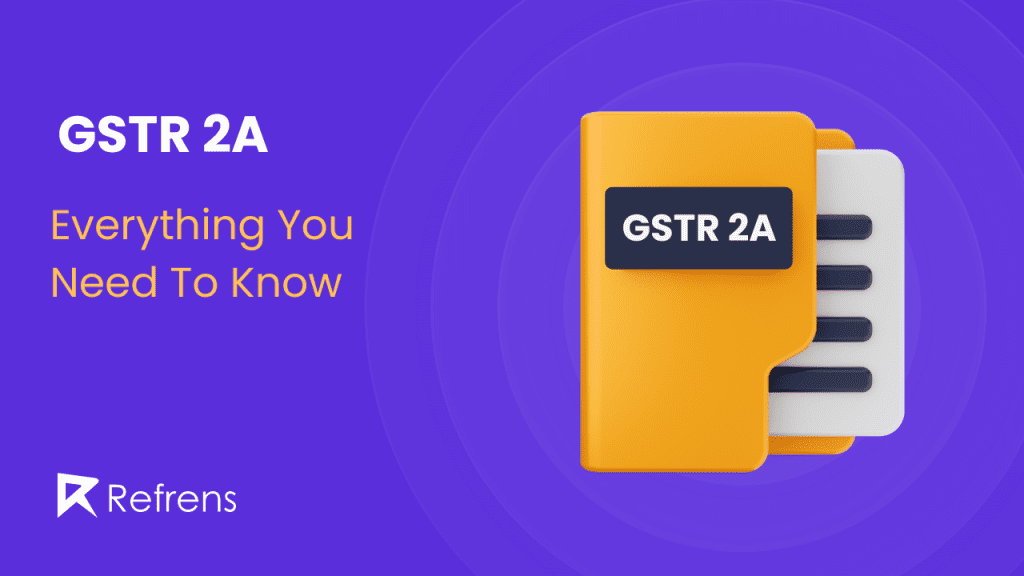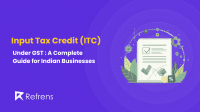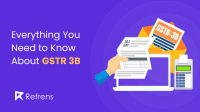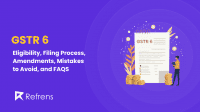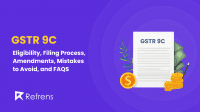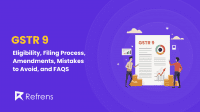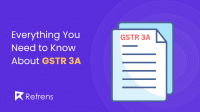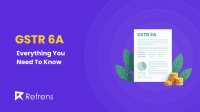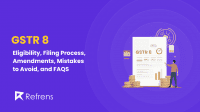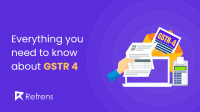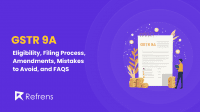Understanding GST compliance can be complex, especially when dealing with various forms like GSTR-2A. GSTR-2A is an auto-generated statement that reflects the details of all purchases and inward supplies made by a business. It plays a crucial role in helping businesses ensure the accuracy of their Input Tax Credit (ITC) claims.
In this blog, we’ll explain everything you need to know about GSTR-2A, including how it’s generated, viewed, downloaded, and reconciled. Whether you’re a business owner or an accountant, this guide will simplify the process and help you make the most of your tax credits.
What is GSTR 2A?
GSTR-2A is an auto-generated form under the Goods and Services Tax (GST) system in India. It provides a detailed record of all purchases and inward supplies made by a business from other GST-registered suppliers. The form is generated based on the information submitted by the suppliers in their GSTR-1 form, which captures the sales they have made.
GSTR-2A allows businesses to cross-verify the details of their purchases, ensuring that the data reported by suppliers is accurate. This helps businesses claim Input Tax Credit (ITC) correctly. Since GSTR-2A is auto-drafted, businesses do not need to file it manually but can view it on the GST portal for reconciliation purposes.
Who files the form GSTR 2A?
GSTR-2A is an auto-generated form produced by the GST system. Taxpayers and businesses are not required to file GSTR-2A; it is automatically created based on the information submitted by suppliers in their GSTR-1 returns. In essence, GSTR-2A serves as a read-only document that allows businesses to verify and reconcile the purchases reported by their suppliers. The responsibility for submitting sales data lies with the suppliers, while the GST system handles the automatic generation of GSTR-2A.
How is GSTR-2A generated?
GSTR-2A is generated automatically by the GST system based on the information provided by your suppliers. When a supplier files their GSTR-1 form, which contains details of the sales they’ve made to you, those details are captured and used to create your GSTR-2A.
Here’s a simple breakdown:
- Supplier Files GSTR-1: Your supplier files their sales information in their GSTR-1 form.
- GST System Updates: The GST system then takes this data and matches it with your GSTIN (your unique GST number).
- GSTR-2A is Created: All the sales reported by your suppliers that are relevant to you are added to your GSTR-2A form, which you can then view on the GST portal.

How to View and Download GSTR-2A?
- Log in to the GST Portal:
- Visit the official GST portal at https://www.gst.gov.in.
- Enter your login details (username and password) to access your account.
- Go to the ‘Returns Dashboard’:
- After logging in, click on the ‘Services’ tab in the top menu.
- From the drop-down, select ‘Returns’ and then ‘Returns Dashboard.’
- Choose the Financial Year and Filing Period:
- Select the financial year and the return period (the month or quarter) for which you want to view GSTR-2A.
- Select GSTR-2A:
- Under the ‘Auto Drafted Details’ section, you will see the option to view GSTR-2A.
- Click on ‘View’ to see the details of your GSTR-2A and if you want to download the click on ‘dowload’
What are the Details that are Featured in GSTR 2A?
GSTR-2A contains several important details about the purchases you’ve made from your suppliers. These details help you track your purchases and claim Input Tax Credit (ITC). Here’s what is typically included in GSTR-2A:
- Supplier’s Details:
- The name and GSTIN (GST Identification Number) of the supplier from whom you purchased goods or services.
- Invoice Details:
- The invoice number, date, and value of the supplies made by the supplier.
- These invoices are submitted by the supplier in their GSTR-1 form.
- Tax Details:
- Breakup of the tax amounts, such as Central GST (CGST), State GST (SGST), Integrated GST (IGST), and Cess.
- This helps you determine the tax credit you are eligible to claim.
- Debit and Credit Notes:
- Any debit or credit notes issued by the supplier after the original invoice, which may affect the total tax or value of the supplies.
- Import of Goods/Services:
- Information on goods and services that you’ve imported, along with relevant tax details.
- Amendments to Previous Invoices:
- Any amendments made by your supplier to previous invoices (if they have corrected any errors or made changes to earlier filings).
- TDS and TCS Credit:
- Tax Deducted at Source (TDS) and Tax Collected at Source (TCS) credit details, if applicable to your transactions.
All of these details are important for verifying the accuracy of your purchases and ensuring you can claim the correct Input Tax Credit.
GSTR-2A Format
The GSTR-2A format is divided into multiple sections to help businesses easily review their purchase data and Input Tax Credit (ITC) information. Here’s an overview of the key sections in the GSTR-2A format:
- Part A – Details of Outward Supplies from Registered Suppliers:
- This section shows the details of goods and services you purchased from other GST-registered suppliers.
- It includes supplier information, invoice details, taxable value, and the tax amounts (CGST, SGST, IGST, and Cess)
- Part B – Inward Supplies from ISD (Input Service Distributors):
- If your business receives any services through an Input Service Distributor (ISD), their details will be featured here.
- This section helps you track the services distributed to you for claiming ITC.
- Part C – Supplies Attracting Reverse Charge:
- This section contains purchases where reverse charge applies. Under reverse charge, the buyer (you) is responsible for paying the GST directly to the government instead of the supplier.
- Part D – Import of Goods and Services:
- If you’ve imported goods or services, the details will be displayed in this part, including the taxable value and GST applicable.
- Part E – Amendments to Supplies from Registered Suppliers:
- This section shows any changes made by your supplier to previously filed invoices, such as corrections or updates.
- It includes any changes in the taxable value or tax amounts due to these amendments.
- Part F – Debit/Credit Notes from Suppliers:
- If the supplier has issued any debit or credit notes related to your purchases, those details will be available in this section.
- Debit notes increase the tax liability, while credit notes reduce it.
- Part G – TDS and TCS Credit:
- If any Tax Deducted at Source (TDS) or Tax Collected at Source (TCS) applies to your transactions, the credits will be shown in this section.
What Happens if the Seller Delays GSTR-1 or Fails to Upload Invoices?
- Delayed Input Tax Credit (ITC):
If your supplier doesn’t file their GSTR-1 on time or fails to upload invoices, the details of your purchases won’t appear in your GSTR-2A. This means you won’t be able to claim Input Tax Credit (ITC) for those purchases until the supplier updates their filings.
In short, your tax credit may be delayed, affecting your cash flow.
- Mismatch in Records:
When the supplier doesn’t upload the invoices, there will be a mismatch between your purchase records and the auto-generated GSTR-2A. This can create reconciliation issues, where the details of the purchases you’ve recorded don’t match with what’s available on the GST portal.
- Compliance Issues:
You are required to ensure that the purchases you claim for ITC match the details in GSTR-2A. If the supplier fails to upload the correct invoices, your compliance may be questioned, leading to potential scrutiny or penalties.
- Inability to Claim ITC Under New Rules:
Under recent GST rules, you can only claim ITC if the details of your purchases are reflected in your GSTR-2A or GSTR-2B. If the supplier fails to upload invoices, you cannot claim ITC for those transactions until they do.
It’s important to follow up with your suppliers to ensure they file their GSTR-1 on time and correctly upload all invoices.
What is the Difference Between GSTR 2A and GSTR 2B?
| Aspect | GSTR-2A | GSTR-2B |
|---|---|---|
| Nature | Dynamic form that keeps updating as suppliers upload invoices in GSTR-1. | Static form that is generated on a specific date and remains unchanged for that period. |
| Updates | Continuously updates as suppliers file GSTR-1 or make amendments. | Fixed on a monthly basis, reflecting transactions of a specific period without further updates. |
| Period | Provides real-time data of purchases and inward supplies for a specific period. | Provides a summary of Input Tax Credit (ITC) for a fixed period, as of a specific cut-off date. |
| Purpose | Primarily used for tracking and verifying purchases and inward supplies. | Used for claiming Input Tax Credit (ITC) as per the eligible credits for a specific period. |
| Basis of ITC Claim | Not used for claiming ITC directly but helps verify suppliers’ GSTR-1 data for reconciliation. | Used as the final reference for claiming ITC, following the latest GST regulations. |
| Reconciliation | Helps reconcile supplier data with the business’s purchase records. | Simplifies reconciliation by providing a static snapshot of ITC eligible for the month. |
| Auto-Populated From | GSTR-1 (Sales data uploaded by suppliers) | GSTR-1, GSTR-5, GSTR-6 (based on details filed by suppliers) |
| Real-Time Updates | Yes, continuously updates as suppliers file their returns. | No, remains fixed once generated for the month. |
| Use in Compliance | Helpful for real-time reconciliation and ensuring suppliers’ compliance with invoice reporting. | Official document for final ITC claim and reconciliation against GSTR-3B. |
What is the Difference Between GSTR 2A and GSTR 3B?
| Aspect | GSTR-2A | GSTR-3B |
|---|---|---|
| Nature | An auto-generated, read-only form that reflects the purchases and inward supplies made by a business. | A self-declaration summary form filed by taxpayers to report summary sales, purchases, and tax liabilities. |
| Purpose | Used for tracking and verifying the details of purchases reported by suppliers. | Used to declare tax liability and pay GST on outward and inward supplies. |
| Filing Requirement | No filing is required; it is auto-generated by the GST system. | Mandatory to file every month (or quarter for some taxpayers). |
| Input Tax Credit (ITC) | Helps verify the details reported by suppliers, which can be used for ITC reconciliation. | ITC is claimed based on purchases and inward supplies for the specific tax period. |
| Updates | Continuously updates as suppliers file their GSTR-1 or make amendments. | Filed monthly or quarterly by the taxpayer with no further updates for the same period. |
| Reconciliation | Used for reconciling ITC with purchases made from suppliers. | No reconciliation is done within GSTR-3B itself, but it must match with GSTR-2A/2B for accurate ITC claims. |
| Data Source | Auto-populated from GSTR-1 filed by suppliers. | Data entered by the taxpayer to report sales, purchases, and tax liabilities. |
| Tax Payment | No tax payment is associated with GSTR-2A; it’s only for verification. | Tax is paid while filing GSTR-3B, as it includes the tax payable on supplies made. |
| Role in Compliance | Helps ensure the accuracy of ITC claims by comparing with supplier data. | Essential for tax liability declaration, tax payment, and filing under the GST system. |
| Periodicity | Continuously updated as and when suppliers file their GSTR-1. | Filed monthly (or quarterly for some small taxpayers) within a prescribed due date. |
Matching GSTR-3B with GSTR-2A or GSTR-2B
Matching GSTR-3B with GSTR-2A or GSTR-2B is an important process for businesses to ensure that their tax filings are accurate and compliant with GST regulations. Here’s how this matching process works:
- Understanding the Forms:
GSTR-3B: This is a monthly self-declaration form where businesses report their summary of sales, purchases, and tax liability. It is used to pay GST.
GSTR-2A: This is an auto-generated form that shows the purchases made from your suppliers, based on the details they upload in their GSTR-1.
GSTR-2B: This is another auto-drafted form that provides a static summary of the Input Tax Credit (ITC) available to you based on your supplier’s filed returns.
- Why is Matching Important?
Matching GSTR-3B with GSTR-2A or GSTR-2B ensures that the tax you claim as Input Tax Credit (ITC) in GSTR-3B matches with what your suppliers have reported in GSTR-1. This helps avoid discrepancies and ensures you’re claiming the correct tax credits.
- Steps to Match GSTR-3B with GSTR-2A or GSTR-2B:
Step 1: Download GSTR-2A or GSTR-2B:
You can download these forms from the GST portal for the relevant period.
GSTR-2A keeps updating based on supplier filings, while GSTR-2B is a static form that doesn’t change for a specific month.
Step 2: Compare Purchase Details:
Compare the purchase details (invoices, tax amounts) in your GSTR-3B with those in GSTR-2A or GSTR-2B. Ensure that the ITC you’ve claimed in GSTR-3B is reflected in GSTR-2A/2B.
Step 3: Check for Mismatches:
Look for any discrepancies between what you’ve claimed in GSTR-3B and the data in GSTR-2A or GSTR-2B. This could include missing invoices, incorrect tax amounts, or suppliers not filing their GSTR-1.
Step 4: Resolve Issues:
If there are mismatches, you may need to contact your supplier to correct their GSTR-1 filing or make amendments in the subsequent GSTR-3B filing.
- Consequences of Mismatches:
If the tax credits claimed in GSTR-3B don’t match with the details in GSTR-2A or GSTR-2B, you might face issues in claiming ITC. This could lead to penalties or legal scrutiny, as claiming incorrect ITC is not allowed under GST law.
- New Rules Regarding ITC:
As per the new GST rules, you are allowed to claim ITC only on the basis of the data available in GSTR-2B. Therefore, it’s crucial to match your GSTR-3B with GSTR-2B to ensure compliance.

How to Reconcile GSTR 2A? Why is GSTR-2A Reconciliation Important?
How to Reconcile GSTR-2A?
Reconciling GSTR-2A means comparing the details of purchases and Input Tax Credit (ITC) recorded in your books with the data reflected in GSTR-2A (which is auto-generated based on your suppliers’ filings). Here’s a step-by-step guide to reconcile GSTR-2A:
- Download GSTR-2A:
Log in to the GST portal and download your GSTR-2A for the relevant period.
- Compare with Purchase Records:
Match the details in GSTR-2A with your purchase records (invoices). This includes comparing the following:
- Supplier name and GSTIN
- Invoice number and date
- Invoice value
- Tax amounts (CGST, SGST, IGST, Cess)
- Identify Mismatches:
Look for any discrepancies between your purchase data and GSTR-2A. This may include:
- Missing invoices (purchases not reflecting in GSTR-2A)
- Incorrect or mismatched tax values
- Invoices reported incorrectly by the supplier
- Contact the Supplier:
If there are discrepancies, reach out to your suppliers to ask them to correct their GSTR-1 filings. They may need to amend their returns so that the correct details reflect in GSTR-2A.
- Make Necessary Adjustments:
After resolving discrepancies, make adjustments in your books or in the subsequent GSTR-3B filing to correct any errors. This ensures the ITC you’re claiming is accurate.
- Use Reconciliation Tools:
Some accounting software or third-party tools provide automated reconciliation features, making it easier to match your records with GSTR-2A quickly.
Why is GSTR-2A Reconciliation Important?
- Claiming Accurate ITC:
GSTR-2A reconciliation ensures that the Input Tax Credit (ITC) you claim in your GSTR-3B return is accurate and matches the data submitted by your suppliers. This helps prevent over-claiming or under-claiming tax credits.
- Compliance with GST Rules:
Under GST law, you can only claim ITC if it is reflected in GSTR-2A (or GSTR-2B). If your records don’t match the GST portal data, your claim may be rejected, leading to compliance issues.
- Avoiding Legal Penalties:
Failing to reconcile GSTR-2A and incorrectly claiming ITC can lead to penalties, interest charges, or audits. Reconciliation helps you avoid these legal consequences by ensuring that your claims are legitimate.
- Maintaining Accurate Financial Records:
Regular reconciliation of GSTR-2A helps keep your purchase records accurate, which is important for maintaining clear financial statements and records.
- Identifying Supplier Errors:
If your suppliers make mistakes in their GSTR-1 filings, it can affect your ITC claims. GSTR-2A reconciliation helps identify these issues early, allowing you to address them with the supplier.
Why is ITC Reconciliation Important for Businesses?
Input Tax Credit (ITC) reconciliation is crucial for businesses under the Goods and Services Tax (GST) system. It involves matching the ITC you’ve claimed on your purchases with the details provided by your suppliers in their GSTR-1 returns, which reflect in your GSTR-2A or GSTR-2B. Here’s why ITC reconciliation is so important for businesses:
1. Ensures Accurate ITC Claims:
- ITC reconciliation helps businesses verify that the tax credits they claim on their purchases are accurate. By matching your purchase records with the supplier’s data in GSTR-2A or GSTR-2B, you can ensure that only the correct amounts are claimed.
- Incorrect claims can lead to penalties or the reversal of credits, so it’s essential to get this right.
2. Avoids Over-Claiming or Under-Claiming:
- Without proper reconciliation, businesses might accidentally over-claim ITC (claim more tax credit than allowed) or under-claim ITC (claim less than entitled). Over-claiming can result in penalties and audits, while under-claiming means you lose out on tax benefits.
- Reconciliation helps avoid these issues by ensuring the correct amount of credit is claimed.
3. Compliance with GST Laws:
- GST law requires that ITC is only claimed if the supplier has filed their GSTR-1 and the data reflects in your GSTR-2A or GSTR-2B. Failing to reconcile ITC could mean claiming credits on invoices that aren’t reported by your suppliers, which could lead to non-compliance.
- Regular ITC reconciliation ensures that your claims are fully compliant with GST regulations.
4. Prevents Legal and Financial Penalties:
- If ITC is wrongly claimed without proper reconciliation, the tax authorities can impose penalties, interest, or even initiate audits. Such penalties can affect your business financially and damage your reputation.
- Reconciling ITC regularly helps avoid such legal consequences by ensuring that all claims are supported by accurate data.
5. Improves Cash Flow Management:
- Claiming the correct amount of ITC on time can improve your business’s cash flow, as it reduces the overall GST liability. ITC reduces the amount of tax you need to pay out of pocket, allowing you to reinvest that money back into the business.
- Reconciliation ensures you’re claiming all eligible credits and maximizing your tax benefits.
6. Identifies Supplier Issues:
- Reconciliation can reveal issues with your suppliers, such as their failure to file GSTR-1 on time or not uploading invoices correctly. These problems can impact your ITC claims, so it’s important to identify and resolve them early by following up with your suppliers.
- If a supplier fails to report transactions, it may lead to loss of ITC, which can be avoided with timely reconciliation.
7. Helps with Audit Readiness:
- Regular ITC reconciliation helps businesses maintain accurate records that can be easily presented during audits. This makes it easier to demonstrate compliance with GST rules and avoid any scrutiny from tax authorities.
- Being audit-ready ensures your business is prepared for any inspections without facing penalties.
8. Reduces the Risk of Discrepancies:
- By regularly reconciling ITC, you can catch and resolve discrepancies between your purchase records and the data uploaded by suppliers. This reduces the risk of tax mismatches and ensures that all claims are supported by accurate documentation.
Reasons for Non-Reconciliation of GSTR-2A or GSTR-2B and GSTR-3B
Non-reconciliation between GSTR-2A or GSTR-2B and GSTR-3B can occur due to various reasons. This mismatch often creates issues in claiming Input Tax Credit (ITC) and can lead to compliance problems. Here are the common reasons for such non-reconciliation:
1. Supplier Delays in Filing GSTR-1:
One of the most common reasons for a mismatch is when your supplier delays filing their GSTR-1 return. Since GSTR-2A and GSTR-2B are auto-generated based on GSTR-1 data, any delay or failure by the supplier to upload invoices will prevent these transactions from appearing in your GSTR-2A or GSTR-2B, leading to mismatches with GSTR-3B.
2. Invoices Not Uploaded by Supplier:
If your supplier forgets or fails to upload certain invoices in their GSTR-1, those purchases won’t reflect in your GSTR-2A or GSTR-2B. As a result, there will be a discrepancy between the tax credit you’ve claimed in GSTR-3B and the data available in GSTR-2A or GSTR-2B.
3. Incorrect Invoice Details:
Sometimes, the supplier may upload incorrect details in GSTR-1, such as the wrong invoice number, GSTIN, or tax amount. This can result in mismatches when comparing your purchase records with GSTR-2A or GSTR-2B.
4. Amendments Made by Supplier:
If a supplier makes amendments to a previously filed invoice (e.g., correcting errors or making adjustments), the updated information may not appear in GSTR-2A or GSTR-2B for the same period, leading to mismatches with your GSTR-3B filings.
5. Tax Paid Under Reverse Charge:
Purchases where GST is paid under the reverse charge mechanism (where the buyer pays the tax directly to the government) may not reflect correctly in GSTR-2A or GSTR-2B. Since these are inward supplies that are self-reported in GSTR-3B, mismatches can occur if not handled correctly.
6. Differences in Reporting Period
If you or your supplier reports a transaction in a different filing period (for example, one reports in one month, and the other in the next), it can cause reconciliation differences between GSTR-2A or GSTR-2B and GSTR-3B.
7. Partial Filing by Supplier:
Sometimes, suppliers may file part of their sales in GSTR-1 but miss uploading other invoices. This leads to incomplete data in GSTR-2A or GSTR-2B, causing mismatches with GSTR-3B, where you may have claimed ITC on all purchases.
8. Wrongly Claimed ITC:
If a business mistakenly claims ITC on ineligible purchases or excess ITC in GSTR-3B, this will result in non-reconciliation with GSTR-2A or GSTR-2B, where the correct data is displayed. It’s important to ensure that ITC is only claimed for eligible and accurately reported transactions.
9. ITC on Imports Not Reflecting in GSTR-2A or GSTR-2B:
ITC on imported goods or services is often claimed in GSTR-3B but may not appear in GSTR-2A or GSTR-2B, as imports are not reported by suppliers through GSTR-1. This can lead to a mismatch between the forms.
10. Credit Notes Not Considered:
If your supplier issues a credit note after the initial invoice, the adjustments might not be reflected in GSTR-2A or GSTR-2B right away. This could lead to discrepancies when reconciling with GSTR-3B, where adjustments might already have been made.
11. Mismatch in GST Rates:
Sometimes, mismatches can happen due to different GST rates being applied. For instance, if a supplier reports a different GST rate than the one you’ve applied in GSTR-3B, it can lead to discrepancies in tax amounts.
12. Supplies Not Declared by the Supplier:
In some cases, suppliers may fail to declare specific transactions in their GSTR-1. These missing transactions won’t appear in GSTR-2A or GSTR-2B, causing mismatches with the purchases you have recorded in GSTR-3B.
13. Provisional ITC Claimed:
If you’ve claimed provisional ITC in your GSTR-3B before it reflects in GSTR-2A or GSTR-2B, this can lead to non-reconciliation. Provisional ITC is allowed under certain circumstances, but it must match with the supplier’s data eventually.
14. ITC Blocked on Certain Goods or Services:
ITC cannot be claimed on certain goods or services as per GST rules (such as personal expenses or certain capital goods). If you mistakenly claim ITC on these items in GSTR-3B, it will not reconcile with GSTR-2A or GSTR-2B.
15. Errors in Data Entry:
Simple clerical errors, such as entering the wrong invoice number, date, or GSTIN, can lead to mismatches between GSTR-2A or GSTR-2B and GSTR-3B.
Conclusion
In summary, GSTR-2A is a valuable tool for businesses to keep track of their purchases and claim accurate Input Tax Credit. Though it’s an auto-generated, read-only form, reconciling it with your purchase records is essential to ensure compliance and avoid penalties.
Regularly reviewing and comparing GSTR-2A with GSTR-3B or GSTR-2B can help identify discrepancies, improve financial accuracy, and maintain seamless GST compliance. By staying on top of your GSTR-2A, you not only safeguard your business from legal complications but also enhance your cash flow and tax efficiency.
FAQs
How to get GSTR-2A for the full year?
You can download GSTR-2A for the entire year by selecting each month individually on the GST portal and downloading them. There is no single download option for the whole year at once.
Is GSTR-2A a monthly return?
Yes, GSTR-2A is a monthly statement that updates every time your suppliers file their GSTR-1 returns.
What is the penalty for GSTR-2A?
There is no penalty specifically for GSTR-2A because it is an auto-generated form. However, failing to reconcile and correctly claim Input Tax Credit (ITC) can lead to penalties.
Is GSTR-2A for sale or purchase?
GSTR-2A is for purchases made by you. It shows details of supplies made to you by your suppliers.
Can we claim ITC as per GSTR-2A or 2B?
ITC should be claimed as per GSTR-2B, as this form provides a static summary of eligible ITC.
What if ITC is not available in GSTR-2A?
If ITC is missing in GSTR-2A, contact your supplier to ensure they file or correct their GSTR-1. ITC can only be claimed if it reflects in GSTR-2A or GSTR-2B.
Is GSTR-2A mandatory?
GSTR-2A is auto-generated and not mandatory to file, but it’s important to review for accurate ITC claims.
Is RCM shown in GSTR-2A?
No, purchases under Reverse Charge Mechanism (RCM) are not shown in GSTR-2A. You need to report them separately in your GSTR-3B.
How to reject a bill in GSTR-2A?
You cannot directly reject a bill in GSTR-2A. If there’s an issue, inform your supplier to correct the invoice in their GSTR-1 filing.