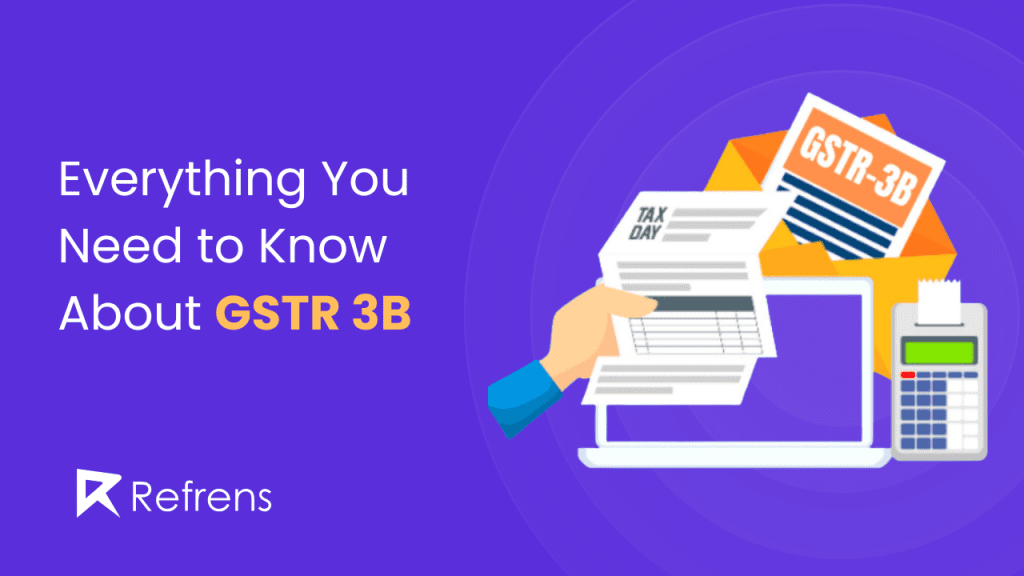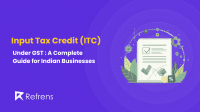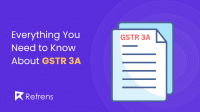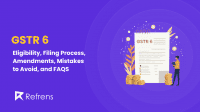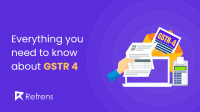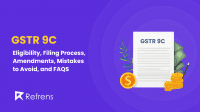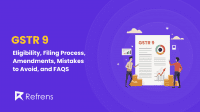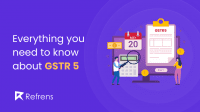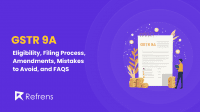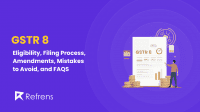GSTR-3B is a simplified summary return introduced by the GST Council in 2017 to streamline the process of filing tax returns under the Goods and Services Tax (GST) regime in India. It serves as a monthly self-declaration form where businesses report their summary of sales, purchases, Input Tax Credit (ITC), and the net tax payable. The form is crucial for businesses to maintain compliance with GST regulations, as it helps the government keep track of tax liabilities, collections, and ensure the smooth functioning of the indirect tax system.
Filing GSTR-3B accurately and on time is essential for businesses to avoid late fees, penalties, and interest charges. Moreover, it is a vital tool for businesses to claim eligible ITC, which helps reduce their overall tax liability. Whether a business has conducted transactions during a particular tax period or not, filing GSTR-3B is mandatory, making it an integral part of the GST compliance process.
In this blog, we will explore everything you need to know about GSTR-3B, including its purpose, due dates, filing process, penalties for late filing, and much more.
Initially, GSTR 3 was a monthly self-declaration form where businesses reported a summary of their sales, purchases, Input Tax Credit (ITC), and net tax payable. However, due to certain challenges, it was replaced by GSTR 3B.
Has GSTR 3 been entirely replaced?
Yes, GSTR 3B has replaced GSTR 3 for practical purposes. Currently, GSTR 3 is not required to be filed because GSTR 3B serves as the provisional return. However, the invoice matching that was supposed to happen in GSTR 3 is still done via GSTR 1 (outward supplies) and GSTR 2A/2B (auto-drafted inward supplies).
Key Differences:
- Invoice Matching: GSTR 3 required proper invoice matching with GSTR 2, while GSTR 3B does not.
- Final vs. Summary: GSTR 3 was supposed to be the final return with accurate data after reconciliation. GSTR 3B is more of a summary return filed for provisional tax payments.
So, while GSTR 3B covers most of the necessary details, the comprehensive reconciliation feature of GSTR 3 is still missing in GSTR 3B, which is why forms like GSTR 1 and GSTR 2B are still in play.
What is GSTR-3B?
GSTR-3B is a self-declared summary return form that taxpayers registered under GST must file every month. Unlike other detailed GST returns, GSTR-3B is a simplified form introduced to ease the filing process, especially during the early stages of GST implementation in 2017. The form requires businesses to provide a summary of their outward supplies (sales), inward supplies (purchases), Input Tax Credit (ITC) claims, and tax liabilities for a particular tax period.
Unlike GSTR-1, which requires detailed invoice-wise data, GSTR-3B consolidates this information into broad categories, making it easier for businesses to comply with their tax obligations. However, it is important to note that once GSTR-3B is filed, it cannot be revised. If there are errors in the filing, corrections must be made in subsequent returns.
Here are some key points about GSTR-3B:
- Self-Declared Return: GSTR-3B is a summary return where taxpayers declare their tax liabilities and claim ITC.
- Non-Revision: Once filed, GSTR-3B cannot be revised. Any errors must be adjusted in subsequent returns.
- Monthly/Quarterly Filing: GSTR-3B must be filed monthly for regular taxpayers by the 20th of the following month, and quarterly for those under the QRMP (Quarterly Return Monthly Payment) scheme by the 22nd or 24th of the month following the quarter, depending on the state of registration.
- Mandatory Filing: All taxpayers, including those with no business activity (nil returns), must file GSTR-3B.
The primary purpose of GSTR-3B is to simplify the tax return process for businesses by allowing them to report their GST liabilities and claim ITC in a straightforward manner. It also helps the government monitor tax compliance and revenue collection under the GST system.
Who Should File GSTR-3B?
GSTR-3B must be filed by every registered taxpayer under the Goods and Services Tax (GST) regime in India. It applies to all regular taxpayers, including those who have not conducted any business during a particular tax period. However, there are a few exceptions based on the nature of the business and the taxpayer’s registration status.
Eligibility Criteria for Filing GSTR-3B:
- Regular Taxpayers: All registered taxpayers, including businesses, professionals, and service providers who are required to collect and pay GST, must file GSTR-3B.
- Casual Taxpayers: Temporary GST-registered entities who conduct business in specific locations occasionally are also required to file GSTR-3B.
- Input Service Distributors (ISD): Businesses that distribute input tax credits to their branches file GSTR-3B to report their summary returns.
- Taxpayers under the Quarterly Return, Monthly Payment (QRMP) Scheme: Taxpayers with an annual turnover of up to ₹5 crores have the option to file GSTR-3B quarterly, but must make monthly payments of tax.
- Taxpayers with NIL Business Activity: Even if a taxpayer has no business activity or transactions in a particular period, they must file a NIL GSTR-3B return to avoid penalties.
Exemptions from Filing GSTR-3B:
- Composition Scheme Dealers: Businesses registered under the composition scheme are required to file GSTR-4 instead of GSTR-3B.
- Non-resident Taxable Persons: These individuals file GSTR-5 instead of GSTR-3B.
- Input Service Distributors (ISD): They file separate returns and are not required to file GSTR-3B for distributing credit to different branches.
- Taxpayers Providing Online Information and Database Access (OIDAR) Services: Non-resident businesses providing online services to Indian consumers file GSTR-5A instead of GSTR-3B.
Filing GSTR-3B is essential for maintaining compliance with the GST regime. It ensures that businesses fulfill their tax obligations, claim eligible Input Tax Credit (ITC), and avoid penalties. The due dates for filing GSTR-3B vary depending on whether the taxpayer is a regular filer or part of the QRMP scheme, which we will explore in the next section.
Due Dates for GSTR-3B Filing
Timely filing of GSTR-3B is crucial to avoid late fees, penalties, and interest charges. The due dates for GSTR-3B filing depend on the taxpayer’s category and turnover. Regular taxpayers must file it on a monthly basis, while those who have opted for the Quarterly Return Monthly Payment (QRMP) scheme can file it quarterly but must pay taxes monthly.
Monthly Filers:
- For regular taxpayers with an annual aggregate turnover of more than ₹5 crores or those who have opted for monthly filing, the GSTR-3B return must be filed by the 20th of the following month.
- For example, the GSTR-3B for the month of April must be filed by May 20.
QRMP Scheme Filers:
- Under the QRMP scheme, taxpayers with an annual turnover of up to ₹5 crores are allowed to file GSTR-3B on a quarterly basis. However, they are still required to pay tax monthly using Form PMT-06.
- The staggered filing dates for QRMP filers are based on their location: the 22nd of the month following the quarter for taxpayers in Group A states (e.g., Chhattisgarh, Madhya Pradesh, Gujarat, Maharashtra, etc.) and the 24th for taxpayers in Group B states (e.g., Karnataka, Kerala, Tamil Nadu, Andhra Pradesh, etc.). For the full list of Group A and Group B states, please refer to the section at the end of this blog.
Important Notes About Due Dates:
- Government Extensions: Occasionally, the government may extend the due dates for filing GSTR-3B in case of technical issues or specific circumstances such as the COVID-19 pandemic. These extensions are announced through official notifications.
- NIL Returns: If there is no business activity or no tax liability for a particular month, taxpayers are still required to file a NIL GSTR-3B by the due date.
- Interest for Late Payment: If a taxpayer does not pay their tax liability by the due date, interest at 18% per annum is charged on the outstanding amount, calculated from the due date to the date of payment.
- Late Fees: Failure to file GSTR-3B on time also attracts late fees of Rs. 50 per day for regular returns (Rs. 25 each for CGST and SGST), and Rs. 20 per day for NIL returns (Rs. 10 each for CGST and SGST).
Staying on top of these due dates is essential to avoid accumulating late fees and interest, which can create additional financial burdens for businesses. The next section will explain the step-by-step process of how to file GSTR-3B.
How to File GSTR-3B
Filing GSTR-3B is a straightforward process that can be completed online via the GST portal or offline using the GSTR-3B utility. Businesses must carefully ensure that the details provided in the form are accurate since any errors cannot be revised after submission. Below is a step-by-step guide to filing GSTR-3B:
Step-by-Step Guide to Filing GSTR-3B Online
Step 1:
Login to the GST Portal.
On the homepage, you can find the return filing status for the last five tax periods.
Step 2:
Go to ‘Services’ > ‘Returns’ > ‘Returns Dashboard’.
Select the ‘Financial Year’, ‘Quarter’, and ‘Return Filing Period – Month or Quarter’.
Then, Click the ‘SEARCH’ button.
Step 4:
Answer the list of questions with ‘Yes/No’. Depending on your responses, the respective fields will appear in the next step.
Step 5:
Enter values in each tile as applicable, such as outward supplies, input tax credit, and taxes. Verify the system-generated details in the “SYSTEM GENERATED GSTR-3B” tab and make edits if necessary.
Step 7:
Scroll down and click ‘PREVIEW DRAFT GSTR-3B’ to view the draft return.
Step 9:
If necessary, create a challan and make a payment.
Step 11:
Once filed, a confirmation message is displayed, and the GSTR-3B status will change to ‘Filed’. You can now view the return by clicking ‘VIEW GSTR-3B’.
How to File a Nil GSTR-3B Return?
If there is no business activity or tax liability for a particular month, taxpayers can file a Nil return using the following methods:
- Online: Follow the same steps as mentioned above, but enter ‘0’ in all the relevant fields.
- Via SMS: Taxpayers can file a Nil GSTR-3B return by sending an SMS in the format ‘NIL <space> GSTIN <space> Return Period’ to 14409 from the registered mobile number.
Offline Filing of GSTR-3B
For taxpayers who prefer offline filing, the GST portal provides a downloadable GSTR-3B utility tool:
- Download the GSTR-3B offline tool from the GST portal.
- Enter the required details in the utility tool.
- Generate a JSON file and upload it to the GST portal.
- Once uploaded, follow the same steps to preview, verify, and submit the form online.
Filing GSTR-3B accurately and on time helps businesses stay compliant with GST laws, claim eligible ITC, and avoid penalties or interest charges.
In the next section, we will discuss how the auto-population of values in GSTR-3B simplifies the filing process.
How can I pay taxes when filing GSTR-3B?
When filing GSTR-3B, businesses need to ensure that they settle their tax liabilities for that tax period. The payment of taxes can be done using a combination of Input Tax Credit (ITC) and cash. Here’s a step-by-step guide on how you can pay taxes while filing GSTR-3B:
1. Utilizing Input Tax Credit (ITC)
If you have Input Tax Credit (ITC) available in your electronic credit ledger, you can use it to pay off your tax liability. ITC is the credit that you receive for the taxes already paid on your purchases or inward supplies. This credit can be used to offset the following tax liabilities:
- CGST (Central Goods and Services Tax)
- SGST/UTGST (State/Union Territory Goods and Services Tax)
- IGST (Integrated Goods and Services Tax)
However, keep in mind that ITC cannot be used to pay for late fees, interest, or penalties. The ITC is first adjusted against IGST, and then against CGST and SGST in a prescribed order.
2. Using the Cash Ledger
In case your available ITC is insufficient to cover the entire tax liability, or if you don’t have any ITC to use, the remaining tax liability must be paid using the electronic cash ledger. The cash ledger functions like a digital wallet that you can fund using different payment methods.
You can fund your cash ledger through:
- Net Banking: This is the most commonly used method. You can pay directly through your bank’s net banking portal, and the amount will be instantly credited to your electronic cash ledger.
- Over the Counter (OTC): If you prefer a physical transaction, you can deposit up to ₹10,000 per challan in cash, cheque, or demand draft at authorized banks. This option is especially useful for smaller businesses that may not have access to online banking.
- NEFT/RTGS: For larger payments, you can opt for NEFT (National Electronic Funds Transfer) or RTGS (Real Time Gross Settlement), which allows you to transfer funds from your bank account to the GST portal. This method is secure and is useful for making large tax payments.
3. Generating a Payment Challan
Once you decide how you want to make the payment (using net banking, OTC, or NEFT/RTGS), the next step is to generate a payment challan on the GST portal. This challan contains details about the tax payment you are making, including the tax head (CGST, SGST, IGST, Cess), and allows you to track the transaction.
- After generating the challan, you will receive a Challan Reference Number (CRN), which you can use for tracking purposes or to complete the payment later if required.
4. Offsetting Tax Liabilities
Once the payment is made and credited to your electronic cash ledger, the next step is to offset your liabilities. This is a crucial step where you apply the ITC and the cash payments to settle the respective tax heads.
For example:
- If you have IGST liabilities, you need to adjust them first using your ITC or cash.
- Once the IGST is cleared, you can use the remaining ITC or cash to pay for CGST and SGST.
To complete this process:
- Go to the GSTR-3B form on the GST portal and declare the tax payable under different heads (IGST, CGST, SGST, Cess).
- Use the ITC available to offset your tax liabilities.
- For any remaining tax, use the amount from your cash ledger to pay.
5. Confirmation of Payment
Once all your liabilities are offset, you will receive a confirmation of successful payment, and your tax liabilities for that tax period will be cleared. The GST portal will update your status to reflect that the payment has been made, and you can proceed with filing your GSTR-3B return.
How to Claim a Refund for Excess Tax Paid?
If you have accidentally paid more tax than required, either due to miscalculations or other reasons, you are entitled to claim a refund for the excess tax paid under the Goods and Services Tax (GST) system. The process of claiming a refund can be managed through the GST portal, but it involves several steps and specific requirements.
1. Adjusting the Excess Tax in Subsequent GSTR-3B Filings
One of the simplest ways to deal with excess tax payments is to adjust the extra amount in future GSTR-3B filings. If you have paid more tax in one month, you can offset the excess against your tax liabilities in the following months. This adjustment can be made when you file the subsequent GSTR-3B by reducing the tax payable by the excess amount.
This method helps avoid the process of claiming a formal refund and is generally more straightforward. However, if the excess tax is significant or if you do not expect enough liabilities in future months to absorb the excess, you may prefer to apply for a refund.
2. Applying for a Refund Using Form RFD-01
If adjusting the excess tax in subsequent returns is not feasible or if you want to recover the excess tax directly, you can apply for a refund using Form RFD-01 on the GST portal. Here’s a detailed explanation of how to go about it:
Step-by-Step Process to Claim a Refund:
- Log into the GST Portal:
- Start by logging into your account on the GST portal (www.gst.gov.in). Use your valid GSTIN credentials to access the dashboard.
- Start by logging into your account on the GST portal (www.gst.gov.in). Use your valid GSTIN credentials to access the dashboard.
- Navigate to Refund Section:
- Once logged in, go to the ‘Services’ tab in the top menu.
- Click on ‘Refunds’ and then select ‘Application for Refund’. This will redirect you to the page where you can initiate the refund application process.
- Select the Refund Type:
- On the refund application page, you’ll find various refund types. In this case, select the option for ‘Excess payment of tax’ as the reason for your refund claim.
- On the refund application page, you’ll find various refund types. In this case, select the option for ‘Excess payment of tax’ as the reason for your refund claim.
- Fill in Form RFD-01:
- Fill out Form RFD-01, which is the prescribed form for claiming refunds under GST. This form requires you to provide details such as:
- The period for which the excess tax was paid.
- The amount of tax paid in excess.
- The reason for excess payment (such as errors in calculation, wrong head under which tax was paid, etc.).
- Your bank account details for the refund.
- Fill out Form RFD-01, which is the prescribed form for claiming refunds under GST. This form requires you to provide details such as:
- Upload Supporting Documents:
- You’ll be required to upload supporting documents to validate your claim. This may include:
- Copies of GSTR-3B returns showing the excess tax paid.
- Challan copies if applicable.
- Any other relevant documents requested by the tax authorities.
- You’ll be required to upload supporting documents to validate your claim. This may include:
- Review and Submit the Application:
- After filling in the form and attaching the necessary documents, review the entire application carefully to ensure that all details are correct.
- Submit the application through the GST portal.
- ARN Generation:
- Upon submission, an Application Reference Number (ARN) will be generated. This ARN serves as a unique identifier for tracking your refund status.
- Upon submission, an Application Reference Number (ARN) will be generated. This ARN serves as a unique identifier for tracking your refund status.
- Processing of Refund:
- The tax authorities will review your application and the supporting documents you have provided.
- If everything is in order, the refund will be processed. This typically takes around 60 days from the date of submission.
- In case the refund is delayed beyond 60 days, you are entitled to receive interest on the refund amount at a rate of 6% per annum.
- Refund Credit:
- Once the refund is processed, the amount will be credited directly to your registered bank account.
- Once the refund is processed, the amount will be credited directly to your registered bank account.
Points to Keep in Mind
– Refund of Interest or Penalty: If you have paid any interest or penalty along with the excess tax, you can also claim a refund for those payments.
– Refund Rejection: If the tax authorities find discrepancies in your refund application or documents, they may reject the claim. You will be notified of the reasons for rejection, and you can file a revised application or appeal the decision if necessary.
– Timeline for Filing Refund: Ensure that you file the refund application within two years from the date of excess tax payment.
Tracking Your Refund
After submitting your refund application, you can track its status using the ARN on the GST portal. The status will show whether the refund is being processed, approved, or rejected.
In conclusion, claiming a refund for excess tax paid can be managed either by adjusting it in future GSTR-3B filings or by applying for a refund using Form RFD-01. The process is straightforward when done through the GST portal, and by ensuring all details are accurate and supporting documents are provided, businesses can recover excess payments efficiently.
Auto-Population of Values in GSTR-3B
To simplify the filing process and reduce the chances of errors, the Goods and Services Tax Network (GSTN) introduced the auto-population of certain values in GSTR-3B. This feature automatically pulls data from other GST returns, such as GSTR-1 (outward supplies) and GSTR-2B (inward supplies and Input Tax Credit). By pre-filling these details, taxpayers can quickly review and verify the information, making the filing process more efficient and accurate.
How Does Auto-Population Work?
Values from GSTR-1:
- GSTR-1 provides detailed invoice-level information on outward supplies.
- Relevant data, like taxable outward supplies, zero-rated supplies, and exempt supplies, is auto-populated in GSTR-3B.
- This reduces manual data entry and allows businesses to focus on verification.
Values from GSTR-2B:
- GSTR-2B is an auto-drafted statement containing details of inward supplies and Input Tax Credit (ITC).
- Data from GSTR-2B is auto-populated in Table 4 of GSTR-3B, covering ITC available on imports, inward supplies under reverse charge, and eligible ITC.
- This simplifies the filing process by ensuring taxpayers are aware of claimable ITC.
Editable Fields:
- Auto-populated data in GSTR-3B can be manually adjusted if needed.
- Any changes made to the values are flagged, and justifications are required to ensure accuracy.
Warnings for Modified Values:
- The GST portal issues warnings for significant changes in auto-populated values.
- These warnings prompt taxpayers to review discrepancies before final submission.
Key Benefits of Auto-Population:
- Time-Saving: Auto-population eliminates the need to manually enter data, making the filing process faster and more efficient.
- Reduction in Errors: Since data is pulled directly from GSTR-1 and GSTR-2B, the chances of manual errors, such as entering wrong figures, are minimized.
- Increased Accuracy: By reconciling data between various returns, taxpayers can file more accurate returns and avoid discrepancies that could lead to notices from tax authorities.
- Compliance-Friendly: Auto-population aids in the correct reporting of sales, purchases, and ITC claims, ensuring businesses remain compliant with GST rules.
Limitations of Auto-Population:
- While auto-population is a helpful feature, it is still the responsibility of the taxpayer to verify the data before submission. Errors in GSTR-1 or GSTR-2B could lead to incorrect auto-populated values in GSTR-3B.
- Certain values, such as those related to supplies liable for the reverse charge, may not be auto-populated and must be entered manually.
In conclusion, the auto-population of values in GSTR-3B significantly simplifies the filing process, reduces errors, and helps taxpayers comply with GST regulations. However, careful verification of the pre-filled data is essential to avoid filing inaccurate returns.
Next, we’ll dive into the specific details that need to be included in GSTR-3B and how to ensure the accuracy of those details.
Details to be Included in GSTR-3B
Filing GSTR-3B involves entering various details about a business’s outward and inward supplies, tax liabilities, and Input Tax Credit (ITC). Each section of the form captures specific information that contributes to calculating the final tax payable. Let’s break down the important tables and the data required in GSTR-3B.
1. Outward and Inward Supplies (Liable to Reverse Charge)
This section includes all taxable outward supplies (sales) and inward supplies (purchases) that are subject to reverse charge. The values must be categorized based on the type of supplies and tax rates.
- (a) Outward Taxable Supplies (other than zero-rated, nil-rated, and exempt):
- Include the taxable value of outward supplies (sales) on which GST is charged.
- Specify the tax liability under IGST, CGST, SGST, and Cess.
- (b) Outward Supplies (zero-rated):
- Enter the details of zero-rated supplies, such as exports and supplies to Special Economic Zones (SEZ), where tax is not charged.
- (c) Other Outward Supplies (nil-rated, exempt):
- Report outward supplies that are exempt from GST or are nil-rated. This includes goods or services that do not attract tax but are reportable for compliance purposes.
- (d) Inward Supplies (liable to reverse charge):
- Include the value of inward supplies on which the recipient is liable to pay tax under the Reverse Charge Mechanism (RCM).
- Reverse charge applies when a registered taxpayer receives goods or services from an unregistered supplier or for specified goods/services under GST laws.
- (e) Non-GST Supplies:
- Report any supplies that are outside the scope of GST, such as alcohol for human consumption or petroleum products.
- Report any supplies that are outside the scope of GST, such as alcohol for human consumption or petroleum products.
2. Interstate Supplies to Unregistered Persons, Composition Dealers, and UIN Holders
- : This table captures the value of interstate supplies made to:
- Unregistered persons: If you make supplies to individuals or entities not registered under GST.
- Composition taxable persons: Supplies made to businesses registered under the composition scheme.
- UIN holders: Supplies to Unique Identification Number (UIN) holders such as embassies or diplomatic missions.
Here, you must provide the place of supply, taxable value, and the Integrated GST (IGST) applicable to these interstate transactions.
3. Eligible Input Tax Credit (ITC)
ITC is crucial for businesses as it allows them to reduce their GST liability by claiming credit on taxes paid for purchases. In GSTR-3B, this information is detailed in Table 4.
- (A) ITC Available:
- 4(A)(1) Imports of Goods: Enter the ITC available on imports of goods.
- 4(A)(2) Imports of Services: Report ITC on services imported.
- 4(A)(3) Inward Supplies Liable to Reverse Charge: ITC available on inward supplies where reverse charge applies.
- 4(A)(4) Inward Supplies from ISD: Include any ITC distributed by the Input Service Distributor (ISD).
- 4(A)(5) All Other ITC: Enter ITC on all other inward supplies not covered in the above categories.
- (B) ITC Reversed:
- Under this section, taxpayers must report any ITC that needs to be reversed, such as when ITC is used for both taxable and exempt supplies, or if it is not utilized within the prescribed time.
- 4(B)(1) ITC Reversed As Per Rules 42 & 43: ITC reversal under the rules governing the use of inputs for exempt and taxable supplies.
- 4(B)(2) Other ITC Reversals: Any other ITC that needs to be reversed, such as ITC not being paid within 180 days of the invoice date.
- (C) Net ITC Available:
- This is the net amount of ITC available for offsetting the tax liability, calculated as the difference between eligible ITC and reversed ITC.
- This is the net amount of ITC available for offsetting the tax liability, calculated as the difference between eligible ITC and reversed ITC.
- (D) Ineligible ITC:
- Enter any ITC that is ineligible as per GST provisions, such as personal expenses, blocked credits under Section 17(5), etc.
- Enter any ITC that is ineligible as per GST provisions, such as personal expenses, blocked credits under Section 17(5), etc.
4. Exempt, Nil-rated, and Non-GST Inward Supplies
- This table captures details of purchases or inward supplies that are either exempt from tax, nil-rated, or non-GST (outside GST scope).
- (A) Exempt Supplies: Report any exempt inward supplies.
- (B) Nil-Rated Supplies: Inward supplies that attract nil GST.
- (C) Non-GST Inward Supplies: Purchases of goods or services not covered by GST, such as petroleum or alcohol for human consumption.
5. Payment of Tax
- Payment of Tax:
- This section allows taxpayers to calculate the total tax liability payable for IGST, CGST, SGST, and Cess after adjusting ITC.
- Specify the tax amounts paid using ITC and the amounts paid using cash for each type of tax.
- Enter details of any interest or late fees applicable for delayed payments.
- TDS/TCS Credit:
- If applicable, report any Tax Deducted at Source (TDS) or Tax Collected at Source (TCS) credit that can be claimed.
- If applicable, report any Tax Deducted at Source (TDS) or Tax Collected at Source (TCS) credit that can be claimed.
GSTR-3B Late Fees and Penalties
Filing GSTR-3B on time is critical to avoid late fees and penalties. The Goods and Services Tax (GST) regime imposes strict penalties on businesses that fail to submit their returns or pay their tax liabilities on time. In addition to the monetary penalties, non-compliance with filing deadlines can lead to complications such as suspension of the ability to file other GST returns and difficulties in claiming Input Tax Credit (ITC).
Here’s a breakdown of the fees and penalties associated with late filing of GSTR-3B.
1. Late Fee Structure
The late fee is charged for every day of delay after the due date for filing GSTR-3B. It differs for taxpayers who have tax liabilities and those filing nil returns.
- For taxpayers with tax liabilities:
- A late fee of ₹50 per day (₹25 each for CGST and SGST) is charged for failing to file GSTR-3B by the due date.
- For example, if a business is 10 days late, the total late fee would be ₹500 (₹250 CGST + ₹250 SGST).
- For taxpayers filing nil returns:
- A reduced late fee of ₹20 per day (₹10 each for CGST and SGST) applies if there are no sales or purchases for the month.
- For example, if a nil return is filed 5 days late, the total late fee would be ₹100 (₹50 CGST + ₹50 SGST).
Note: The maximum late fee is capped at ₹5,000 per return for regular taxpayers, but there are occasional waivers or reductions announced by the government during specific periods.
2. Interest on Outstanding Tax Payments
In addition to the late fee, interest is charged on any outstanding tax liability if the payment is not made by the due date. The interest is calculated from the due date of the return to the date when the actual tax payment is made.
- Interest Rate:
- The interest rate on delayed tax payments is 18% per annum.
- This interest is applicable on the net tax liability after adjusting the available Input Tax Credit (ITC).
- For example, if a taxpayer’s outstanding tax liability is ₹10,000 and the delay is 30 days, the interest would be calculated as:
- Interest = ₹10,000 x (18/100) x (30/365) = ₹148 approximately.
- Interest = ₹10,000 x (18/100) x (30/365) = ₹148 approximately.
3. Restrictions Due to Late Filing
Failing to file GSTR-3B on time can lead to additional consequences for businesses:
- Inability to File GSTR-1: If GSTR-3B for the previous tax period is not filed, the taxpayer will not be allowed to file their GSTR-1 (sales return) for the subsequent tax period.
- Blocking of ITC: The Input Tax Credit (ITC) of a business may be blocked if GSTR-3B is not filed on time, which can affect cash flow as businesses will have to pay tax in cash.
- Additional Penalties: Continued non-compliance can result in further action by tax authorities, including audits and demands for payment under best judgment assessment.
4. Waivers and Extensions
Occasionally, the government announces waivers or reductions in late fees for specific periods or sectors. These waivers are typically offered during crises, such as the COVID-19 pandemic, or to ease the transition to GST compliance for small businesses. It’s important to stay updated on such announcements to benefit from any relief measures.
Consequences of Non-Filing
GSTR 3B is a return that regular GST taxpayers must file. It includes details of outward supplies and input tax credit. The due date is usually the 20th of the next month, though the government can extend this. But what happens if you miss the deadline for filing GSTR 3B? Here’s what you need to know:
- Late Fees (Section 47 of CGST Act, 2017): Late fees start the day after the due date and keep increasing until they hit a limit. You can’t file the next return until the fees are paid. The maximum late fee is Rs. 500 (no tax liability) or Rs. 1,000 (with tax liability).
- Interest (Section 50): Interest of 18% per year is charged on the tax not paid by the due date. This applies only if you’re paying taxes from your cash ledger (not if you have enough input tax credit). There’s no limit on how much interest can accumulate.
- E-Way Bill Restriction (Rule 138E): If you miss two consecutive GSTR 3B filings, you won’t be able to generate e-way bills, which are needed for moving goods. Once you file, the restriction is lifted.
- Penalty (Section 122(1)(iii)): If you don’t pay the tax collected within three months from the due date, a penalty equal to the unpaid tax (minimum Rs. 20,000) will apply.
- Suspension and Cancellation of GST Registration (Section 29(2)): If you don’t file returns for six months, your GST registration may be canceled after a notice is sent. You’ll have seven days to respond.
- Recovery Proceedings (Section 79): If you ignore reminders and don’t file GSTR 3B, the government will start sending notices, beginning with GSTR 3A. This notice gives you 15 days to file your return. If you still don’t comply, the government may initiate recovery actions like taking your assets or seizing debts. Officers will assess your tax liability using the information available, and after 30 days, they can take further steps to recover the unpaid taxes.
- Restriction on Input Tax Credit: Your buyers may not be able to claim input tax credit if you don’t file GSTR 3B, as it indicates the tax hasn’t been paid.
How to Avoid Late Fees and Penalties
- Timely Filing: Ensure that GSTR-3B is filed by the due date every month or quarter, depending on the filing frequency.
- Use Reminders and Alerts: Many businesses use accounting software that sends automated reminders for upcoming GST return deadlines.
- Regular Reconciliation: Regularly reconcile sales and purchase data to ensure that returns are filed accurately and on time.
- Advance Preparation: Start preparing the GSTR-3B form early, especially if manual entry or verification is required, to avoid last-minute issues.
In conclusion, timely filing of GSTR-3B not only avoids late fees and penalties but also ensures that businesses maintain a smooth cash flow by correctly claiming Input Tax Credit and complying with tax regulations.
Next, we will cover how businesses can revise errors in GSTR-3B filings and the available solutions for correcting mistakes in future filings.
Revising GSTR-3B
One of the most important aspects of GSTR-3B is that once it is filed, it cannot be revised. This makes it crucial for businesses to ensure the accuracy of the data they provide in the Return. However, mistakes can happen during filing, such as entering incorrect tax amounts, failing to claim the correct Input Tax Credit (ITC), or other clerical errors. While GSTR-3B cannot be amended after submission, there are ways to correct errors in subsequent returns.
What Happens If You Make a Mistake in GSTR-3B?
- Tax Liability Underreported:
- If a taxpayer underreports their tax liability in a filed GSTR-3B (i.e., declares less tax than what was actually due), the additional tax can be paid in the subsequent month’s GSTR-3B.
- Interest at 18% per annum will be charged on the underreported amount from the due date of the original return until the tax is paid.
- Excess Tax Paid:
- If a taxpayer overreports their tax liability (i.e., declares and pays more tax than what was actually due), the excess amount can be adjusted in the following month’s GSTR-3B return.
- The taxpayer should reduce the excess amount from the tax liability in the subsequent return, ensuring accurate accounting.
- Incorrect ITC Claimed:
- If you mistakenly claim more ITC than you are eligible for in a month, the excess ITC must be reversed in the subsequent GSTR-3B. This can be done by declaring the reversal in Table 4(B) of the next GSTR-3B return, where the Input Tax Credit (ITC) is reversed.
- If less ITC was claimed, you can add the remaining eligible ITC in the next GSTR-3B return.
- Errors in Outward Supplies:
- If the values of outward supplies (sales) were incorrectly declared in a previous GSTR-3B, the correct values must be updated in the next filing. You should ensure that the revised figures match the data in GSTR-1 for that tax period to avoid discrepancies.
- If the values of outward supplies (sales) were incorrectly declared in a previous GSTR-3B, the correct values must be updated in the next filing. You should ensure that the revised figures match the data in GSTR-1 for that tax period to avoid discrepancies.
How to Correct Errors in GSTR-3B
Even though GSTR-3B cannot be revised after submission, the GST system allows for adjustments in subsequent returns to correct past errors. Here’s how you can address common errors:
- Underreporting of Sales or Tax Liability:
- Correct the error by reporting the additional sales in the next month’s GSTR-3B. Along with the updated sales data, pay the additional tax due and include the interest at 18% for the delayed payment.
- Overreporting of Sales or Tax Liability:
- Reduce the over-reported sales and adjust the excess tax paid in the next GSTR-3B. Ensure that the correct amount of tax is reflected in the subsequent return.
- Wrong ITC Claimed:
- If too much ITC was claimed, reverse the excess ITC in the next return by entering the reversal details in Table 4(B) of GSTR-3B. If the error involved under-claiming ITC, adjust the shortfall in the subsequent return.
- If too much ITC was claimed, reverse the excess ITC in the next return by entering the reversal details in Table 4(B) of GSTR-3B. If the error involved under-claiming ITC, adjust the shortfall in the subsequent return.
Key Points to Remember While Correcting Errors:
- Interest on Underpaid Tax: If you have underpaid your tax liability, make sure to calculate and pay the interest at 18% per annum along with the additional tax in the next return.
- No Penalty for Honest Errors: If the tax underpayment was due to an honest mistake and is rectified in subsequent returns, penalties may not apply, though interest will still be charged.
- Avoid Repetition: Double-check all returns before submission to avoid repeating the same errors and accumulating interest or penalties.
Alternative Measures:
- Annual Return Adjustments:
- For errors made throughout the financial year, businesses have the opportunity to correct them when filing the GSTR-9 Annual Return. However, this can only be done for the current financial year and not beyond.
- Reconciliation:
- Regularly reconciling GSTR-1, GSTR-3B, GSTR-2A, and GSTR-2B is the best practice to identify and correct discrepancies before they escalate. Automated accounting and GST accounting software can assist with this process, ensuring the data in your returns is accurate.
- Regularly reconciling GSTR-1, GSTR-3B, GSTR-2A, and GSTR-2B is the best practice to identify and correct discrepancies before they escalate. Automated accounting and GST accounting software can assist with this process, ensuring the data in your returns is accurate.
Can GSTR-3B Be Revised?
- No, GSTR-3B cannot be revised after submission. The only way to correct errors in GSTR-3B is through adjustments in subsequent months’ returns.
In conclusion, while GSTR-3B does not allow for post-filing revisions, taxpayers have multiple opportunities to correct mistakes by adjusting the data in subsequent returns. Ensuring accuracy in each month’s filing can help businesses avoid errors, reduce penalties, and maintain compliance with GST regulations.
Next, we will explore frequently asked questions (FAQs) related to GSTR-3B, addressing common concerns taxpayers face during the filing process.
Comparison: GSTR-3B vs GSTR-1, GSTR-2A, and GSTR-2B
Understanding the relationship between GSTR-3B and other GST forms—GSTR-1, GSTR-2A, and GSTR-2B—is essential for ensuring accurate tax compliance and avoiding discrepancies. Each of these forms has a distinct purpose, and reconciling them is crucial to ensure that the tax liabilities and Input Tax Credit (ITC) claimed are correct. Let’s take a closer look at the differences between these forms and why reconciliation is important.
GST returns are essential for maintaining tax compliance in India. Among the different types of GST returns, GSTR-1, GSTR-3B, GSTR-2A, and GSTR-2B serve distinct purposes. Let’s break down their differences using an example of two businesses, X and Y.
| Form | Purpose | What’s Reported | Example (X and Y) |
|---|---|---|---|
| GSTR-1 | Reporting outward supplies (sales). | Invoice-level details of sales, taxable value, GST amount (CGST, SGST, or IGST), and buyer’s GSTIN. | Business X sells goods worth ₹1,00,000 to Y in another state in October. X charges ₹18,000 as IGST. GSTR-1 reports: – Invoice Value: ₹1,00,000 – GST (IGST): ₹18,000 – Buyer’s GSTIN: Y’s GSTIN. |
| GSTR-3B | Summary return for tax payment and ITC. | Total sales, GST liability, and ITC claimed. | X’s total sales for October are ₹5,00,000, with a GST liability of ₹90,000. X claims ₹20,000 ITC for purchases (including those from Y). GSTR-3B reports: – Total Sales: ₹5,00,000 – GST Payable: ₹90,000 – ITC Claimed: ₹20,000 – Net GST Payable: ₹70,000. |
| GSTR-2A | Auto-populated return for purchases. | Auto-populated purchase details based on suppliers’ GSTR-1 filings. | Y sells goods worth ₹50,000 to X, charging ₹9,000 GST. Y files GSTR-1, and these details appear in X’s GSTR-2A: – Purchase from Y: ₹50,000 – GST Charged by Y: ₹9,000. X can verify the purchase and reconcile it in their ITC records. |
| GSTR-2B | Static ITC statement for claiming ITC. | A final ITC summary that doesn’t change once generated. | Once Y files GSTR-1 for October, X’s GSTR-2B shows the ITC available: – ITC Available: ₹9,000 (from Y). X uses this static statement to claim ITC in their GSTR-3B, ensuring no discrepancies. |
Final Comparison:
GSTR-1: Provides detailed sales data from X to the government, allowing tax authorities to track outward supplies.
GSTR-3B: A summary return for reporting total sales and ITC, used primarily for tax payment.
GSTR-2A: A dynamic, auto-generated return helping X verify purchases made from suppliers like Y.
GSTR-2B: A static ITC statement that provides X with a clear, final summary of ITC available for claiming.
By comparing these returns, businesses like X and Y ensure tax compliance by accurately reporting sales, reconciling purchases, and claiming ITC in line with GST regulations.
Why is Reconciliation Important?
Reconciling GSTR-3B with GSTR-1, GSTR-2A, and GSTR-2B is critical for several reasons:
- Avoiding Discrepancies: Discrepancies between the sales or ITC claimed in GSTR-3B and the details in GSTR-1 or GSTR-2A/2B can lead to notices from the tax authorities and result in penalties or interest liabilities.
- Accurate ITC Claims: Reconciling GSTR-3B with GSTR-2A/2B ensures that the ITC claimed is valid and prevents over-claiming or under-claiming ITC.
- Compliance: Consistent reconciliation ensures that businesses remain compliant with GST laws, reducing the risk of audits and inquiries.
In conclusion, while GSTR-3B serves as a summarized return, it is crucial to reconcile it with the more detailed returns (GSTR-1, GSTR-2A, and GSTR-2B) to ensure accurate reporting and avoid any compliance issues. In the next section, we will look at the penalties and fees associated with late filing of GSTR-3B.
Conclusion
To conclude, GSTR-3B plays an essential role in ensuring businesses remain GST-compliant by summarizing their outward and inward supplies, tax liabilities, and Input Tax Credit (ITC). It is a self-declared return that businesses must file monthly, providing a quick snapshot of their GST standing. Filing GSTR-3B on time and accurately is crucial to avoid penalties, late fees, and interest charges, as well as to maintain a smooth reconciliation process with returns like GSTR-1, GSTR-2A, and GSTR-2B.
Here are some key takeaways:
Mandatory Filing: GSTR-3B must be filed by all registered taxpayers, including those with no taxable transactions for a given period.
Filing Deadlines: The due date for filing GSTR-3B is typically the 20th of the following month, but this may vary based on the taxpayer’s state and turnover.
Late Fees and Penalties: If GSTR-3B is not filed within the deadline, businesses face late fees of ₹50 per day (₹25 for CGST and ₹25 for SGST) for returns with tax liability and ₹20 per day for nil returns. Interest charges of 18% per annum are also levied on the outstanding tax amount.
No Revision: Errors made in GSTR-3B cannot be revised; however, they can be corrected in future returns.
Reconciliation: Timely reconciliation between GSTR-3B, GSTR-1, and GSTR-2A/2B is critical for claiming accurate ITC, avoiding mismatches, and maintaining GST compliance.
To ensure compliance and avoid penalties, it’s important for businesses to stay on top of due dates, regularly reconcile their GST returns, and adopt best practices. Utilizing automated GST software, like Refrens, can significantly ease the burden of filing. Such tools allow businesses to auto-populate data, track due dates, and generate accurate returns efficiently, minimizing errors and helping them stay compliant with India’s GST regulations.
For a streamlined and error-free GSTR-3B filing experience, businesses can explore automated solutions that simplify compliance, enhance financial management, and reduce operational hassles.
FAQs About GSTR-3B
Filing GSTR-3B can raise various questions, especially for businesses dealing with complex tax structures or those filing for the first time. Here are some frequently asked questions (FAQs) related to GSTR-3B and their answers:
1. Is GSTR-3B a monthly or quarterly return?
GSTR-3B is a monthly return for most taxpayers. However, under the QRMP scheme (Quarterly Return Monthly Payment), businesses with an annual turnover of up to ₹5 crores can file GSTR-3B quarterly while paying taxes monthly.
2. What happens if I don’t have any transactions in a month?
If there are no transactions during a tax period, you are still required to file a NIL GSTR-3B to avoid late fees and penalties. This can be done easily through the GST portal or via SMS.
3. Can I revise my GSTR-3B once it’s filed?
No, GSTR-3B cannot be revised after submission. If you make an error, the correction must be made in the next month’s GSTR-3B by adjusting the tax liability or Input Tax Credit (ITC).
4. How do I adjust for excess tax paid in a previous GSTR-3B?
If you have paid excess tax in a previous GSTR-3B, you can adjust the excess amount in the next GSTR-3B filing. Simply reduce the tax liability for the subsequent month by the amount of overpayment.
5. What is the penalty for late filing of GSTR-3B?
The late filing of GSTR-3B attracts a penalty:
- ₹50 per day for taxpayers with tax liabilities (₹25 each for CGST and SGST).
- ₹20 per day for NIL filers (₹10 each for CGST and SGST). An interest of 18% per annum is also charged on the outstanding tax liability.
6. What is auto-population in GSTR-3B?
The GST system auto-populates certain data in GSTR-3B from other returns like GSTR-1 (sales) and GSTR-2B (ITC). This simplifies the filing process by automatically filling in the details of outward and inward supplies. However, it is the taxpayer’s responsibility to verify and adjust the pre-filled data if necessary.
7. Can I claim ITC in GSTR-3B if my supplier hasn’t filed GSTR-1?
You can claim ITC only if the details of your purchases are reflected in GSTR-2A/2B, which is auto-populated from your supplier’s GSTR-1. If your supplier hasn’t filed GSTR-1, you won’t be able to claim ITC until they do, as per the matching principle of GST.
8. What should I do if I’ve claimed incorrect ITC?
If an incorrect ITC has been claimed, you must reverse the excess ITC in the next GSTR-3B by entering the reversal details in Table 4(B). Interest may be applicable on the excess ITC if it was utilized to offset tax liabilities.
9. How can I pay taxes when filing GSTR-3B?
You can pay the tax through:
- ITC Utilization: Offset your tax liability using available ITC.
- Cash Payment: Generate a challan for the balance tax liability and make payment through net banking, debit/credit cards, or over-the-counter payments at authorized banks.
10. What happens if I do not file GSTR-3B at all?
Failure to file GSTR-3B can lead to:
- Late Fees and Interest: Accumulation of penalties and interest.
- Blocking of ITC: You may not be able to claim ITC on future returns.
- Inability to File GSTR-1: Non-filing of GSTR-3B prevents you from filing GSTR-1, which may disrupt your business operations.
- Best Judgment Assessment: The tax authorities can initiate an assessment and determine your tax liability based on available information, which could lead to higher penalties.
- Best Judgment Assessment (GSTR-3A): If you consistently fail to file GSTR-3B, the tax authorities can issue a notice under GSTR-3A. This allows them to initiate a Best Judgment Assessment, where they estimate your tax liability based on available information, which could result in higher taxes, penalties, and interest than you would otherwise owe.
11. How can I file a NIL return via SMS?
To file a NIL return via SMS, follow these steps:
- Send an SMS in the format: NIL <space> GSTIN <space> Return Period to 14409 from your registered mobile number.
- You will receive a 6-digit OTP which must be sent in the format CNF <space> GSTIN <space> OTP to complete the filing.
12. What is the difference between GSTR-3B and GSTR-1?
- GSTR-1 is a detailed return that includes invoice-wise details of outward supplies (sales).
- GSTR-3B is a simplified summary return that consolidates taxable supplies, tax liabilities, and ITC claims without the need for invoice-level detail. Reconciling both forms is important to ensure accuracy and avoid discrepancies in tax filings.
13. How to claim a refund for excess tax paid?
If you have paid excess tax, you can either adjust it in the subsequent GSTR-3B or apply for a refund using Form RFD-01 on the GST portal.
14. What is the role of GSTR-2A/2B in GSTR-3B filing?
- GSTR-2A is a dynamic statement that reflects the purchases made by you, auto-populated based on your supplier’s GSTR-1.
- GSTR-2B is a static, monthly statement that provides details of ITC available for that period. Reconciling GSTR-3B with GSTR-2A/2B ensures that you claim the correct ITC and avoid discrepancies.
Full List of Group A and Group B States:
Group A States (22nd of the Month Filing):
- Chhattisgarh
- Madhya Pradesh
- Gujarat
- Maharashtra
- Goa
- Daman and Diu
- Dadra and Nagar Haveli
- Uttar Pradesh
- Jammu and Kashmir
- Ladakh
- Uttarakhand
- Himachal Pradesh
- Punjab
- Chandigarh
- Haryana
- Rajasthan
- Delhi
Group B States (24th of the Month Filing):
- Karnataka
- Kerala
- Tamil Nadu
- Andhra Pradesh
- Telangana
- Puducherry
- Lakshadweep
- Andaman and Nicobar Islands
- Arunachal Pradesh
- Assam
- Manipur
- Meghalaya
- Mizoram
- Nagaland
- Sikkim
- Tripura
- West Bengal
- Odisha
- Bihar
- Jharkhand