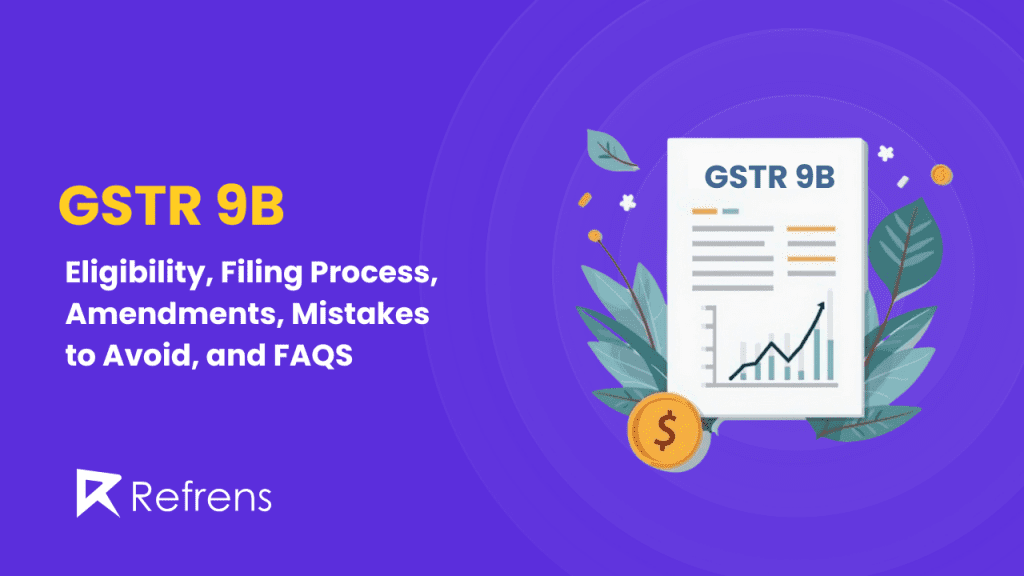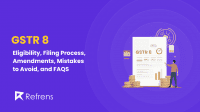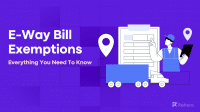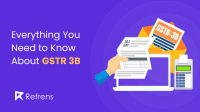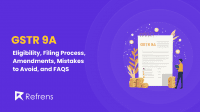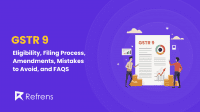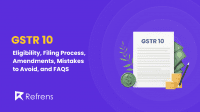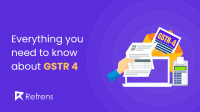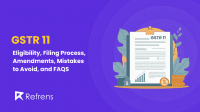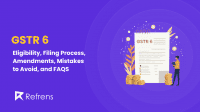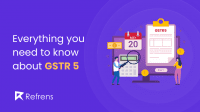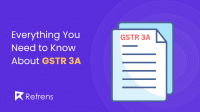Key Takeaway:
GSTR-9B Overview: GSTR-9B is an annual return that e-commerce operators must file under GST to report all transactions and Taxes Collected at Source (TCS) collected through their platform over the financial year.
Eligibility for Filing: It is mandatory for e-commerce operators registered under GST who collect and remit TCS. However, operators with no TCS collection or those who have canceled their registration may be exempt.
Filing Process: The blog provides a step-by-step guide to filing GSTR-9B, including gathering data from GSTR-8 returns, summarizing supplies, and ensuring accuracy before submission since amendments are not allowed after filing.
Common Mistakes: Avoid mismatches between GSTR-9B and GSTR-8 data, incorrect reporting of TCS or supplies, and overlooking key sections to prevent penalties and compliance issues.
Importance of Compliance: Accurate filing of GSTR-9B ensures a high GST compliance rating, helps avoid audits, and ensures smooth operations. It also prevents delays in claiming tax credits or refunds.
GSTR-9B is an important GST return form that e-commerce operators need to file. It acts as an annual summary of all the details that e-commerce platforms have reported during the financial year. Specifically, it includes the supplies made through these platforms and the Taxes Collected at Source (TCS) under GST.
E-commerce operators play a key role in facilitating sales and collecting taxes on behalf of sellers. Filing GSTR-9B ensures that all the transactions are reported correctly, and the right amount of tax is paid to the government. It is mandatory for operators who are registered under GST and have been collecting TCS.
The goal of this blog is to simplify GSTR-9B so that even if you’re not a tax expert, you can understand its purpose and how to file it correctly. Let’s break it down step by step!
What is GSTR 9B?
Definition and Explanation of GSTR 9B
GSTR-9B is an annual return that e-commerce operators need to file under the Goods and Services Tax (GST) system. It serves as a yearly summary of the information that these operators have already submitted through their monthly or quarterly GSTR-8 returns. Essentially, GSTR-9B consolidates data about the supplies made through the e-commerce platform and the Taxes Collected at Source (TCS).
Purpose of GSTR 9B and How It Fits Into the GST Return Framework
The purpose of GSTR-9B is to ensure that all the transactions made via e-commerce platforms and the taxes collected are reported accurately over the financial year. It is part of the overall GST return framework, which helps in tracking all taxable activities in the country. For e-commerce operators, this return provides a consolidated view of:
- Supplies made through their platform: This includes all goods and services sold by suppliers using the platform.
- TCS collected: This is the tax that e-commerce operators collect at the time of payment from customers, which they then pay to the government.
By filing GSTR-9B, e-commerce operators comply with their annual GST obligations and ensure transparency in tax collection and payment.
Difference Between GSTR-9, GSTR-9A, GSTR-9B and GSTR- 9C
- GSTR-9: This is the annual return that regular taxpayers registered under GST (who are not part of the Composition Scheme) need to file. It covers a summary of the taxpayer’s outward and inward supplies, taxes paid, and input tax credits claimed.
- GSTR-9A: This is for Composition Scheme taxpayers who pay a fixed percentage of their turnover as tax. It summarizes their quarterly GSTR-4 returns for the year.
- GSTR-9B: Specifically designed for e-commerce operators, this return summarizes the information they have submitted via GSTR-8 (monthly/quarterly) about supplies made through their platform and TCS collected.
- GSTR-9C: This is a reconciliation statement for taxpayers with an annual turnover above ₹5 crore. It reconciles the taxpayer’s filed returns with their audited financial statements and now requires self-certification instead of CA/CMA certification from FY 2020-21 onwards.
Who Needs to File GSTR-9B?
Eligibility Criteria for Filing GSTR-9B
GSTR-9B is mandatory for e-commerce operators who are registered under GST and are required to collect and report Taxes Collected at Source (TCS). If you operate an e-commerce platform through which suppliers sell goods and services, and you are collecting TCS on these transactions, you must file GSTR-9B annually.
E-commerce Operators Under GST and Their Responsibility
E-commerce operators are those businesses that manage online platforms where suppliers list and sell their products or services. According to GST rules, these operators must collect a small percentage of the transaction value as TCS from the suppliers using their platform. This tax must be reported and paid to the government. Filing GSTR-9B is part of this responsibility, as it provides an annual summary of all the transactions and taxes collected throughout the year.
Scenarios Where GSTR-9B is Mandatory
GSTR-9B is mandatory for e-commerce operators if:
- They have registered under GST and are required to collect TCS.
- They have facilitated sales through their platform and collected TCS during the financial year.
- They have filed monthly or quarterly GSTR-8 returns throughout the year.
If the above conditions are met, GSTR-9B must be filed as an annual return.
Key Details Required for GSTR-9B Filing
1. Information from Monthly and Quarterly GSTR-8 Returns
Since GSTR-9B consolidates all the information from the monthly or quarterly GSTR-8 returns, you need to have these details ready. The data from these returns will automatically populate the GSTR-9B form, but it’s important to cross-check for accuracy.
2. Details of Supplies Made Through the E-Commerce Platform
You’ll need to provide a summary of all the supplies that were made via your e-commerce platform. This includes:
- Total value of goods and services sold through the platform.
- Any taxable, exempt, or zero-rated supplies made by suppliers using the platform.
3. Taxes Collected at Source (TCS) and Tax Paid
As an e-commerce operator, you are responsible for collecting TCS at the applicable rate on transactions made through your platform. You’ll need to provide:
- The total amount of TCS collected from suppliers.
- The amount of TCS deposited with the government through monthly GSTR-8 filings.
4. Summary of Outward Supplies, TCS Liability, and Returns
GSTR-9B will require you to provide a summary of:
- Outward supplies: The total sales made through your platform, categorized by tax rates (5%, 12%, 18%, etc.).
- TCS Liability: The total tax liability in terms of TCS collected.
- TCS Returns: The total amount of tax deposited with the government through GSTR-8 returns.
Filing GSTR-9B accurately requires gathering all these details to ensure the return provides a complete picture of your e-commerce platform’s operations and tax compliance.
Due Dates for Filing GSTR-9B
1. Deadline for Filing GSTR-9B
The due date for filing GSTR-9B is 31st December of the year following the financial year. For example, if you’re filing for the financial year 2023-2024, the deadline to submit GSTR-9B is 31st December 2024. It is essential for e-commerce operators to meet this deadline to avoid penalties and maintain compliance.
2. Process for Requesting an Extension (if applicable)
There is currently no provision for individual taxpayers or e-commerce operators to apply for an extension to file GSTR-9B. However, the government may extend the filing deadline for all taxpayers under specific circumstances (such as technical issues with the GST portal or natural disasters).
If the government announces an extension, taxpayers will be informed via notifications on the GST portal. It’s important to keep track of such updates and take advantage of extensions if provided. However, in the absence of an official extension, operators should ensure the return is filed before the deadline to avoid penalties.
In summary, timely filing of GSTR-9B is crucial to avoid financial penalties and ensure smooth GST compliance.
Step-by-Step Guide to File GSTR-9B
Filing GSTR-9B on the GST portal is a straightforward process if you follow these steps. Here’s a detailed guide to help you file GSTR-9B successfully:
1. Logging into the GST Portal
- Go to the official GST portal: www.gst.gov.in.
- Use your username and password to log in to your account.
- If you don’t have an account yet, you’ll need to register as a GST taxpayer on the portal.
2. Navigating to the GSTR-9B Form
- After logging in, navigate to the ‘Services’ section in the menu.
- Under ‘Returns’, select ‘Annual Return’.
- You will see a list of available annual returns for different categories. Select GSTR-9B for the relevant financial year.
- The system may auto-populate some data based on your previous GSTR-8 filings, but it’s important to review this data carefully.
3. Filling in the Required Details (Including TCS Data)
- Auto-Populated Data: The details from your monthly or quarterly GSTR-8 filings will be automatically populated in the GSTR-9B form. Ensure that the data matches your records.
- Supplies Made Through the Platform: Enter details of outward supplies (sales) made through your e-commerce platform. This includes total taxable, exempt, and zero-rated supplies.
- TCS Collected: Report the total TCS collected from suppliers and deposited with the government during the financial year. Make sure the TCS figures match your GSTR-8 filings.
- Other Information: Add any additional information related to tax demands, refunds, or discrepancies that need to be corrected.
4. Submitting the Form and Paying Any Pending Dues
- After filling out all the required fields, click ‘Preview’ to review your entries.
- Check for accuracy before final submission. Once submitted, GSTR-9B cannot be revised, so it’s essential to verify all the details.
- If there are any pending tax dues, the system will prompt you to make the payment before submitting the return. Payment can be made through the available options such as Net Banking, Debit/Credit Card, or UPI.
- Once all dues are cleared, click on ‘Submit’ to file the return.
5. Downloading the Filed Return for Future Reference
- After successfully submitting the return, a confirmation message will appear on the screen.
- Download a copy of the filed return by selecting ‘Download Filed Return’ on the portal. It’s a good practice to keep a copy of the return for future reference, audits, or tax inquiries.
- You can also view and download previously filed returns from the ‘Returns’ section on the GST portal.
By following these steps, you can easily file your GSTR-9B and ensure compliance with the GST requirements for e-commerce operators.
Late Fees and Penalties for GSTR-9B
Filing GSTR-9B after the due date can lead to penalties and other consequences. Here’s what e-commerce operators should know about the late fees and penalties:
1. Penalty for Late Filing (Per Day Basis)
If you do not file GSTR-9B by the due date (typically 31st December of the following financial year), you will incur a penalty. The late fees are calculated as follows:
- ₹200 per day: This includes ₹100 for CGST and ₹100 for SGST/UTGST.
- No late fee for IGST: In case of a delay, only CGST and SGST/UTGST are charged, not IGST.
The penalty continues to accumulate on a daily basis until the return is filed, making it essential to file on time to avoid excessive charges.
2. Maximum Penalty Limits
While the late fees are charged on a daily basis, there is a cap on the total penalty that can be charged:
- The maximum late fee is limited to 0.5% of the taxpayer’s turnover in the relevant state or union territory (0.25% CGST + 0.25% SGST).
This ensures that the penalty remains manageable and does not exceed a certain limit, particularly for businesses with a large turnover.
3. Other Consequences of Non-Compliance
Beyond late fees, failing to file GSTR-9B can lead to other compliance-related issues:
- Negative Impact on GST Compliance Rating: Delayed or non-filing of returns can affect your GST compliance rating, which is used by authorities to assess how well a taxpayer follows GST regulations. A low compliance rating can lead to higher scrutiny from tax authorities and difficulty in claiming refunds or conducting future transactions.
- Legal Notices: Continuous failure to file GSTR-9B may lead to the issuance of notices from GST authorities, which could escalate to audits, assessments, or further penalties.
- Disruption in Business: E-commerce operators may face complications when dealing with suppliers or buyers if their GST compliance is not up to date. This can include issues with claiming Input Tax Credit (ITC) or processing refunds.
- Restriction on Future Transactions: Non-compliance may cause problems when trying to file other GST returns, cancel registration, or opt for any changes in tax schemes.
Filing GSTR-9B on time helps avoid these consequences, ensures smooth GST operations, and keeps your business compliant with GST regulations.
Amendments or Revisions in GSTR-9B
1. Can GSTR-9B Be Revised After Submission?
Once GSTR-9B has been submitted on the GST portal, it cannot be revised or amended. The GST system does not allow for any corrections to be made after the return is filed. Therefore, it is critical to review all details thoroughly before submitting the form, as any mistakes or omissions will be permanent for that financial year.
2. How to Handle Errors or Omissions in the Filed Return
If you discover an error or omission in your GSTR-9B after filing, here are some ways to address the issue:
- Reconcile the Mistake in Future Returns: If the error pertains to a specific period, it may be possible to rectify the mistake in the next financial year’s return or in the monthly/quarterly GSTR-8 returns. However, this depends on the type of error and whether it impacts your tax liability.
- Inform the Tax Authorities: For significant errors, it’s advisable to consult a tax professional or notify the GST authorities. They may guide you on how to resolve the discrepancy, especially if it results in a mismatch with your GSTR-8 filings or tax payment.
- Pay Additional Tax with Interest (if applicable): If the mistake involves under-reporting your tax liability, you may need to calculate and pay the additional tax along with applicable interest. This can be done through the GST portal’s payment feature.
- GST Audit: If the error is detected during a GST audit, it can be noted and corrected as part of the audit process. However, this could result in additional penalties or taxes, depending on the nature of the error.
Precautionary Measures
Since GSTR-9B cannot be revised, it’s essential to take the following precautions:
– Double-check all data before submitting the return, especially figures related to TCS (Taxes Collected at Source), total supplies, and tax paid.
– Cross-verify GSTR-8 returns to ensure the data matches and there are no discrepancies.
– Use professional assistance: Consider consulting a tax expert if you are unsure about any part of the return or if the data is complex.
By taking these steps, you can avoid filing errors and ensure that your GSTR-9B submission is accurate and complete.
Common Mistakes to Avoid While Filing GSTR-9B
Filing GSTR-9B can be straightforward if careful attention is given to the details. However, common mistakes can lead to discrepancies, penalties, or delays. Here are the key mistakes to avoid:
1. Mismatch of Data with GSTR-8
- Common Error: One of the most frequent mistakes is a mismatch between the data filed in the GSTR-9B and the monthly or quarterly GSTR-8 returns. Since GSTR-9B consolidates data from GSTR-8, any discrepancies can raise red flags with the tax authorities.
- How to Avoid: Before filing GSTR-9B, cross-check all the figures with your GSTR-8 filings. Ensure that the supplies and TCS amounts are accurately reflected in both returns.
2. Incorrect Reporting of TCS or Supplies
- Common Error: Incorrect reporting of the Taxes Collected at Source (TCS) or supplies made through the e-commerce platform can lead to under-reporting or over-reporting of tax liability. Mistakes in classifying taxable and non-taxable supplies can also result in errors.
- How to Avoid: Be diligent when entering the total supplies and TCS collected. Make sure that the tax rates are correctly applied, and classify exempt, taxable, and zero-rated supplies accurately.
3. Ignoring Important Sections Like Tax Payable and Refunds
- Common Error: Many filers overlook sections related to tax payable or fail to report refunds or demands accurately. This can cause delays in processing refunds or issues during audits.
How to Avoid: Ensure that you fill out all sections, including those related to taxes paid, tax demands, or refunds issued. Keep records of any refunds you received or tax payments made, and reconcile these details before submitting the return.
Importance of Accurate Filing
Accurate filing of GSTR-9B is essential for maintaining smooth GST compliance and avoiding future complications. Here’s why it matters:
1. Impact on the GST Compliance Rating
- Why It Matters: The GST compliance rating is a score that reflects how well a taxpayer complies with GST laws. Timely and accurate filing of GSTR-9B positively affects this rating, which can benefit your business by reducing audits and ensuring faster refunds.
- How to Ensure Accuracy: Double-check all data, ensure that TCS is reported correctly, and reconcile your GSTR-8 returns with GSTR-9B to avoid discrepancies that could negatively impact your compliance rating.
2. Ensuring No Discrepancies for Smooth Audits
- Why It Matters: Discrepancies between GSTR-9B and other returns can trigger GST audits. These audits can be time-consuming and lead to further scrutiny of your tax records.
- How to Ensure Accuracy: By accurately filing GSTR-9B and ensuring that your data is consistent across all returns, you can avoid unnecessary audits and maintain smooth compliance.
3. Avoiding Future Complications Related to Tax Credits and TCS
- Why It Matters: Incorrectly reported TCS or tax payments can result in delays in claiming tax credits or refunds. It may also affect future transactions, especially if there are inconsistencies in the TCS collected and deposited.
- How to Ensure Accuracy: Accurately report all TCS collected and deposited, and make sure your tax payments match the amounts declared. This helps avoid issues when claiming tax credits or dealing with future transactions.
Accurate and timely filing of GSTR-9B is essential for e-commerce operators to maintain a smooth GST compliance process, avoid penalties, and ensure business operations run without tax-related complications.
Exemptions from Filing GSTR-9B
While GSTR-9B is mandatory for most e-commerce operators, there are certain scenarios where filing GSTR-9B may not be required. Here’s an overview of the exemptions:
1. Scenarios Where GSTR-9B Is Not Required
- Non-Registration Under GST: E-commerce operators who are not registered under GST are not required to file GSTR-9B. Only registered e-commerce operators who collect and remit TCS need to submit this annual return.
- No TCS Collection: E-commerce operators who have not collected any TCS during the financial year may generally not be required to file GSTR-9B. It is recommended, however, to verify this with the applicable GST regulations for the relevant financial year, as requirements may vary.
- Cancelled GST Registration: If an e-commerce operator has canceled their GST registration during the financial year and has no transactions after cancellation, they are exempt from filing GSTR-9B for that year.
2. Situations Involving E-Commerce Operators with Turnover Thresholds
- Turnover Below Threshold: E-commerce operators with a turnover below the prescribed threshold for GST registration (₹20 lakh for most states, ₹10 lakh for North-Eastern and certain special category states) are not required to register under GST and, consequently, are exempt from filing GSTR-9B.
- Opting Out of E-Commerce Operations: If an operator opts out of their e-commerce activities during the financial year and does not collect any TCS thereafter, they are exempt from filing GSTR-9B for the period they were not operating.
It’s important to confirm your eligibility for exemption with the GST guidelines applicable for the financial year.
Conclusion
GSTR-9B is a crucial part of the GST return framework for e-commerce operators. It consolidates the tax data collected through GSTR-8 filings and ensures transparency in the transactions made through e-commerce platforms. Filing GSTR-9B accurately not only ensures compliance but also prevents potential audits, penalties, and complications in future transactions.
Timely and accurate filing is essential to avoid late fees and maintain a high GST compliance rating. E-commerce operators should ensure they are well-prepared to file GSTR-9B by keeping their monthly and quarterly returns in order and cross-verifying all data before submission.
If the process seems complex or there are doubts about the details to be reported, it is always a good idea to seek professional help from a tax expert. This ensures that the return is filed correctly, avoiding errors that could lead to penalties or audits. Ultimately, proper filing of GSTR-9B contributes to the smooth operation of your business under GST compliance.