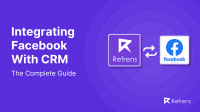CRM tools and IT management software have different purposes but can work together for better employee and customer retention.
Your CRM (customer relationship management) software helps you track how your organization communicates with customers to increase sales, and IT management software allows staff to fix IT issues quickly.
Combining these two types of software can result in a streamlined organization that satisfies staff and customers, reduces wasted resources, and generates more revenue.
This article defines CRM tools and IT management software, explains why combining them is essential, and offers strategies for doing so.
What is a CRM tool?
A CRM (customer relationship management) tool or system manages all your organization’s exchanges with potential and current customers. The objective is always to build meaningful, lasting relationships that grow your company and increase sales by promoting customer loyalty.
The best CRM tools help organizations maintain strong customer connections, optimize processes, and increase revenue by promoting sales.
CRM tools incorporate tracking features for customer interactions, such as sales calls, marketing emails, and service interactions. These tools track communications across every stage of the customer lifecycle in departments like digital commerce, customer service interactions, sales, and marketing.
What is IT management software?
IT management software is a tool that helps companies keep their technology systems working well. It can monitor devices like computers and servers, check for issues, and help fix problems quickly.
This software tracks updates, security, and user access to ensure smooth operation. It’s useful because it helps IT management save time by preventing significant issues before they happen, keeps information safe, and ensures that all systems run efficiently so employees can work without interruptions.
Best strategies to integrate CRM and IT Management Software
Finding the best ways to integrate CRM and IT management tools can feel overwhelming. But if you follow the strategies below, the process becomes more straightforward and streamlined, allowing you to satisfy customers at a low cost to IT management.
It’s also helpful to consider finding the best infrastructure monitoring tools to get a broader overview of your entire tech infrastructure, not just CRM and IT management software.
These infrastructure tools help you get a bird’ s-eye view of your tech stack, see what’s working, what needs improvement, and which tools may need replacing to increase efficiency and reduce waste.
Here’s a comprehensive list of strategies to integrate CRM with IT management software with enterprise examples:
Choose Compatible Software
Let’s assume you are starting from scratch and haven’t chosen a CRM or IT management software solution. And even if you have both these tools in place, it’s still helpful to consider these points.
Using CRM and IT software that work well together makes sharing information across systems easier and avoids complications. When they’re compatible, data flows smoothly between customer and tech teams.
We can look to Microsoft for an example of how this works in practice. This tech giant integrates its CRM, Dynamics 365, with its IT management service, Azure.
By linking these platforms, Microsoft improves teamwork and customer service by giving everyone up-to-date, accurate information.
Centralize Customer Data
Have you considered where your customer is and who can access it? This is an essential consideration because when customer data is all in one system, employees can quickly understand each customer’s needs and history. This is important for companies serving many people.
Amazon achieves this by combining CRM data, like order history, with IT tools that monitor system performance. For instance, if there’s an issue with an order or a website problem, Amazon’s team can check everything about that customer in one place, leading to quicker solutions and happier customers.
Automate Workflows
Automating tasks allows CRM and IT systems to update each other automatically, reducing the need for manual data entry. This is particularly helpful for large organizations.
Salesforce connects its CRM with Service Cloud IT tools so teams can automate responses to common customer issues, like password resets. This speeds up service and lets employees focus on more complex problems, making the whole process faster and easier for everyone involved.
Ensure Data Security
Customer data is essential and needs to be protected from unauthorized access. Connecting CRM with IT tools helps ensure that security measures are always up-to-date.
Google combines its CRM and IT systems to control who can access certain information and protect against data breaches. This setup allows them to keep customer data safe while ensuring that only authorized staff members can see sensitive details, keeping data secure and customers protected.
Sync Communication Channels
When CRM and IT systems work together, they can help employees manage customer requests from different channels, like phone, email, and chat, in one place.
Zendesk combines its CRM with IT tools to enable support teams to see all customer messages, no matter how they’re sent. This lets Zendesk respond faster and keep track of each customer’s history, which improves service and ensures customers feel understood and cared for.
Monitor System Performance
Businesses can track system performance alongside customer service by combining CRM and IT management tools.
Apple uses this strategy with its iCloud services to ensure all systems run smoothly for users. If there’s a problem, their team can respond quickly, fixing technical issues before they disrupt a user’s experience.
This proactive approach helps Apple deliver a consistent, high-quality customer experience by monitoring system health.
Provide Real-Time Updates
Integrating CRM and IT systems means both teams can instantly see the latest updates.
Uber does this by linking its CRM with IT tools to track ride requests and technical issues in real-time.
Support teams can quickly help riders and drivers without waiting for updates if there’s a delay or app glitch. Real-time information ensures that everyone stays informed and can respond promptly, leading to better, faster service.
Customize for Your Needs
Not all modern businesses work the same way or have the same budget, so it’s helpful to customize CRM and IT integrations to meet specific needs.
Coca-Cola adjusts its CRM and IT systems to monitor customer information and vending machine performance. This setup lets them track when machines need restocking or fixing and helps Coca-Cola respond quickly to service needs. By tailoring systems to their operations, they can keep things running smoothly for their customers.
Measure Customer Satisfaction
By combining CRM and IT management software, companies can monitor customer satisfaction based on service and performance.
Netflix uses this integration to see how well its app works and whether viewers are happy with their experience. Netflix can quickly improve its service and fix problems by analyzing issues like video quality and viewer feedback. Measuring satisfaction helps companies understand what customers like and what they can improve.
Train Employees on Both Systems
Training employees to use CRM and IT tools helps them provide better service.
Tesla trains its teams to manage CRM data, like customer feedback, alongside IT details, like vehicle performance.
This helps Tesla track and respond to customer issues more effectively. When employees understand how to use both systems, they can work faster and keep customers happy by quickly resolving technical or service-related issues.
Align Data Analytics
By aligning CRM and IT data analytics, companies gain insights into customer needs and system performance all in one place.
Spotify uses this strategy to monitor what listeners enjoy while running its streaming technology smoothly. With combined analytics, Spotify can identify which features to enhance, ensuring users have a seamless experience. This alignment helps companies see customer trends and any tech adjustments needed for a smooth, reliable service.
Create a Shared Dashboard
A shared dashboard lets employees from different teams see the same information, keeping everyone on the same page. Slack uses this approach by creating dashboards displaying CRM and IT data so sales, support, and tech teams all see customer and tech updates.
This helps them collaborate easily and respond quickly to any issues. A shared dashboard ensures everyone stays informed and can help customers without delays or miscommunication.
Why is it essential to combine a CRM with IT management software?
Combining CRM and IT management software helps businesses work better by keeping customer and tech information in one place that all relevant departments can easily access.
CRM systems and IT management tools have different purposes but similar goals: happy customers. CRM software helps track customer details and interactions, while IT management software monitors and fixes tech issues.
They give a complete view of customers and the systems supporting them when used together. This means any tech problems that could impact customer service are more accessible to catch and solve quickly, making service faster and smoother.
The combination saves time and keeps your team and customers happy and informed.
Follow each of these strategies to combine CRMs and IT management tools successfully.
CRM and IT Management Software: A Match Made In Enterprise Heaven
In many ways, it is easy to see why CRMs and IT management tools work so well together: They make life easier for customers and staff by recording customer interactions and managing IT needs to deliver support efficiently.
Combining CRM and IT management software helps businesses serve customers better while strengthening their tech systems.
Together, they let teams quickly handle customer issues, monitor system health, and keep data safe. This pairing creates efficient, top-quality service, leading to customer loyalty, more sales, and higher revenue.