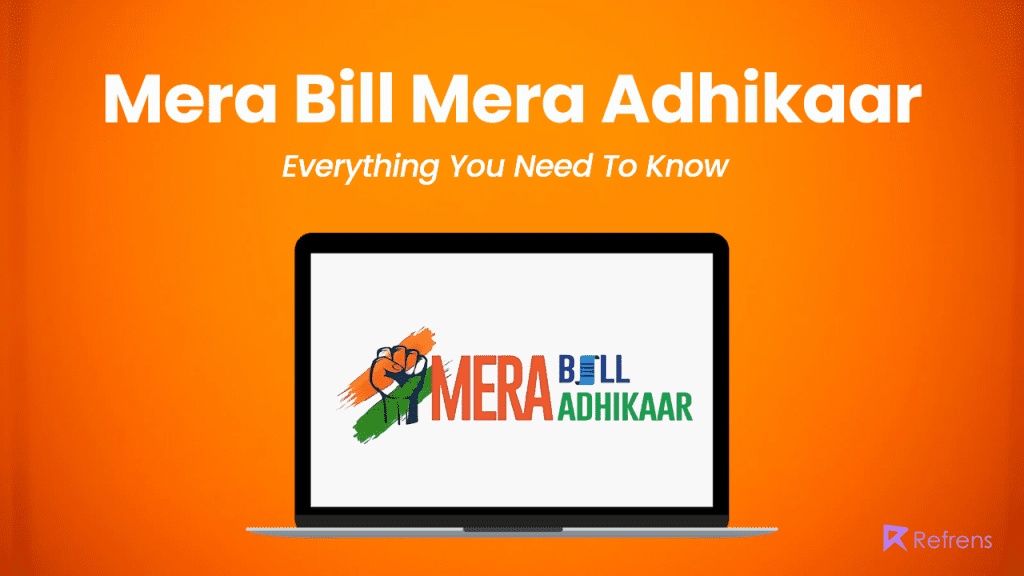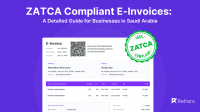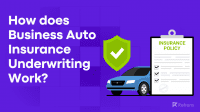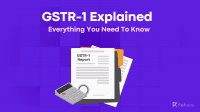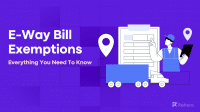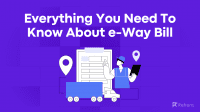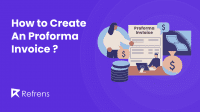In an effort to foster a culture of transparency and accountability, the Government of India, in collaboration with State Governments, has introduced an innovative initiative called ‘Mera Bill Mera Adhikaar‘ – an Invoice Incentive Scheme. This groundbreaking program, launched on September 1, 2023, aims to empower consumers to demand invoices or bills for all their purchases.
The Need for ‘Mera Bill Mera Adhikaar’
The central objective of this scheme is to usher in a cultural and behavioral shift among the general public, making them more proactive in requesting bills as their fundamental right and entitlement. By encouraging citizens to ask for invoices, the government hopes to combat tax evasion and promote transparency in economic transactions.
Key Details of the ‘Mera Bill Mera Adhikaar’ Initiative
Here are the essential details of this pioneering scheme:
1. Launch Date and Pilot Phase
‘Mera Bill Mera Adhikaar’ officially kicked off on September 1, 2023. Initially, is rolled out as a pilot project in Assam, Gujarat, and Haryana states, along with the Union Territories of Puducherry, Dadra Nagar Haveli, and Daman & Diu.
2. Eligibility
All business-to-consumer (B2C) invoices issued by GST-registered suppliers in the pilot regions will qualify for the scheme. Invoices with a minimum value of Rs. 200 will be considered for the lucky draw.
3. Invoice Submission
Invoices can be uploaded through the dedicated mobile application ‘Mera Bill Mera Adhikaar,’ available for both IOS and Android platforms, as well as the web portal ‘web.merabill.gst.gov.in.’
4. Participation Limit
Every resident of India is eligible to participate in the scheme, regardless of their state or union territory. An individual can upload a maximum of 25 invoices per month for inclusion in the lucky draw.
5. Acknowledgement Reference Number (ARN)
Upon uploading an invoice, the system will generate an ARN, which will be used for prize draws.
6. Prize Structure
Prizes will be awarded at regular intervals, including monthly and quarterly draws. The prize amounts vary, with the quarterly “Bumper Draw” offering the highest reward.
– Monthly Draw: 800 prizes with a prize amount of Rs. 10,000 each, totaling Rs. 10,00,000.
– Quarterly (Bumper Draw): 2 prizes, each worth Rs. 1,00,00,000.
7. Eligibility Period for Draws
Invoices issued in the previous month and uploaded by the 5th of the following month will be eligible for the monthly draw. For the Bumper Prize, a quarterly draw will consider invoices uploaded in the past three months until the 5th of the bumper draw month.
8. Required Invoice Details
While uploading an invoice, participants must provide the following information:
– GSTIN of the supplier
– Invoice Number
– Invoice Date
– Invoice Value
– State/UT of the customer
9. Validation and Alerts
Duplicate uploads and invoices with inactive or fake GSTINs will be rejected by the system. Winners will receive notifications through SMS and push notifications on the app and web portal.
10. Prize Disbursement
Winning participants will be required to provide additional information, such as PAN number, Aadhar Card, Bank Account Details, etc., within 30 days of being notified. This information will facilitate the transfer of the winning prize to their bank account.
11. Duration of the Pilot Scheme
The ‘Mera Bill Mera Adhikaar’ initiative will run as a pilot project for a period of 12 months.
A Step-by-Step Guide to Download and Use ‘Mera Bill Mera Adhikaar’ App
Downloading the App
For Android Users:
1. Open your Google Play Store app.
2. Search bar “Mera Bill Mera Adhikaar”
3. Tap ‘Install’ to download and install the app
Please ensure that your Android device is running version 9 or above.
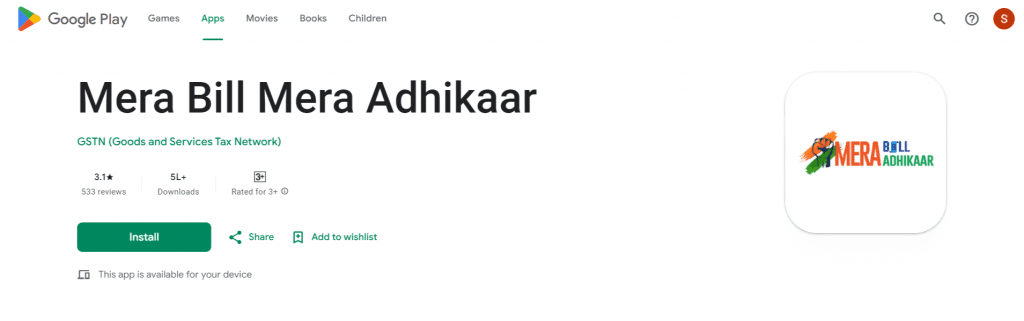
For iOS Users:
1. Open your App Store on your iPhone.
2. Search bar “Mera Bill Mera Adhikaar”
3. Tap ‘GET’ to download and install the app.
Please ensure that your iOS device is running version 6 or above.
Creating a User Account
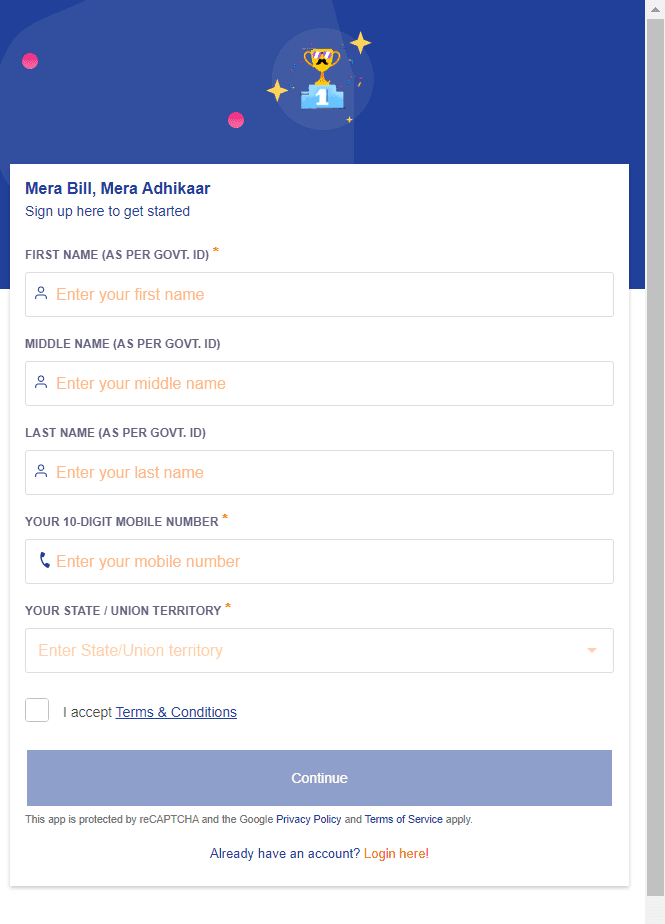
1. Open the ‘Mera Bill Mera Adhikaar’ app and click on Sign Up.
2. Fill in the mandatory fields: First Name, Last Name, and Mobile Number. Ensure that the details match those on a government-approved ID.
4. Check the box to accept the Terms & Conditions, then tap ‘Continue.’
5. Tap the ‘Proceed’ button to verify the entered details.
6. Enter the OTP sent to the mobile number provided during signup on the app.
Logging In
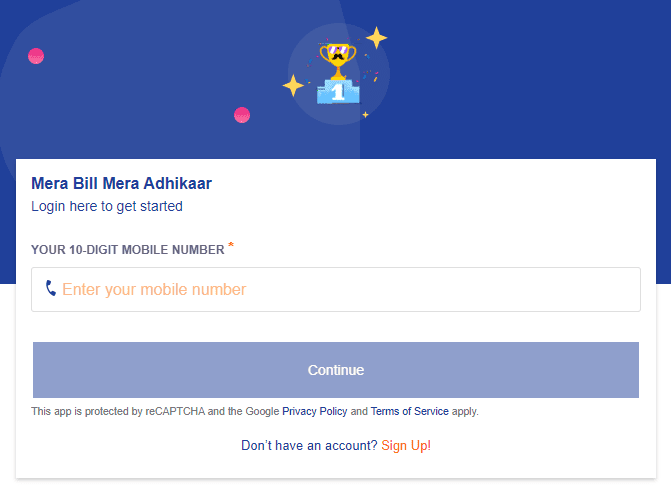
1. Click on ‘Login.’
3. Enter your Mobile Number and click on ‘Continue.’
4. Enter the OTP sent to the mobile number provided during signup on the app.
Uploading Invoices
You can upload invoices via three methods: using your camera, gallery, or PDF. Here’s how to do it:
Uploading by Camera:
1. Tap ‘Take photo via Camera.’
2. Tap ‘Continue’ and allow the app to access your camera.
4. Take a photo of the invoice.
5. Review the invoice details, complete the required fields, and tap “Submit Invoice.”
Uploading by Gallery:
1. Tap ‘Choose via gallery.’
2. Select the invoice image from your gallery.
3. Adjust the image as needed.
4. Review the invoice details, complete the required fields, and tap “Submit Invoice.”
Uploading by PDF:
1. Tap ‘Upload PDF.’
2. Choose the desired PDF from your file manager.
3. Review the invoice details, complete the required fields, and tap “Submit Invoice.”
Managing Your Invoices
1. Tap ‘My Invoices’ to view the invoices you’ve uploaded.
2. Click on an invoice to view its details.
3. To edit an invoice, click the ‘Edit’ button (note: you can edit the invoice only once).
Accessing Reports
Tap the statistics icon on the home page to view various reports, including invoices uploaded in the current month, your total uploaded invoices, and state-wise breakdowns.
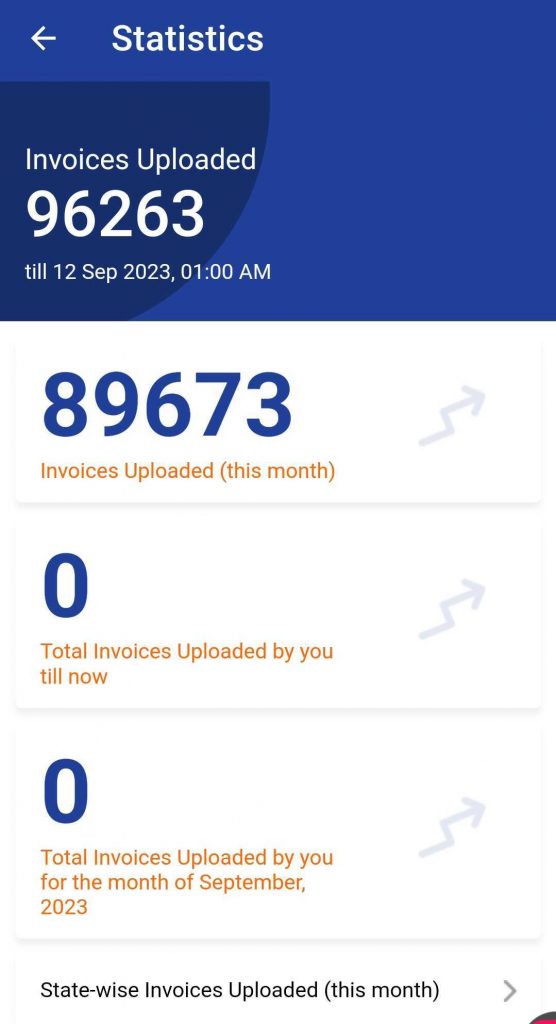
App Assistance
If you require assistance, or tutorials, or want to provide feedback, tap the ‘Help’ icon on the home screen. You can access FAQs, watch tutorials, and share your feedback.
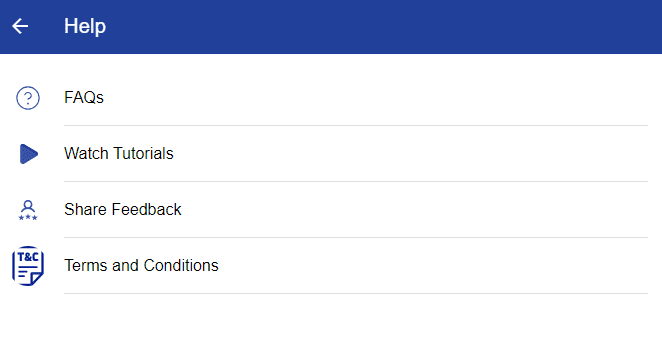
Conclusion
The launch of ‘Mera Bill Mera Adhikaar’ represents a significant step towards fostering transparency, tax compliance, and a culture of responsible consumer behavior.