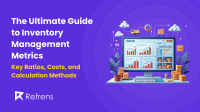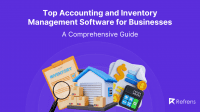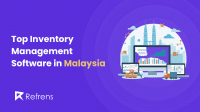In today’s fast-paced business environment, companies generate large amounts of information every day. To make sense of this information and use it effectively, organizations rely on something called Management Information System (MIS) reports.
Put simply, MIS reports turn raw data into useful insights that help managers make better decisions.
They show what is happening inside the company—from sales and expenses to inventory and customer behavior—and present it in an organized, easy-to-understand format. With MIS reports, decision-makers can spot trends, identify problems, and find growth opportunities.
In this blog, we will explore what MIS reports are and why they matter.
Understanding MIS Reports
To fully appreciate why MIS reports matter, it’s helpful to start by looking at what they are and what they include. In simple terms, these reports are collections of data arranged in a way that shows how various parts of a business are performing. They combine information like sales figures, financial standings, customer purchase patterns, and even tax-related details—such as those required for GST—into one clear, straightforward format.
By presenting information in easy-to-understand layouts, MIS reports transform raw numbers into meaningful insights. This allows everyone in an organization—from top executives to frontline managers—to spot what’s going well and identify areas that might need more attention. As time passes, these reports also help teams recognize patterns, adjust their strategies, and plan for what’s ahead.
How often a company needs these reports depends on its specific goals and activities. Some might use daily snapshots to keep a finger on the pulse of rapidly changing circumstances, while others prefer weekly or monthly summaries to measure overall progress. Whether it’s a quarterly overview of financial health or a daily check on stock levels, the right schedule ensures decision-makers always have useful information at their fingertips.
In short, MIS reports bridge the gap between raw data and effective action. They reveal the stories hidden in the numbers, enabling everyone involved to make well-informed, data-driven decisions.
What Does MIS Mean in Accounting?
In accounting, MIS (Management Information System) refers to a system that collects, processes, and presents financial data to help businesses monitor their financial health and make informed decisions. It focuses on organizing critical accounting information—such as revenues, expenses, cash flow, and profitability—into structured reports.
Example:
An MIS accounting report might include:
– A Profit & Loss Statement to track revenues and expenses.
– A Cash Flow Report to monitor liquidity and plan for upcoming expenses.
– Budget vs. Actual Reports to compare planned and actual financial performance.
By providing accurate and timely financial insights, MIS in accounting ensures businesses can manage resources effectively, control costs, and comply with financial reporting requirements.
The Need for MIS Reports
As we’ve seen, MIS reports help to clarify what’s really going on in a business by presenting data in a form that’s easy to understand. But why exactly are these reports so essential? Beyond simply offering a clearer picture of performance, MIS reports address several core needs that keep organizations moving forward.
- Turning Data into Insights: With so much information being generated every day—from sales figures to customer behavior—MIS reports organize these raw numbers into meaningful stories, ensuring managers don’t get lost in the details.
- Uncovering Opportunities: By highlighting patterns and trends, MIS reports can identify where the business can improve. They might show that certain products sell best in specific markets or that a particular promotional campaign is driving unexpected results.
- Fostering Better Communication: When everyone relies on the same accurate, up-to-date information, it’s easier for different departments to work together. MIS reports level the playing field, ensuring all teams share a common understanding of the company’s situation.
- Speeding Up Decision-Making: Having key data available at a glance means that leaders can respond quickly to emerging challenges. Whether it’s adjusting inventory levels or pricing strategies, MIS reports empower managers to make timely, well-informed moves.
- Ensuring Compliance and Efficiency: In areas like GST reporting, MIS reports bring clarity and structure, reducing the risk of errors and making it easier to meet regulatory requirements on time.
In short, MIS reports are not just collections of numbers—they’re strategic tools that drive better decisions, promote collaboration, and support the ongoing health and growth of an organization.
How to Create an MIS Report in 6 Steps
Example Scenario: A retail company wants to monitor its monthly sales performance across multiple outlets to identify top-performing products and underperforming regions.
Step 1: Define the Purpose
What to do:
Determine why the MIS report is being created. This helps set clear objectives and ensures the report focuses on actionable insights.
Example:
The retail company needs the MIS report to analyze monthly sales performance to:
- Identify outlets with the highest and lowest sales.
- Highlight best-selling products.
- Pinpoint regions where sales need improvement.
Step 2: Collect Relevant Data
What to do:
Gather data from systems relevant to the report’s purpose. Ensure data is up-to-date and accurate.
Example:
- Source 1: Sales records from the Point of Sale (POS) system for all outlets.
- Source 2: Product-wise inventory levels from the inventory management system.
- Source 3: Marketing expense data to correlate promotional efforts with sales.
Data is collected for the month of December.
Step 3: Process and Standardize the Data
What to do:
Clean and organize raw data to ensure consistency and accuracy. Remove duplicates, fix errors, and standardize formats.
Example:
- Remove duplicate entries in sales records (e.g., duplicate invoices).
- Standardize product names (e.g., “T-shirt (Red)” and “Red T-shirt” are merged).
- Cross-check sales data with inventory levels to ensure accuracy.
Step 4: Analyze and Interpret Insights
What to do:
Use analytics tools or software to interpret trends, patterns, or deviations. Identify actionable insights based on the analysis.
Example:
- Trend Analysis: Sales peaked during the third week of December due to holiday promotions.
- Product Insights: Top-selling product: “Winter Jacket.” Lowest-selling product: “Casual Sandals.”
- Regional Performance: The northern region achieved 120% of its sales target, while the western region achieved only 60%.
Insights: More promotional efforts are needed in the western region to boost sales.
Step 5: Format Data into a Presentable Layout
What to do:
Present the data in a visually appealing and easy-to-understand format. Use charts, graphs, and summaries to highlight key points.
Example:
- A bar chart shows monthly sales by outlet.
- A pie chart highlights the contribution of each product category (e.g., jackets, sandals, shirts) to total sales.
- A table lists top 5 and bottom 5 products by sales.
- A summary at the top explains:
- Total sales for December: ₹50,00,000.
- Best-performing outlet: Outlet A (₹10,00,000).
- Most underperforming outlet: Outlet C (₹3,00,000).
Step 6: Review and Support Decision-Making
What to do:
Validate the report for errors and inconsistencies. Share with stakeholders to guide data-driven decisions.
Example:
- Validation: Cross-verify the calculated total sales with individual outlet records.
- Decision Support:
- Action Plan for Western Region: Increase marketing efforts and offer discounts.
- Stock Adjustment: Reallocate inventory of “Winter Jackets” to outlets with high demand.
- Product Focus: Reduce stock for “Casual Sandals” based on poor sales performance.
Final Output:
The MIS report is now a professional, error-free document that provides insights into the company’s sales performance for December. It supports data-driven decisions to improve underperforming regions and stock management.
By using this example, each step in creating an MIS report is clarified and contextualized.
Generating MIS Reports: The Process
– Collect Data: Gather information from sales, finance, or inventory systems.
– Validate Data: Clean and standardize to ensure accuracy.
– Consolidate: Combine data into a single, unified format.
– Analyze: Identify trends and insights using tools or charts.
– Present: Share findings through clear dashboards, tables, or graphs.
Examples of MIS Reports
MIS reports come in various forms, each tailored to address specific business needs. By offering insights into different areas of operation, they help businesses monitor progress, identify challenges, and plan for growth. Here are some common examples of MIS reports:
- Quadrant Reports (High-Low Profitability/Popularity): Quadrant reports categorize products or services based on profitability and popularity, enabling managers to prioritize high-value areas while addressing low-performing ones.
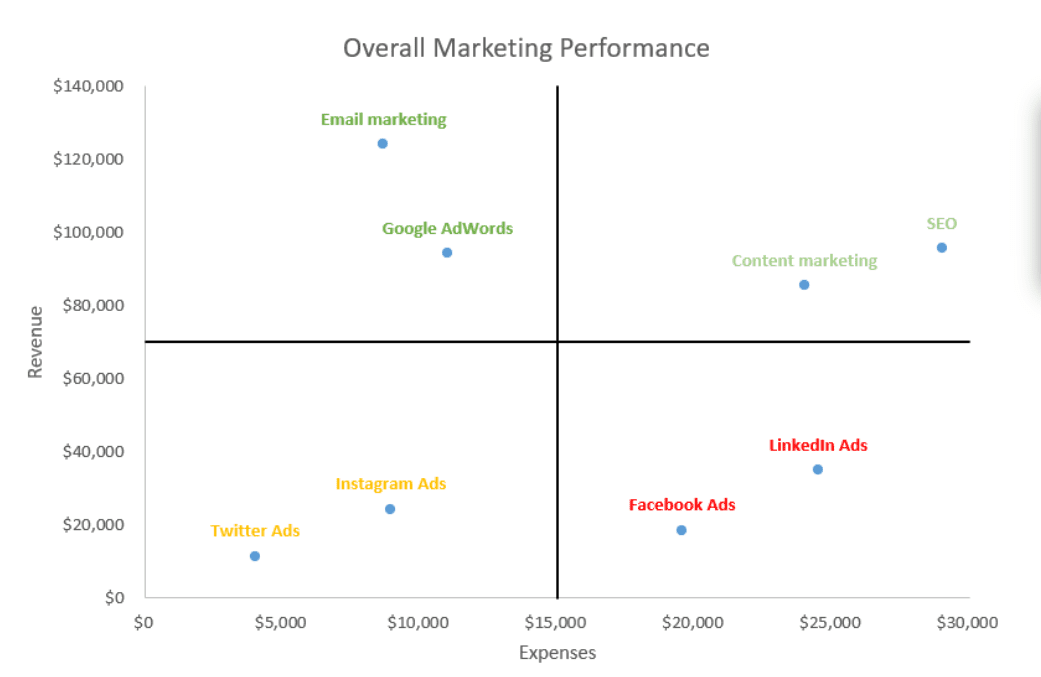
- Inventory and Stock Movement Reports: These reports monitor stock levels, track inventory movement, and highlight items nearing restocking levels. They help businesses prevent stockouts or overstocking issues.
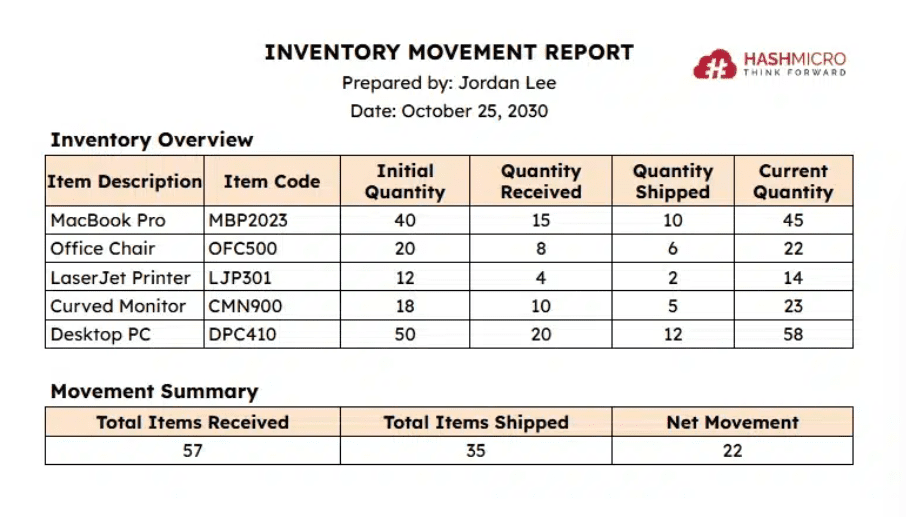
- Customer-wise/Product-wise Profit and Loss Reports: These reports break down profit and loss by customer or product categories, helping businesses identify top customers, best-selling products, and areas for improvement.
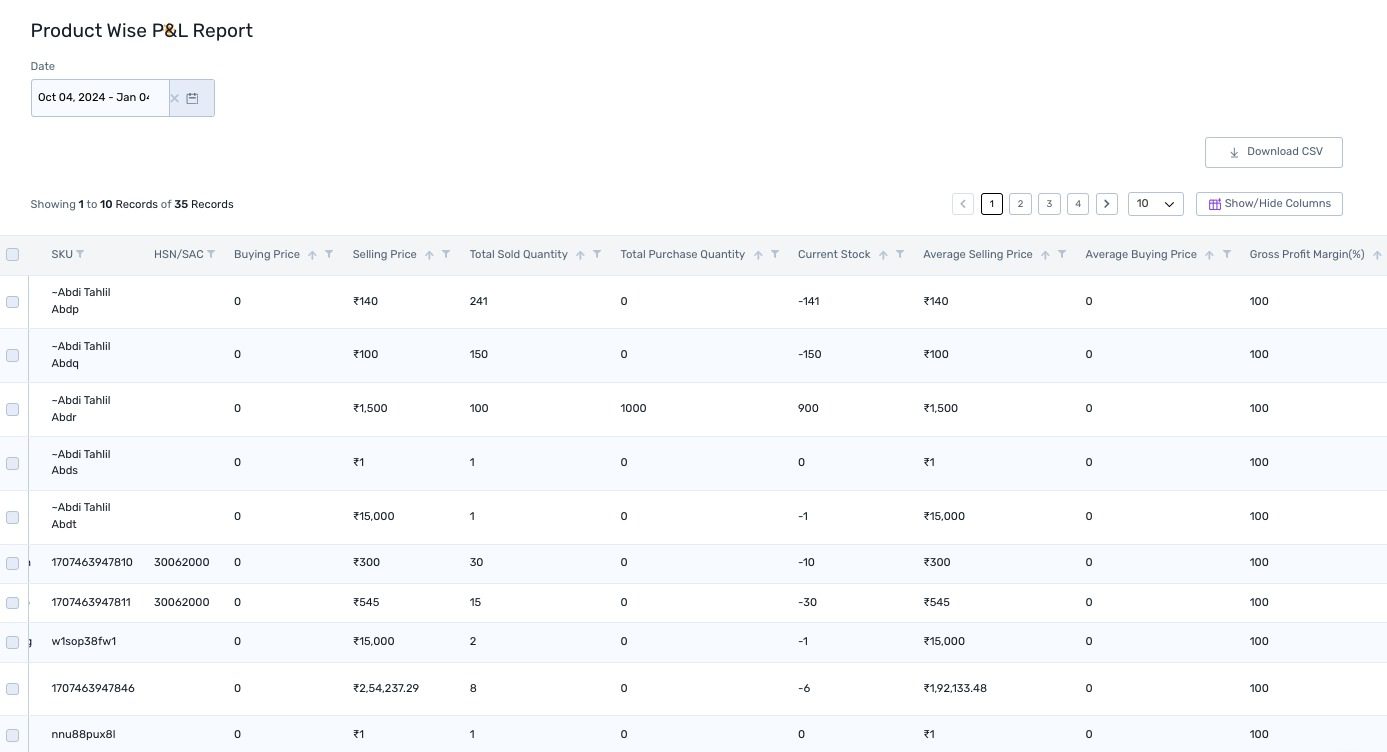
- Exception Reports (Negative Balances, Outstanding Amounts): Exception reports flag unusual or problematic data, such as overdue payments, negative balances, or missing transactions, allowing businesses to take corrective action quickly.
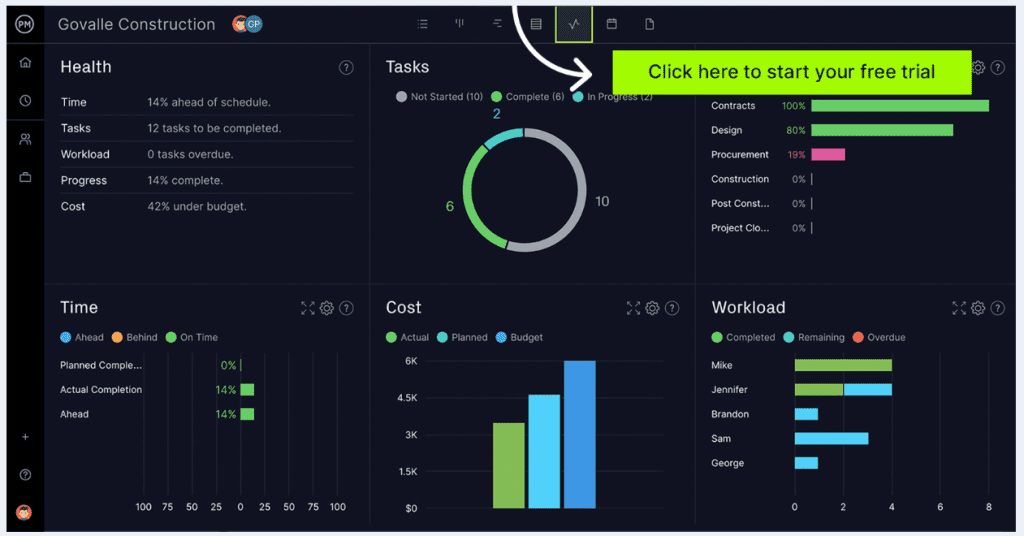
- Financial Reports (Balance Sheet, P&L, and Cash Flow): Financial MIS reports provide a clear view of a company’s financial health, including assets, liabilities, revenues, expenses, and cash flow. These reports are essential for tracking profits and managing budgets.
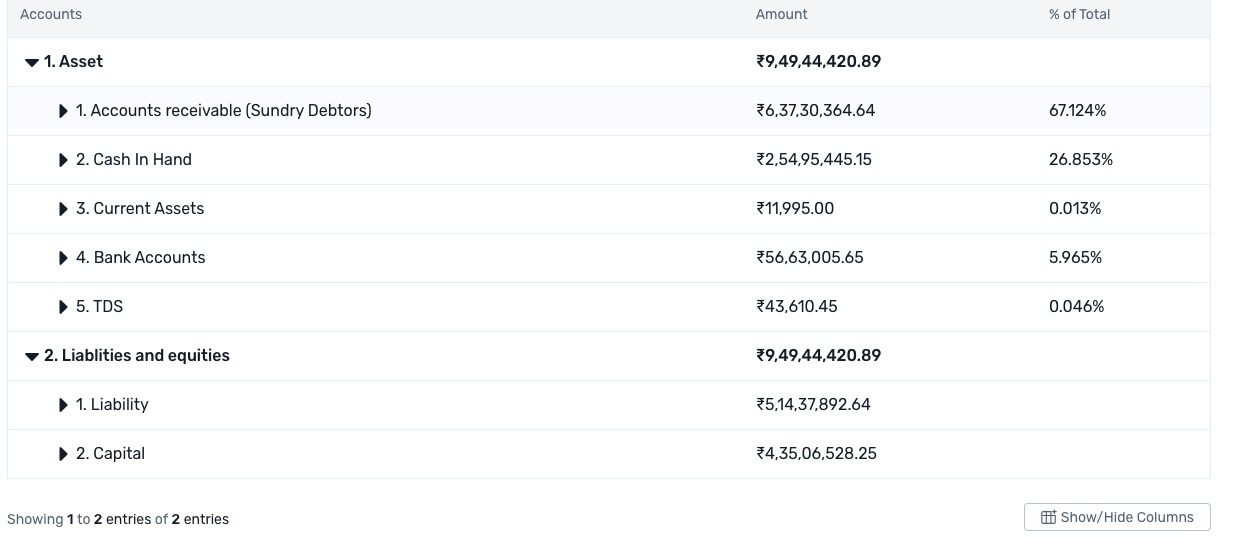
- Sales Representative Performance Reports: These reports evaluate the performance of individual sales representatives by analyzing sales numbers, revenue contributions, and client acquisitions. They are useful for setting targets and incentives.
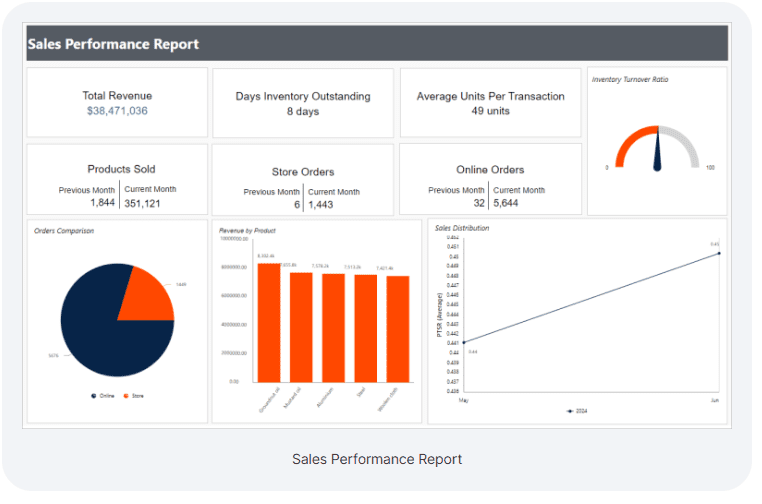
- Audit Trail and Accounting Ratio Reports: These reports maintain a detailed history of financial transactions and calculate key accounting ratios, ensuring transparency and compliance with financial regulations.
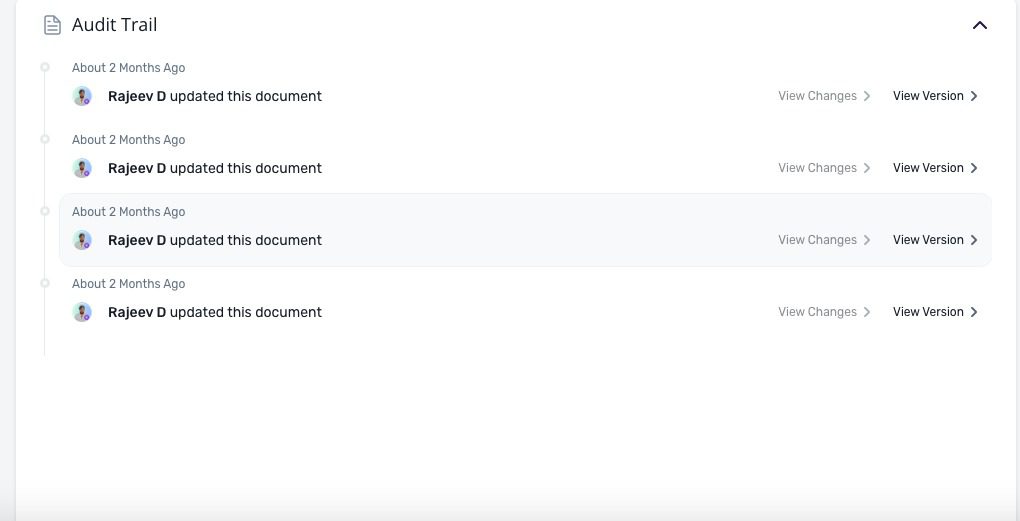
Each of these MIS reports plays a unique role in helping businesses operate efficiently, manage risks, and seize opportunities. By selecting the right type of report, organizations can gain valuable insights to make data-driven decisions.
Components of an Effective MIS
An effective Management Information System (MIS) is more than just software or reports—it’s a combination of people, processes, and technology working together to deliver meaningful insights. Here are the key components that make an MIS successful:
- People (Stakeholders and Users)
People are the core of any MIS. This includes decision-makers, analysts, IT teams, and end-users who interact with the system. Each group relies on MIS reports to perform tasks, solve problems, and make informed decisions.
- Data (Input from Various Sources):
Data is the foundation of an MIS. It is collected from multiple sources like sales records, financial statements, inventory logs, customer feedback, and operational data. Accurate and up-to-date data ensures the reliability of reports.
- Processes (Data Collection, Storage, and Analysis)
Processes refer to the methods used to collect, clean, store, and analyze data. Effective processes ensure the data flows seamlessly from its source to the final report while maintaining accuracy and consistency.
- Hardware (Servers, Workstations, Networking Equipment)
Hardware includes physical tools like servers, computers, and networking devices that enable data storage, processing, and sharing. Reliable hardware ensures smooth operations and quick access to information.
- Software (DBMS, ERP, CRM, and Analytical Tools):
Software is the engine that drives an MIS. Tools like databases (DBMS), Enterprise Resource Planning (ERP), Customer Relationship Management (CRM) systems, and analytical software help manage, process, and analyze data effectively.
By combining these components, businesses create an integrated MIS that turns data into actionable insights. Each part works in harmony to ensure information flows accurately and efficiently, empowering organizations to make better decisions.
Common Types of MIS Reports
MIS reports come in various formats, each focusing on a specific aspect of the business. Here are the most commonly used MIS reports and what they help achieve:
Summary MIS Reports:
These reports offer a concise, high-level overview of the company’s invoices. They consolidate large volumes of data into easy-to-read formats like dashboards, charts, and summaries.
For example, a monthly invoice summary might highlight the total invoice, amount, due amount, GST amount and payment recevied for the entire organization, giving decision-makers a quick snapshot of progress.
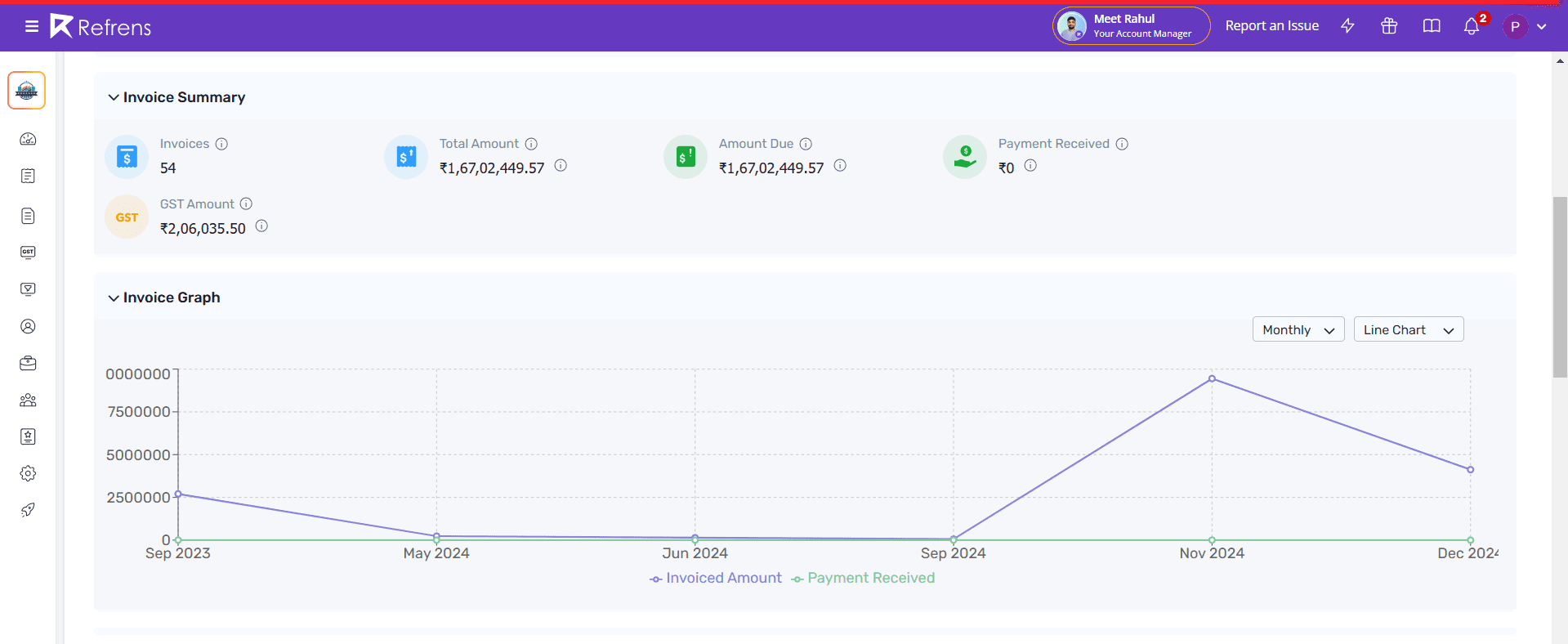
Cash Flow Statement MIS Reports:
These reports focus on tracking the cash moving in and out of the business over a specific period. They help ensure the company has enough liquidity to meet its obligations and plan for future expenses.
For example, a cash flow report might show that a large payment is due next week, helping finance managers ensure enough funds are available to cover it.
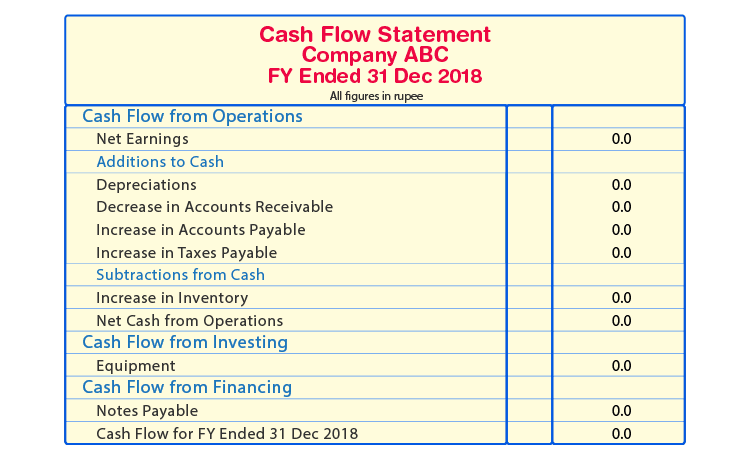
Profit MIS Reports:
Profit reports analyze revenues, expenses, and margins to calculate the profitability of different products, services, or business units. These reports highlight what’s driving profits and what needs improvement.
For instance, a product-based profit report might reveal that one product line is underperforming while another is bringing in significant revenue.
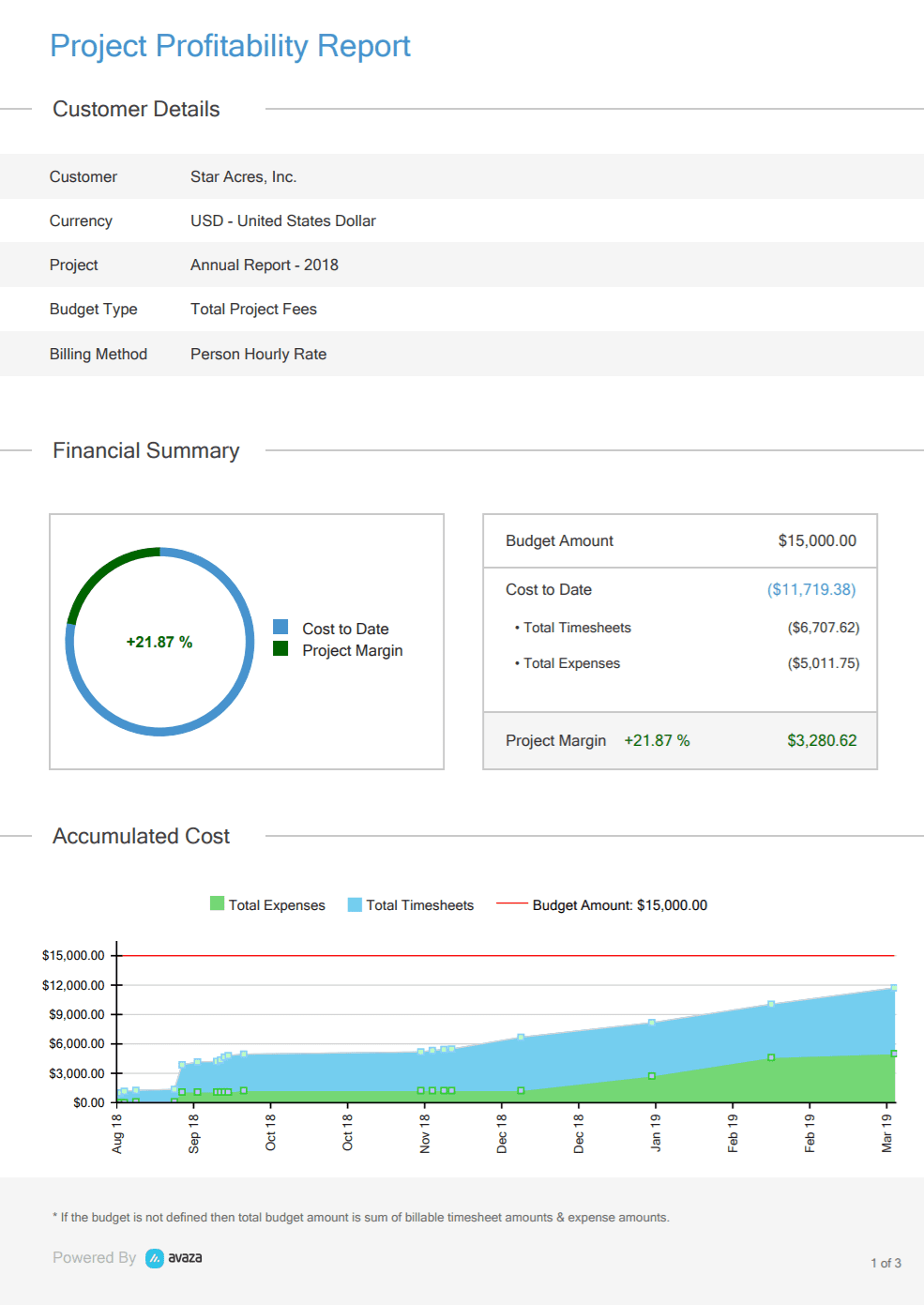
Accounting MIS Reports:
These reports provide financial statements such as Profit and loss statement . They ensure accuracy in financial reporting and are essential for managing finances.
For example, an accounting report gives a clear picture of the company’s finance.
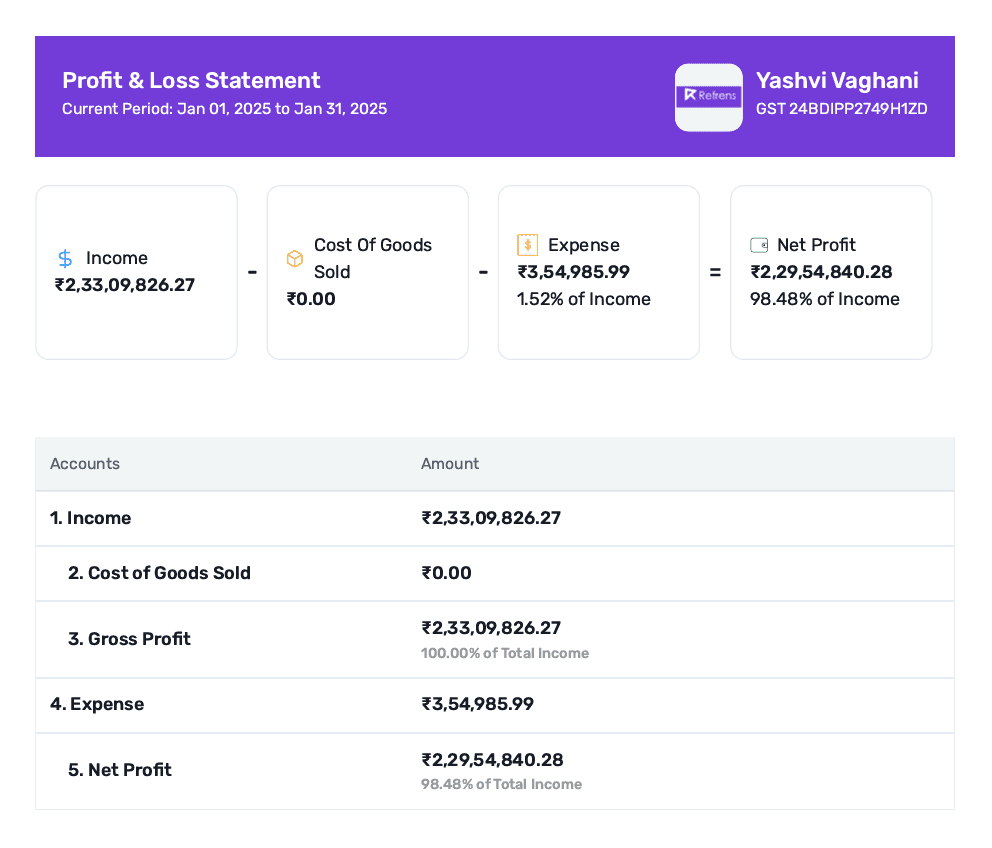
Trend Analysis MIS Reports:
Trend analysis reports identify patterns and changes over time, such as seasonal sales fluctuations, cost increases, or shifts in customer demand. They are valuable for forecasting and strategic planning.
For instance, a retail business might use a trend report to discover that sales peak during holiday seasons and plan accordingly for inventory and staffing.

Sales MIS Reports:
These reports track sales performance across different dimensions—such as products, regions, customers, or sales teams. They help businesses identify top performers, track targets, and find areas for improvement.
For example, a sales report might highlight aspects like unstaged leads, open leads, contacted leads, inquiries, trial product sent, proposals sent, deals done, lost leads, any lead that is not serviceable, etc.
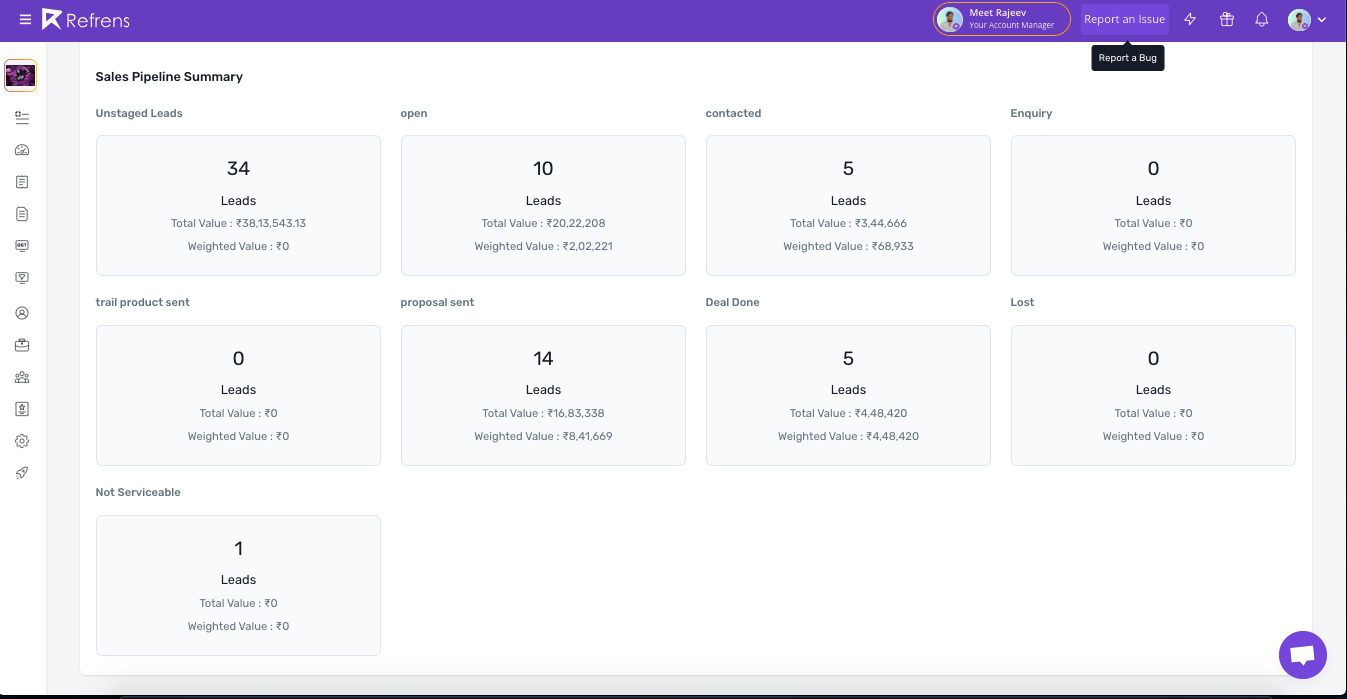
Exception MIS Reports:
Exception reports flag unusual or unexpected data, such as negative balances, overdue payments, or stock shortages. These reports draw attention to issues that need immediate action.
For example, a report showing overdue invoices helps the accounts team follow up with clients to ensure payments are collected.
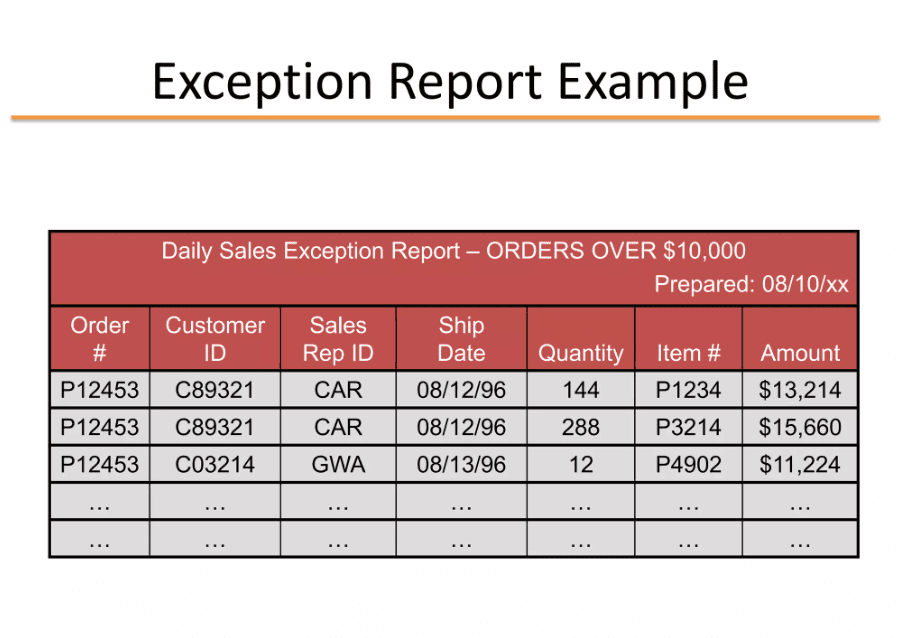
Inventory MIS Reports:
Inventory reports track stock levels, product movement, and reorder points. They ensure businesses maintain the right balance—avoiding stockouts or overstocking.
For instance, a stock movement report might show that certain items are selling faster than expected, signaling the need to reorder supplies quickly.
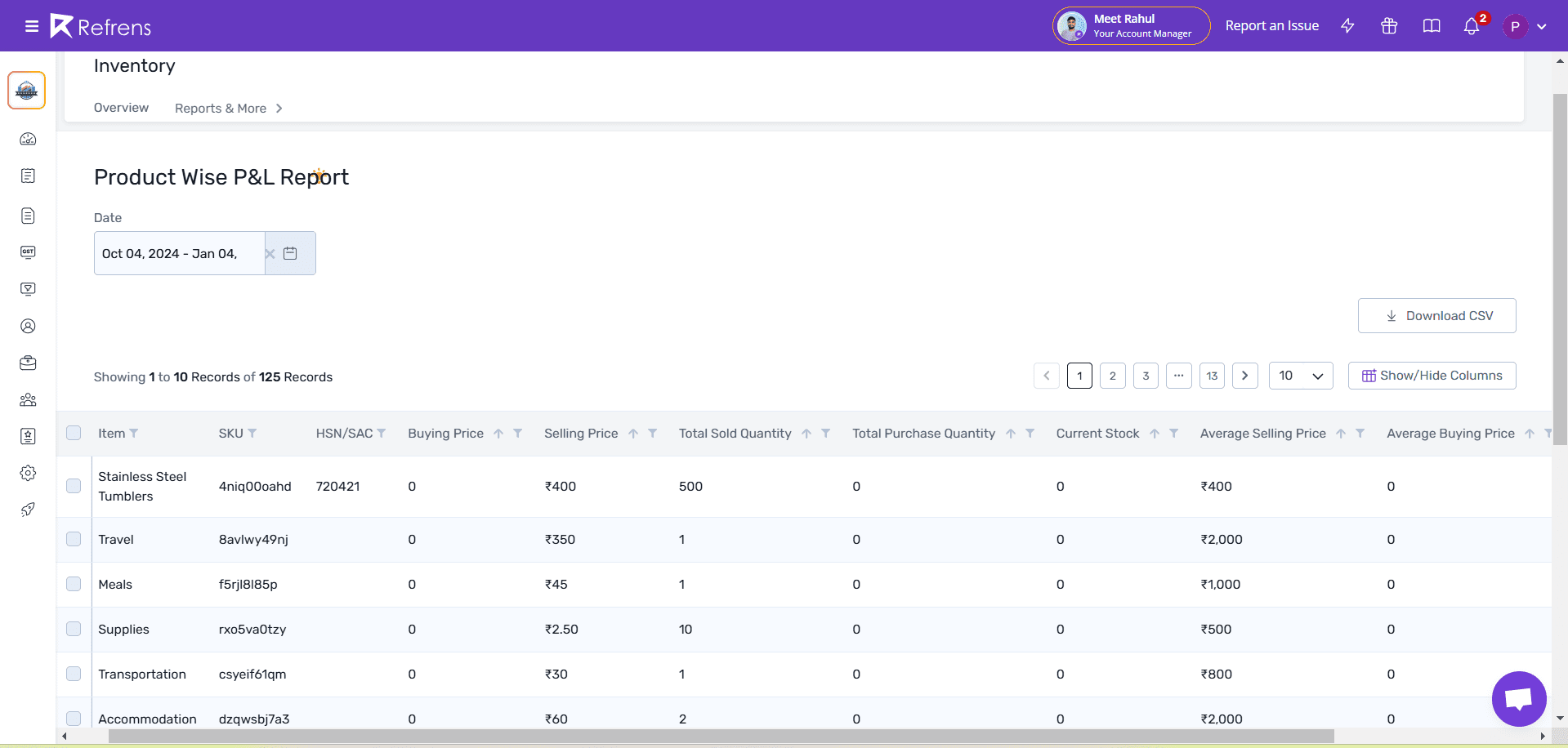
Why These Reports Matter
Each of these MIS reports serves a unique purpose, depending on the specific needs of the business and its management level. From high-level summaries for executives to real-time operational data for managers, MIS reports provide the information businesses need to:
– Monitor performance efficiently.
– Address challenges proactively.
– Identify opportunities for growth.
By choosing the right types of reports and tailoring them to organizational goals, businesses can make data-driven decisions that improve efficiency, enhance profitability, and drive long-term success.
Management Levels and Their Information Needs
In any organization, management operates at three distinct levels—Top-Level (Strategic), Middle-Level (Tactical), and Operational-Level (Front-line). Each level plays a unique role in driving the business forward, and their information needs reflect these responsibilities. MIS reports are designed to deliver the right data, in the right format, to ensure each level can perform its role effectively.
1. Top-Level Management (Strategic):
At the top of the organizational structure are senior executives, such as CEOs, directors, and business owners. Their primary responsibility is to make long-term, strategic decisions that guide the company’s future growth and success. These decisions are focused on the “big picture,” so they require broad, summarized information rather than granular details.
- Focus: High-level overviews, trends, and forecasts that support long-term planning and decision-making.
- Information Needed:
- Overall company performance, including revenue, profitability, and market share.
- Trends in sales, expenses, and customer behavior to identify growth opportunities.
- Forecasts and predictions to plan investments, expansions, or cost-cutting strategies.
- Types of Reports Used:
- Quarterly financial summaries to show overall profits, expenses, and cash flow.
- Sales trend analysis reports to highlight seasonal shifts or growth opportunities.
- Market performance reports to assess competitive positioning and market trends.
- Example:
Imagine a CEO reviewing a quarterly financial summary. The report shows that revenue has increased by 15% compared to the previous quarter, but marketing costs have also risen. This insight helps the CEO plan future marketing budgets while ensuring profitability remains strong.
Top-level managers use these reports to make strategic decisions like expanding into new markets, investing in technology, or cutting unnecessary costs to improve financial health.
2. Middle-Level Management (Tactical):
Middle managers, such as department heads, regional managers, and project leaders, act as the bridge between top-level strategies and on-the-ground execution. Their role is to ensure that the company’s strategic goals are implemented effectively within their departments. For this, they need detailed reports that combine both operational and financial insights.
- Focus: Monitoring departmental performance, managing resources, and ensuring progress toward goals.
- Information Needed:
- Detailed analysis of performance metrics within departments or regions.
- Budget comparisons to control expenses and maximize efficiency.
- Reports that highlight opportunities for improvement or identify challenges.
- Types of Reports Used:
- Monthly sales performance reports to track team targets and individual contributions.
- Cost analysis reports to monitor expenses against budgets and optimize resources.
- Marketing campaign ROI reports to measure the success of promotional efforts.
- Example:
A regional sales manager uses a monthly sales performance report to track how well each sales representative is performing. If the report shows that one region is underperforming, the manager can investigate further and provide targeted support to improve results.
These reports help middle managers make tactical decisions, such as reallocating budgets, identifying training needs, or optimizing processes to improve team efficiency and productivity.
3. Operational-Level Management (Front-Line):
At the operational level, managers and team leaders handle the day-to-day running of the business. Their focus is on ensuring smooth operations, meeting immediate goals, and solving problems quickly. For this, they need detailed, real-time data that gives them an accurate picture of current performance.
- Focus: Managing daily tasks, resolving immediate issues, and maintaining productivity.
- Information Needed:
- Up-to-the-minute data on inventory, production, and order fulfillment.
- Reports that highlight exceptions, such as delays, errors, or shortages.
- Task-based performance metrics to ensure daily targets are met.
- Types of Reports Used:
- Daily inventory and stock reports to track available supplies and restocking needs.
- Production status reports to monitor progress and prevent delays.
- Exception reports that flag overdue payments, missing transactions, or process errors.
- Example:
A warehouse manager reviews a daily inventory report and notices that a fast-moving product is running low. This real-time insight allows them to reorder supplies immediately, ensuring there are no stockouts and customers receive their orders on time.
Front-line managers rely on these reports to make quick, task-oriented decisions that keep the business running efficiently.
Why Management Levels and MIS Reports Work Together
The Management Levels Pyramid visually illustrates how information flows within an organization:
– Top-level managers need broad, summarized reports to make strategic, long-term decisions.
– Middle-level managers require a mix of detailed and summarized reports to oversee departments and optimize processes.
– Operational-level managers need detailed, real-time data to manage daily operations effectively.
Format of MIS Reports
MIS reports are presented in a structured format to ensure the information is clear, organized, and easy to understand. The choice of format depends on the purpose of the report and the audience it serves. Here are the common formats of MIS reports:
1. Tabular Format
- What It Is: Data is presented in rows and columns, making it easy to read and analyze.
- Best For: Detailed reporting, comparisons, and numeric analysis.
- Example:
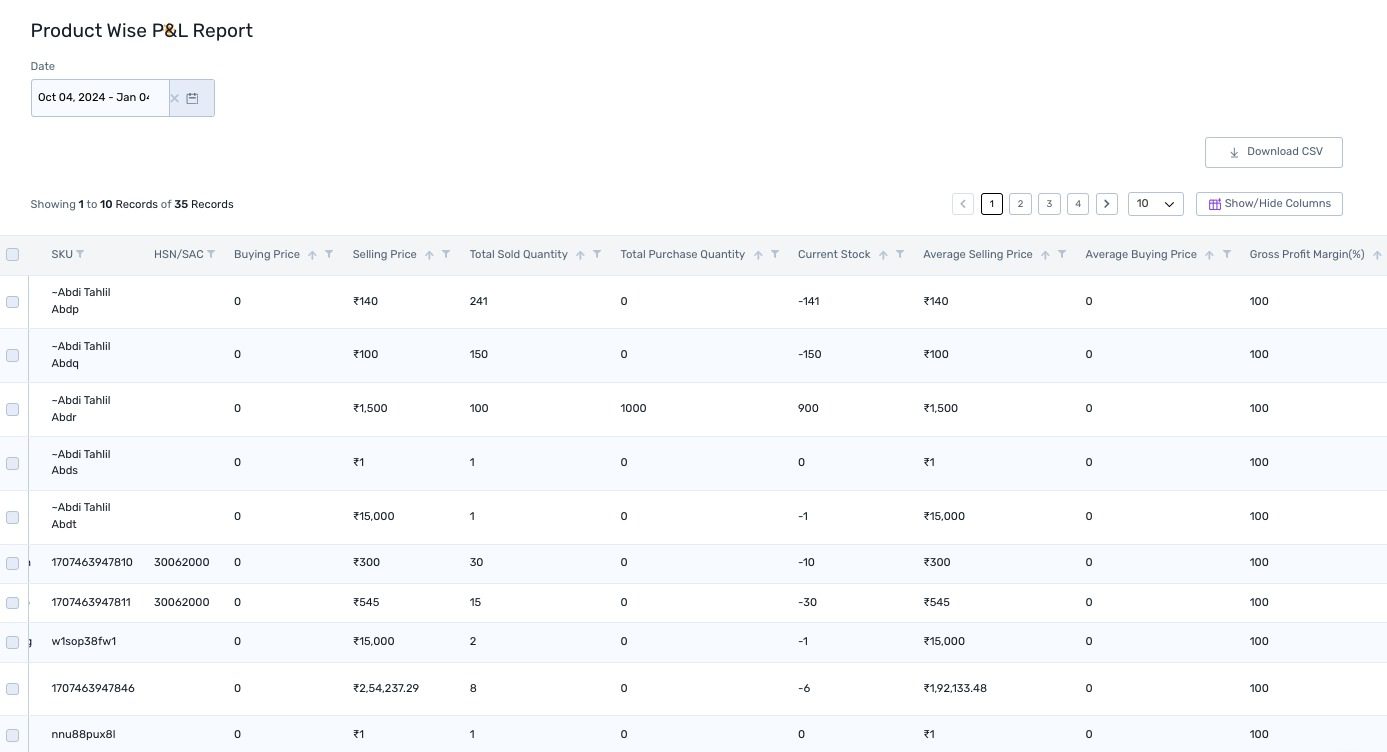
2. Graphical Format
- What It Is: Data is visualized using charts, graphs, and diagrams, providing an at-a-glance understanding of trends and patterns.
- Best For: Presenting trends, comparisons, and summaries to executives and stakeholders.
- Common Types of Visuals:
- Bar charts for comparisons
- Line graphs for trends over time
- Pie charts for percentage breakdowns
Example: A line graph showing monthly sales trends across the year.
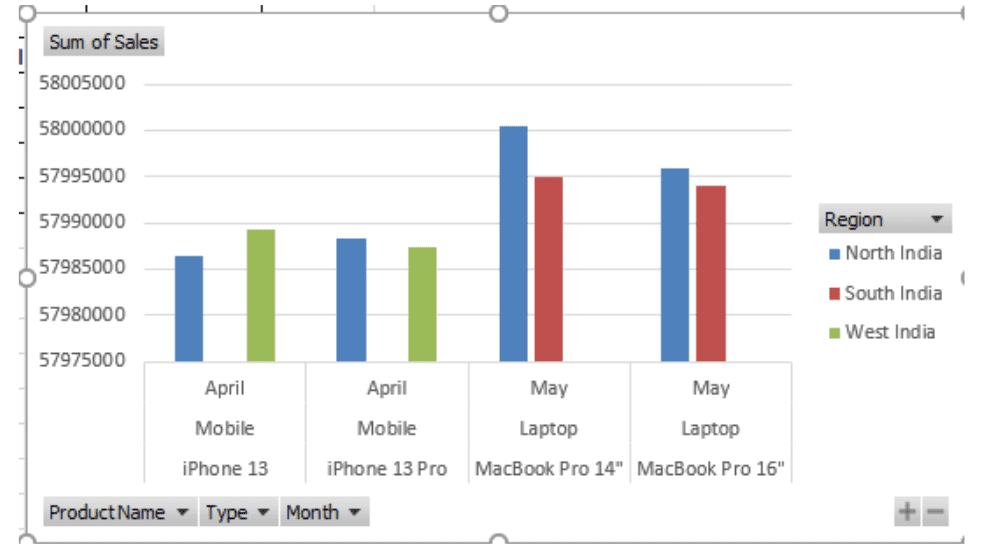
3. Dashboard Format
- What It Is: Interactive reports that combine multiple metrics, visuals, and summaries into a single screen. Dashboard format provide real-time insights and are widely used in modern MIS tools.
- Best For: Monitoring key performance indicators (KPIs) and accessing real-time data.
- Example: A sales dashboard displaying:
- Monthly revenue trends
- Top-performing products
- Regional sales breakdown
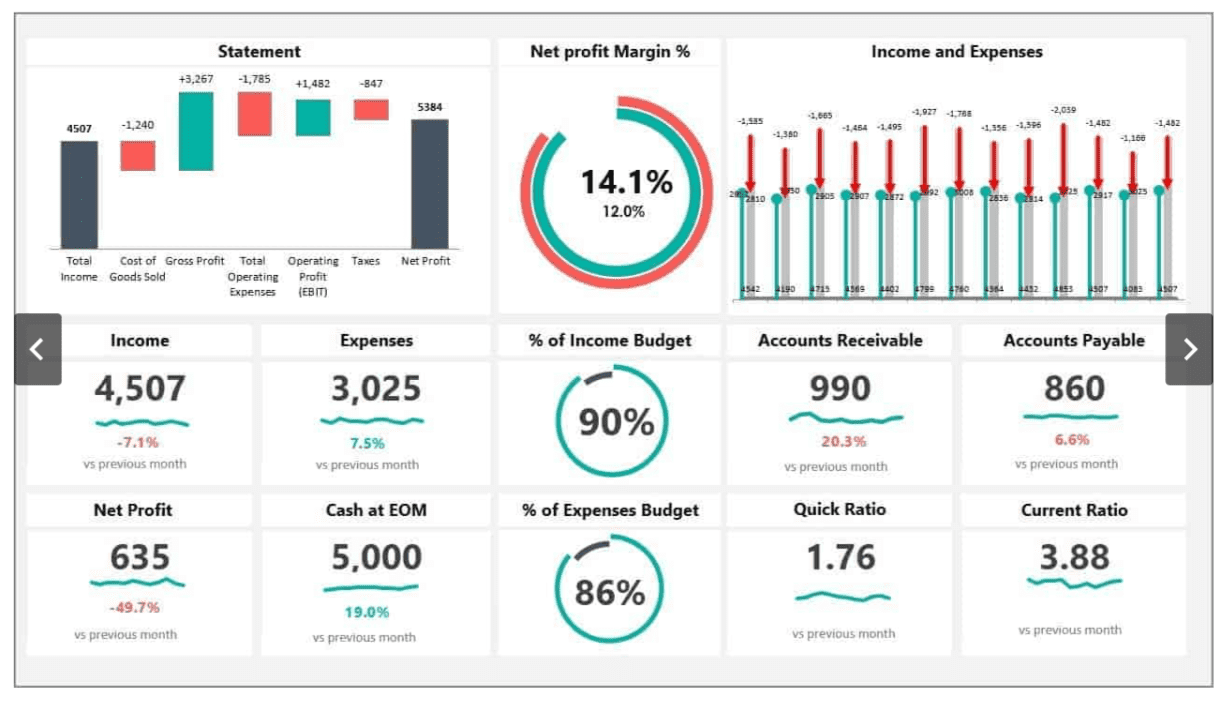
4. Narrative or Text-Based Format
- What It Is: Reports that combine textual descriptions with data insights to explain findings, analysis, and recommendations.
- Best For: Summarizing financial statements, audit trails, or strategic reports where context is required.
- Example:
“Sales revenue increased by 15% in Q1 compared to Q4, primarily due to increased demand in Region A. However, expenses rose by 10%, requiring closer cost management.”
5. Combined Format
- What It Is: A mix of tables, visuals, and narratives to provide a comprehensive overview of the data. This format is the most versatile and effective for detailed reporting.
- Best For: Complex reports where you need both detailed numbers and visual clarity.
- Example: A financial report that includes a profit table, a bar chart showing monthly expenses, and a summary narrative highlighting key findings.
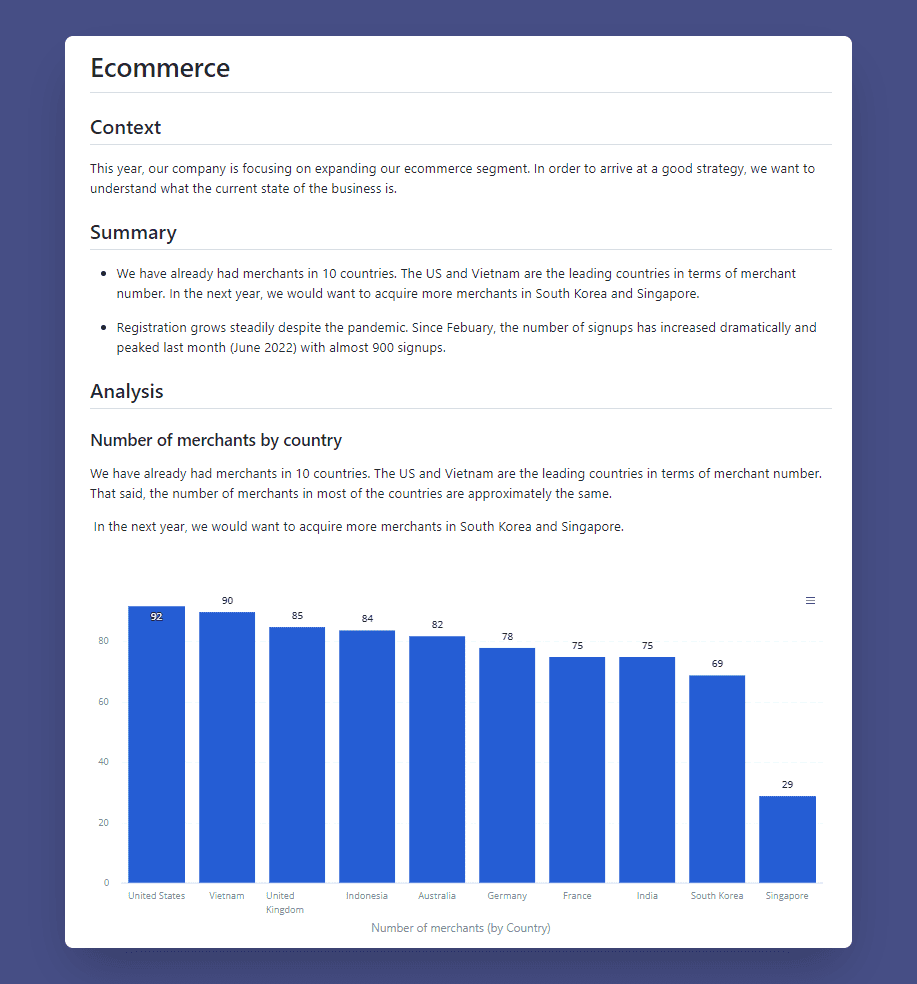
Using MIS Reports in GST Compliance
MIS reports play a vital role in helping businesses stay compliant with GST (Goods and Services Tax) requirements. With businesses needing to maintain accurate records, file returns, and manage tax liabilities, MIS reports simplify this process by organizing and presenting data clearly.
1. Simplifying GST Return Filing
One of the key challenges businesses face with GST compliance is ensuring accurate and timely return filing. MIS reports compile critical information such as taxable sales, purchases, input tax credits (ITC), and tax collected. This ensures businesses have clear, ready-to-use data when filing monthly, quarterly, or annual GST returns.
- Example: A sales MIS report categorizes taxable and non-taxable sales, helping businesses calculate GST accurately for GSTR-1 or GSTR-3B.
2. Managing Input Tax Credit (ITC)
MIS reports make it easier to reconcile ITC claims. By comparing purchase records with supplier returns, businesses can quickly identify mismatches and resolve discrepancies before filing GST returns.
- Example: An MIS reconciliation report can show mismatches between a supplier’s GSTR-2A and the company’s purchase data, helping businesses avoid incorrect ITC claims.
3. Tracking Tax Liabilities
MIS reports provide a clear view of tax collected, tax payable, and tax already paid. By presenting this information in an organized format, businesses can stay on top of their GST liabilities and ensure timely payments.
- Example: A cash flow statement integrated with GST data highlights how much tax needs to be set aside for upcoming payment deadlines.
4. Ensuring Compliance with Audit Trails
GST compliance often requires businesses to maintain detailed records for audit purposes. MIS reports act as an audit trail, providing a historical record of sales, purchases, and tax filings. This not only helps during audits but also ensures transparency and accuracy.
- Example: Exception MIS reports can flag overdue payments or discrepancies, allowing businesses to take corrective measures before audits.
5. Reducing Manual Effort
By automating data collection and report generation, MIS tools save significant time and effort in managing GST-related information. Instead of manually collating sales, purchase, and tax details, businesses can rely on pre-generated MIS reports to ensure accuracy and consistency.
Getting Started with MIS Reporting
Implementing MIS reporting may seem overwhelming, but with the right tools and approach, businesses can seamlessly integrate it into their operations. Here’s how you can get started with MIS reporting and take the first step toward smarter, data-driven decision-making:
1. Explore Free Trials and Demos
If you’re new to MIS reporting, start by exploring tools that offer free trials or product demos. This allows you to experience how MIS systems work and understand their capabilities without any financial commitment. Many platforms provide pre-built templates, dashboards, and automation features to simplify the reporting process.
- Example: Tools like ERP systems, cloud-based accounting software, or reporting dashboards offer trial versions to help businesses generate basic MIS reports effortlessly.
2. Integrate MIS Tools with Existing Systems
Most businesses already use systems like POS (Point of Sale), ERP (Enterprise Resource Planning), or CRM (Customer Relationship Management) software to manage their operations. Modern MIS tools integrate seamlessly with these systems, pulling data automatically and reducing manual effort.
- Benefit: By connecting MIS tools to your existing platforms, you ensure real-time data accuracy while saving time on data entry and report generation.
3. Opt for Future-Ready, Cloud-Based Solutions
Cloud-based MIS tools provide flexibility, scalability, and secure access to reports from anywhere. This is especially useful for growing businesses, remote teams, and managers who need quick access to reports on the go.
- Key Features:
- Automated data updates and report generation.
- Secure storage for sensitive business data.
- Access to reports via mobile devices or online dashboards.
- Example: A cloud-based inventory MIS tool allows warehouse managers to monitor stock levels in real-time, even when they’re offsite.
4. Start Small and Scale Gradually
Begin by creating basic MIS reports, such as sales summaries, cash flow statements, or inventory reports, to get comfortable with the process. Once your team understands the value of MIS reporting, you can scale up to more advanced reports, such as trend analyses, profitability reports, or exception reports.
5. Train Your Team on MIS Tools
The success of MIS reporting depends on how effectively your team uses it. Invest time in training employees to collect, analyze, and interpret data using MIS tools. This ensures that everyone in the organization—from front-line managers to senior executives—can make the most of the insights provided.
6. Monitor and Refine Your Reporting Process
Once you’ve implemented MIS reporting, regularly review its effectiveness. Are the reports providing actionable insights? Are they being generated on time? Based on feedback, refine your processes, adopt new tools, or customize reports to suit your business needs better.
Conclusion
MIS reports are essential tools that transform raw data into actionable insights, helping businesses make informed decisions, improve efficiency, and drive growth. From financial tracking to operational management, these reports provide clarity at all levels of an organization.
By adopting automated systems and integrating MIS tools, businesses can save time, ensure accuracy, and stay ahead in a data-driven world. Start leveraging MIS reporting today to streamline operations, uncover opportunities, and achieve sustainable success.
FAQs
1. What is the full form of an MIS report?
MIS stands for Management Information System. An MIS report is a tool that helps businesses organize and analyze data to support decision-making.
2. What are the core components of an MIS report?
The core components are People, Data, Processes, Hardware, and Software which work together to generate actionable insights.
3. What are the five common types of MIS reports?
- Summary Reports
- Cash Flow Reports
- Profit Reports
- Inventory Reports
- Exception Reports
4. What are the key challenges in implementing an MIS?
Challenges include data accuracy, system integration, high costs, resistance to change, and the need for customization.
5. How can small businesses benefit from MIS reports?
MIS reports help small businesses manage cash flow, track sales, optimize inventory, and make informed decisions quickly.
6. What information is reflected in an MIS report?
MIS reports include performance metrics, trends, operational data, financial insights, and exceptions requiring attention.
7. What is the format of MIS reports, and what software is used?
Formats include tables, charts, and dashboards. Tools like Excel, ERP systems, and BI tools (Power BI, Tableau) are commonly used to generate reports.