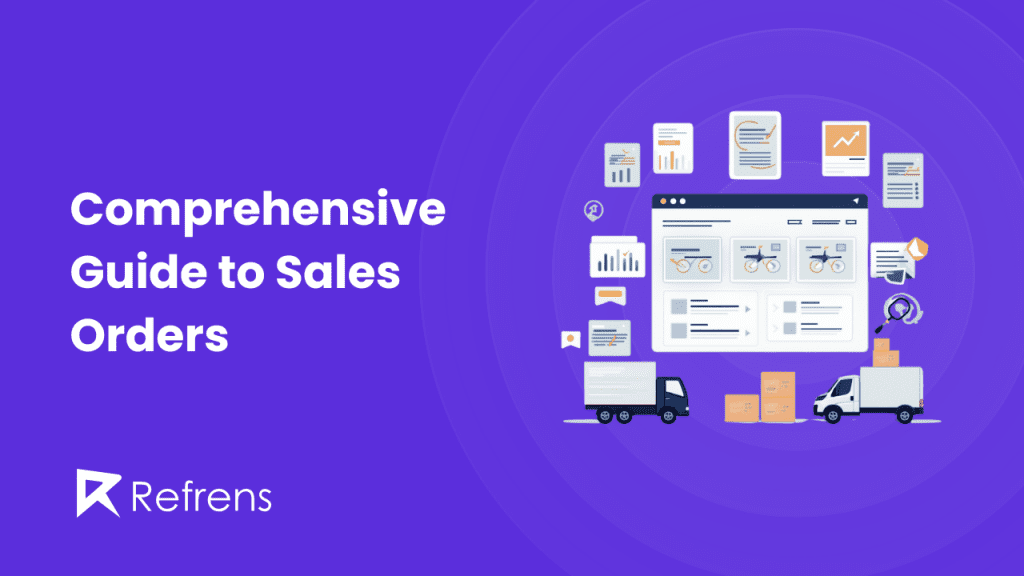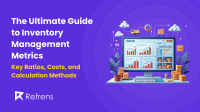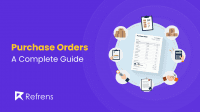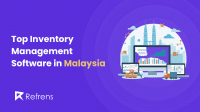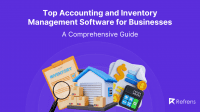A sales order is a critical document in business transactions, issued by a seller to confirm the details of a purchase made by a buyer. It outlines key information like product descriptions, quantities, prices, delivery timelines, and payment terms, acting as a bridge between a buyer’s request and order fulfillment.
Sales orders are essential for businesses as they provide numerous benefits:
- Ensure accurate transaction records, minimizing errors.
- They streamline communication between sales, inventory, and delivery teams for better coordination.
- Align inventory and delivery schedules for operational efficiency.
- Provide a systematic way to track and manage sales transactions.
- Serve as a reliable reference for resolving disputes or discrepancies with customers.
- Offer insights into sales trends and revenue forecasting.
This blog is designed as a comprehensive guide to sales orders, offering actionable insights into their components, workflow, and best practices. Whether you’re a business owner or a professional managing sales operations, this guide will help you streamline your processes and enhance customer satisfaction.
Let’s explore the fundamentals of sales orders and how they can optimize your business operations.
What is a Sales Order?
A sales order is a formal document issued by a seller to confirm the details of a purchase made by a buyer. It specifies key information about the transaction, including product or service descriptions, quantities, prices, payment terms, and delivery instructions. Essentially, it serves as an agreement that outlines the expectations of both the buyer and the seller before the order is fulfilled.
Sales orders are typically created after receiving a purchase order from the buyer and are used to initiate the next steps in the sales process, such as inventory allocation, production scheduling, or shipment planning. They ensure transparency and accuracy, making them a vital part of the sales cycle.
The Role of Sales Orders in the Sales Cycle
Sales orders bridge the gap between a customer’s request and the final delivery of goods or services. Here’s how they fit into the sales cycle:
- Customer Request: The sales process begins with a customer placing an order or request, often through a purchase order or direct inquiry.
- Creation of the Sales Order: The seller reviews the customer’s request, verifies the details, and generates a sales order to confirm the transaction.
- Approval and Processing: The sales order is approved internally, and necessary actions like stock reservation, production, or shipment planning are initiated.
- Fulfillment: The order is prepared and delivered to the customer as per the terms outlined in the sales order.
- Invoicing and Payment: Once the order is fulfilled, the sales order serves as a reference for generating an invoice.
Examples of Scenarios Where Sales Orders are Used
- E-commerce Transactions: A business selling products online generates a sales order once the customer places an order through their website, confirming the purchase details.
- B2B Sales: A supplier receives a bulk order from a retailer and issues a sales order to confirm the agreed quantities, prices, and delivery schedules.
- Custom Orders: A furniture manufacturer creates a sales order after receiving a custom design request from a client, detailing the specifications, cost, and expected delivery timeline.
Sales orders streamline operations by ensuring all parties involved have a clear, documented understanding of the transaction, making them indispensable in both product-based and service-oriented businesses.
Components of a Sales Order
A sales order is a structured document designed to capture all the essential details of a transaction. Each component serves a specific purpose, ensuring clarity, accuracy, and smooth order fulfillment. Here’s a breakdown of the key details included in a sales order and why they matter:
1. Customer Information
- includes the buyer’s name, contact details (email, phone number), billing address, and shipping address (if different).
- Why it’s important: Accurate customer information ensures that the order is processed correctly, invoices are sent to the right party, and goods are delivered to the appropriate location.
2. Product or Service Details
- Comprehensive description of the products or services being sold, including:
- Product name or SKU (Stock Keeping Unit) for identification.
- Quantities ordered.
- Unit price and total cost for each item.
- Why it’s important: Clear descriptions and accurate pricing reduce the risk of errors, especially in cases where multiple products or variations are involved. This also helps with inventory tracking and reporting.
3. Order Number and Date
- A unique sales order number to identify the order and the date it was issued.
- Why it’s important: The order number acts as a reference for tracking the order through its lifecycle—from creation to delivery and invoicing. The date helps establish timelines for delivery and payment terms.
4. Payment Terms and Conditions
- Details the agreed payment method (e.g., bank transfer, credit card, cash), payment due date, and any applicable terms like discounts for early payment or penalties for late payment.
- Why it’s important: Clear payment terms ensure both parties understand their financial obligations, reducing disputes and facilitating timely payments.
5. Delivery Instructions and Expected Timelines
- Includes information about the shipping method, delivery date, and special handling instructions (if applicable).
- Why it’s important: Well-documented delivery instructions help ensure the order reaches the customer in the agreed timeframe and condition. It also aids in coordinating with logistics partners and managing customer expectations.
6. Terms and Conditions
- Any additional terms related to the sale, such as return policies, warranties, or conditions for order cancellation.
- Why it’s important: These terms safeguard both the seller and buyer by clearly defining the rights and responsibilities of each party in the transaction.
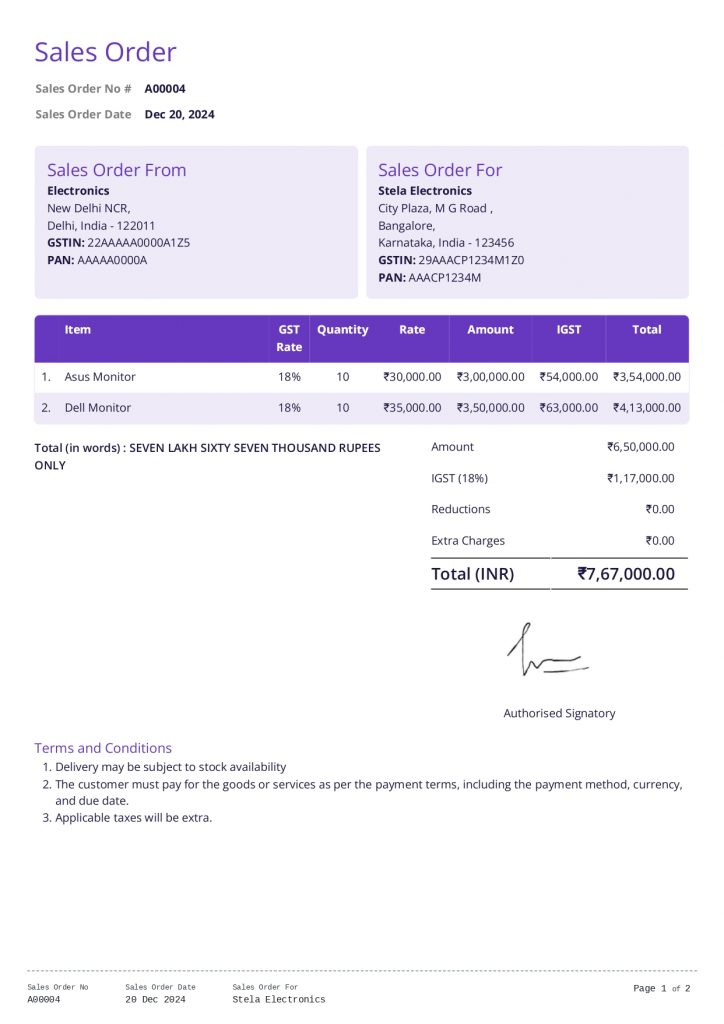
Importance of Accuracy in Each Component
Every detail in a sales order must be precise to avoid misunderstandings, errors, and delays. Mistakes in customer details, pricing, or delivery instructions can lead to:
- Missed deliveries or incorrect shipments.
- Inventory mismatches or stockouts.
- Payment disputes or delays in receiving payments.
By ensuring each component is accurate and complete, businesses can enhance customer satisfaction, streamline operations, and minimize the risk of costly errors. A well-prepared sales order not only reflects professionalism but also builds trust between the seller and the buyer.
How Sales Orders Work: A Step-by-Step Breakdown
A sales order is more than just a document—it’s a vital part of the sales process that bridges customer requests with order fulfillment. Understanding how sales orders work can help businesses streamline operations and ensure every transaction runs smoothly.
Here’s a detailed step-by-step breakdown of the process:
1. Receiving the Order Request
- The process begins when a customer places an order, often through a purchase order, online platform, or direct communication with the sales team.
- What happens:
- The seller gathers key details like product type, quantity, pricing, and delivery preferences.
- For custom orders, additional specifications or special requests are recorded.
- Importance: Capturing accurate and complete order details ensures that the subsequent steps are error-free.
2. Verifying Stock Availability or Feasibility
- Before committing to the order, the seller checks whether the requested items or services can be fulfilled.
- What happens:
- For physical goods, inventory levels are reviewed to confirm availability.
- For services or custom products, timelines, resources, and feasibility are assessed.
- Importance: Verifying availability prevents overselling, backorders, and customer dissatisfaction.
3. Generating the Sales Order
- Once the order details are confirmed, the sales team creates a sales order document.
- What happens:
- A unique sales order number is assigned for tracking.
- All details, including customer information, product specifications, pricing, and delivery terms, are documented.
- Importance: The sales order formalizes the transaction, ensuring that everyone involved is aligned on expectations.
4. Approvals and Updates
- Depending on the organization’s workflow, the sales order may require internal approvals before processing.
- What happens:
- The document is reviewed for accuracy and compliance with company policies.
- If any discrepancies or updates are identified, the sales order is revised and re-approved.
- Importance: This step ensures that the sales order is accurate and adheres to operational guidelines, reducing the risk of errors during fulfillment.
5. Coordinating Delivery and Invoicing
- With the sales order approved, the next steps are initiated for order fulfillment and billing.
- What happens:
- The logistics team coordinates shipping based on the delivery instructions.
- An invoice is generated using the sales order as a reference and sent to the customer for payment.
- Importance: Efficient coordination ensures that the customer receives the order on time and that payments are processed without delays.
6. Integration with Inventory, Shipping, and Payment Systems
- A sales order is not an isolated document—it’s part of a larger system that connects various business functions.
- What happens:
- Inventory: Stock is reserved or adjusted based on the sales order, ensuring accurate tracking and preventing overcommitment.
- Shipping: The sales order guides packaging, shipping, and delivery logistics.
- Payment: Payment terms from the sales order are integrated into the accounting system, facilitating invoicing and revenue tracking.
- Importance: Integration eliminates redundancies, improves data accuracy, and enhances overall operational efficiency.
Each step in the sales order workflow is designed to ensure accuracy, streamline operations, and enhance customer satisfaction. By following this structured process:
- Sellers can avoid errors like overstocking or miscommunication.
- Customers receive their orders on time and as expected.
- Businesses gain better control over their operations, from inventory management to financial tracking.
When managed effectively, sales orders are more than just a document—they’re a tool that drives efficiency and builds trust with customers.
Types of Sales Orders
Sales orders are classified based on their purpose and use. Here’s a detailed guide with definitions and examples:
1. Standard Sales Order
- Definition: A regular order created for the sale of goods or services under normal terms.
- Example: A customer places an order for 100 units of a product, and the business processes and delivers it as per usual timelines.
2. Rush Order
- Definition: An urgent order that requires expedited processing and delivery.
- Example: A customer orders a laptop with same-day delivery for immediate use.
3. Backorder
- Definition: An order created for goods that are currently out of stock, but the customer agrees to wait for replenishment.
- Example: A customer orders a smartphone model that will be restocked in a week.
4. Credit Order
- Definition: An order issued to compensate for returned or defective goods, providing a replacement or credit.
- Example: A customer receives a damaged product and requests a replacement, which is processed as a credit order.
5. Cash Sales Order
- Definition: An order where the customer makes a full payment upfront before delivery or receipt of goods.
- Example: A customer pays in cash for groceries and takes them home immediately.
6. Blanket Sales Order
- Definition: A long-term order agreement where a specific quantity is purchased over a set period, often in installments.
- Example: A retailer agrees to purchase 1,000 units of a product, delivered in monthly batches over six months.
7. Standing Order
- Definition: A recurring order for goods or services to be delivered at regular intervals without the need for reordering.
- Example: A company orders office supplies, such as printer paper, to be delivered every month.
8. Drop-Ship Sales Order
- Definition: An order where the seller forwards the order to a third-party supplier who ships the product directly to the customer.
- Example: An e-commerce website sells a watch, and the supplier ships it directly to the buyer.
9. Consignment Sales Order
- Definition: An order where goods are sent to a customer or retailer but remain the seller’s property until sold.
- Example: A manufacturer delivers products to a retailer, who pays only for items sold.
10. Pro Forma Sales Order
- Definition: A non-binding sales order used to provide an estimate or quotation for potential transactions.
- Example: A business provides a customer with a pro forma order showing the cost of 500 units of a custom product.
These sales order types help businesses cater to various customer requirements and streamline operations effectively.
Sales Order vs Related Documents
Sales orders, purchase orders, and invoices are key documents in the transaction flow, each serving a specific purpose. Understanding their differences ensures smooth operations and clear communication between buyers and sellers.
1. Sales Order
- Definition: A sales order is issued by the seller to confirm the details of a purchase made by the buyer. It serves as a contract to deliver the agreed-upon products or services under specific terms.
- Key features:
- Includes details like product descriptions, quantities, prices, delivery terms, and payment conditions.
- Created after receiving a purchase order from the buyer.
- Purpose: To document the seller’s commitment to fulfill the buyer’s order and provide a reference for order processing, inventory allocation, and invoicing.
- Example: A supplier creates a sales order to confirm a retailer’s request for 500 units of a product.
2. Purchase Order (PO)
- Definition: A purchase order is a document issued by the buyer to formally request goods or services from a seller. It acts as a legally binding contract once the seller accepts it.
- Key features:
- Contains details like the buyer’s requirements, quantities, agreed prices, and delivery expectations.
- Acts as the initiating document in the transaction flow.
- Purpose: To communicate the buyer’s needs and provide the seller with clear instructions for fulfilling the order.
- Example: A retailer sending a purchase order to a supplier requesting specific quantities of products at agreed prices.
3. Invoices
- Definition: An invoice is a document issued by the seller to the buyer after the order has been fulfilled. It details the amount owed for the delivered goods or services.
- Key features:
- Includes information like the order number, payment terms, total amount due, and payment instructions.
- Typically generated after the sales order has been fulfilled.
- Purpose: To request payment from the buyer for the goods or services provided.
- Example: A supplier issuing an invoice to a retailer after delivering 500 units of a product, specifying the total cost and due date.
Key Differences Between Sales Orders, Purchase Orders, and Invoices
| Feature | Purchase Order | Sales Order | Invoice |
|---|---|---|---|
| Who Issues It | Buyer | Seller | Seller |
| When It’s Created | At the start of the transaction | After receiving the purchase order | After fulfilling the sales order |
| Purpose | Requesting goods/services | Confirming the order details | Requesting payment |
| Key Focus | Requirements, quantities, pricing | Delivery terms, product details | Total payment due and instructions |
When to Use Each Document in the Transaction Flow
- Purchase Order (PO):
- Used at the start of the transaction.
- The buyer issues it to formally request products or services from the seller.
- Ensures clear communication of requirements and acts as a legally binding agreement.
- Sales Order:
- Used after receiving the purchase order.
- The seller issues it to confirm the buyer’s order and document the details for internal processing.
- Ensures accurate fulfillment of the buyer’s request and serves as a reference for delivery and invoicing.
- Invoice:
- Used at the end of the transaction.
- The seller issues it after the order has been delivered or the service has been completed.
- Ensures that the buyer knows the amount owed and payment deadlines.
Benefits of Using Sales Orders
Sales orders are essential for ensuring efficient operations and fostering strong buyer-seller relationships. Here are the key benefits they provide:
1. Ensures Clear Communication Between the Buyer and Seller
- How it helps: Sales orders document all transaction details, including product descriptions, quantities, pricing, payment terms, and delivery instructions.
- Why it matters:
- Eliminates misunderstandings.
- Serves as a shared reference for both parties.
- Builds trust by formalizing agreements.
- Example: A custom product order with specific dimensions and materials is clearly outlined in a sales order to ensure accurate delivery.
2. Tracks Inventory and Prevents Stock-Outs or Overstocking
- How it helps: Sales orders integrate with inventory systems to reserve stock for confirmed orders.
- Why it matters:
- Prevents shortages by tracking low stock levels.
- Avoids overstocking by aligning supply with demand.
- Improves supply chain efficiency.
- Example: A supplier allocates stock based on multiple sales orders to ensure all customers receive their products on time.
3. Helps Avoid Disputes and Misunderstandings
- How it helps: Sales orders capture all agreed terms, serving as legally binding documentation.
- Why it matters:
- Resolves disagreements over pricing, quantities, or delivery terms.
- Provides clarity for amendments or changes.
- Acts as evidence in case of disputes.
- Example: A sales order helps verify the agreed quantity in case a customer questions the delivered amount.
4. Supports Financial and Operational Planning
- How it helps: Sales orders provide valuable data for forecasting and decision-making.
- Why it matters:
- Enables accurate revenue predictions.
- Improves production and resource planning.
- Streamlines cash flow management.
- Example: A manufacturer uses sales order data to plan production schedules and material procurement for the next quarter.
Why Sales Orders Matter
Sales orders streamline processes, reduce disputes, and support better inventory and financial management. They are an essential tool for ensuring operational efficiency and customer satisfaction, making them indispensable for businesses.
Common Challenges and Solutions in Sales Order Management
Sales orders are essential for smooth business operations, but managing them efficiently can sometimes be challenging. Issues like inaccurate details, inventory mismatches, or delayed processing can disrupt workflows and impact customer satisfaction. Below, we outline common challenges businesses face and practical strategies to overcome them:
1. Incorrect Details in Sales Orders
- The challenge: Errors in customer information, product descriptions, quantities, or pricing can lead to incorrect fulfillment, dissatisfied customers, and potential financial losses.
- Common causes:
- Manual data entry errors.
- Lack of standardized order templates.
- Miscommunication during the order process.
- Solution:
- Automating the process: Use digital tools like sales order management software to automate data entry, reducing human errors.
- Standardized templates: Implement templates that require mandatory fields to ensure all critical details are captured.
- Training: Regularly train staff on the importance of accuracy and how to use the sales order system effectively.
2. Stock Mismatches and Inventory Issues
- The challenge: Mismatched inventory data can result in stock-outs, overstocking, or unfulfilled orders.
- Common causes:
- Lack of real-time inventory tracking.
- Delayed updates to inventory records.
- Misalignment between sales and warehouse teams.
- Solution:
- Inventory integration: Integrate sales order systems with inventory management tools to provide real-time stock updates and prevent over-commitments.
- Regular audits: Conduct routine inventory audits to ensure physical stock matches the system records.
- Clear communication: Improve coordination between sales and warehouse teams to align order commitments with actual stock availability.
3. Delayed Processing and Fulfillment
- The challenge: Slow order processing leads to delayed deliveries, reduced customer satisfaction, and potential loss of business.
- Common causes:
- Manual approval workflows.
- Inefficient coordination between departments (e.g., sales, inventory, and shipping).
- Lack of visibility into order status.
- Solution:
- Automation: Use workflow automation tools to streamline order approvals and processing.
- Order tracking systems: Implement systems that provide real-time visibility into the status of sales orders, allowing teams to act promptly.
- Cross-functional collaboration: Foster collaboration between departments to ensure smooth handoffs from sales to delivery teams.
4. Communication Breakdowns with Stakeholders
- The challenge: Miscommunication between sales teams, customers, and internal departments can cause delays, errors, and dissatisfaction.
- Common causes:
- Lack of centralized communication platforms.
- Incomplete or unclear order information shared between teams.
- Delayed updates to customers on order status.
- Solution:
- Centralized platforms: Use CRM or ERP systems that integrate communication and order management, providing all stakeholders access to the latest information.
- Clear protocols: Establish clear processes for updating and sharing order information with relevant teams and customers.
- Regular updates: Keep customers informed about their order status, especially in case of delays or changes.
Why Addressing These Challenges Matters
By proactively addressing these challenges, businesses can:
- Minimize errors and delays.
- Improve operational efficiency.
- Enhance customer satisfaction and retention.
Implementing solutions like automation, regular audits, and better communication not only resolves common issues but also future-proofs your sales order process for scalability and growth. A well-managed sales order system is a cornerstone of successful business operations.
Best Practices for Managing Sales Orders
Efficient sales order management is key to smooth operations and excellent customer service. Here are some best practices to optimize the process:
1. Adopt Cloud-Based Tools for Better Tracking
- Why it matters: Cloud-based tools provide real-time access, automate data entry, and centralize sales order information.
- Benefits:
- Access orders anytime, anywhere.
- Sync with inventory and accounting systems for streamlined operations.
- Enable faster tracking and reporting.
- Example: Using cloud-based CRM or ERP software to track orders and inventory in real time improves accuracy and customer communication.
2. Train Staff to Follow Standardized Processes
- Why it matters: Standardized workflows ensure consistency, reduce errors, and simplify operations.
- Benefits:
- Ensures critical details like customer information and pricing are captured.
- Provides clear guidelines for employees, reducing miscommunication.
- Simplifies onboarding for new team members.
- Best practices: Use templates with mandatory fields, document SOPs, and conduct regular training.
3. Integrate Sales Orders with Inventory and Accounting Systems
- Why it matters: Integration aligns sales, inventory, and financial systems for better efficiency.
- Benefits:
- Prevents stock-outs and over-commitments by syncing inventory.
- Automates invoice generation for quicker payments.
- Improves decision-making with a holistic view of operations.
- Example: Integrated systems update inventory automatically when orders are confirmed.
4. Maintain an Organized Archive for Easy Retrieval
- Why it matters: Organized records simplify audits, compliance, and dispute resolution.
- Benefits:
- Quickly retrieve documents for customer queries or audits.
- Simplifies reporting with easy access to historical data.
- Ensures compliance with document retention policies.
- Best practices: Use digital storage with search functionality and categorize records by date or customer.
Why Best Practices Matter
By adopting cloud-based tools, standardizing processes, integrating systems, and maintaining organized archives, businesses can enhance efficiency, reduce errors, and improve customer satisfaction, creating a scalable and reliable sales order process.
Creating a Sales Order: Step-by-Step Guide
A well-prepared sales order is essential for efficient order management and accurate fulfillment. Whether created manually or through automation, the process requires attention to detail to ensure compliance with customer expectations and legal standards. Here’s a step-by-step guide:
1. Manual Creation: Key Considerations and Template Usage
Manual sales orders are suitable for small businesses or unique transactions but require precision.
- Key Considerations:
- Use a Standard Template: Include essential fields like customer details, product descriptions, quantities, prices, payment terms, and delivery instructions.
- Double-check Details: Verify all information to avoid errors.
- Align with Inventory: Confirm stock availability before finalizing.
- Obtain Approvals: Review high-value or custom orders internally.
- Using Templates:
- Pre-designed templates save time and ensure all critical information is included, maintaining a professional and standardized approach.
2. Automated Creation: Advantages of Using Software like CRMs or ERPs
Automated systems like CRMs like Refrens ERPs simplify sales order creation for businesses with high volumes.
- Advantages:
- Speed and Accuracy: Eliminates manual errors and accelerates the process.
- Real-Time Updates: Syncs with inventory and accounting for current stock levels and pricing.
- Customization: Allows tailoring templates for specific customer needs.
- Tracking and Reporting: Enables real-time order tracking and insights.
- Scalability: Efficiently manages growing transaction volumes.
- Steps to Automate:
- Input customer and product details.
- Select a pre-set or custom template.
- Verify data and sync with inventory.
- Save and share the sales order digitally.
3. Ensuring Compliance with Legal and Customer Requirements
Sales orders must meet both legal standards and customer expectations.
- Legal Compliance:
- Tax Information: Include applicable taxes (e.g., GST, VAT).
- Terms and Conditions: Specify policies on returns, cancellations, and warranties.
- Retention: Maintain sales orders for regulatory purposes.
- Customer Requirements:
- Custom Formats: Adapt to specific client needs.
- Personalization: Add requested details like delivery preferences.
- Clarity and Professionalism: Ensure readability and error-free documentation.
Why a Systematic Approach Matters
A structured process reduces errors, ensures compliance, and enhances customer satisfaction. Automation further streamlines workflows and scales with business growth, making sales orders a vital tool for efficient operations.
Top Sales Order Management Software
Efficient sales order management software helps businesses streamline their processes, reduce manual work, and improve customer satisfaction. Here’s a list of the best sales order management tools:
1. Refrens
- Refrens is an all-in-one platform designed for businesses to manage invoices, sales orders, and quotations efficiently. It’s trusted by over 150,000 businesses in 178 countries.
- Key Features:
- Create, manage, and track sales orders seamlessly.
- Integrated invoicing, inventory, and payment tracking.
- Multi-currency support for global transactions.
- Real-time updates on order status.
- Why Choose Refrens? It combines simplicity with powerful features, making it ideal for small businesses and freelancers.
2. TallyPrime
- A well-known software for accounting and order management, TallyPrime is popular among Indian businesses.
- Key Features:
- Order tracking with real-time inventory updates.
- Integration with GST compliance tools.
- Easy-to-use interface for small and medium enterprises (SMEs).
- Why Choose TallyPrime? It’s a trusted name for end-to-end business management.
3. Zoho Inventory
- Zoho Inventory offers a robust sales order management module as part of its inventory software.
- Key Features:
- Manage sales orders across multiple channels.
- Automated stock adjustments and reorder notifications.
- Integration with popular e-commerce platforms like Shopify and Amazon.
- Why Choose Zoho Inventory? It’s perfect for businesses looking to integrate sales, inventory, and e-commerce.
4. Vyapar
- Vyapar is a GST-compliant accounting and sales order management tool designed for Indian businesses.
- Key Features:
- Track and process sales orders with ease.
- Create invoices directly from sales orders.
- Inventory management with stock alerts.
- Why Choose Vyapar? It’s budget-friendly and tailored for small businesses.
5. Busy Accounting Software
- Busy is an accounting software that includes sales order management features for SMEs.
- Key Features:
- Manage sales orders and delivery schedules.
- Customizable reports for sales analysis.
- Integration with GST compliance.
- Why Choose Busy? It’s a reliable tool for businesses needing robust accounting and sales management.
Conclusion
Sales orders are essential for clear communication, streamlined operations, and efficient financial and inventory management. They help ensure timely deliveries, minimize disputes, and build trust with customers.
In today’s fast-paced business landscape, modern tools and automation are key to optimizing sales order processes. By adopting efficient systems, businesses can reduce errors, improve scalability, and enhance customer satisfaction.
Use the insights from this guide to refine your sales order workflow and drive operational efficiency, enabling you to focus on growth and delivering value to your customers.
FAQs
1. Can sales orders be edited after issuance?
Yes, sales orders can typically be edited if both parties agree to the changes. However, it’s crucial to document any revisions to ensure transparency and avoid disputes.
2. How long should businesses retain sales orders?
Businesses should retain sales orders for at least 3–7 years, depending on local regulatory requirements. Keeping records for longer periods can also help with audits, financial analysis, and dispute resolution.
3. Are sales orders legally binding?
Sales orders are generally not legally binding until they are accepted by both parties. Once agreed upon, they serve as a formal agreement outlining the transaction’s terms, which can hold legal significance in resolving disputes.