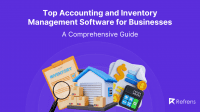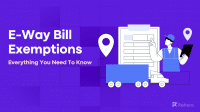To ensure financial success and regulatory compliance, Indonesian businesses need efficient accounting software that handles various tasks with ease. Whether it’s managing invoices, tracking expenses, or ensuring VAT compliance, the right software can simplify these processes, allowing businesses to focus on growth.
With many accounting software options available, selecting the right one tailored to the local market is crucial for streamlining operations and reducing errors. In this blog, we highlight the top accounting software solutions for businesses in Indonesia, designed to meet local needs while improving overall efficiency and financial accuracy.
| Software | Starting Price | Trial Period | Free version |
|---|---|---|---|
| Refrens | Rp 550.000/year | ✔️ | ✔️ |
| Mekari Jurnal | Rp 4.788.000/year | ✔️ | ❌ |
| Zahir | 1 million/year | ✔️ | ❌ |
| Acosys | Rp 800.000/year | ❌ | ❌ |
| HashMicro | Custom | ❌ | ❌ |
| Wave | Custom | – | ✔️ |
| QuickBooks | $228/year | ✔️ | ❌ |
| ZohoBooks | $240/year | ✔️ | ✔️ |
| Xero | $348/year | ✔️ | ❌ |
| FreshBooks | $240/year | ✔️ | ❌ |
Essential Accounting Software Features for Indonesian Businesses
- Invoicing: Easily create and send professional invoices, support recurring billing, and integrate with popular local Indonesian payment gateways like GoPay and DANA for quick and seamless collections.
- Invoice API: Automate your invoicing process by integrating with your business systems, ensuring faster and more accurate billing for your clients.
- Accounts Payable & Receivable: Manage supplier payments and customer invoicing effortlessly, while keeping track of overdue payments to maintain a healthy cash flow.
- Financial Reporting: Generate essential financial reports such as income statements, balance sheets, and cash flow reports, customized to meet your specific business requirements.
- VAT Compliance: Automatically calculate Value Added Tax (VAT) to ensure compliance with Indonesia’s tax regulations, helping you avoid any tax-related issues.
- Expense Tracking: Record, categorize, and track all your business expenses, giving you greater control over your budget and helping you cut down on unnecessary costs.
- Inventory Management: Monitor your stock levels, manage orders, and track costs, making it easier for Indonesian businesses to maintain control over their inventory.
- Bank Reconciliation: Automatically sync your bank transactions with your accounting software, simplifying the reconciliation process and ensuring accuracy in your financial records.
- Multi-Currency Support: Handle transactions in multiple currencies, ideal for Indonesian businesses working with international clients or suppliers.
- Integration Capabilities: Seamlessly connect with your other business tools such as CRM, ERP, and local banking systems for more efficient operations.
- Data Security: Protect your financial data with advanced encryption and secure access controls, ensuring that your business information is safe and secure in compliance with Indonesian regulations.
Top 10 Accounting Software for Indonesian Businesses
1. Refrens
Refrens is an all-in-one accounting software designed for freelancers and agencies, providing essential tools like invoicing, and client management. It allows users to easily create and send invoices, manage expenses, and easily track client payments. Refrens also supports international payments and integrates seamlessly across multiple
platforms, making it ideal for independent professionals.
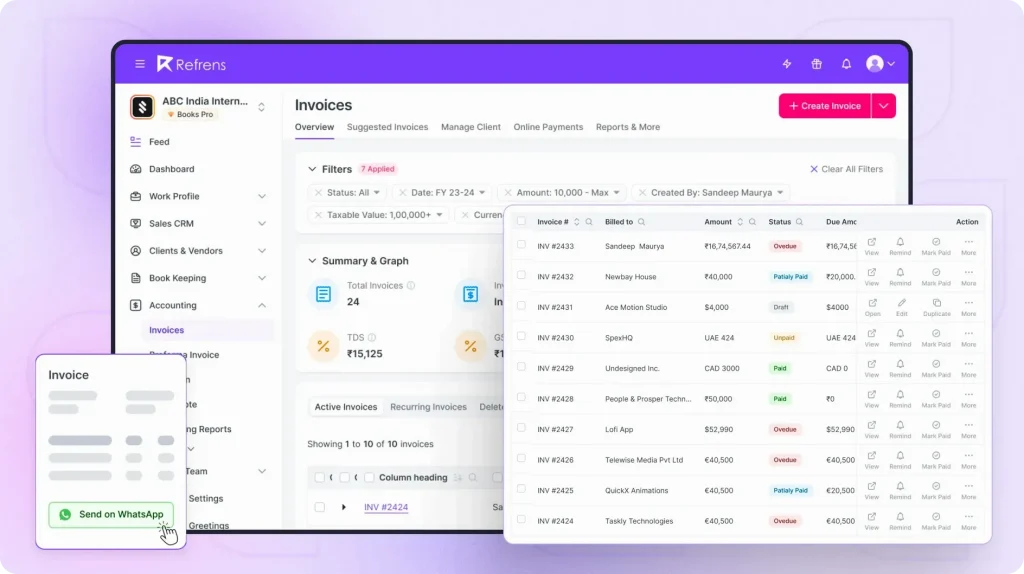
Key Features:
- Invoicing Software: Easily create and manage invoices with features like multi-currency support, recurring invoicing automation, and automatic payment reminders.
- Invoice API: Automate invoice generation directly on your website or app using the Refrens Invoice API.
- Audit Trails: Track all changes made to invoices by team members with the built-in audit trail feature.
- VAT compliance: Calculate and generate detailed reports, simplifying tax compliance and filing for your business.
- Advanced Accounting & Bookkeeping: Automatically create ledgers, journal entries, and vouchers while generating key financial reports like Balance Sheets, Profit & Loss statements, and Trial Balances.
- Reports & Analytics: Access comprehensive financial reports, including balance sheets and profit and loss statements, to gain valuable insights into your business’s financial health.
- Client Management: Efficiently handle client invoices, payments, and reports, including client statements, all in one place.
- Expense Management: Track and manage expenses like salaries, reimbursements, utility bills, and more, with detailed status updates for better financial control.
- Third-Party Integration: Connect seamlessly with platforms like Shopify, Facebook, and Instagram to streamline your workflows and business operations.
- Multi-Users & Multi-Business: Manage multiple businesses and add team members with ease, assigning roles and permissions for efficient team collaboration.
Additional features:
Refrens provides powerful reporting tools, to monitor finances. It supports inventory management. Integrated with a sales CRM, Refrens offers an all-in-one solution for managing sales pipelines and business operations.
Pricing:
- Basic: Free
- Books Essential: Rp 800.000/year
- Books Pro: Rp 1.200.000/year
User Reviews:
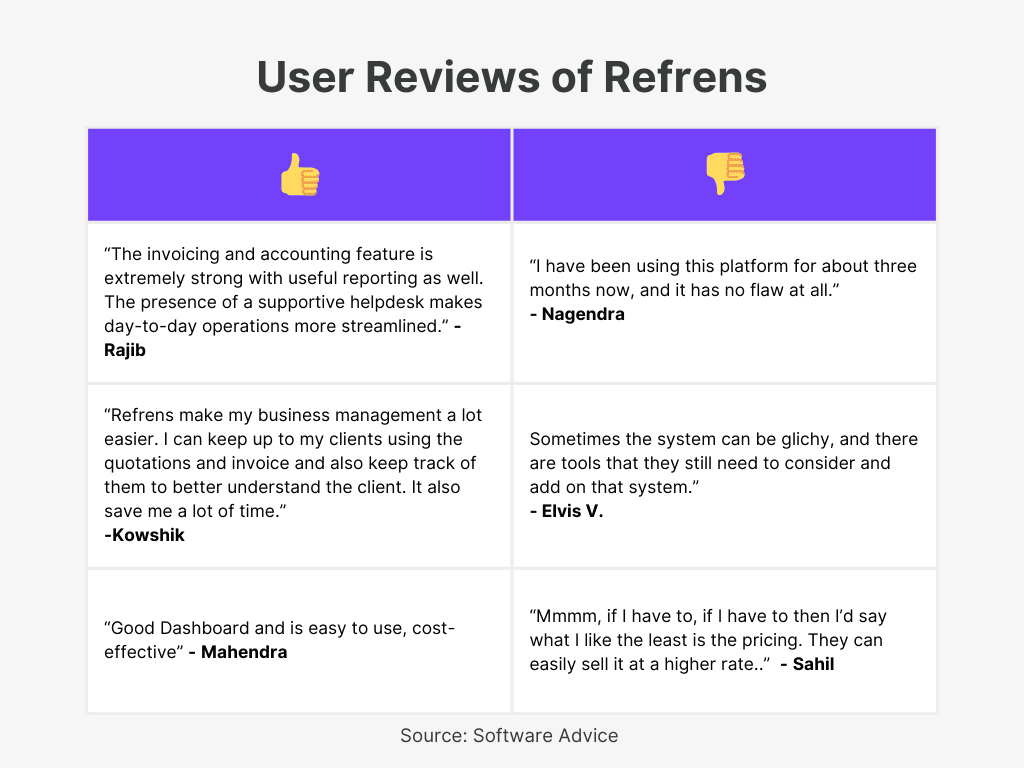
2. ZohoBooks
Zoho Books is a comprehensive cloud-based accounting software designed for growing businesses. It offers invoicing, expense tracking, and project management features that help streamline financial processes. The software provides real-time collaboration with your team and ensures automation of tasks such as recurring invoices and payment reminders. With support for multiple currencies and detailed reporting, Zoho Books is a versatile solution for businesses of all sizes.
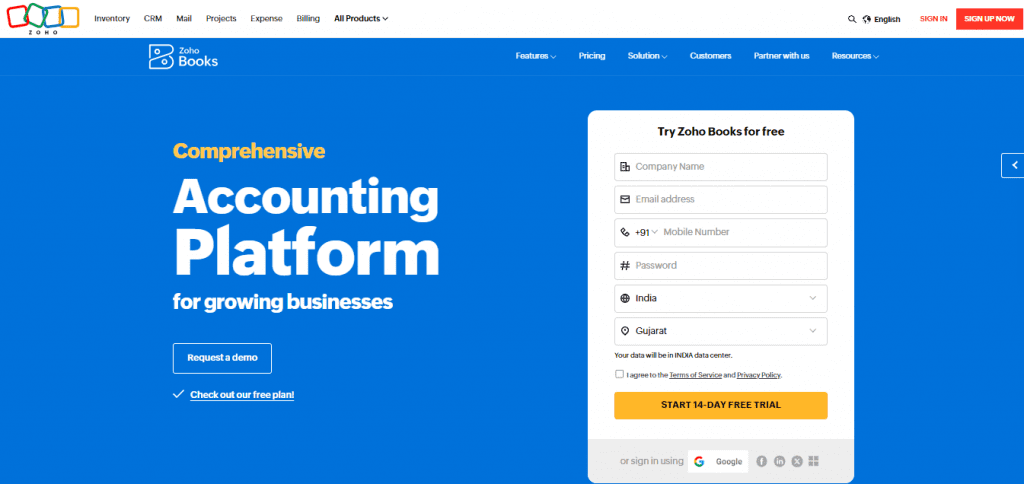
Key Features:
- Invoicing: Create and send professional invoices in minutes. Automate recurring invoices and enable online payments with multiple gateways.
- Expense Tracking: Track all your expenses in one place, categorize them, and link them to invoices or projects for easy billing.
- Project Management: Manage projects and bill for time, expenses, or milestones. Track time spent on projects and easily convert it into an invoice.
- Multi-Currency Support: Handle foreign transactions effortlessly with multi-currency functionality, automatic exchange rate updates, and manual settings.
- Automation: Set up automated workflows for repetitive tasks like invoicing, payment reminders, and email notifications.
- Inventory Management: Automatically track inventory with every sale and purchase. Set reorder points and receive reminders when stock runs low.
- Collaboration Tools: Work collaboratively by assigning roles, managing permissions, and using customer/vendor portals for smoother communication.
Additional Features:
Zoho Books integrates seamlessly with Zoho’s suite of applications like Zoho CRM, Zoho Inventory, and Zoho Projects, creating a unified platform for business operations. Its customizable invoice templates and reporting tools allow businesses to tailor the software to their needs while ensuring compliance with various regulations.
Pricing:
- Free plan available
- Standard plan: $20/month
- Professional plan: $50/month
- Premium plan: $70/month
User Reviews:
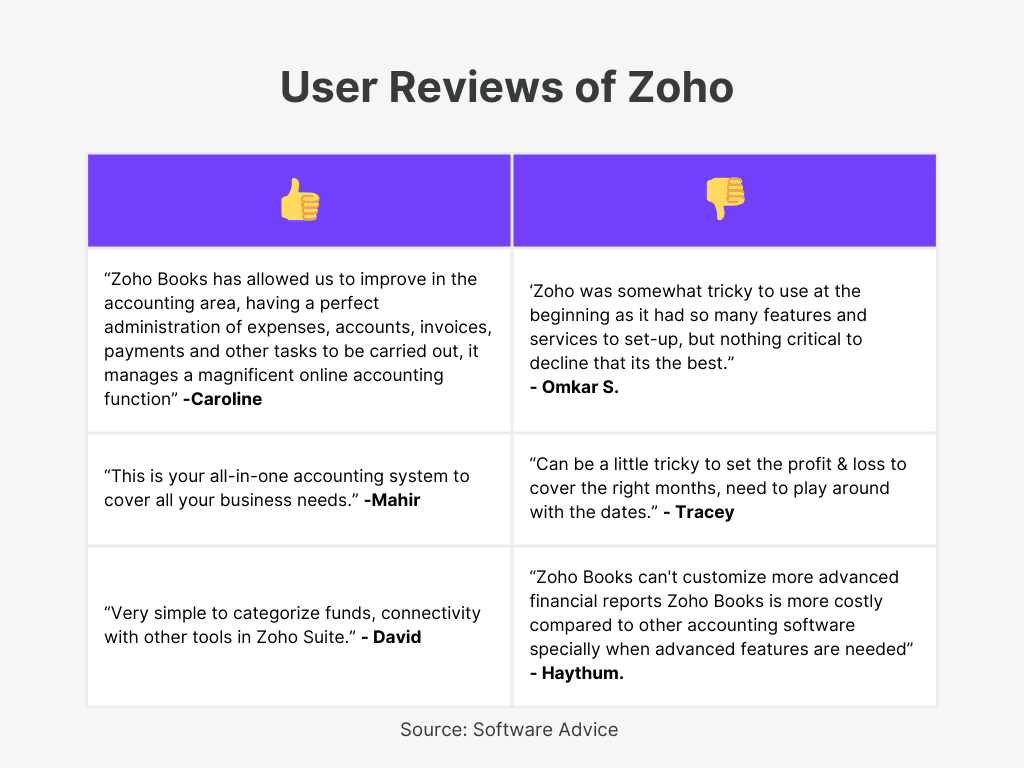
3. Mekari Jurnal
Mekari Jurnal is an intuitive online accounting software designed to help businesses streamline financial management and reporting. It offers easy-to-use features for financial accounting, operations, and production management. It simplifies complex accounting tasks with 40+ financial report templates and seamless bank integrations. Mekari Jurnal ensures data accuracy and helps businesses make informed decisions through reliable reporting.
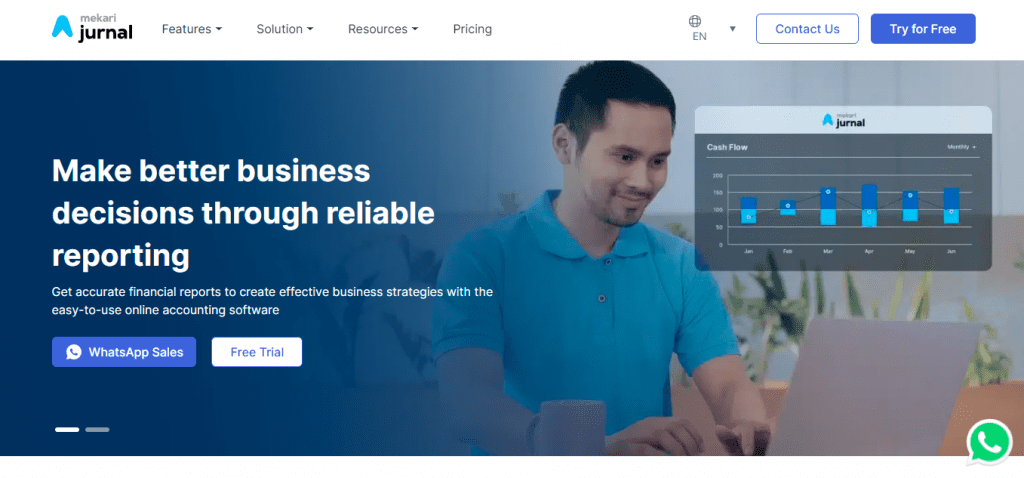
Key Features:
- Financial Reporting: Access over 40 financial report templates, providing real-time insights into your business’s economic health.
- Bank Reconciliation: Automate bank reconciliations by connecting directly with your bank accounts for seamless transactions and data accuracy.
- Multi-Currency Support: Easily manage multi-currency transactions with automatic exchange rate updates to simplify global business operations.
- Inventory Management: Track stock levels, set limits, and automate reordering processes for efficient inventory control.
- Automated Bookkeeping: Reduce human errors with automated bookkeeping, allowing you to record transactions and generate financial reports effortlessly.
- Data Security: Ensure your financial data is safe with ISO 27001-certified security standards, offering world-class data protection.
- Integration with 70+ Tools: Integrate Mekari Jurnal with various POS, eCommerce, and tax applications for streamlined business processes.
Additional Features:
Mekari Jurnal offers flexible integration with eCommerce platforms, tax applications, and payment gateways, ensuring seamless business operations. It also includes AI-driven profit and loss analysis for smarter decision-making and resource allocation, along with live chat support and free training.
Pricing:
- Starter plan: IDR 199,000/month
- Pro plan: IDR 399,000/month
- Enterprise plan: Custom pricing based on business needs
4. Zahir
Zahir is an award-winning business and accounting software designed to simplify financial and inventory management for businesses of all sizes. It offers an easy-to-use interface that helps manage invoicing, debt, and receivables in real time. With no accounting background required, Zahir allows users to effortlessly control their business processes, making it ideal for entrepreneurs, CEOs, and managers.
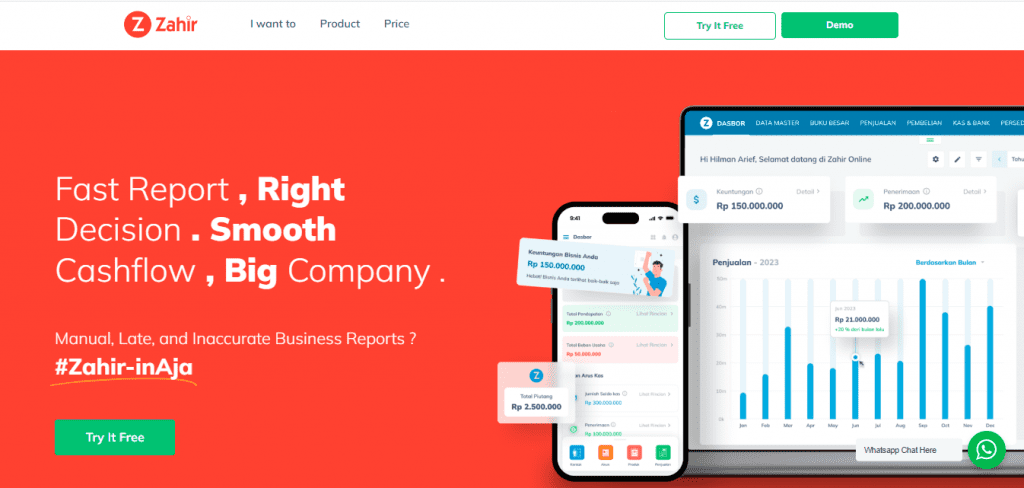
Key Features:
- Bookkeeping Automation: Automatically record and manage all your business transactions, minimizing manual input and improving efficiency.
- Invoicing: Generate professional invoices in seconds, ensuring smooth cash flow and timely payments.
- Inventory Management: Manage inventory across multiple branches with real-time stock tracking, automatic reordering, and detailed reports.
- Debts and Receivables: Monitor and manage debts and receivables from anywhere, reducing financial risks and ensuring timely collections.
- Financial Reporting: Create real-time, comprehensive financial statements, including balance sheets and profit & loss reports, for better decision-making.
- Multi-User and Multi-Branch Management: Allow multiple users with different permission levels and control operations across various branches through a centralized system.
- Cash Flow and Tax Management: Track cash inflows and outflows for accurate budgeting, and automate tax calculations (including VAT) to ensure compliance with local regulations.
Additional Features:
Zahir supports automation for key accounting tasks and ensures ISO-certified data security. Its user-friendly interface is ideal for businesses without dedicated accounting teams, offering seamless integration across multiple branches. The software also streamlines sales, purchases, and inventory tracking, backed by award-winning customer support, including free training and on-site assistance.
Pricing:
- Starter plan: IDR 1,800,000/year
- Pro plan: IDR 3,000,000/year
- Enterprise plan: Custom pricing based on business needs
5. HashMicro
HashMicro is an all-in-one cloud-based accounting software tailored for businesses of various sizes. It offers seamless integration with leading banks like BCA, CIMB, and DBS, providing real-time tracking of financial transactions. The software automates accounting processes, helping businesses save time and improve accuracy. HashMicro’s customizable features support efficient financial management, from budgeting to financial reporting.
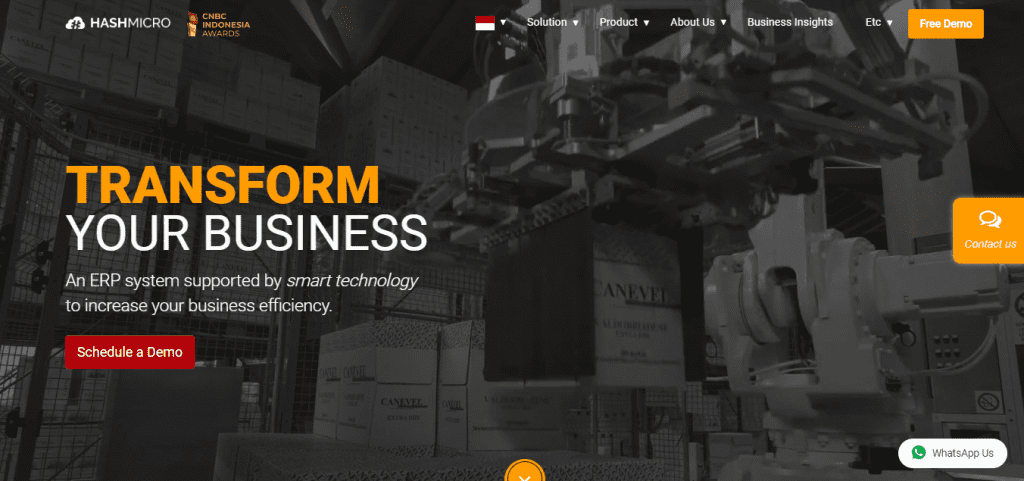
Key Features:
- Financial Dashboard: Monitor key financial metrics, such as cash flow, accounts receivable, and payable, in real time through a comprehensive dashboard.
- Cash Flow Forecasting: Track and forecast income and expenses accurately over specific timeframes, improving financial planning.
- Bank Reconciliation: Automate bank transaction imports and reconciliation, ensuring faster and more secure accounting processes.
- Accrual & Amortization Automation: Automate complex tasks like accruals and amortization, minimizing manual errors and streamlining accounting tasks.
- Budget Management: Manage budgets with approval workflows and track spending against set budgets for better financial control.
- Analytical Reporting: Generate detailed financial reports, including profit & loss statements, balance sheets, and cash flow reports with ease.
- Invoice Generation: Create professional, customizable invoices and manage taxes and discounts automatically for accurate financial calculations.
- Online Payment Management: Offer clients multiple secure payment options and integrate with accounting systems for streamlined accounts receivable and payable.
- Credit Limit Management: Set custom credit limits for clients to maintain better control over billing and financial processes.
Additional Features:
HashMicro integrates seamlessly with other business systems such as CRM, purchasing, and sales, creating a holistic platform for business operations. It also offers AI-powered profit analysis, helping businesses optimize profitability. The software ensures data security with ISO certifications and is trusted by leading companies across industries.
Pricing:
- Basic plan: Custom pricing based on business needs
- Professional plan: Contact for pricing
- Enterprise plan: Custom pricing based on business requirements
6. Acosys
Acosys is an Indonesian accounting software specifically designed to cater to businesses with niche needs such as hotels, pharmacies, and travel agencies. Developed by PT Acosys Global Data, Acosys offers powerful bookkeeping capabilities that help small to medium-sized businesses manage financial operations efficiently. With over 11 years of experience, Acosys ensures ease of use while meeting the specific requirements of various industries.

Key Features:
- Sales Receipt Management: Create and manage sales receipts for retail businesses, ensuring accurate records of all transactions.
- Sales Turnover Reporting: Generate detailed sales turnover reports to track business performance and growth over time.
- Industry-Specific Modules: Tailored for niche industries like hospitality, healthcare, and travel, making it adaptable to unique business models.
- Multi-license Support: Easily scale your business with additional licenses for multiple users across different departments.
- Comprehensive Bookkeeping: Record all financial transactions with accuracy and ensure proper bookkeeping for small businesses.
- Inventory Management: Manage stock levels and automatically update inventory data based on sales and purchases.
- User-Friendly Interface: Designed with simplicity in mind, Acosys provides an intuitive interface for users with minimal accounting knowledge.
Additional Features:
Acosys also offers customization options for more specific business needs, including modules for car rentals, spas, and photo studios. It integrates well with existing business systems, ensuring seamless data entry and management. Acis Indonesia provides comprehensive implementation, maintenance, and after-sales support to ensure smooth operations.
Pricing:
- Small Business Edition: Rp 800,000
- Basic Edition: Rp 7,100,000
- Middle Edition: Rp 10,600,000
- Fullpack Edition: Rp 14,700,000
7. QuickBooks
QuickBooks is a comprehensive online accounting software designed for small businesses, accountants, and freelancers. It offers a suite of features including invoicing, expense tracking, and real-time financial reporting to help manage business operations efficiently. With automated processes like bank reconciliation and integrated apps, QuickBooks streamlines daily accounting tasks, allowing users to focus on growing their business.
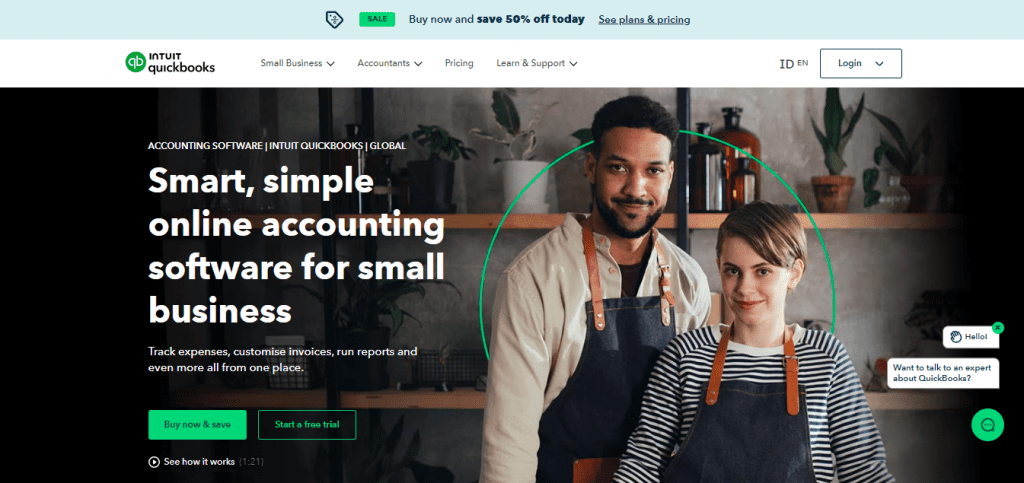
Key Features:
- Invoicing: Create and send professional, customizable invoices. Track payments and automate payment reminders for seamless cash flow management.
- Expense Tracking: Record and categorize expenses automatically by linking your bank accounts, keeping you organized for tax time.
- Bank Feeds: Automatically import and reconcile transactions, minimizing manual work and reducing errors.
- VAT Tracking: Automate sales tax calculations and generate one-click tax reports to save time.
- Inventory Management: Track your inventory in real-time and manage orders efficiently with built-in inventory tracking features.
- Reports and Insights: Generate detailed reports like profit & loss, cash flow, and balance sheets, providing valuable insights into your business performance.
- Mobile App: Run your business on the go with the QuickBooks mobile app, allowing you to access reports, send invoices, and track expenses from anywhere.
Additional Features:
QuickBooks integrates seamlessly with numerous business apps, providing additional functionality for payroll, project management, and CRM. Its automated workflow features, custom reporting, and data backup ensure that your business remains efficient and secure. QuickBooks is also built to scale, making it suitable for growing businesses.
Pricing:
- Simple Start: US$19/month
- Essentials: US$28/month
- Plus: US$40/month
- Advanced: US$76/month
User Reviews:
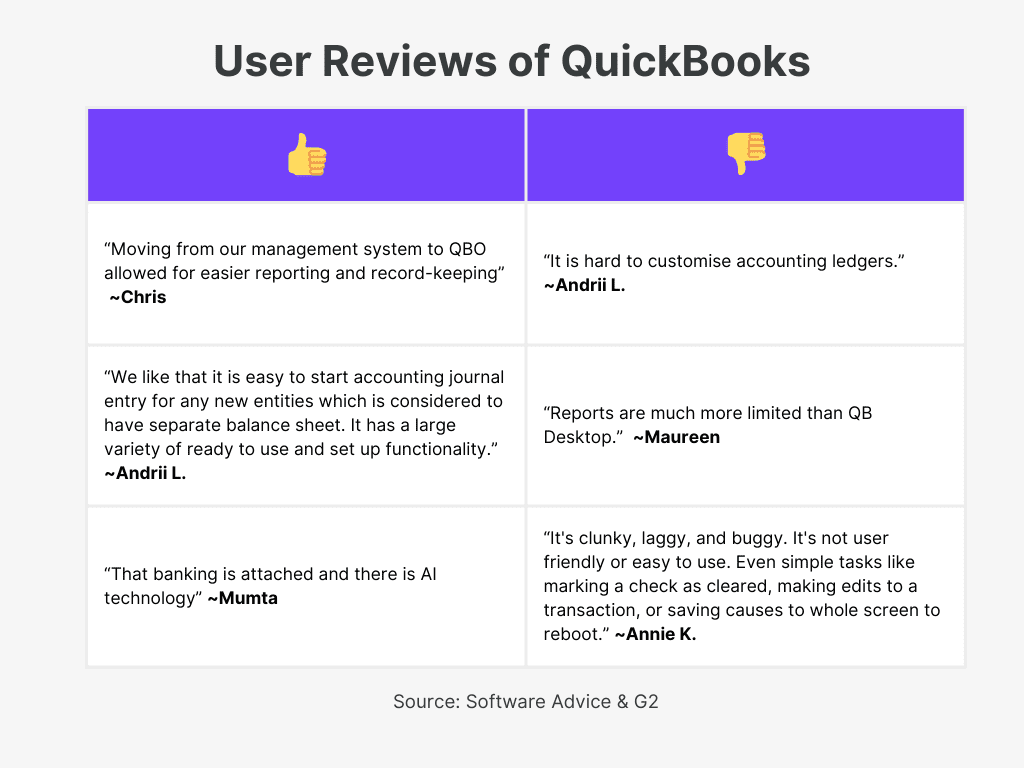
8. Xero
Xero is an easy-to-use, cloud-based accounting software tailored for small businesses, accountants, and bookkeepers. It provides key features such as invoicing, expense management, and bank synchronization to simplify financial management. Xero also connects effortlessly with a wide range of apps, offering a flexible solution that grows with businesses, whether you’re a solo entrepreneur or an expanding company.
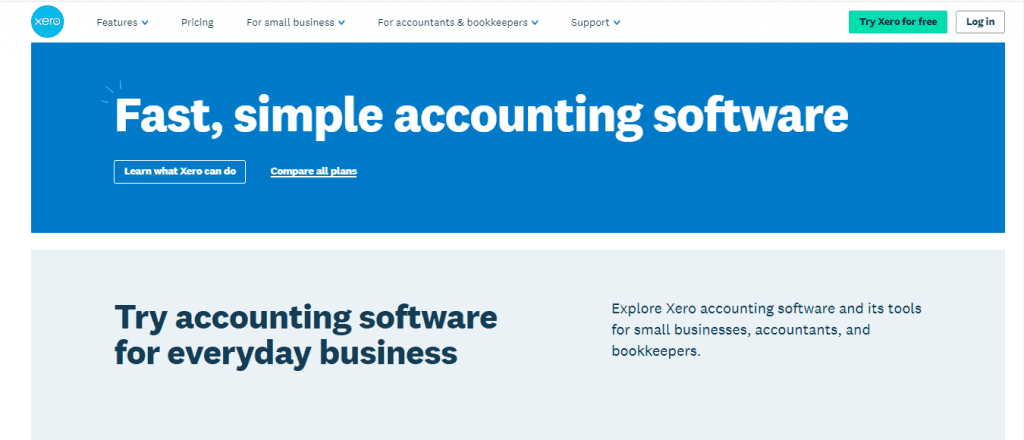
Key Features:
- Pay Bills: Keep track of all your outstanding bills, schedule payments, and ensure that you stay on top of your payables.
- Claim Expenses: Record expenses easily and categorize them for tax time. Attach receipts to each transaction for better organization.
- Bank Connections: Automatically import bank transactions into Xero to reconcile and categorize them, reducing manual data entry.
- Invoicing: Create and send customized invoices, track payment statuses, and set automated payment reminders to get paid faster.
- Project Tracking: Manage jobs, send quotes, and track project costs for better financial control and profitability.
- Multi-Currency Support: Handle foreign currency transactions with real-time exchange rate updates, simplifying global business operations.
- Inventory Management: Track inventory levels, manage orders, and ensure your stock is always up-to-date.
Additional Features:
Xero offers over 1,000 app integrations to expand its functionality, including tools for payroll, CRM, and time tracking. It provides detailed financial reporting, helping businesses gain insights into cash flow, profitability, and tax compliance. Xero is known for its user-friendly interface and 24/7 online support, ensuring users can manage their business finances efficiently.
Pricing:
- Starter: $29/month
- Standard: $46/month
- Premium: $62/month
User Reviews :
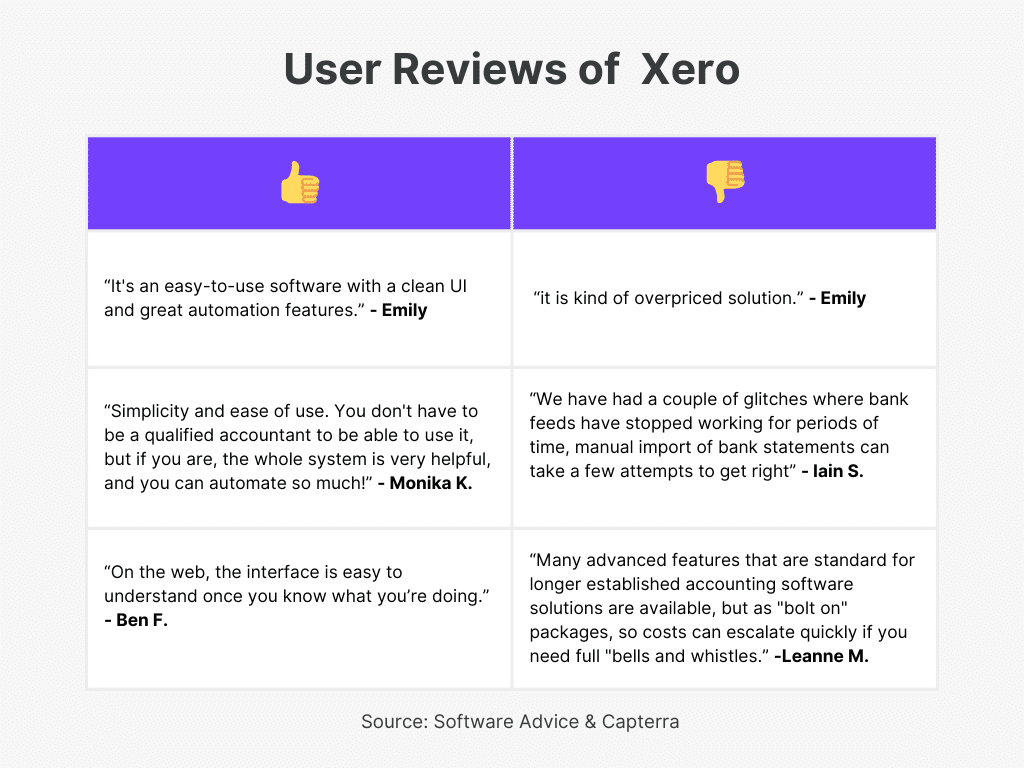
9. Wave
Wave is a free, user-friendly accounting software tailored for small businesses and freelancers. It simplifies bookkeeping by organizing your income, expenses, and payments in one central platform. Wave’s double-entry accounting system ensures accuracy, and it provides easy-to-understand reports for better financial management, with secure bank integrations and features designed to streamline tax preparation.
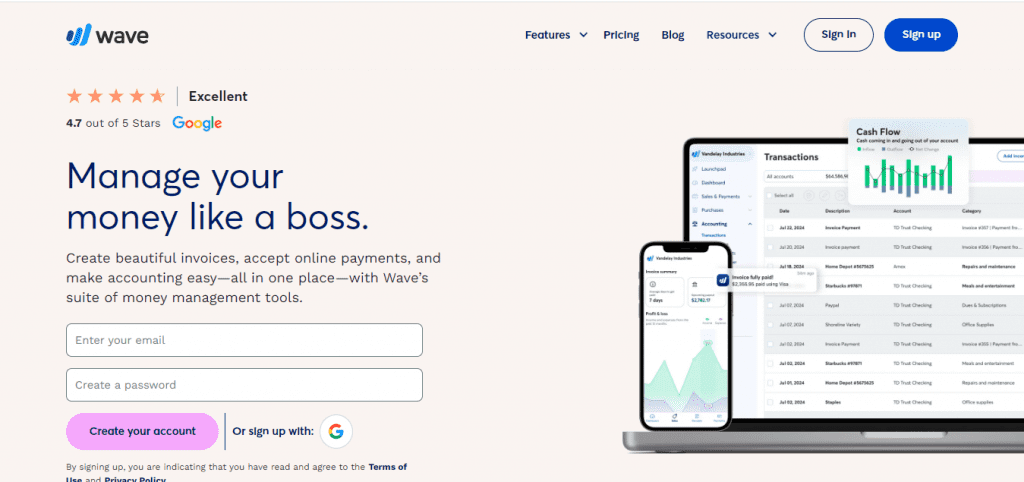
Key Features:
- Bank Integrations: Connect your bank accounts and credit cards to automatically import and categorize transactions, reducing manual data entry.
- Invoicing: Create and send professional invoices. Track payment statuses, and set up automated payment reminders to ensure timely collections.
- Expense Tracking: Record and categorize expenses easily, keeping your financials up-to-date and ready for tax season.
- Real-Time Reports: Generate reports like profit & loss and cash flow to gain insights into your business performance.
- Tax Management: Organize all your transactions and receipts in one place, making tax preparation easier and more efficient.
- Mobile Access: Manage your accounting on the go with Wave’s mobile app, which allows you to capture receipts and check your financial status anytime.
- Security: Enjoy bank-level security with 256-bit encryption and PCI Level-1 certification, ensuring that your financial data is always safe.
Additional Features:
Wave’s Pro Plan offers more advanced functionality, including unlimited bank connections and automatic transaction categorization. It also provides access to Wave Advisors, who can help with bookkeeping, payroll, and tax filings. Wave’s accounting system is fully cloud-based, making it accessible from anywhere with automatic backups for peace of mind.
Pricing:
- Free: Includes all essential accounting and invoicing features.
- Pro Plan: Pricing is available upon request for additional features like unlimited bank connections and personalized support.
User Reviews:
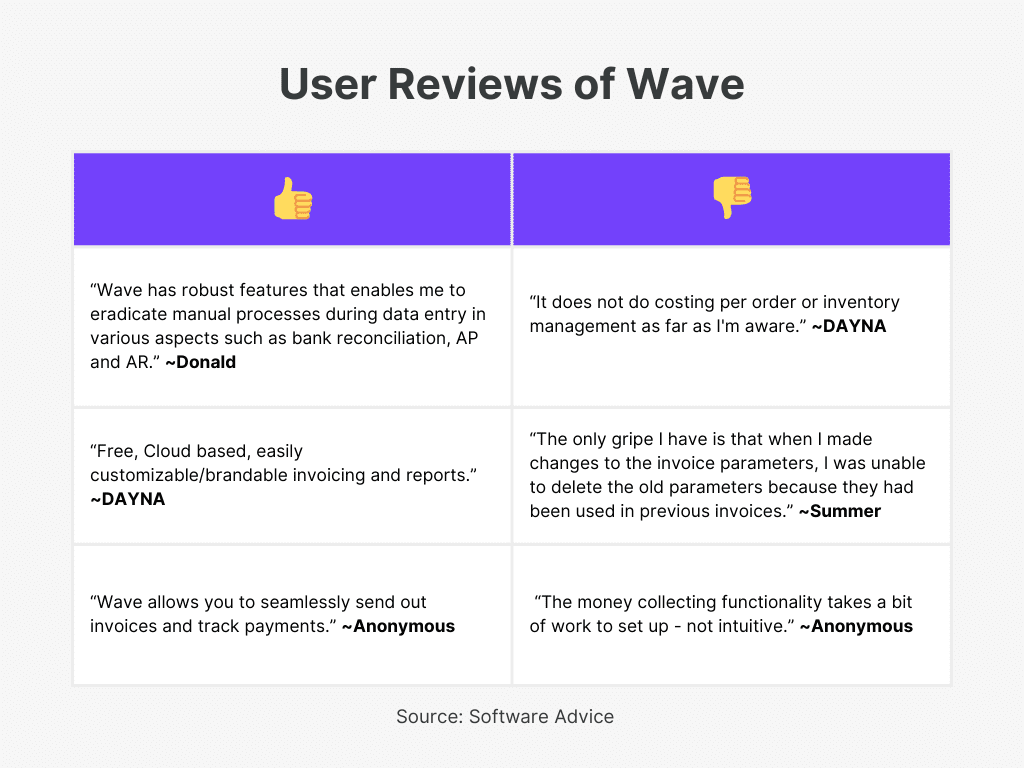
10. FreshBooks
FreshBooks is an easy-to-use cloud accounting software designed for freelancers, small businesses, and contractors. It simplifies invoicing, time tracking, and accounting, helping users stay compliant with tax regulations. With features like double-entry accounting, automated bank reconciliation, and insightful reporting, FreshBooks grows alongside your business, allowing you to make informed decisions and manage your finances efficiently.
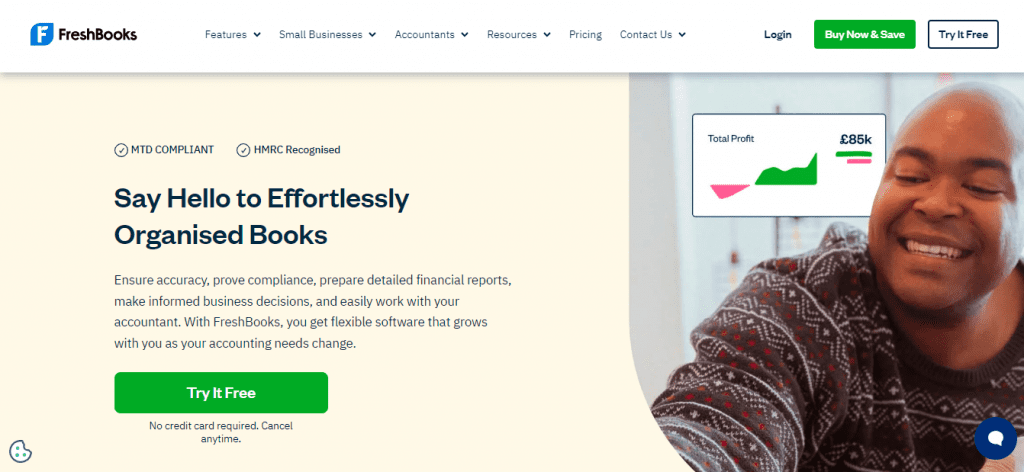
Key Features:
- Invoicing: Create professional, customizable invoices and send them directly to clients. Automate recurring invoices and track payment statuses.
- Expense Tracking: Upload receipts, categorize expenses, and import transactions directly from your bank for a streamlined process.
- Time Tracking: Easily track billable hours, link them to projects, and convert time entries into invoices for accurate billing.
- Project Management: Manage tasks, collaborate with clients, and track project progress in one platform.
- Automated Bank Reconciliation: Import and reconcile bank transactions automatically to keep your books updated without manual intervention.
- Double-Entry Accounting: Stay organized for tax time with features like trial balance, general ledger, and cost of goods sold (COGS).
- Accountant Access: Invite your accountant to collaborate on financial reports, manage journal entries, and update the Chart of Accounts at no additional cost.
Additional Features:
FreshBooks provides automated payments and credit tracking for easier cash flow management. The platform also offers customizable financial reports like profit & loss, balance sheets, and cash flow statements to ensure compliance and help businesses stay on top of their finances.
Pricing:
- Lite plan: $17/month
- Plus plan: $30/month
- Premium plan: $55/month
- Select plan: Custom pricing based on business needs
User Reviews:
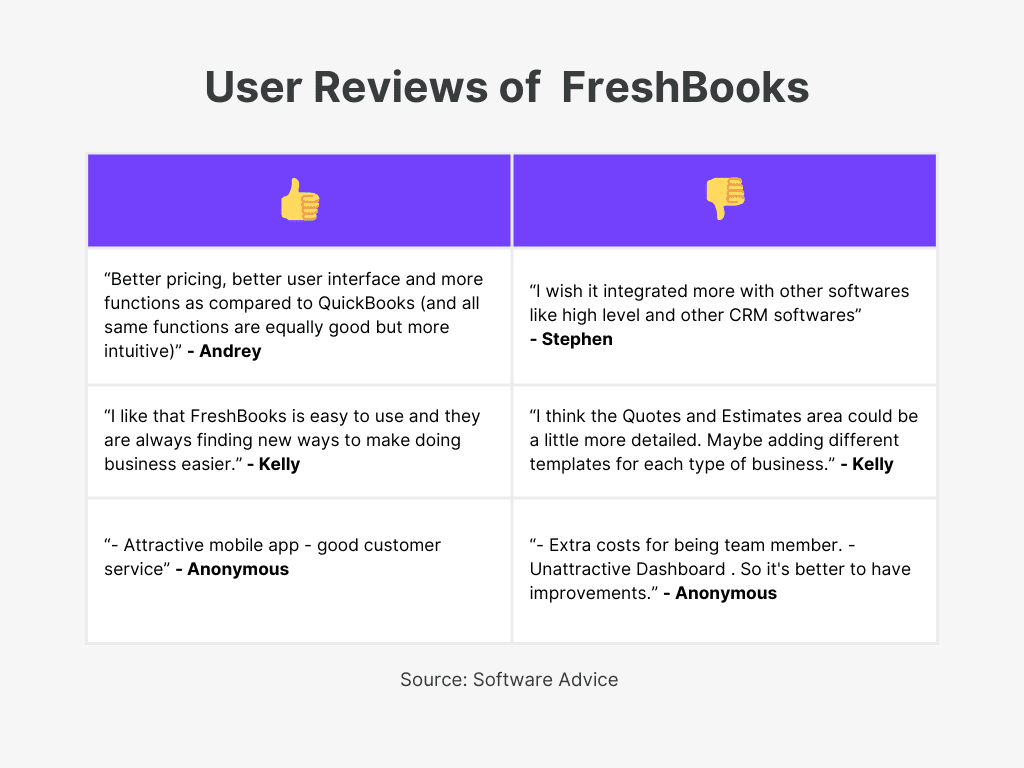
Key Considerations When Selecting Accounting Software
- User-Friendliness: Choose easy-to-use software that minimizes errors and saves time for non-accountants.
- VAT Compliance: Ensure the software automatically handles Indonesia’s VAT to stay compliant with local tax laws.
- Scalability: Opt for software that can grow with your business, supporting more features and users over time.
- Local Integration: Make sure the software integrates with local banks, payment gateways, and business systems like CRM and ERP.
- Customization: Select a solution that allows you to tailor invoices, reports, and dashboards to your specific needs.
- Data Security: Prioritize software with strong encryption, secure access, and regular data backups to protect your information.
- Cost Efficiency: Look for transparent pricing plans that fit your budget without hidden fees.
- Local Support: Choose software with reliable customer support and training resources available in Indonesia.
Conclusion
Finding the right online accounting software goes beyond just ticking off features; it’s about ensuring the software supports your business’s evolving needs. The tools we’ve covered offer a range of solutions tailored for Indonesian businesses, from small startups to larger enterprises.
By choosing the right software, you can streamline your financial operations, maintain compliance, and focus on driving growth in an increasingly complex business landscape.