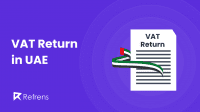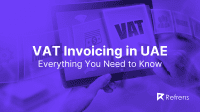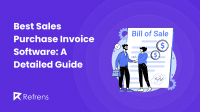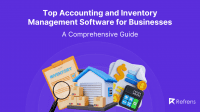Managing VAT compliance in the UAE can be a complex task, but the right invoicing software can make it much simpler. This blog highlights the top VAT invoicing software solutions available in the UAE, each designed to cater to the diverse needs of businesses—from freelancers to large corporations.
We’ll compare the features, pricing, and reviews of leading software options like Refrens, Zoho Invoice, TallyPrime, and others. Whether you’re looking for automated billing, multi-currency support, or advanced reporting tools, this guide will help you find the perfect software to keep your business compliant and running smoothly.
| Software | Starting Price | Trial Period | Free version |
|---|---|---|---|
| Refrens | AED550/year | ✔️ | ✔️ |
| TallyPrime | AED2,340/year | ❌ | ❌ |
| Sage | Custom | – | – |
| Odoo | Custom | ✔️ | ✔️ |
| Zoho | Free | – | ✔️ |
| QuickBooks Inuit | $9,720/year | ✔️ | ❌ |
| ProfitBooks | $240/year | ❌ | ✔️ |
| Xero | $348/year | ✔️- | ❌ |
Must-Have Features for Invoicing Software in UAE
- VAT-Compliant Invoicing: Generates VAT-compliant invoices automatically, including VAT calculation and TRN details as per UAE regulations.
- Customizable Invoice Designs: Allows customization of invoice templates with logos, contact details, and unique numbering.
- Automated Payment Reminders: Sends automatic reminders to clients, ensuring timely payments and reducing overdue invoices.
- Recurring Invoicing Options: Automates recurring invoices for regular billing cycles, ideal for subscription-based services.
- Audit Trails: Keep track of all changes to invoices with a comprehensive log that records modifications made by team members.
- Invoice API: Integrates with your systems to streamline the invoicing process, ensuring efficient and accurate billing.
- Multi-Currency Capabilities: Supports multiple currencies and exchange rate management for businesses dealing internationally.
- Adherence to Local Accounting Standards: Complies with UAE accounting standards and VAT regulations, ensuring up-to-date financial practices.
- Real-Time Financial Insights: Provides real-time reports and analytics on sales, cash flow, and tax summaries for better decision-making.
- Payment Gateway Integration: Integrates with payment gateways, and local options to facilitate online payments.
- Client Relationship Management: Manages client information, payment history, and outstanding invoices to improve client interactions.
- Integrated Inventory Management: Tracks stock levels and updates inventory automatically when invoices are generated.
- Expense Management: Tracks expenses alongside invoices, offering a complete view of financial health.
- Secure Data Handling and Backup: Ensures data security with robust measures and automatic backups to prevent data loss.
1. Refrens
Refrens is the trusted choice for over 150,000 users across 178 countries, offering a comprehensive solution tailored for businesses in the UAE. This all-in-one invoicing software streamlines invoicing, accounting, and overall financial management making very complex tasks simple and efficient.
With Refrens, businesses have access to a diverse set of tools for invoicing, accounting, inventory, expense management, and client & vendor management. Users can quickly and easily create a variety of essential financial documents, such as invoices, quotations, proforma invoices, sales and purchase orders, credit and debit notes, and more—all in one place.
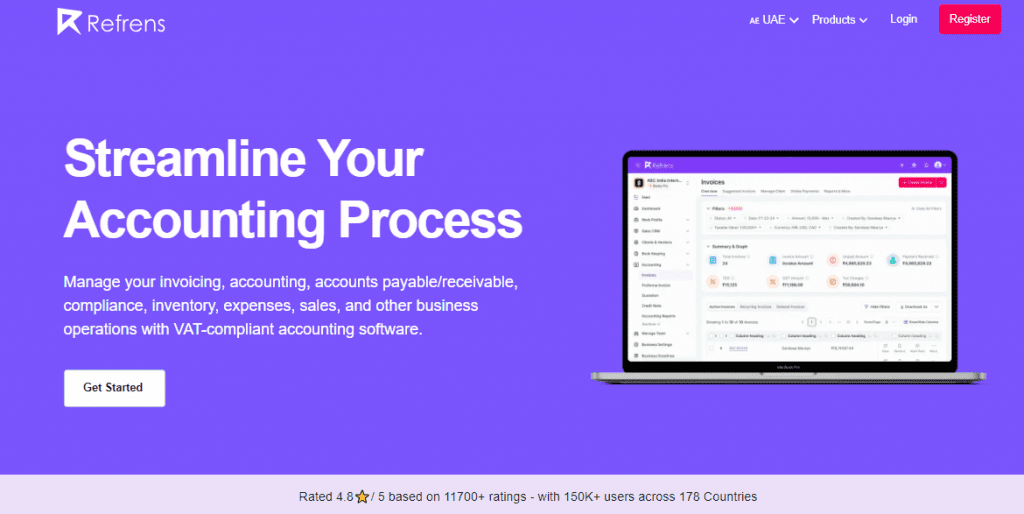
Features:
- VAT-Compliant Invoicing: Create VAT-compliant invoices that adhere to UAE regulations, calculating and applying the correct VAT rates to ensure compliance.
- Customization: Tailor your invoices with customizable templates.
- One-Click Invoice Conversion: Convert approved quotations to invoices or transform invoices into credit notes or orders with just one click, simplifying your workflow and reducing manual effort.
- Automated Payment Reminders: Set up automated payment reminders via email or WhatsApp to ensure timely payments from clients, reducing the risk of overdue invoices and improving cash flow.
- Recurring Billing: Automate recurring invoices, saving time and ensuring consistent cash flow for services billed regularly.
- Audit Trail: Maintain a detailed audit trail of all actions performed on invoices, ensuring transparency and accountability within your financial processes.
- Invoice API: Effortlessly generate invoices for your website or app using the Refrens Invoice API.
- Comprehensive Accounting:.Automatically pass journal entries and update voucher books when you create an invoice or expense, to avoid manual data entry.
- Advanced Reporting & Analytics: Access a variety of customizable reports, including client, payment, TDS, product-wise, profit and loss, balance sheet, expense reports, and more to gain insights into your business performance and make data-driven decisions.
- Expense Tracking & Management: Record and categorize all business expenses in one place, making it easier to monitor spending.
- Inventory Management: Easily monitor and update your inventory in real-time with each invoice and expense, while detailed reports (like product-wise profitability reports) provide in-depth analysis.
- Third-Party Integration: Integrate smoothly with vital tools like Facebook, Pabbly, Shopify, and others to enhance your workflows.
- Multi-User Access: Manage multiple businesses on one platform, with customized roles and permissions for secure team coordination.
Pricing:
- Basic: Free
- Books Essential: AED550/year
- Books Pro: AED1000/year
User Reviews:
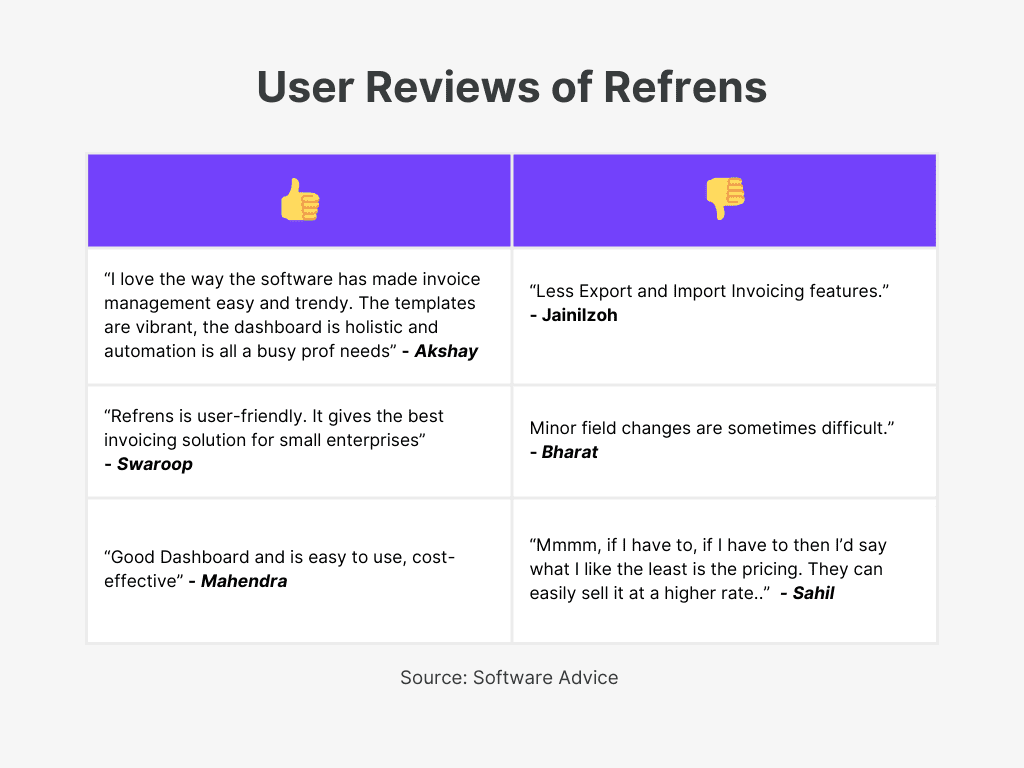
2. QuickBooks Intuit
QuickBooks Online is a web-based invoicing software designed for startups and expanding businesses. It provides essential features like expense management, personalized invoice creation, bill tracking, and in-depth financial analytics, all available from any device. With support for multiple currencies and automated processes, QuickBooks helps keep your financial records precise and organized.
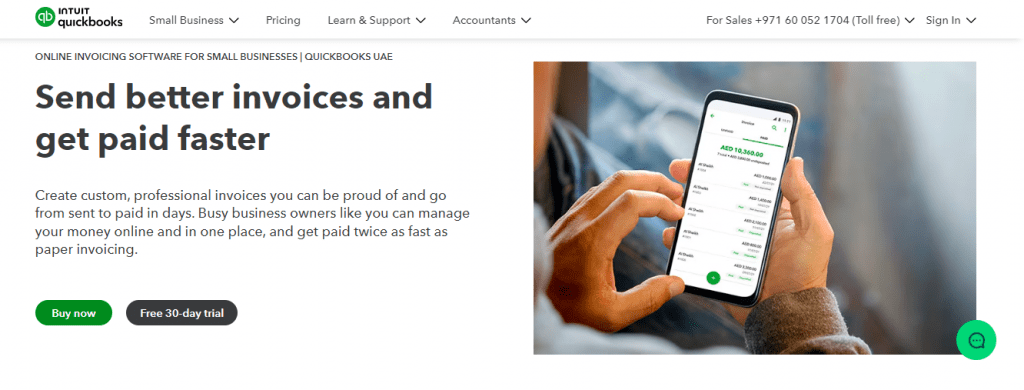
Features:
- Personalized Invoices: Design professional, customized invoices with QuickBooks templates, incorporating your company’s branding, colors, and payment terms.
- Automated Recurring Invoicing: Automate recurring invoices to save time and improve accuracy, ensuring consistent billing without manual input.
- Milestone-Based Invoicing: Utilize progress invoicing to bill clients at different project stages, helping to manage cash flow and receive timely payments.
- Invoice Tracking in Real-Time: Monitor invoice statuses from any device and send automatic reminders for overdue payments, keeping your cash flow steady.
- Incorporation of Billable Costs: Quickly add billable expenses to invoices, ensuring all costs are billed to clients and recovered efficiently.
- Global Invoicing: Send invoices in your client’s preferred language, enhancing communication and ease of payment for international clients.
- Multi-Currency Functionality: Handle invoices and payments in over 145 different currencies, with automatic updates for exchange rates.
- Automatic Calculations: Automate the calculation of VAT, discounts, and shipping, minimizing errors and streamlining the invoicing process.
- Comprehensive Reporting: Access a range of financial reports to gain insights into your business’s performance and financial status.
- Mobile Accessibility: Manage your invoices on the go using the QuickBooks mobile app, providing flexibility for busy business owners.
- Integration Capabilities: Sync with your bank and other apps to ensure your financial data is always accurate and up-to-date.
Pricing:
- Simple Start: AED357/year
- Essentials: AED535/year
- Plus: AED753/year
- Advanced: AED1,506/year
User Reviews:
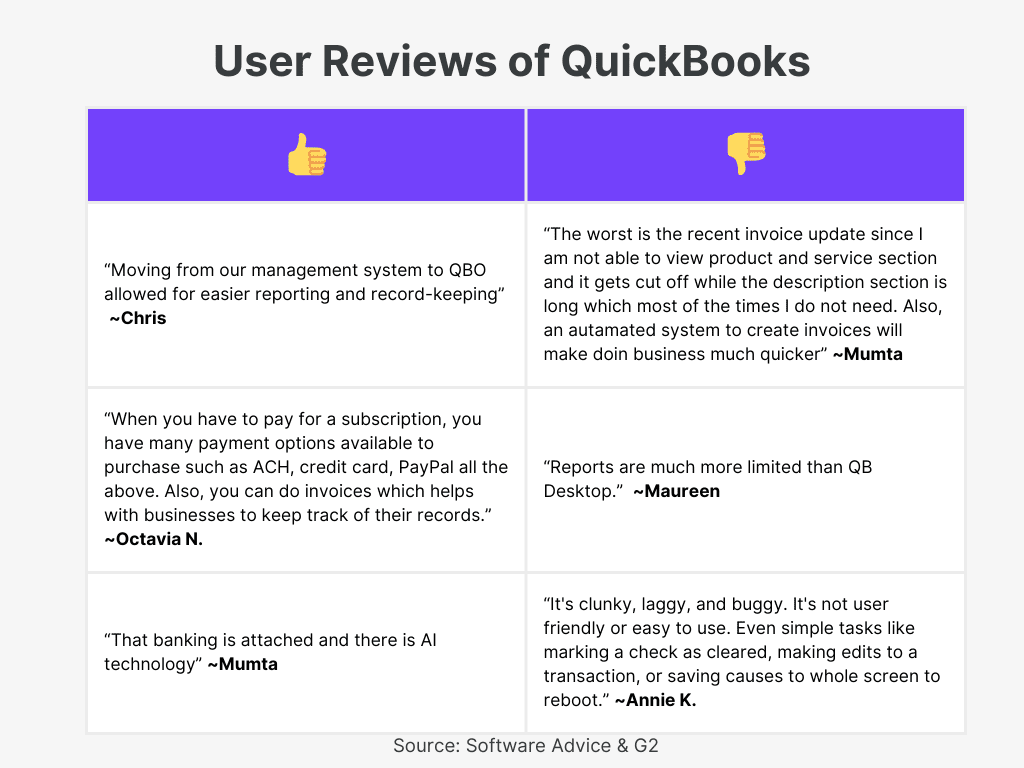
3. TallyPrime
TallyPrime is a robust invoicing software designed to address the requirements of small and medium-sized businesses (SMBs) in the UAE. TallyPrime offers a range of features including VAT-compliant invoicing, bilingual billing, and robust inventory management.
TallyPrime ensures that businesses can efficiently manage their finances, stay compliant with UAE’s VAT regulations, and gain insightful business reports. Whether you need to track sales and purchases, manage credit and cash flow, or generate accurate VAT returns.
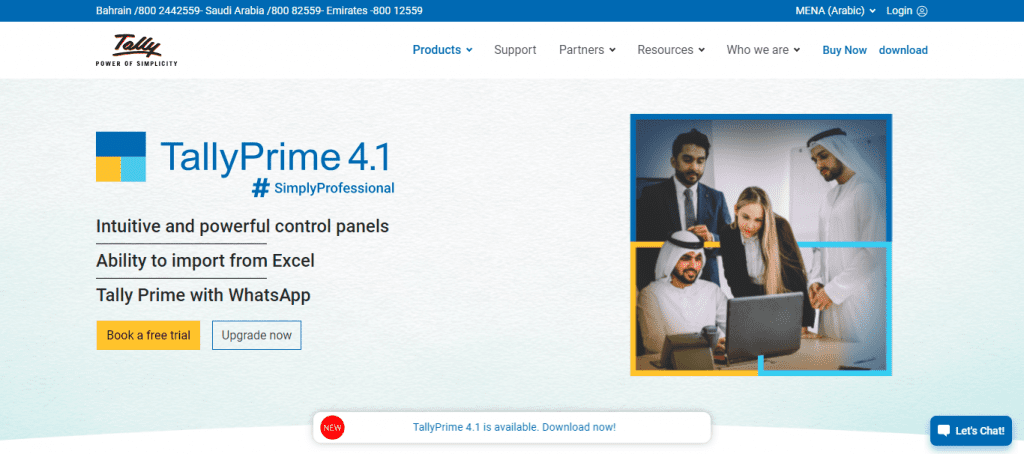
Features:
- Invoicing and VAT Compliance: Generate VAT-compliant invoices in Arabic and English, handling various VAT scenarios like domestic, reverse charge, and intra-GCC transactions.
- WhatsApp Integration: Share invoices instantly via WhatsApp for quick client communication.
- Multi-currency Support: Manage multi-currency transactions with automatic adjustments for currency fluctuations, simplifying international business.
- Business Reports: Access comprehensive financial, accounting, and management reports to analyze performance and ensure VAT compliance.
- Banking and Payroll Management: Automate bank reconciliations, payments, and payroll processes to streamline operations and ensure compliance.
- Inventory Management: Track inventory with detailed reports and efficiently manage stock levels with tools for re-order status and item-wise profitability.
- Security and User Management: Define user roles and permissions to control data access, and manage users efficiently with restriction and monitoring tools.
Pricing:
SILVER Edition:
- Price: AED 2,340 (Perpetual license)
- User: Single-user edition for standalone PCs.
GOLD Edition:
- Price: AED 7,020 (Perpetual license)
- User: Unlimited multi-user edition for multiple PCs in a LAN environment.
User Reviews:
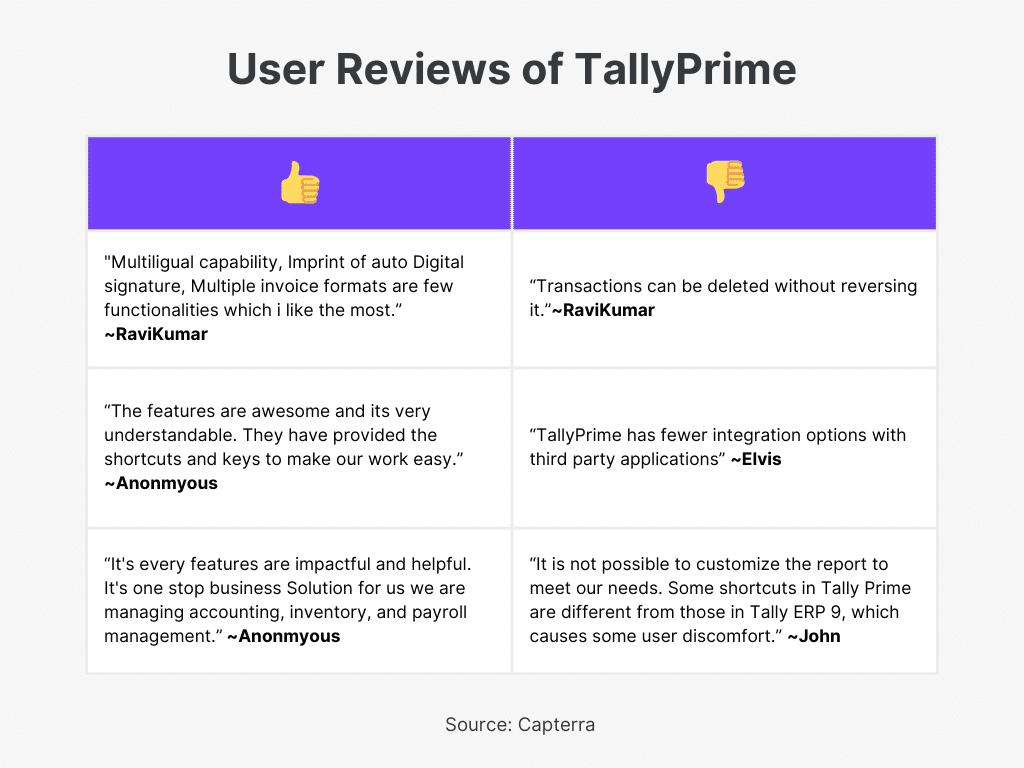
4. ProfitBooks
ProfitBooks is a user-friendly online invoicing software, that enables businesses to manage their finances effortlessly. Offering a free ‘Startup’ plan, ProfitBooks allows businesses to create professional invoices, track expenses, manage inventory, and handle taxes efficiently.
Trusted by over 75,000 businesses worldwide, ProfitBooks provides a comprehensive suite of features that simplify financial management, making it an excellent choice for startups and growing businesses to stay on top of their finances with ease and confidence.
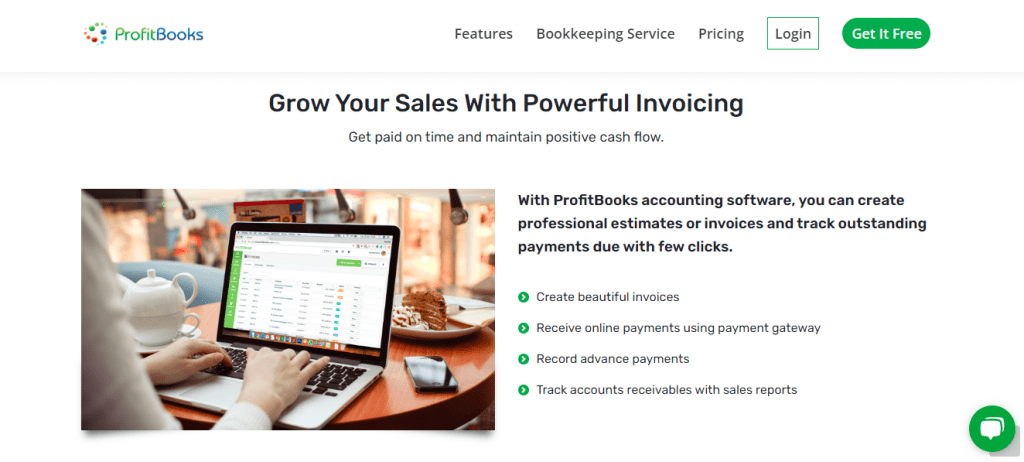
Features:
- Invoicing: Create and send professional invoices, estimates, and sales orders with multi-currency support and customizable templates.
- Receipts: Record receipts and advance payments, allocate receipts to invoices and manage non-invoice income with ease.
- Business Accounting: Maintain a comprehensive chart of accounts, create journal entries, and provide auditor access with project-wise categorization.
- Remote Bookkeeping Service: Outsource your accounting needs with expert bookkeeping services, ensuring timely tax filings and up-to-date transaction records.
- 45+ Insightful Reports: Access a wide range of reports, including balance sheet, profit & loss, cash flow, taxation, sales, and audit trails.
- Banking: Import bank statements, reconcile transactions, and record deposits, withdrawals, and contra entries for efficient financial management.
- Customer & Vendor Management: Generate customer statements, manage vendor payments and advances, and support customer-specific currencies.
- Expense Management: Record business expenses, manage inventory purchases, create purchase orders, and oversee vendor management.
- User Management: Add multiple users with role-based access, including special roles for sales and accountant invitations.
- Inventory Management: Track inventory flow, record raw material consumption, manage finished goods production, and handle stock transfers and wastage.
Pricing:
- STARTUP Plan: Free
- SMB Plan: $240/year
User Reviews:
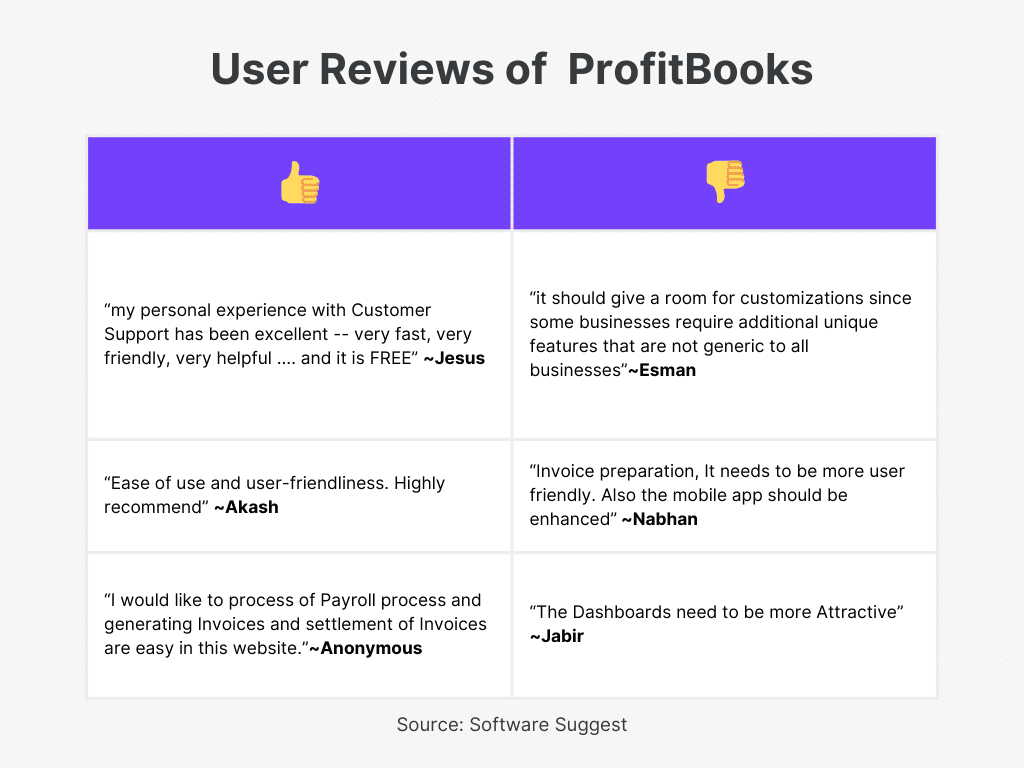
5. Sage
Sage is a leading provider of cloud business management solutions, empowering millions of small and medium-sized businesses globally to streamline their operations and drive growth. With a robust suite of products, including cloud invoicing, Sage delivers the tools businesses need to manage their finances, people, and processes efficiently.
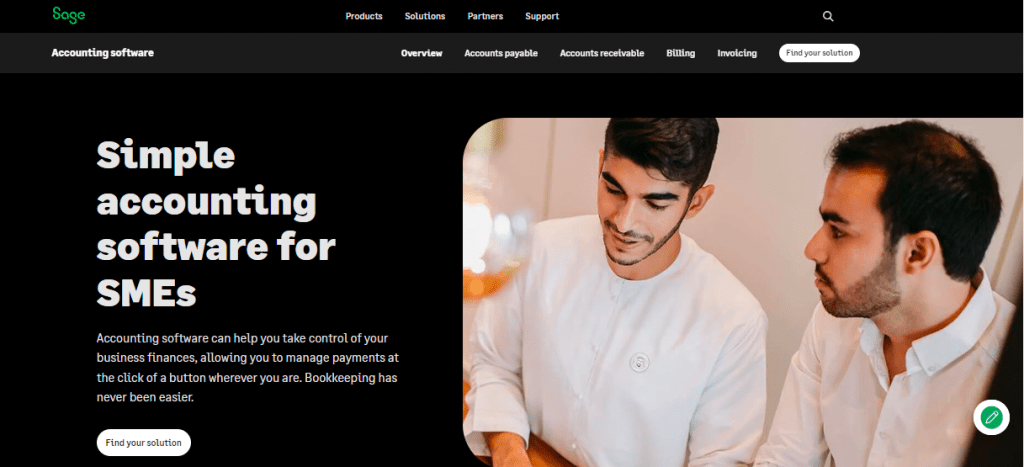
Features:
- Customizable Invoices: Create and customize invoices to match your brand, including logos, contact details, and payment terms.
- Multi-Currency Invoicing: Handle transactions in multiple currencies, with automatic conversion and accurate currency management.
- Real-Time Invoice Tracking: Monitor the status of invoices in real-time, including sent, paid, and overdue statuses
- Financial Management: Provides real-time understanding of financials, including cash flow, receivables, and payables, across multiple locations and currencies.
- Accounting and Finance: Seamlessly integrates service and sales functions for streamlined compliance and financial reporting.
- Business Intelligence and Reporting: Offers critical insights through advanced business intelligence and reporting tools.
- Flexible Payment Options: Offer various payment methods and integrate with payment gateways to facilitate easy and timely payments.
- Order Fulfillment and Inventory Management: Integrates processes across warehouses and service departments for faster, more accurate order fulfillment and improved profitability.
- Purchasing and Supplier Management: Streamlines purchasing processes and maintains detailed records of purchases.
- Multi-Company Support: Manage invoicing across multiple companies and locations from a single platform, consolidating financial data.
Pricing:
Custom pricing
User Reviews:
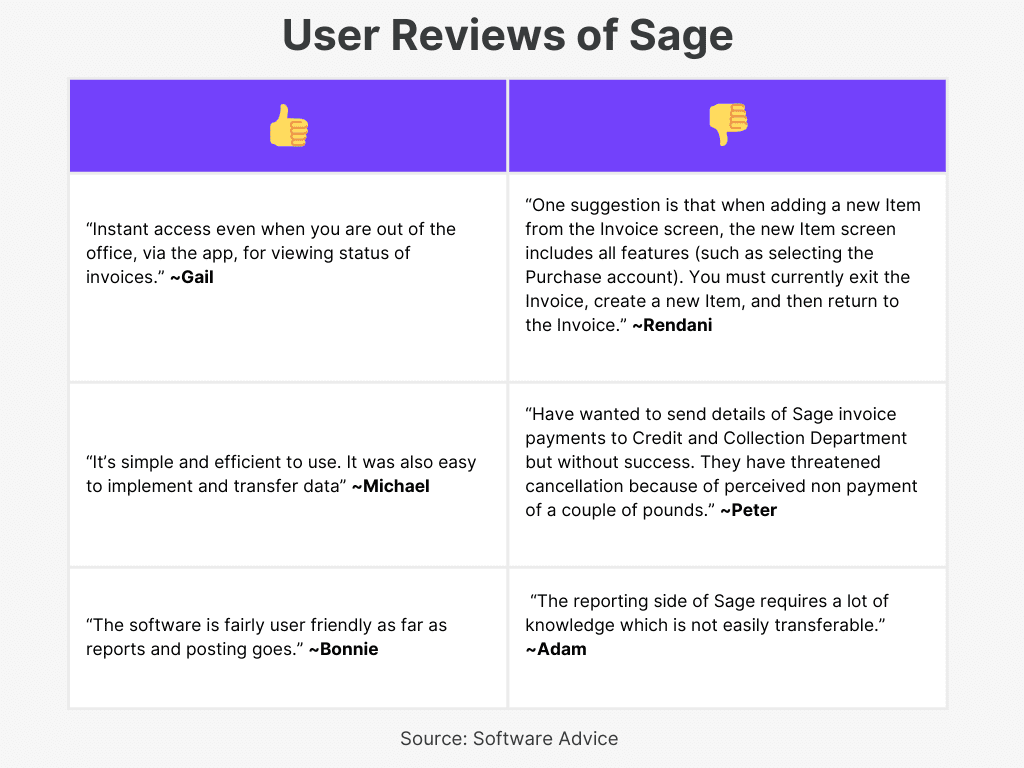
6. Odoo
Odoo Billing simplifies the invoicing process by allowing easy creation, customization, and sending of invoices. It’s designed to streamline billing tasks efficiently. Manage everything from customer details to tax rates in just a few clicks. Ideal for businesses of any size, Odoo grows with you, offering unlimited users and features to meet your expanding needs.
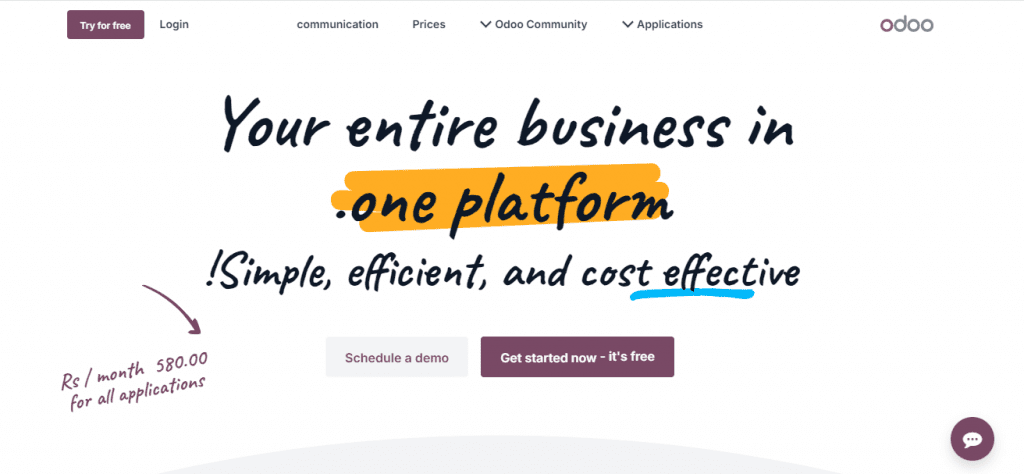
Features:
- Simplified Invoicing: Quickly create invoices with pre-filled customer details, products, and tax rates all in just a click.
- Invoice Customization: Tailor your invoices to match your brand with customizable templates and layouts.
- Mobile Invoicing: Manage invoices and payments on the go using the Odoo mobile app, anytime, anywhere.
- Automated Follow-Up: Send invoices and follow-up reminders automatically, streamlining payment collection.
- Recurring Billing: Automate recurring invoices for subscriptions, ensuring timely and consistent billing.
- Integrated Payments: Offer customers a secure, easy-to-use payment portal supporting multiple payment methods.
- Multi-Currency Support: Issue invoices and accept payments in multiple currencies, with automatic exchange rate updates.
- Sales Reports: Access real-time sales data through customizable dashboards for instant business insights.
- Scalable Growth: Seamlessly integrate with other Odoo apps, allowing your billing to grow with your business.
- App Integration: Link invoices with sales orders, subscriptions, and in-store purchases, unifying your business processes.
Pricing:
Odoo offers a free plan for a single app, but if you need access to multiple applications like CRM, HR, marketing, and more, a paid subscription is required.
User Reviews:
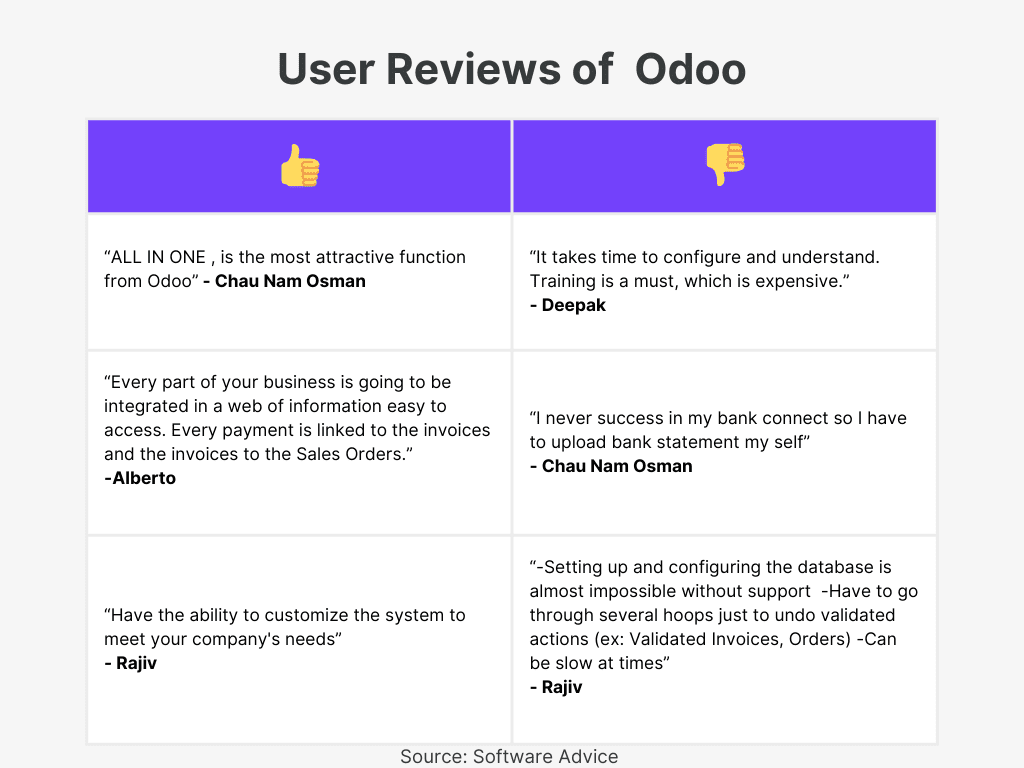
7. Xero
Xero’s online invoicing software streamlines your financial processes, freeing up your time to concentrate on expanding your business. With Xero, you can quickly create and personalize invoices, set up automated payment reminders, and monitor all transactions directly from your computer or mobile app. The software offers various payment options for your customers, making it easier to get paid on time and improve your cash flow. Whether at your desk or on the move, Xero provides all the tools you need to manage your invoicing efficiently.
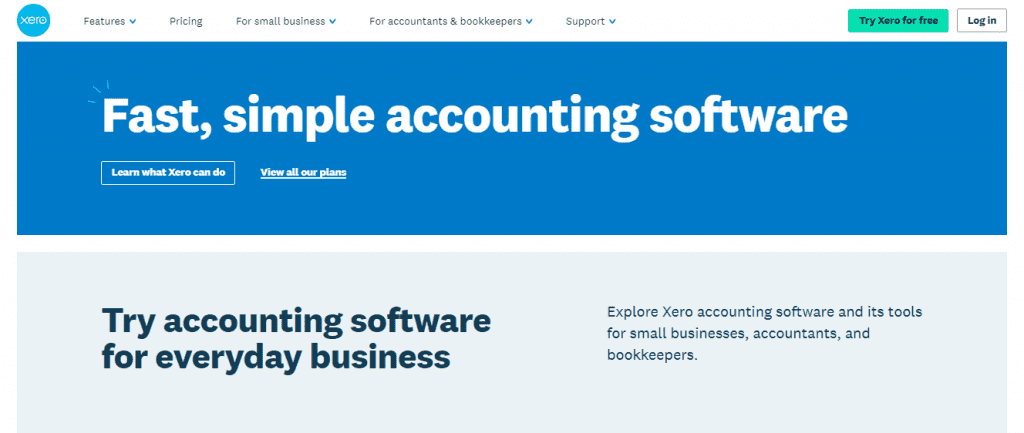
Features:
- Seamless Quote Conversion: Easily convert approved quotes into invoices, speeding up the billing process.
- Tailored Invoicing: Create and customize invoices with ease, adding your business logo, defining payment terms, and including personalized fields.
- Automated Reminders: Simplify payment collection by setting automated reminders to alert customers before or after payment deadlines.
- Flexible Payment Solutions: Provide customers with multiple payment options such as credit/debit cards, direct debit, and third-party platforms like Stripe and GoCardless, ensuring a smooth transaction process.
- Mobile-Friendly Invoicing: The Xero mobile app allows you to manage your invoicing from anywhere, sending and tracking invoices while on the move.
- Real-Time Invoice Monitoring: Monitor invoice statuses, receive alerts when customers view them, and receive instant notifications upon payment.
- Recurring Billing Setup: Automate regular billing for repeat transactions to save time and ensure consistent cash flow.
- Batch Invoice Sending: Send multiple invoices simultaneously or use saved templates to streamline your invoicing workflow.
- Mass Invoice Import: Efficiently import multiple invoices from other systems, facilitating easy management of your invoicing data.
- Integrated Accounting Sync: Link invoicing directly with Xero’s accounting tools for automatic updates to your financial records.
Pricing:
- Starter Plan: $348/year
- Standard Plan: $552/year
- Premium Plan: $744/year
User Reviews:
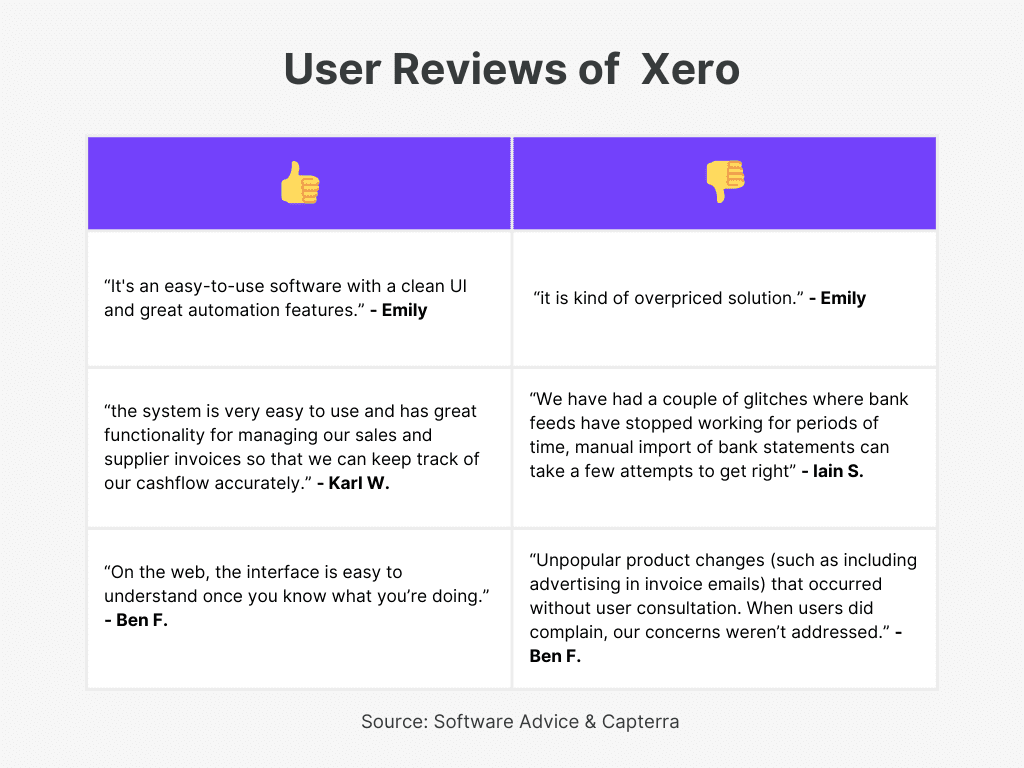
8. Zoho Invoice
Zoho Invoice is a comprehensive online invoicing software, perfect for small businesses in the UAE. It enables entrepreneurs to quickly create and dispatch invoices from any device, ensuring they reach clients promptly via SMS, email, or a dedicated customer portal.
The software streamlines the payment process with automated reminders, helping businesses improve their cash flow management. Emphasizing security and privacy, Zoho Invoice is free and designed to meet the specific needs of UAE businesses.
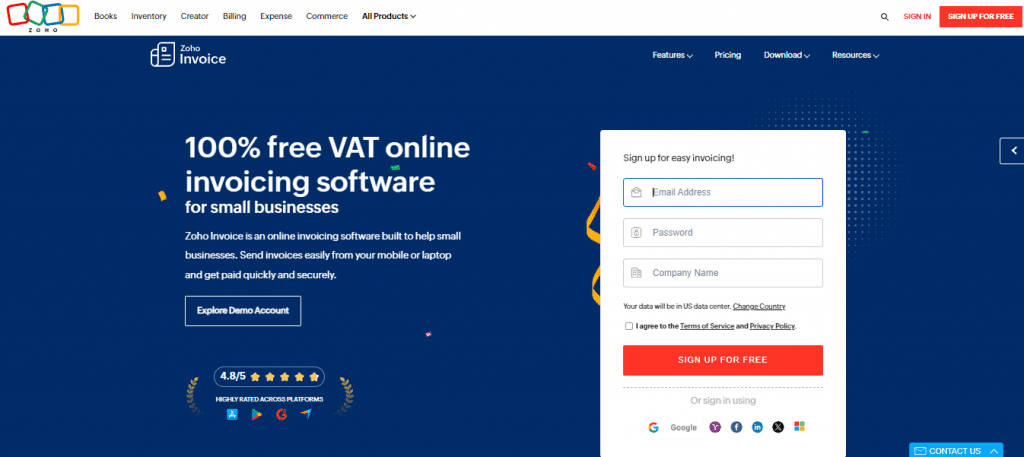
Features:
- Quotes and Estimates: Provide customers with detailed quotes, easily convert approved quotes to projects or invoices, and manage quote expiration dates to prompt timely responses.
- Invoicing: Quickly create and send professional invoices with just a few clicks. Customize your invoice templates to reflect your brand consistently across all communications.
- Scheduling: Schedule invoices to be sent automatically on future dates and set up recurring invoices for regular transactions, saving time and ensuring consistency.
- Automation: Automate repetitive tasks like recurring invoices, payment reminders, and expense recording, allowing you to focus on core business activities.
- Multi-language Support: Invoice your customers in over 10 languages, ensuring clear and effective communication across global markets.
- Payment Management: Choose from multiple integrated payment gateways for secure online transactions, set up automated payment reminders, and manage refunds and offline payments efficiently.
- Reports: Generate detailed reports to gain insights into business performance. Customize reports and leverage advanced analytics for better decision-making.
- Expense Tracking: Categorize and associate billable expenses with customers, convert them directly into invoices, and maintain thorough records by uploading receipt images.
- Inventory Management: Manage your product inventory with options to add SKUs(Stock Keeping Units), track stock levels, and adjust item visibility during transaction creation.
Pricing:
Usage Limits:
- Users: Allows up to two users per account.
- Projects: Manage up to three projects.
- Invoices: Send up to 500 invoices per year.
- Additional Features: For access to more advanced features like billing, inventory management, and expense tracking, a paid upgrade is required.
User Reviews:
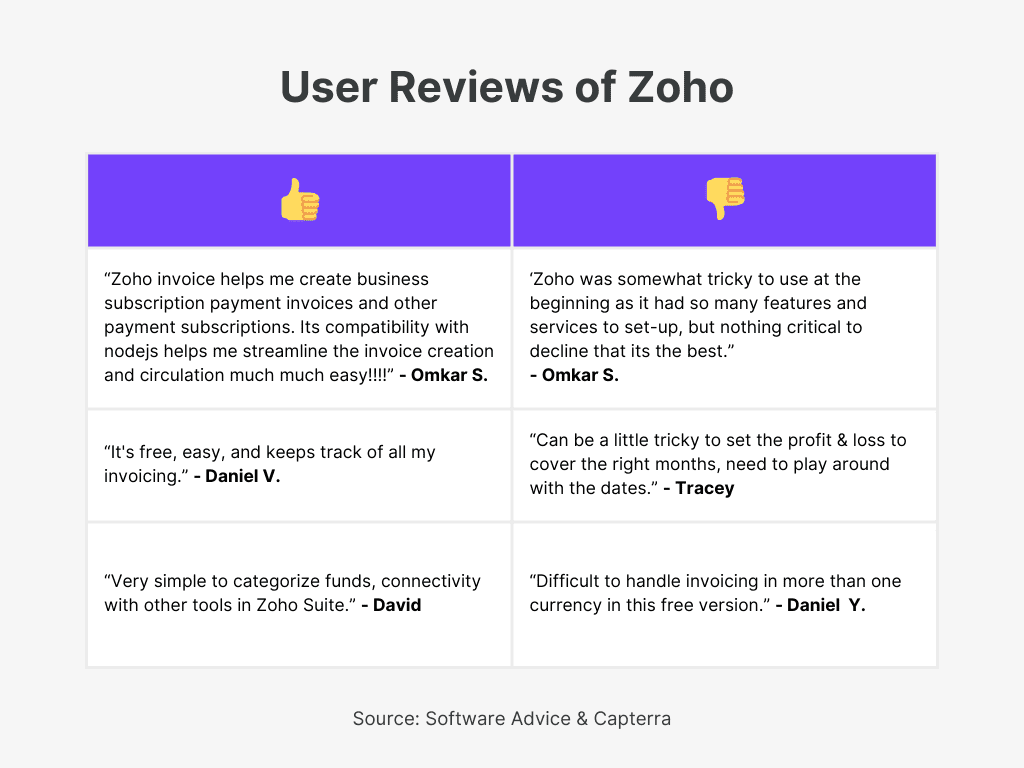
How to Pick the Best Invoicing Software for Your Business
- Evaluate Your Business Requirements: Determine the needs of your business—larger enterprises may require more sophisticated systems for managing numerous transactions, while smaller companies may benefit from simpler software that enhances efficiency and reduces costs.
- User-Friendliness: Select software with a user-friendly interface that is easy to navigate and requires minimal training to get started.
- Customization Features: Verify that the software offers ample customization options so you can tailor invoices to reflect your company’s brand identity.
- Integration Compatibility: Opt for software that integrates seamlessly with your current systems, ensuring smooth and efficient workflows.
- Data Protection: Choose software with strong security features, such as data encryption, to safeguard your financial information.
- Support and Reliability: Assess the provider’s reliability and the availability of support services to ensure you have assistance when needed.
- Pricing: Evaluate the cost of the software to its features to find a solution that aligns with your budget while meeting your requirements.
- Regulatory Compliance: Make sure the software complies with local tax regulations and financial standards to avoid any legal issues.
Conclusion
Throughout this guide, we’ve explored the top VAT invoicing software options that can elevate your business operations in the UAE. These tools go beyond basic compliance, providing features that drive efficiency and foster growth. Whether you choose Refrens, Zoho Invoice, TallyPrime, or another solution, each offers distinct advantages tailored to different business sizes and needs.
By selecting the software that best aligns with your business objectives, you can simplify your financial processes and focus on scaling your success in the competitive UAE market.
Check out our detailed guide on Top 10 VAT Accounting Software in UAE