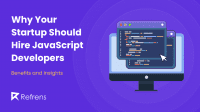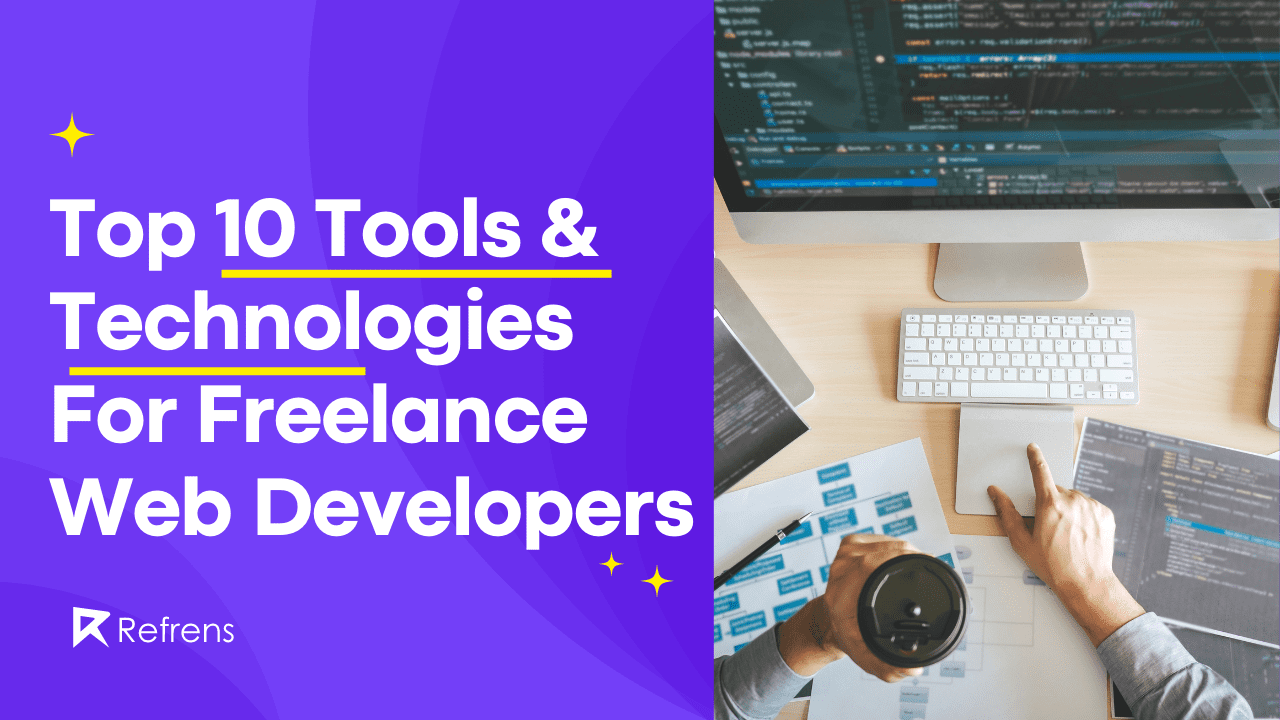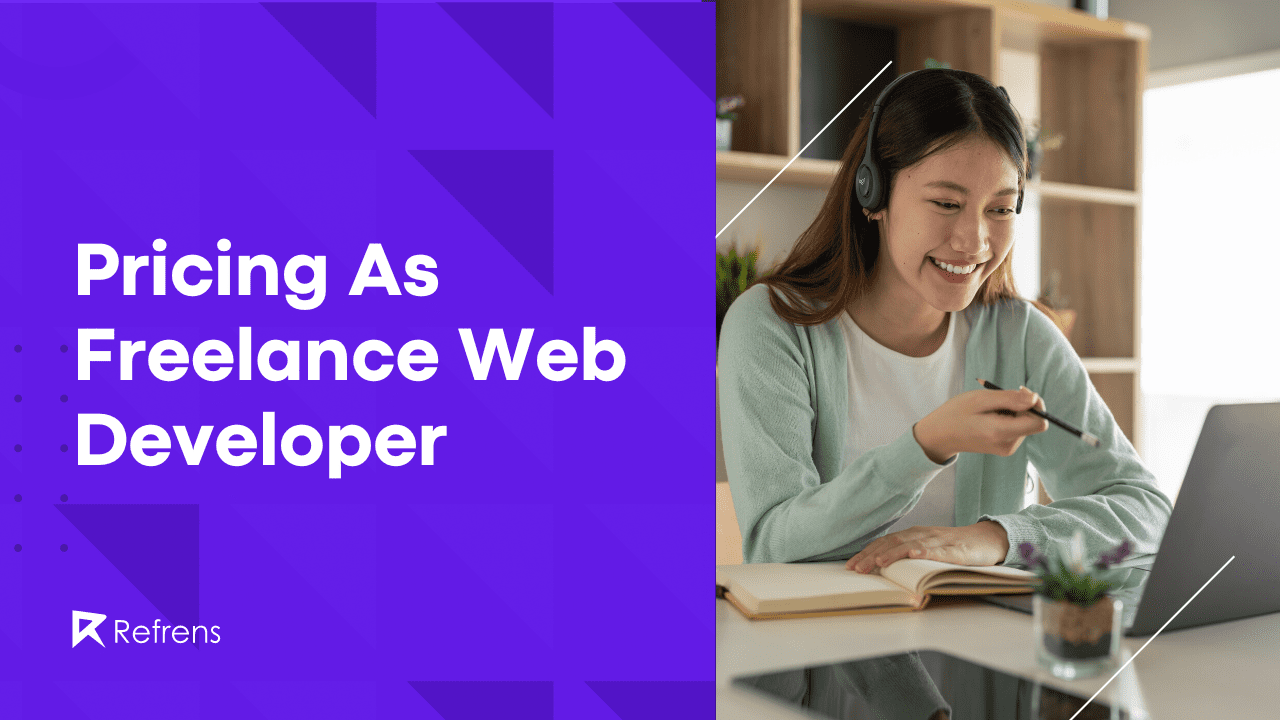WordPress is a platform that allows people to develop high-performance, fully-functional websites without writing code, and according to a report by W3Tech, WordPress has a whooping 43.1% market share of the entire global traffic.
Some famous brands who have used WordPress are Techcrunch, Sony Music, BBC America, Bloomblerg Professional, and many more.
What makes WordPress very unique is its ability to create websites with just a few clicks, and with major advancements in technology people have been able to add multiple functionalities to it, which otherwise would have taken much longer, and costed way higher.
Let’s take a generalized opinion on how much it costs to build a WordPress website, and start with the fixed costs.
- Domain Name – Fresh domains cost about Rs. 900 every year. Every website needs a domain, and if you’re getting an available domain, it shouldn’t cost more than what I am currently paying. There are, however, exceptions where some domains can cost thousands of dollars. Ex – “www.ebola.com” was sold for $200,000 in 2014. However, if your domain name feels perfect, but it’s pricey, refer to a domain extensions list and pick something other than .com or .org. These extensions come at a premium
- Hosting expenses – The website needs a place to reside and store its data, and most websites pay hosting companies such as – Cloudways WordPress hosting, GoDaddy, HostArmada, Rocket.net (here you can read rocket.net review), BigRock, AWS, Azure, etc to do so. All my websites are hosted on AWS, and I pay about Rs. 9000 annually.
- Cost of Development – This will go into detail, so I am going to dedicate a different section to this, all together.
Cost of hiring WordPress Developers
Since I learned to build the website myself, it did not cost me any money. But I ended up spending about 2 months in building the website which was a lot of time, and if we look at it from the perspective of “Opportunity Cost”, I paid a very high price.
I should have instead hired a WordPress Freelancer for the job, it would have saved me 2 months which I could have easily invested in something else.
Don’t repeat what I did. In the short run, we think we have saved money, but it’s best to let website development agencies do the job.
Now let’s look at the costs,
- Cost of paying the developer – This is the cost the WordPress developer or website expert will charge you for the work they’re doing.
- Cost of the WordPress theme – There are tons of free themes that can be used, but in most cases, brands purchase WordPress themes and then build their website on top-off that.
Now the costs of the developer are very difficult to determine since it would further involve answers to questions such as –
- Do you want to set up tracking analytics such as Google tag manager, Facebook Pixel, etc to give you crucial insights about your visitor traffic?
- Do you have an interface of the website ready? If not, do you want to hire UI/UX designers to do the job, or do you wish to use what’s available?
- Do you have the content of the website ready? or do you wish to get that outsourced too?
- Do you want to make your website Search engine friendly(so that people can find you easily), if yes, that’s another set of work, and a time taking process?
- Do you want to further optimize your website for speed, and performance?
The answers to the above questions will determine if your developer will charge you Rs. 10,000 for the website, or 10 lakhs for it.
Predicting the cost of developing a WordPress website is almost impossible without knowing what requirements you might have.
However, in 99% of cases, irrespective of what your requirements are, there are widgets and extensions that can supercharge your WordPress website without having to pay hefty money to your developers.
The next section includes the names of some extensions that help you achieve it.
- Woo-Commerce – This is a very famous widget that allows any WordPress website to have the capabilities of an E-commerce store, which implies that the website owner can –
- Add products, list prices, check for inventory, etc
- Allow users to check-out, and buy with ease
- Automated creation of bills, and emails
- Dashboard to monitor order status, and a lot more
- Yoast SEO – What’s the point of creating a website if your target audience cannot find you, and this is where Yoast comes into the picture. Although this is a paid tool, its Free version is good enough for a lot of websites to be able to lay the seeds of their initial SEO strategies.
The key benefits of using Yoast SEO are –- Increases search visibility by allowing users to add Keywords, Phrases, etc
- Has an option to add tags, and alt-attributes for images, and media files allowing images to be optimized
- Google Tag Manager – This is an extension that allows users to manually add tracking scripts of Google Analytics, Facebook Pixel, Quora Pixel, etc, all in one place. These scripts allow users to be able to access visitor analytics thereby enabling them to make decisions better.
- Mailchimp – It’s important for users to be able to capture their website visitors and engage with them to create long-lasting relationships, and this is when Mailchimp’s widget comes in handy. This is amazing to collect the email IDs of website visitors and allows business owners to communicate seamlessly with their stakeholders.
Now, let’s understand that there are tons of website extensions, web3 developers, and options to build your wordpress websites, but it’s important to have answers to the following questions before one gets into the zone of developing websites –
- What purpose does my website serve? What are your business goals? – Eg. you might want to start an Ecommerce website.
- Who is your website audience – Age, Location, Gender, Interests, and other demographics
- What do you want your audience to do when they come on your website?
- Buy from you
- Play a game
- Learn more about your product or your service
- Register for an event, etc
- What functionalities and features should your website have?
- How much time do you have to get this project going?
- What is the estimated amount of money you are willing to spend to get the project going?
- Does your website need maintenance and after-support?
- What are some of the websites that you love? Reference to some of your work gives your developers an idea of what you think and enables them to learn better about your needs
The answers to the above questions may take some time, but I would say it’s important for people to spend time figuring out these answers.
Good luck.
Recommended Reads: Top E-Invoicing Software in India: Detailed Analysis