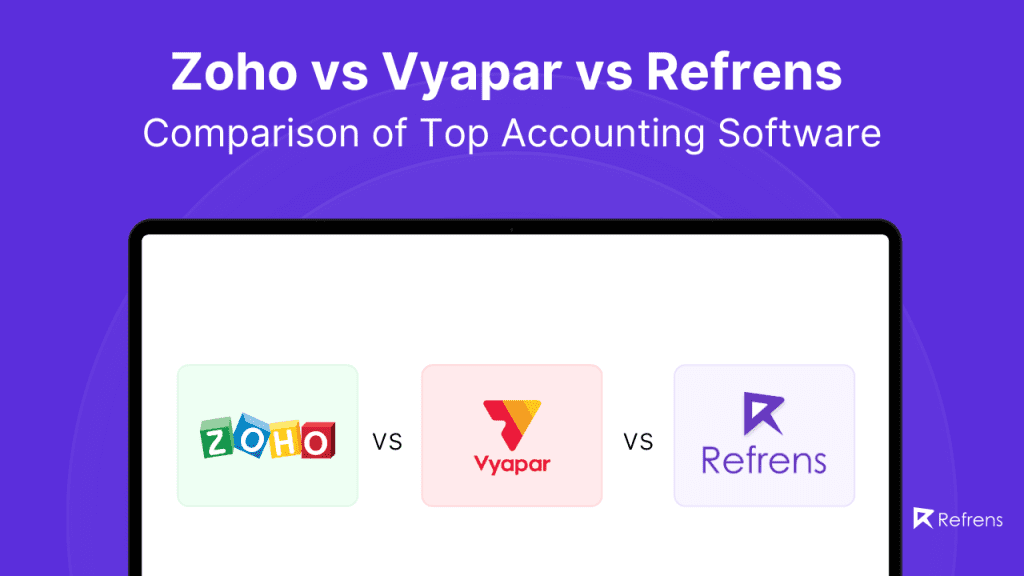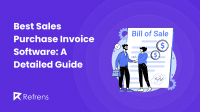In the digital age, where business efficiency is synonymous with financial management, choosing the right invoicing software can be a game-changer for any enterprise. From freelancers to small businesses and growing startups, the ability to seamlessly manage invoices, track payments, and handle accounting with ease directly impacts the bottom line. Among the plethora of options available today, Zoho, Vyapar, and Refrens stand out as prominent solutions, each with its unique set of features tailored to different business needs.
However, navigating through the specifics of each software—understanding their strengths, weaknesses, and best-fit scenarios—can be daunting. In this blog, we delve deep into a comparative analysis of these three leading platforms. We’ll explore essential aspects such as core document handling, customization capabilities, advanced features for automation and integration, compliance tools, and the overall user experience. We also take a close look at their pricing structures and customer support services to determine which software offers the best value for your business needs.
Whether you’re a solo entrepreneur looking for a straightforward solution or a multi-tier organization needing extensive customization and robust reporting, this comprehensive comparison aims to equip you with all the information necessary to make an informed decision.
A) Core Document Features
Core document features are the backbone of any top invoicing software. They enable businesses to generate and manage various types of financial documents crucial for daily operations. Here, we examine the essential document-handling capabilities of Zoho, Vyapar, and Refrens, which help businesses streamline their invoicing and sales processes.
| Feature | Zoho | Vyapar | Refrens | Description |
| Invoices | ✔️ | ✔️ | ✔️ | Generate and customize invoices for goods and services. |
| Quotations | ✔️ | ✔️ | ✔️ | Create and send quotes to customers before confirming sales. |
| Proforma Invoices | ✔️ | ✔️ | ✔️ | Issue a preliminary bill of sale to clients ahead of a shipment or delivery of goods. |
| Sales Orders | ✔️ | ✔️ | ✔️ | Manage orders received from customers to control the sale process. |
| Purchase Orders | ✔️ | ✔️ | ✔️ | Create orders to suppliers for the procurement of goods or services. |
| Delivery Challans | ✔️ | ✔️ | ✔️ | Document the delivery of goods to customers, essential for tracking and logistics. |
| Payment Receipts | ✔️ | ✔️ | ✔️ | Provide receipts to customers upon receiving payments, ensuring transaction clarity. |
| Credit Note | ✔️ | ✔️ | ✔️ | Issue to clients to correct previously issued invoices or to record returns. |
| Debit Note | ✔️ | ✔️ | ✔️ | Generate for recording adjustments or claims against suppliers. |
B) Customization and Ease of Use
Customization in invoicing software isn’t just about branding; it’s about tailoring the software to align perfectly with your business processes, ensuring that every invoice, quote, or receipt reflects your brand’s identity and meets your operational needs. Vyapar, Zoho, and Refrens offer various degrees of customization that can significantly impact user experience and efficiency.
| Feature | Zoho | Vyapar | Refrens | Description |
| Custom Templates | ✔️ | ✔️ | ✔️ | Choose from a variety of templates or create your own to match your branding. |
| Custom Branding | ✔️ | ✔️ | ✔️ | Incorporate your company’s logo, header, footer, and color schemes into every document. |
| Language Script | Multi-language | ❌ | Multi-language | Support for multiple languages, including foreign and local scripts, ideal for international businesses. |
| Custom Fields | ✔️ | ✔️ | ✔️ | Add fields specific to your business needs, such as client ID, project code, etc. |
| Custom Columns | ❌ | ❌ | ✔️ | Add or modify columns in financial documents, useful for tracking additional item details. |
| Custom Formulas | ❌ | ❌ | ✔️ | Insert formulas directly into documents for automatic calculations, saving time and reducing errors. |
| Attachments | ✔️ | ✔️ | ✔️ | Attach documents or images directly to invoices or quotes, useful for contracts or work orders. |
| Signature | ✔️ | ✔️ | ✔️ | Electronically sign your documents for a professional touch and added authenticity. |
| Notes | ✔️ | ✔️ | ✔️ | Include notes for clients or internal use, providing extra information or instructions. |
Recommended Reads: Refrens vs Swipe: Why Refrens is the Ultimate Swipe Alternative
C) Advanced Features and Integrations
Advanced features in invoicing software help automate invoice processes, enhance communication, and provide valuable insights into business operations. These features are particularly beneficial for businesses looking to scale, improve client engagement, or streamline their accounting practices.
Here’s how Zoho, Vyapar, and Refrens offer these advanced capabilities.
| Feature | Zoho | Vyapar | Refrens | Description |
| Multi-currency Support | ✔️ | ❌ | ✔️ | Handle transactions in various currencies, essential for businesses with international clients. |
| Automated Payment Reminders | ✔️ | ✔️ | ✔️ | Set up automated reminders for due payments, reducing the hassle of manual follow-ups. |
| External Payment Links | ✔️ | ❌ | ✔️ | Provide links for direct payments through invoices, facilitating easier payment processes. |
| Recurring Invoice | ✔️ | ❌ | ✔️ | Automate the billing process for regular clients by setting up recurring invoicing. |
| Auto Suggest | ❌ | ❌ | ✔️ | Automatically suggest terms, conditions, or item names based on past entries, increasing efficiency. |
| Testimonials Collection | ❌ | ❌ | ✔️ | Automatically request and collect testimonials upon payment completion, boosting brand reputation. |
| Track Email Read Status | ✔️ | ❌ | ✔️ | Know when your client reads an invoice email, helping gauge the right time for follow-up email. |
| Networking & Online Profile | ❌ | ❌ | ✔️ | Maintain an online business profile and network with other businesses, expanding business opportunities. |
D) Pricing and Support
Pricing strategies and support services are crucial in selecting the right billing software, as they affect the overall cost of ownership and user experience. This section details the pricing models and the variety of support options provided by Zoho, Vyapar, and Refrens, helping businesses choose a solution that offers the best value and assistance.
| Feature | Zoho | Vyapar | Refrens | Description |
| Pricing Range | ₹749 – 11,999 | ₹3,399 – 3,999 | ₹0 – 9,800 | Reflects the entry-level to premium plan costs, accommodating a range of business sizes and needs. |
| Email Support | ✔️ | ✔️ | ✔️ | Obtain assistance via email, ensuring help is available for troubleshooting or guidance. |
| Voice Support | ✔️ | ✔️ | ✔️ | Support is available through phone calls, providing direct and immediate help. |
| Chat Support | ✔️ | ✔️ | ✔️ | Instant messaging support for quick queries and resolutions. |
E) Additional Features
Additional features in invoicing software can provide significant advantages, from enhancing functionality to improving customer engagement. This section highlights the extra capabilities of Zoho, Vyapar, and Refrens that could be pivotal in choosing the best software fit for a business.
| Feature | Zoho | Vyapar | Refrens | Description |
| Invoice API Support | ✔️ | ❌ | ✔️ | Enables integration with other systems, expanding functionality and automation capabilities. |
| External Integrations | ✔️ | ❌ | ✔️ | Connect with other software tools for seamless data flow and enhanced functionality. |
| User Base Targets | Start-ups, Small Businesses, Freelancers | Medium Business, Small Business | Start-ups, Small Businesses, Freelancers | Tailored to fit different types of businesses, indicating the primary users of each software. |
| Training | ✔️ | ❌ | ✔️ | Offers training to help users maximize the use of software features effectively. |
| In-built CRM | ✔️ | ❌ | ✔️ | Manage customer relationships directly from the software, enhancing customer engagement. |
| Lead Capture & Management | ✔️ | ❌ | ✔️ | Automatically capture and manage leads from various sources, streamlining the sales process. |
| Communication Templates | ✔️ | ❌ | ✔️ | Pre-filled templates for communicating with leads or customers via email or messaging. |
| Sales Reports | ✔️ | ❌ | ✔️ | Generate detailed reports about sales activities, essential for tracking business performance. |
| IndiaMart Integration | ✔️ | ✔️ | ✔️ | Facilitates integration with IndiaMart, enhancing e-commerce capabilities. |
Conclusion
Selecting the right invoicing software is crucial as it directly influences your business operations and financial management efficiency. Throughout this review, we’ve explored various dimensions from core document functionalities to advanced integrations, customization possibilities, and support services offered by Zoho, Vyapar, and Refrens. Each platform has its strengths and specific features that may be more or less suited to different business types and sizes.
- Zoho shines with its comprehensive feature set and strong external integrations, ideal for businesses looking for robust, scalable solutions.
- Vyapar offers a simplified tool with essential features catering to medium-sized businesses well.
- Refrens stands out with its cost-effectiveness and a range of unique features designed especially for freelancers and startups.
As you consider your options, reflect on your business’s specific needs—whether it’s multi-currency support, detailed customization, or comprehensive compliance features. The right software should not only fit your current needs but also scale with your business as it grows. Remember, the goal is to find a solution that simplifies operations, enhances your efficiency, and ultimately drives your business forward.
We hope this detailed analysis empowers you to choose a software solution that not only meets your immediate needs but also supports your long-term business aspirations. Remember, the right tools are key to enhancing productivity, improving financial accuracy, and achieving sustainable growth.