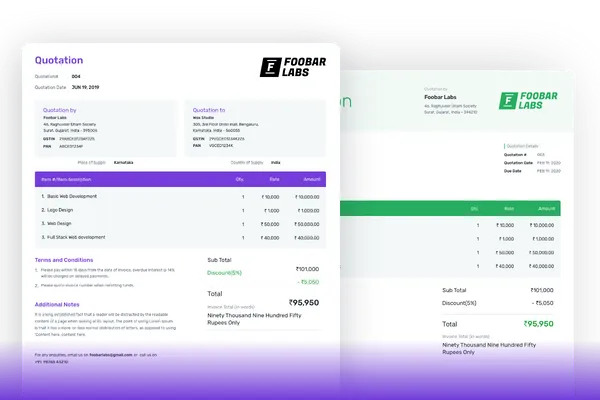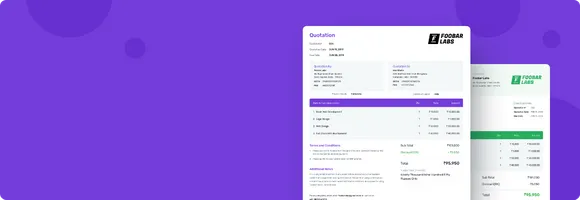Streamline the Quotation Process Request with Quotation Software
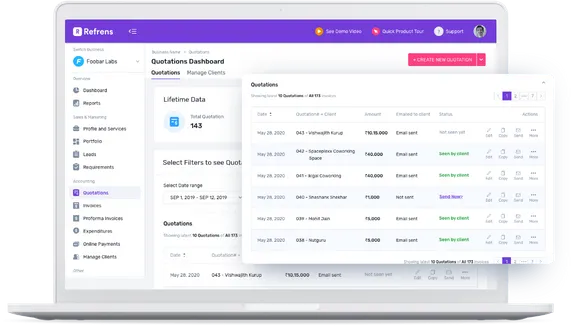
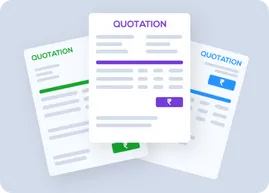

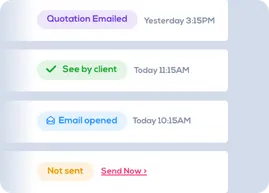
Everything You Need In A Quotation Software





















Frequently Asked Questions (FAQ)
Our online quotation software is entirely free! You can create and manage up to 20 quotations per year and instantly convert approved quotations into invoices, all without any cost. Enjoy the convenience of managing your business quotes without worrying about expenses. Start your hassle-free quoting journey today!
With Refrens quotation software, you have the flexibility to create multiple businesses, all within a single account. Additionally, you can easily add multiple team members, streamlining collaboration and enhancing productivity. Manage all your ventures effortlessly under one roof!
Yes. You can add your company or personal logo to the quotations to make them more professional and for branding purposes. There will be no watermark of Refrens on the invoice.
Absolutely. Only you can decide who you want to share the invoices, quotations with. The documents you create are accessible only through special URLs that you share or PDFs that you download. We do not share your data with anyone for any purpose.
Not at all. Your invoices will carry no ads. On the free version, the documents will carry a small non-intrusive Refrens branding. It helps us spread the word and keep the free unlimited features going.
Documents of Premium customers will carry only your business' branding.
No, we don’t have any desktop or mobile app to download. Refrens is a 100% web-based application. You only need an internet connection to use.
We are always available to support our customer via email support(care@refrens.com) and also via live chat support.