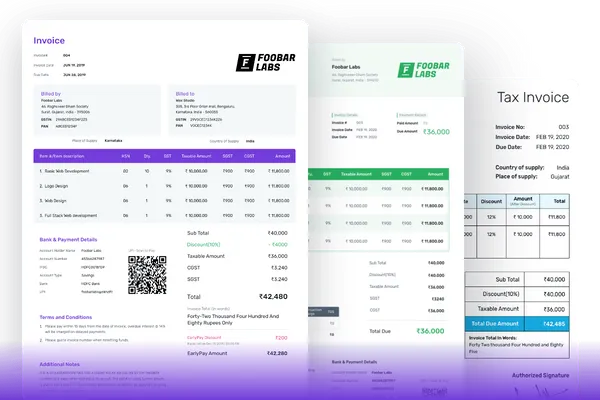Create Your Purchase Order Now
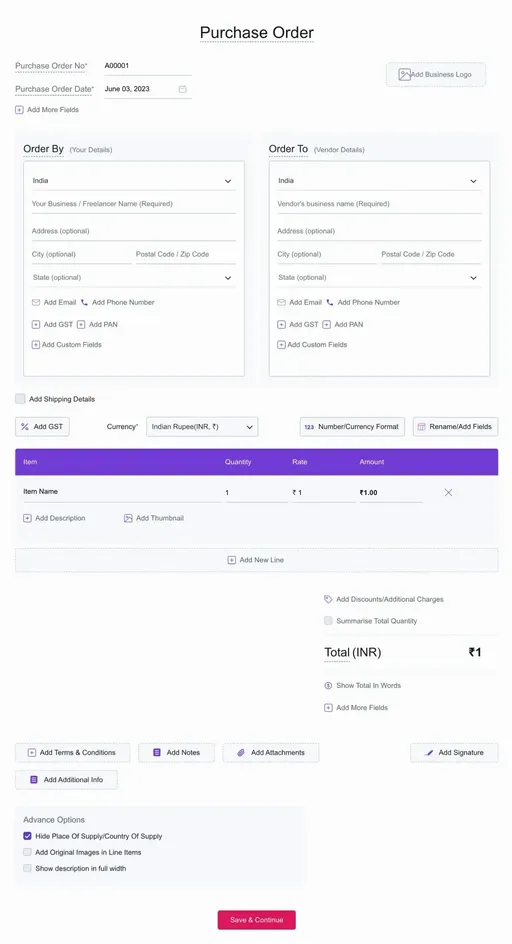
Features
- Easy Purchase OrderCreate and Manage purchase orders without any hassle.
- Purchase Order Template Build your brand using professional purchase order templates and colors.
- Track & Email POSend purchase order via email, share or download and can also print with our online purchase order format.
- Keep RecordsManage all purchase orders in one place with detailed information of your customer with online purchase order form.
- Customize Purchase OrderAdd Logo, signature or multiple columns and fields within the purchase order format.
- Easy Access & SecureEasy to use online purchase order from mobile and desktop. Get email alerts in real-time.
Frequently Asked Questions (FAQ)
A purchase order is a financial document created by you (buyer) for the vendor (seller). Purchase Order includes details like the purchase order number, product or service name, rate, quantity that buyer wants to purchase from the seller.
Create up to 15 invoices and other documents in a year - completely free. Invoices, Quotations, Pro Forma, Expenses and more. No hidden charges.
Yes. You can customize your purchase order form by adding your logo, signature, and also by adding multiple fields and columns on the purchase order form.
Yes. You can use multiple templates which also includes letterhead. You can also change the color and font of the purchase order form.
With Refrens online purchase order, you can create professional purchase orders online for free. Manage and save all your purchase orders in one place with detailed information about your vendors.
Yes. You can track all your online purchase orders from the purchase order dashboard.
Absolutely. Only you can decide who you want to share the invoices, quotations with. The documents you create are accessible only through special URLs that you share or PDFs that you download. We do not share your data with anyone for any purpose.