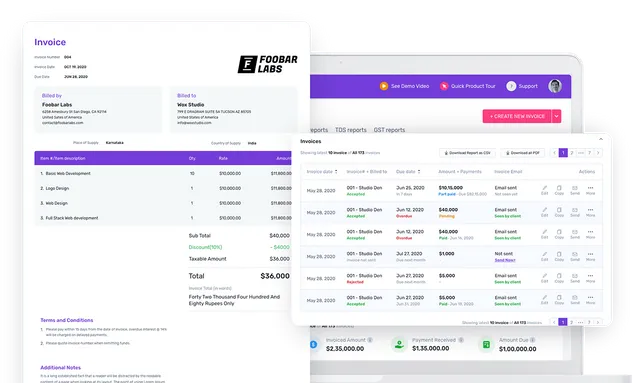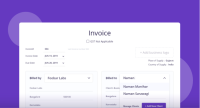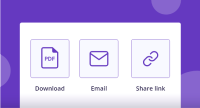How Refrens Expense Management Software Works?
Features
- Easy Expense ReportEasily maintain and generate unlimited expenses for free.
- Vendor ReportsManage and view Detailed Expense Reports on Vendors.
- No Email HassleAccept, reject and maintain records on the system. No hassle of emailing.
- Multiple Expense TemplatesCustomize your online expense report by using multiple templates.
- Upload Bulk ExpensesHelps to save time by uploading bulk expenses at a time.
- Easy Access AnywhereEasy to use dashboard for mobile and desktop. Get email alerts in real-time.
Frequently Asked Questions (FAQ)
Yes. Refrens online Expense Report software is completely free forever. No Signup Fee. No conditions.
None. There are no hidden charges. We only charge a small payment gateway fee, if you wish to collect payment online through Refrens payment gateway.
Absolutely. Only you can decide who you want to share the invoices, quotations with. The documents you create are accessible only through special URLs that you share or PDFs that you download. We do not share your data with anyone for any purpose.
It helps you to create and record expense report at one place. Manage and view detailed reports of vendors. Automatically record your expenses online in software.
Yes. you can manage and save all your vendor details under Vendor Management tab. You can also upload bulk data of your vendors.
Yes. You can track all your expenses from Refrens expenditure dashboard. You can even check the status of your receipt like paid, unpaid, part paid, overdue.
- Invoice Templates
- |
- Quote Templates
- |
- Proforma Invoice Templates
- |
- Purchase Order Templates
- |
- Freelance Invoice Templates
- |
- Invoice Templates Word
- |
- Invoice Templates Excel
- |
- Printable Invoice Templates
- |
- Blank Invoice Templates
- |
- Tally Bill Format
- |
- Tax Invoice Templates
- |
- IT Service Invoice Templates
- |
- Photography Invoice Templates
- |
- Videography Invoice Templates
- |
- Social Media Invoice Templates
- |
- Digital Marketing Invoice Templates
- |
- Graphic Design Invoice Templates
- |
- Content Writing Invoice Templates
- |
- Web Development Invoice Templates
- |
- Service Invoice Templates
- |
- Rental Invoice Templates
- |
- Landscaping Invoice Templates
- |
- Plumbing Invoice Templates
- |
- Cleaning Invoice Templates
- |
- Trucking Invoice Templates
- |
- Handyman Invoice Templates
- |