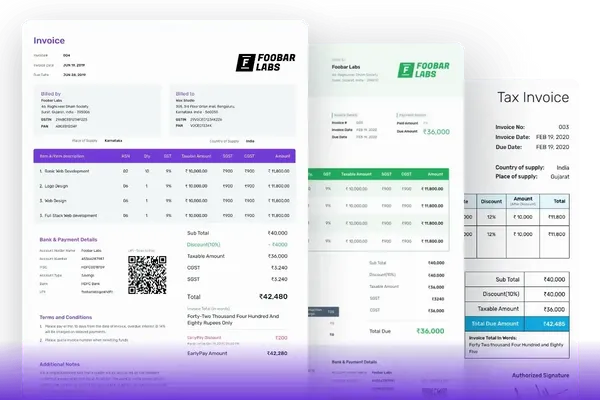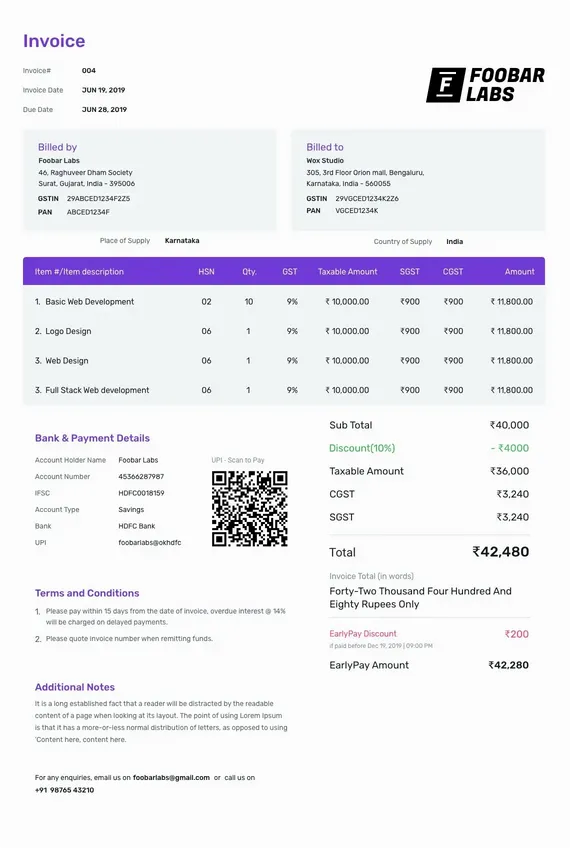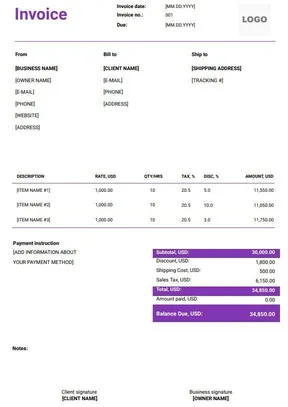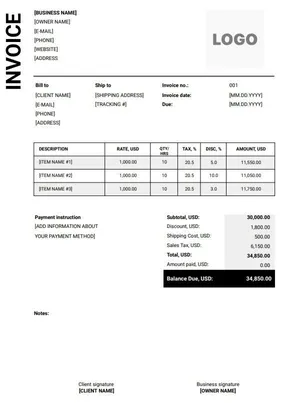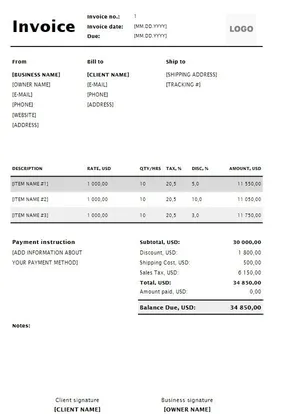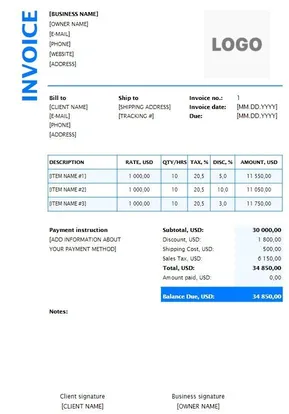Trucking Company Invoice Template in PDF (Add invoice details and download it in PDF format.)
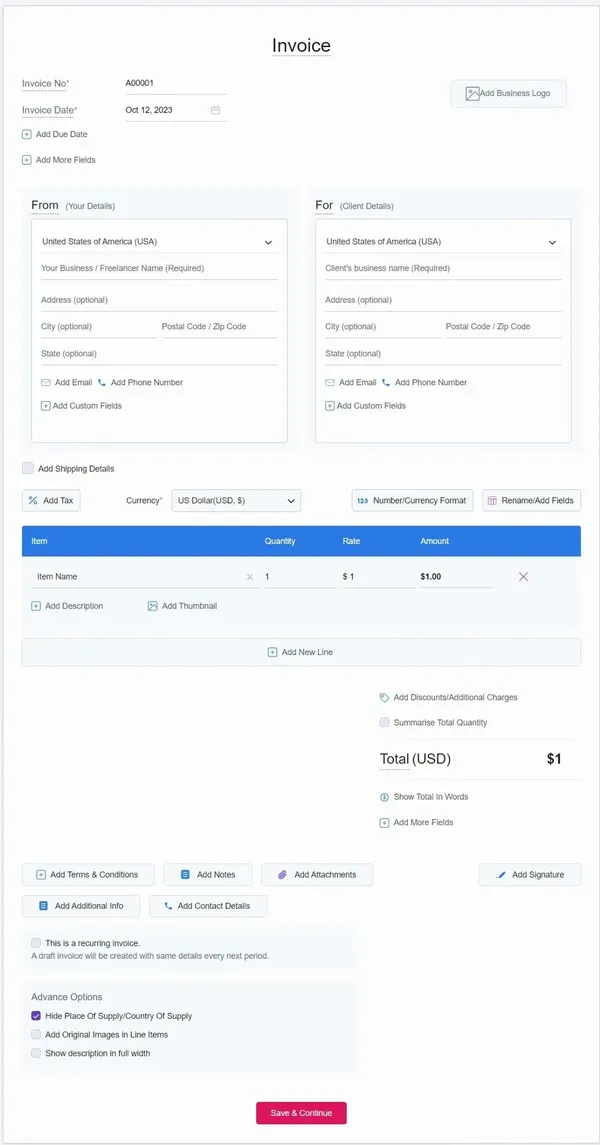
Frequently Asked Questions (FAQ)
Yes, you can add a logo to the invoice and can also change the color of your invoice template, matching your logo.
Yes, Refrens invoice templates are customizable. You can add additional fields or columns like shipping details, discounts, additional charges, custom fields for both client and product or service line item.
Yes. You can easily download it in PDF format or can click on the print option and can save as PDF.
You can create 15 documents on Refrens for absolutely free. Once the threshold of 15 documents is reached, you can buy our premium plans to keep continue creating the documents.
Creating an account on Refrens is necessary to use the free invoice templates. After signing up, you can access all the invoices in one place which makes managing your business invoices a lot easier.
Explore free invoice templates and tools from Refrens
- Invoice Templates
- |
- Quotation Templates
- |
- Proforma Invoice Templates
- |
- Purchase Order Templates
- |
- Freelance Invoice Templates
- |
- Quote Templates
- |
- Invoice Templates Word
- |
- Invoice Templates Excel
- |
- Printable Invoice Templates
- |
- Blank Invoice Templates
- |
- Tally Bill Format
- |
- Tax Invoice Templates
- |
- IT Service Invoice Templates
- |
- Photography Invoice Templates
- |
- Videography Invoice Templates
- |
- Social Media Invoice Templates
- |
- Digital Marketing Invoice Templates
- |
- Graphic Design Invoice Templates
- |
- Content Writing Invoice Templates
- |
- Web Development Invoice Templates
- |
- Service Invoice Templates
- |
- Rental Invoice Templates
- |
- Medical Invoice Templates
- |
- Landscaping Invoice Templates
- |
- Plumbing Invoice Templates
- |
- Cleaning Invoice Templates
- |
- Law Firm Invoice Templates
- |
- Consulting Invoice Templates
- |
- Estimate Templates
- |
- Interior Design Invoice Templates
- |
- Trucking Invoice Templates
- |
- DJ Invoice Templates
- |
- Catering Invoice Templates
- |
- Auto Repair Invoice Templates
- |
- Towing Invoice Templates
- |
- Musician Invoice Templates
- |
- Handyman Invoice Templates
- |
- Roofing Invoice Templates
- |
- Commercial Invoice Templates