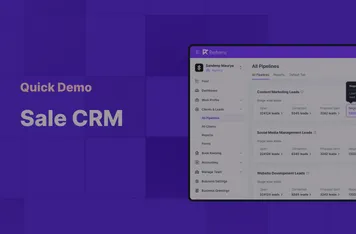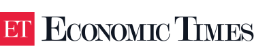Trusted by 150k+ high performing sales professionals across the world
Seamlessly Manage Facebook & Instagram Leads With Refrens CRM Integration
Automatically capture Facebook & Instagram leads into Refrens Sales CRM. Quickly send WhatsApp & emails with pre-set templates. Send Quotations & Invoices in a few clicks, track deal status, generate sales reports, and more!
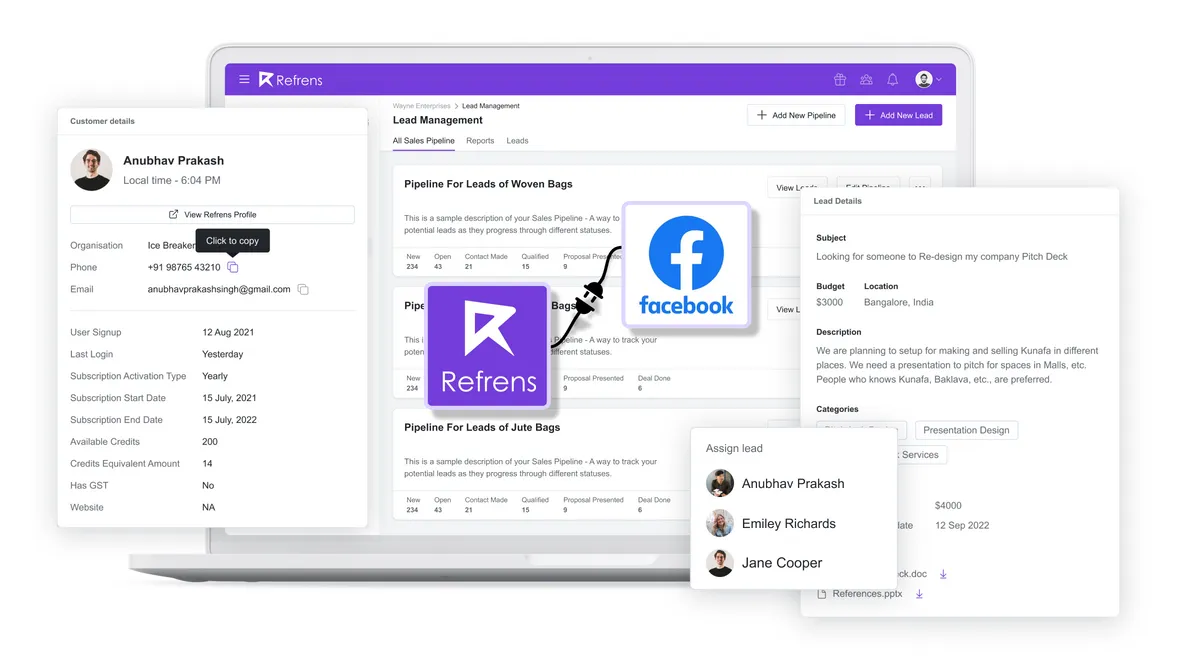
Seamlessly Convert Facebook & Instagram Leads In 3 Simple Steps
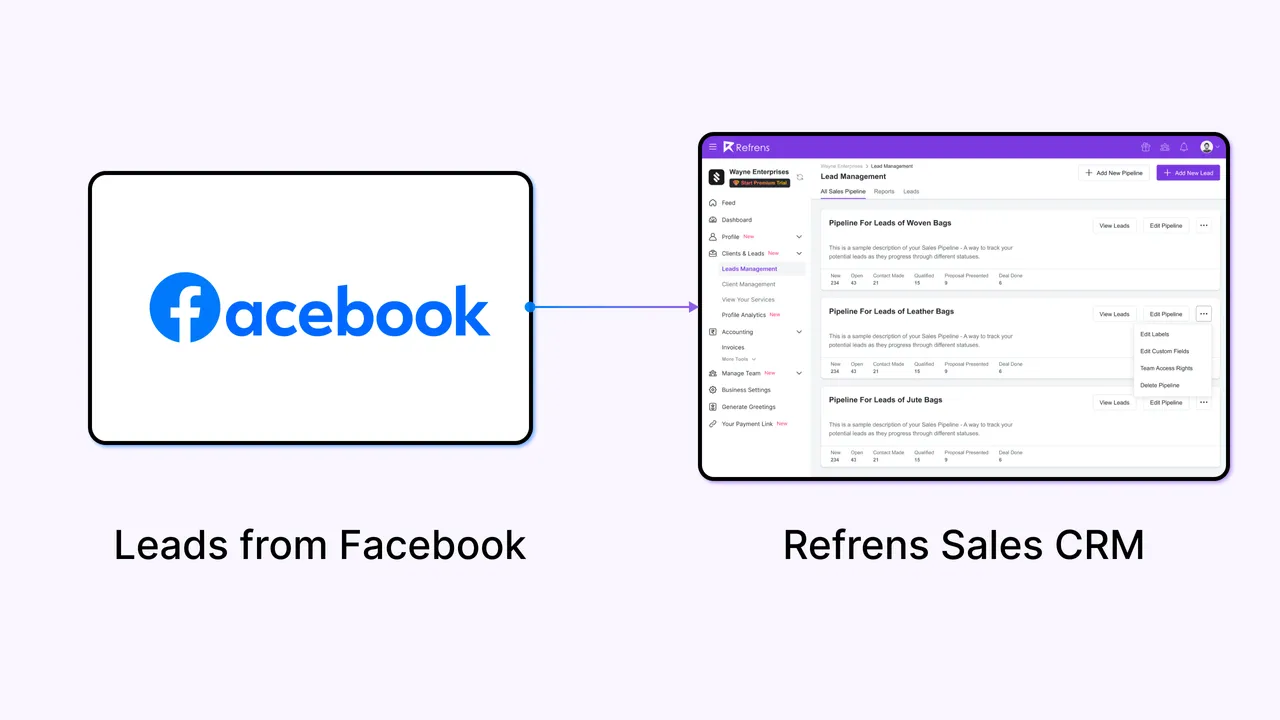
1. Connect Your Facebook Account With Refrens Sign up on Refrens & connect your Facebook account to automatically get all your leads in real-time!
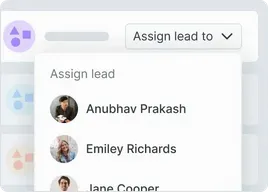
2. Engage And Nurture Your LeadsOrganize leads across different pipelines, assign to the right sales person, send WhatsApp & emails, get automated follow-up reminders, and more.
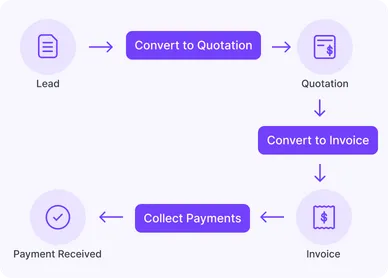
3. Close Deals & Increase RevenueClos deals faster by quickly creating Quotations & Invoices, sharing them in 1-click, and tracking when leads view them.
Rated ⭐ 4.8/5 based on 11700+ Ratings
Manage your Facebook leads like a pro with comprehensive sales CRM













Seamlessly Manage Facebook Leads With Refrens CRM
Manage your entire sales process in a single platfrom.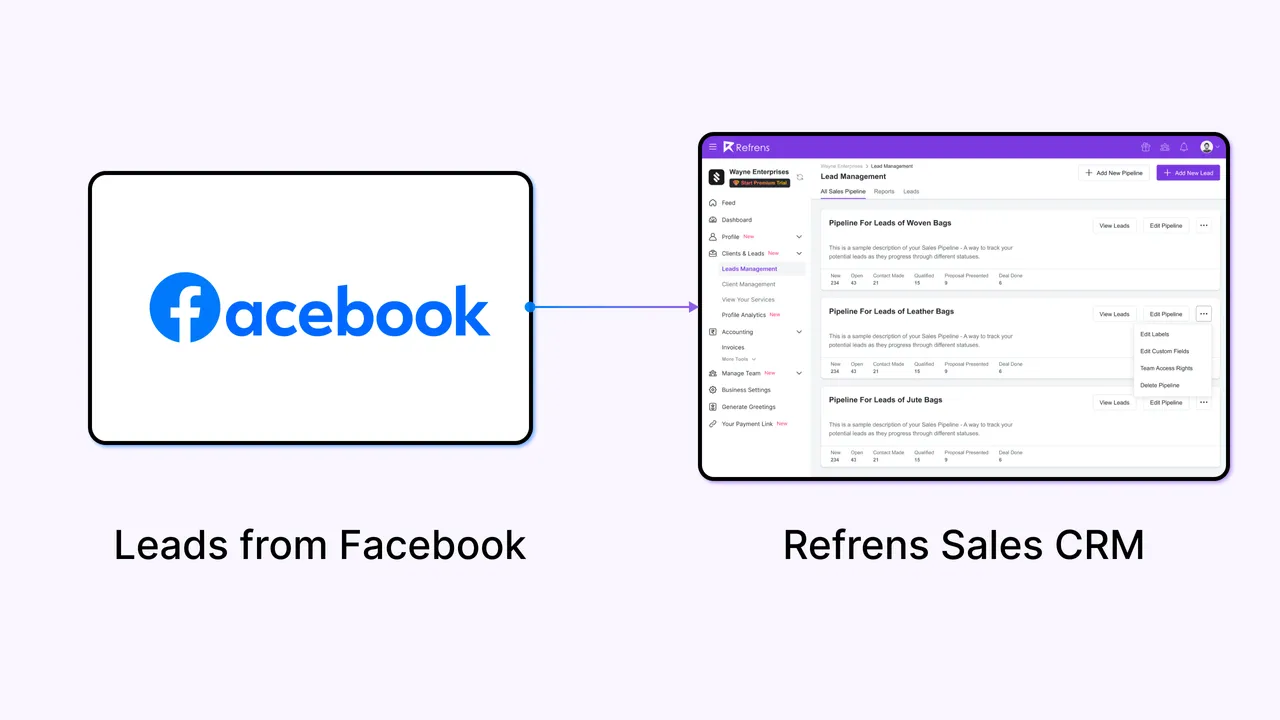
Capture Facebook & Instagram Leads Into Refrens Automatically
Connect your Facebook account with Refrens to automatically capture all your leads data. Manage leads, get detailed sale reports, send email & Whatspp messages, create quotations & invoices, and more. - all in just a few clicks!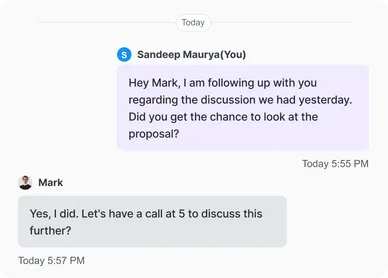
Centralized Communication for Seamless Collaboration
Stop losing leads in different inboxes & spreadsheets. Keep all your leads communication organized and easily accessible in one unified platform.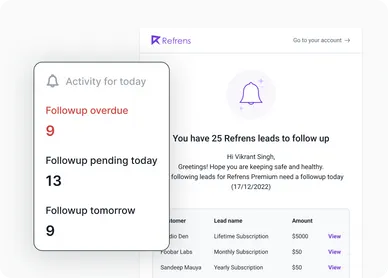
Stress-Free Follow-Ups
Never miss an important follow-up with automated follow-up reminders from Refrens, Close more leads without any stress!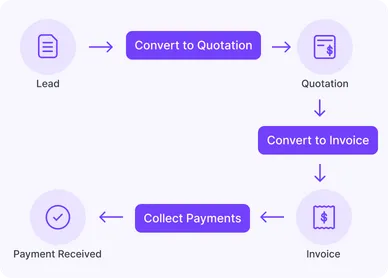
Simplify Your Entire Sales Process
Communicate with leads, send quotations & invoices, and track payments - all within a single platform. Experience the power of multiple tools without complications.The smartest investors in the room are backing our vision.
People who understand money, match-making and all things Internet.
Vijay Shekhar SharmaFounder, Paytm

Anupam MittalFounder, Shaadi.com
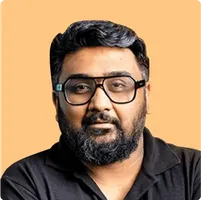
Kunal ShahFounder, CRED
Templates
- Invoice Templates
- |
- Quotation Templates
- |
- Proforma Invoice Templates
- |
- Purchase Order Templates
- |
- Freelance Invoice Templates
- |
- Quote Templates
- |
- Invoice Templates Word
- |
- Invoice Templates Excel
- |
- Printable Invoice Templates
- |
- Blank Invoice Templates
- |
- Tally Bill Format
- |
- Tax Invoice Templates
- |
- IT Service Invoice Templates
- |
- Photography Invoice Templates
- |
- Videography Invoice Templates
- |
- Social Media Invoice Templates
- |
- Digital Marketing Invoice Templates
- |
- Graphic Design Invoice Templates
- |
- Content Writing Invoice Templates
- |
- Web Development Invoice Templates
- |
- Service Invoice Templates
- |
- Rental Invoice Templates
- |
- Medical Invoice Templates
- |
- Landscaping Invoice Templates
- |
- Plumbing Invoice Templates
- |
- Cleaning Invoice Templates
- |
- Law Firm Invoice Templates
- |
- Consulting Invoice Templates
- |
- Estimate Templates
- |
- Interior Design Invoice Templates
- |
- Trucking Invoice Templates
- |
- DJ Invoice Templates
- |
- Catering Invoice Templates
- |
- Auto Repair Invoice Templates
- |
- Towing Invoice Templates
- |
- Musician Invoice Templates
- |
- Handyman Invoice Templates
- |
- Roofing Invoice Templates
- |
- Commercial Invoice Templates
Helpful Links
Made with and in Bengaluru.
©2025 | Refrens Internet Pvt. Ltd. | All Rights Reserved
This site is protected by reCAPTCHA and the Google Privacy Policy and Terms of Service apply.