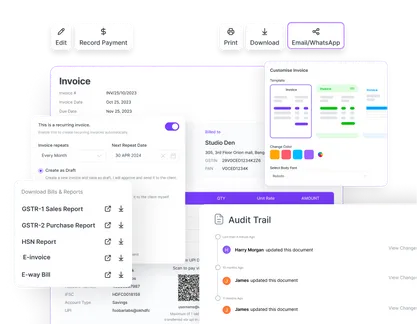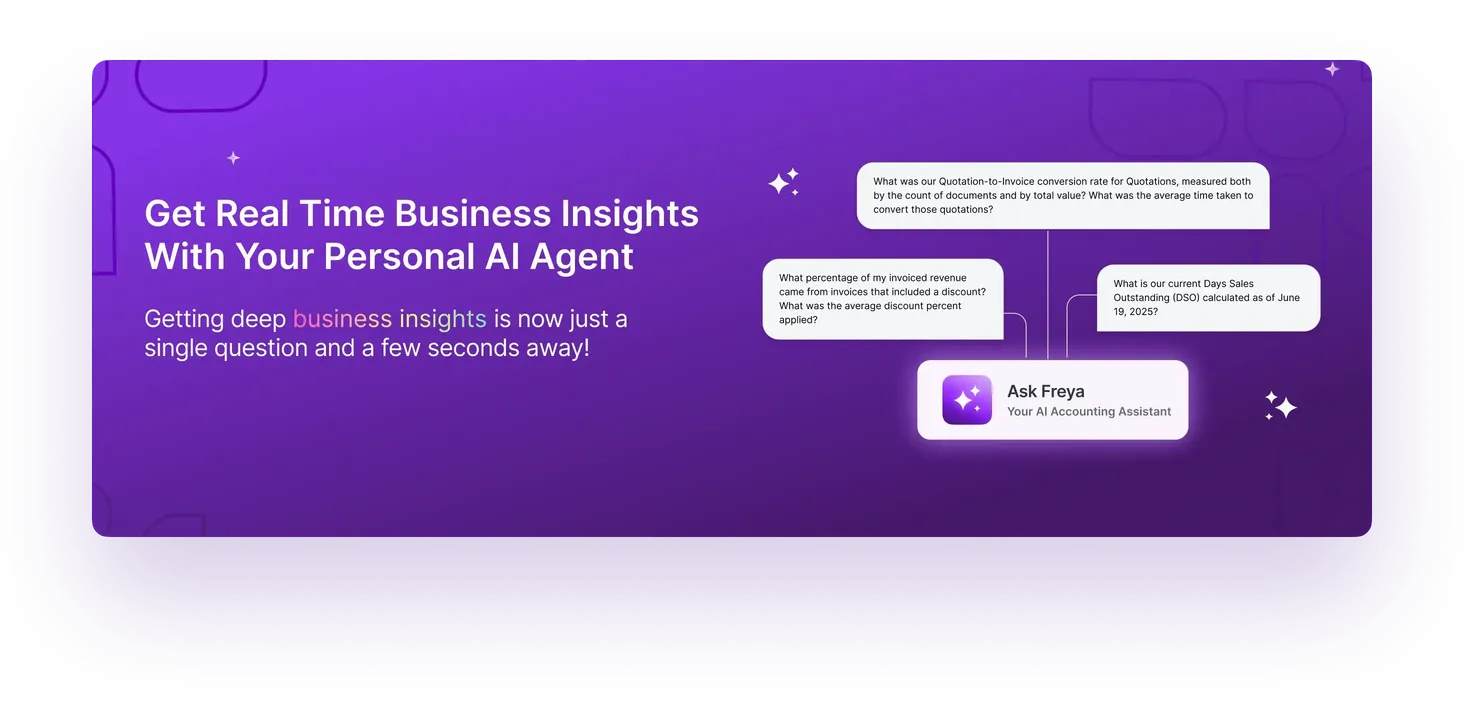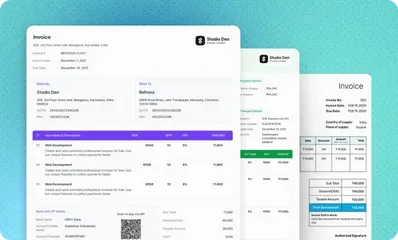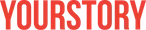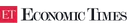Why Choose Refrens as Your Online Invoicing Software?
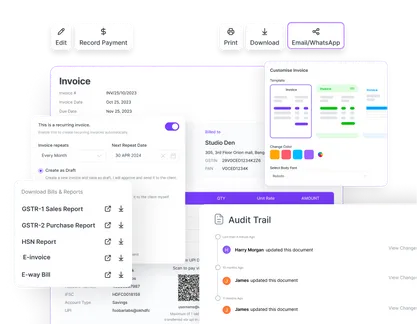
✅ Create invoices, proforma invoices, quotations, delivery notes, credit/debit notes, and payment receipts in seconds
✅ Automate recurring invoices for repeat billing without manual effort
✅ Fully customize invoices - templates, fonts, colors, columns, formulas, and custom fields
✅ Share invoices instantly via email, WhatsApp, print, PDF, or online link - and track when clients view them
✅Track all the changes made to your invoice with detailed Audit Trails.
✅ Stay GST compliant with E-invoice, E-way bills, GSTR 1, 2B, & more.
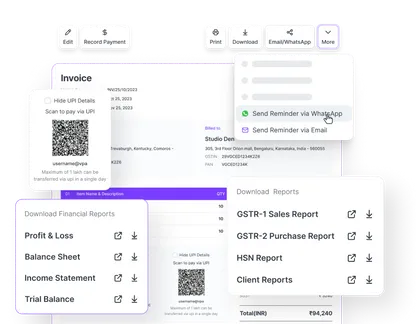
✅ Add UPI IDs, QR codes, and payment links directly on invoices for easier collections
✅ Collect domestic and international payments with integrated payment gateways
✅ Send automated payment reminders via WhatsApp or email at scheduled intervals
✅ Access detailed insights with Client Reports, GST Reports, TDS Reports, HSN Reports, Payment Reports & more.
✅ Track profitability with Product-wise P&L, Project-wise P&L, Income Statments, and P&L Reports.
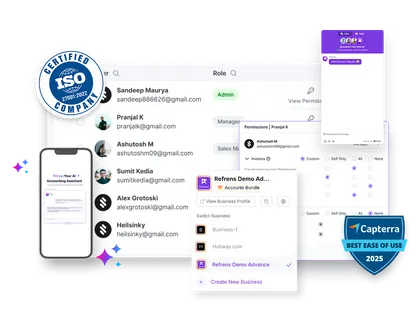
✅ Role-based access control with team & CA collaboration
✅ Manage multiple businesses from a single dashboard
✅ Cloud-based with a mobile app, so you can invoice anytime, anywhere
✅ ISO-certified platform with high-end data security.
✅ Awarded as Easiest to Use Invoicing Software by Capterra
✅ Get AI-powered business insights with Freya: Our AI Accounting Assistant
✅ 24×7 human support via call, live chat, email, and WhatsApp

Features of Refrens Invoicing Software
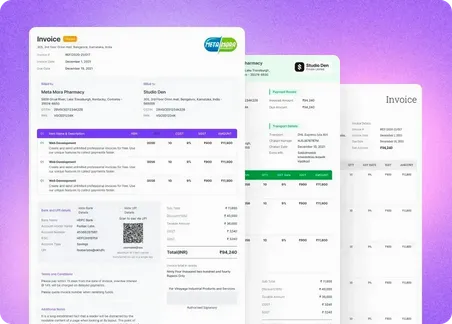
Generate invoices, proforma invoices, quotations, delivery notes, and receipts with ease. Add custom fields, formulas, taxes, discounts, and terms to suit your business needs.
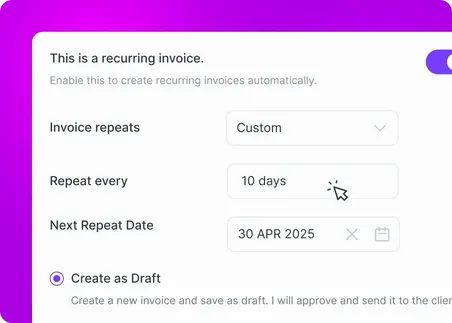
Save time with recurring invoices for subscriptions and retainers. Refrens automatically generates and sends invoices at scheduled intervals.
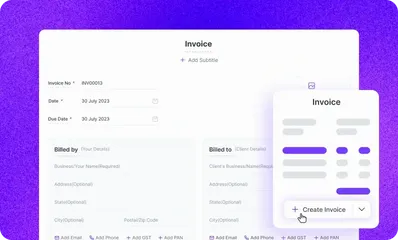
Personalize every detail of your documents - templates, fonts, colors, columns, formulas, language, and scripts without any hassle.
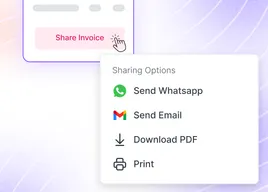
Share invoices directly via WhatsApp, email, PDF, or secure online links. Track when clients open documents for faster follow-ups.
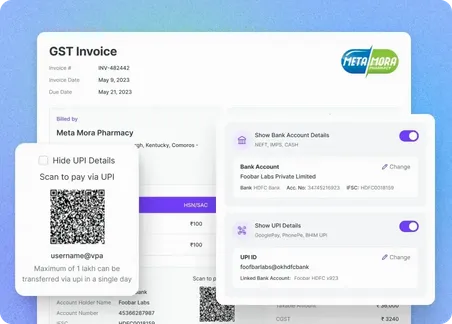
Attach UPI IDs, QR codes, or payment links to invoices. Accept domestic and international payments with integrated gateways, with automatic reconciliations.
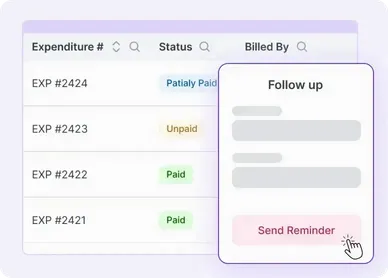
Send scheduled reminders on WhatsApp or email to avoid late payments. Automatically generate and share receipts as soon as payments are recorded.
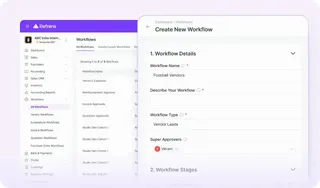
Build approval workflows with conditional permissions. Lock invoices, track changes with Activity History, and collaborate with your team or CA while keeping control of billing accuracy.

Stay compliant while billing with one-click e-invoice & e-way bill generation. Add GST numbers, HSN/SAC codes, and multiple tax rates directly into invoices. Seamlessly generate GST-ready reports that meet your filing requirements.
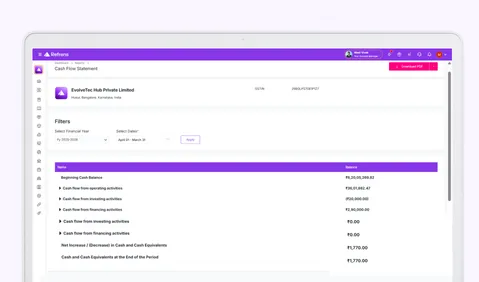
Access Client Reports and Client Ageing Reports to keep track of pending and overdue invoices. Review Payment Reports for a clear view of collections.
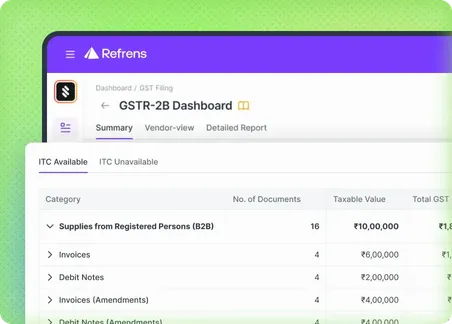
Go beyond billing with profitability reports. Track buying and selling prices, measure product margins, and monitor project income with ease.
Start Creating Your Invoice For FREE
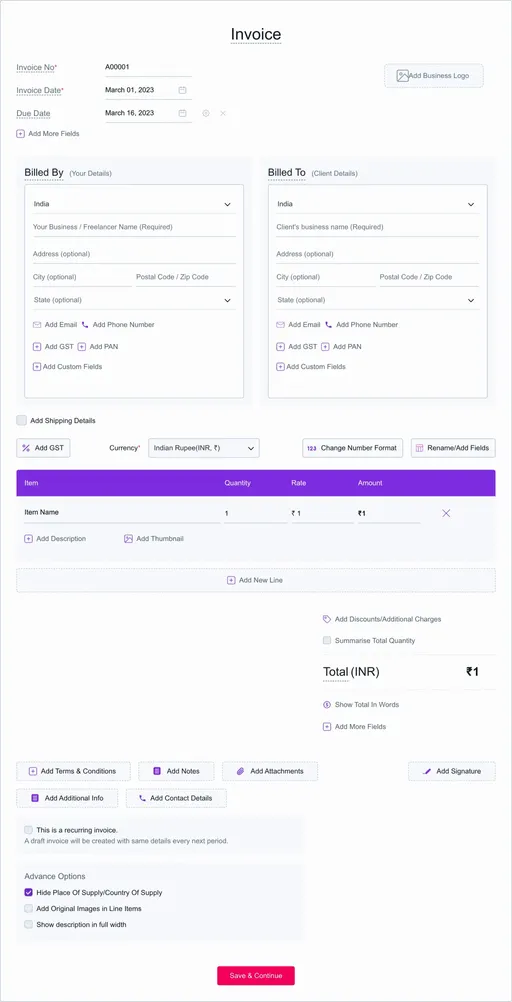
Refrens Online Invoicing Software works seamlessly with other Refrens tools
Success Stories Powered by Refrens Invoicing Software






Who can benefit from Refrens free billing software?

Stay compliant and organized without extra staff.
✅ Bulk upload client and vendor details to save setup time
✅ Generate GST-compliant invoices, quotations, and credit notes
✅ Use integrated expense and purchase tracking for accurate accounts
✅ Access ready-made financial reports like GSTR-1 and cash flow statements
Ideal for SMEs, startups, and entrepreneurs looking to streamline finances and save time.

Focus on clients, not paperwork.
✅ Convert quotations and estimates into invoices with one click
✅ Customize invoice templates with your logo, columns, and formulas
✅ Track client payments and ageing reports for better credit control
✅ Automate recurring invoices for retainers or long-term clients
Ideal for consultants who require fast, elegant invoicing and streamlined client conversion.

Simplify finance while scaling fast.
✅ GST and e-invoice generation from day one
✅ Share invoices via email, WhatsApp, or secure links
✅ Role-based user access for co-founders, accountants, or investors
✅ Real-time profit and loss tracking across projects or products
Ideal for Early-Stage Startups, Bootstrapped Businesses, SaaS Startups, Remote or Hybrid Teams.

Handle multiple clients and projects seamlessly.
✅ Generate quotations, sales orders, and delivery challans alongside invoices
✅ Track receivables, payments, and client-wise profitability
✅ Automate approval workflows to reduce manual errors
✅ Manage expenses and reimbursements directly within the platform
Ideal for service firms seeking control and financial organization.

Stay on top of project-based billing.
✅ Use project-specific invoicing with itemized details and delivery challans
✅ Automate tax calculations (GST, TDS) for every contract
✅ Record and track advance payments and adjustments
✅ Generate profitability reports to compare income vs. costs
Perfect for independent contractors managing multiple projects.

Scale your practice with automation.
✅ Bulk upload client data and manage multiple businesses from one dashboard
✅ Generate GST reports (GSTR-1, GSTR-2B, GSTR-3B) in filing-ready formats
✅ Perform automated 2B reconciliation for clients’ purchases
✅ Track all audit trails across invoices, payments, and ledgers
Ideal for accounting professionals serving diverse clients.
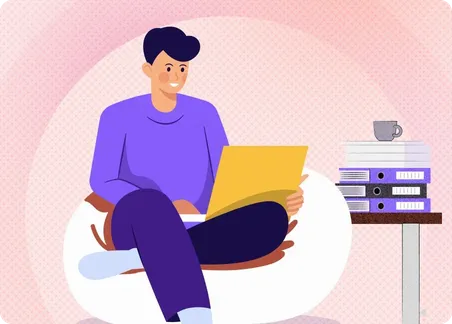
Look professional, get paid on time.
✅ Create and send branded invoices in multiple currencies
✅ Accept payments via UPI, bank transfers, or integrated gateways
✅ Automate payment reminders through email and WhatsApp
✅ Track overdue invoices with client ageing reports
Best for freelancers needing hassle-free, professional billing.
Billing & Automation Features in Refrens Invoice Software

























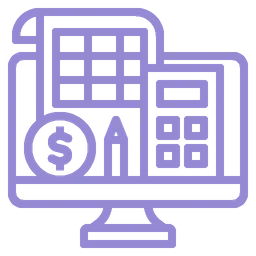




Frequently Asked Questions (FAQ)
Refrens is the best billing and invoicing software for startups, small businesses, and SMEs in India. Trusted by over 3 lakh users and rated 4.8 out of 5. Built by Indian entrepreneurs for Indian businesses, Refrens helps you create and send professional invoices, track payments in real-time. Refrens invoicing software simplifies complex financial operations like GST billing, GST filing, and other accounting operations with a user-friendly interface.
Yes, basic plan is Free. Refrens provides a free basic plan with no hidden charges or time limits. You can create up to 15 business documents per year, which includes invoices, quotations, proforma invoices, purchase orders, credit or debit notes, delivery challans, and expense records — all without paying a penny. The free plan also includes automated payment reminders, client management, multi-device support, add 2 team members, expense tracking. If you need more flexibility or advanced features, Refrens offers affordable paid subscriptions starting at just ₹400 per month.
Yes, Refrens Online Invoice Software supports recurring invoices. Users can easily set up recurring invoices for clients who need to be billed on a regular basis. This feature allows businesses and freelancers to automate the invoicing process for services or products provided on a recurring schedule, such as monthly retainers, subscription services, or ongoing projects. Recurring invoices help save time and ensure consistent and timely payments from clients.
Yes. Your data is stored securely with encryption and cloud protection. We are ISO/IEC 27001:2022 certified. Your data stays private and is safely stored on the cloud.
Yes, Refrens Online Invoice Software allows you to manage TDS (Tax Deducted at Source) and GST (Goods and Services Tax) related reports and data. The software provides essential reports like TDS reports, GST reports, and HSN (Harmonized System of Nomenclature) reports, ensuring that businesses and freelancers can easily handle tax-related documentation and compliance. Managing TDS and GST data efficiently is crucial for businesses to stay compliant with tax regulations, and Refrens offers the necessary tools to streamline this process.
For as long as you want. We will not remove or delete any data or invoice that belongs to you, unless specifically instructed by you to do so.
Yes, Refrens allows you to add and manage multiple users under a single business account. This feature is beneficial for businesses that require collaboration among team members or have multiple staff members handling different aspects of invoicing and project management. Each user can have designated roles and permissions, ensuring secure and efficient management of your business processes.
Refrens is always available to support our customers via email support(care@refrens.com), live chat support, and also over phone call and WhatsApp (+91 9104043036).
Yes, Refrens is suitable as a small business invoice software. It offers a range of features tailored to meet the invoicing needs of small businesses, consultants, and entrepreneurs. With Refrens, you can create professional invoices, manage expenses, generate reports, and track payments. Refrens user-friendly interface and customizable templates make it convenient for small businesses to streamline their invoicing processes. Additionally, Refrens provides essential features such as client management, payment tracking, and the ability to generate various types of documents like quotations and purchase orders, making it a comprehensive solution for small businesses.
When you decide to leave Refrens, you have the option to download all your customer data, invoices, quotations, and other documents at any time. This ensures that you have access to your important business information even after discontinuing your use of the platform. Refrens prioritizes data security and allows users to retain their data for their records or for transitioning to another platform if needed.
- Cloud Accounting Software
- |
- AI Accounting Agent
- |
- GST Billing Software
- |
- e-Way Bill Software
- |
- e-Invoicing Software
- |
- Invoicing Software
- |
- Quotation Software
- |
- Lead Management Software
- |
- Sales CRM
- |
- Lead to Quote Software
- |
- Expense Management Software
- |
- Invoicing API
- |
- Online Invoice Generator
- |
- Quotation Generator
- |
- Quote and Invoice Software
- |
- Pipeline Management Software
- |
- Invoicing Software for Freelancers
- |
- Indiamart CRM Integration
- |
- Billing Software for Professional Services
- |
- Invoicing Software for Consultants
- |
- Inventory Management Software