Delivery Challan Generator Online (Fill and download in PDF)
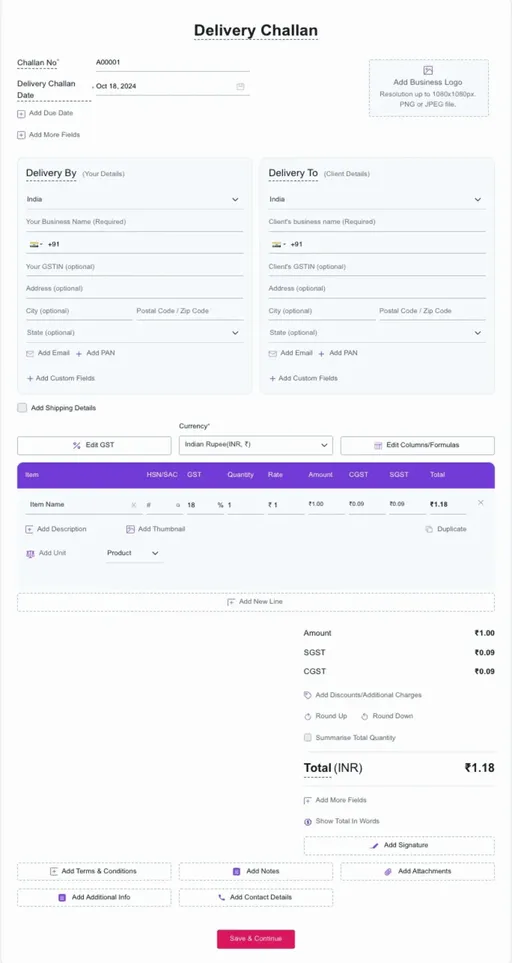
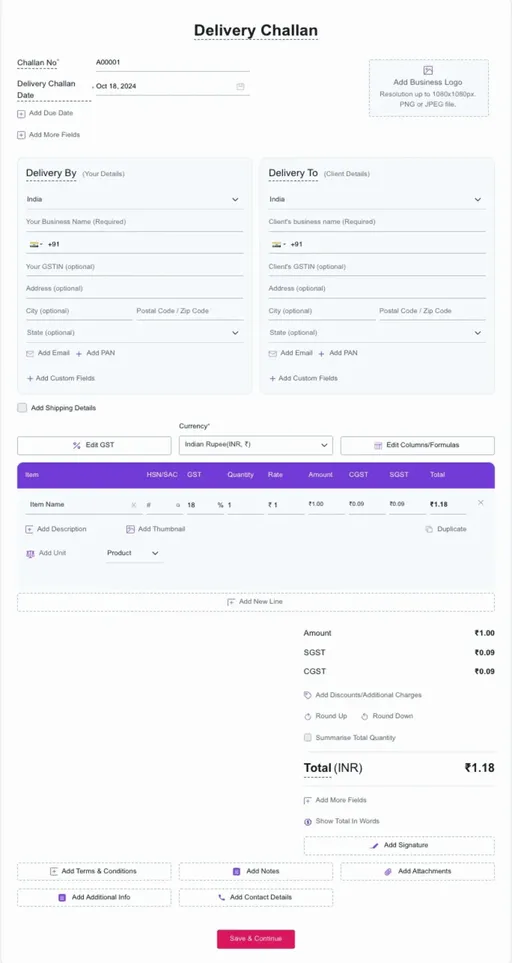














A delivery challan is a formal document issued by a supplier or business when goods are delivered but no immediate payment is involved. It lists the details of the goods being transported, including product descriptions, quantities, and shipping information. The delivery challan acts as proof that the goods have been dispatched and received. It may also reference a purchase order or job work order and include additional shipping details. This ensures a smooth and transparent delivery process for both the sender and the recipient.
A delivery challan generator is an online tool that helps businesses create, edit, and download delivery challans quickly. It removes the need for manual templates or formatting, allowing you to generate professional documents within minutes.
An online delivery challan is a digital version of the traditional paper challan. It is created and shared electronically using an online delivery challan generator. This approach simplifies the process, making it faster to create, customize, and send challans. Using an online delivery challan format helps businesses save time, reduce manual errors, and track the delivery of goods more efficiently.
Yes, you can create a delivery challan online using various software tools. Platforms like Refrens allow you to easily generate delivery challans by entering your details and automating the process. This makes it convenient to manage your invoicing and documentation from anywhere with an internet connection.
To make a delivery challan, simply use Refrens. It helps you create delivery challan copies easily by turning your sales bills into delivery challans. With Refrens, you can make your invoicing quick and easy.
A delivery challan in GST is a document used to acknowledge the movement of goods without issuing a formal tax invoice. It includes details such as the sender and receiver's information, goods description, and quantity, and helps maintain compliance with GST regulations while facilitating logistics.
No, you do not need an e-way bill to issue a delivery challan. A delivery challan is a document used to acknowledge the transportation of goods without a tax invoice, and it can be issued independently.
A delivery challan is required as proof of the movement of goods without a tax invoice, ensuring compliance with GST regulations. It helps maintain accurate internal records, facilitates returns and exchanges, and streamlines logistics operations by documenting details of the transported goods.
Some Essentials Key Details to Include in Delivery Challan:
Title: Clearly label the document as "Delivery Challan."
Challan Number: A unique identifier for tracking.
Date: The date of issuance.
Sender's Details: Name, address, and contact information of the sender.
Receiver's Details: Name, address, and contact information of the recipient.
Description of Goods: A detailed list of items being delivered, including quantity, specifications, and any relevant codes.
Transportation Details: Information about the vehicle or transporter handling the delivery.
Signature: Signatures of authorized personnel from both the sender and receiver, if applicable.
Remarks: Any additional notes or instructions related to the delivery.
Usually, at least three copies of a delivery challan should be prepared:
Original Copy: This copy is retained by the sender for their records.
Duplicate Copy: This is given to the transporter or driver accompanying the goods for their reference during transit.
Triplicate Copy: This copy is provided to the recipient upon delivery, who can keep it for their records.

