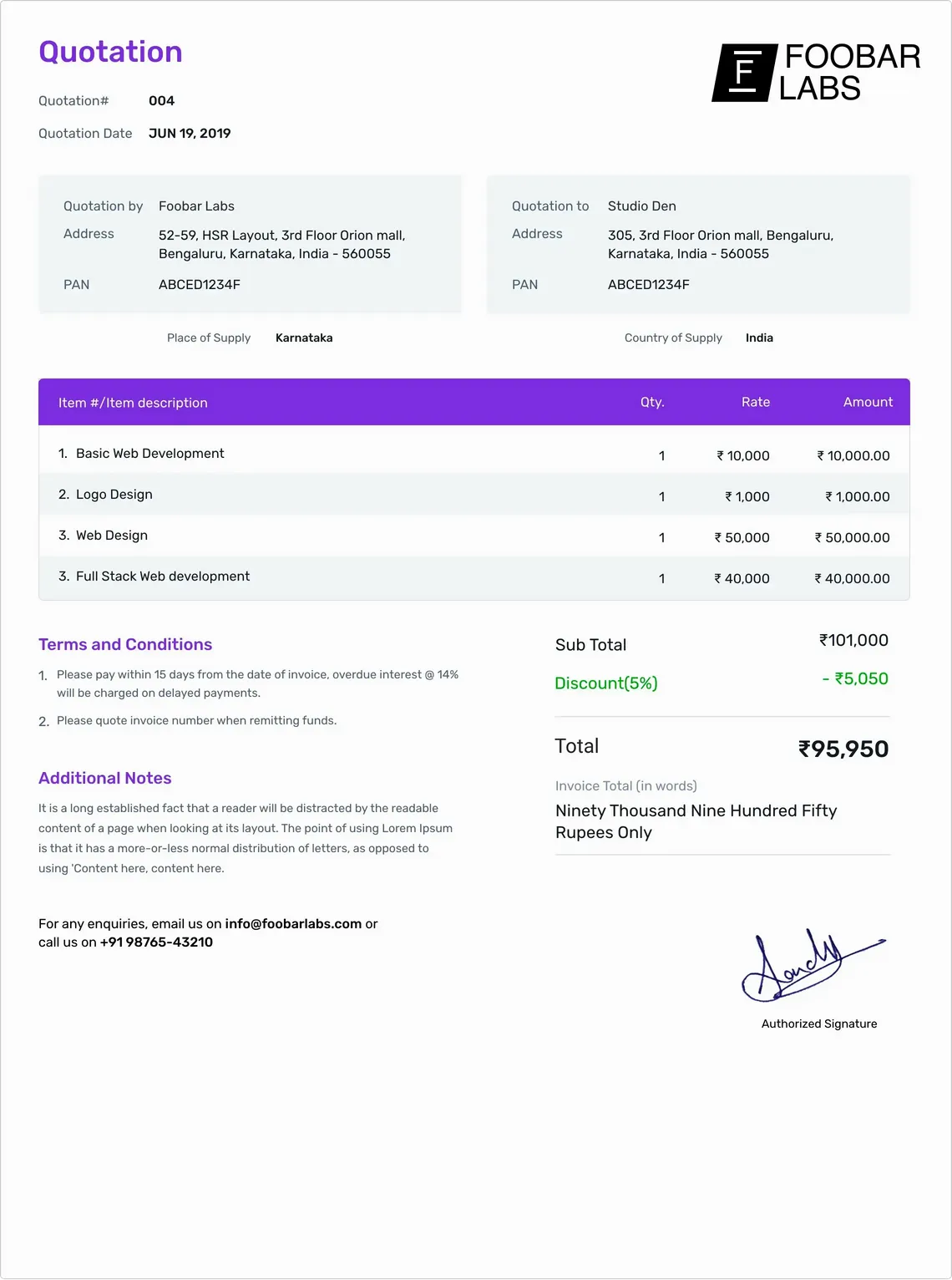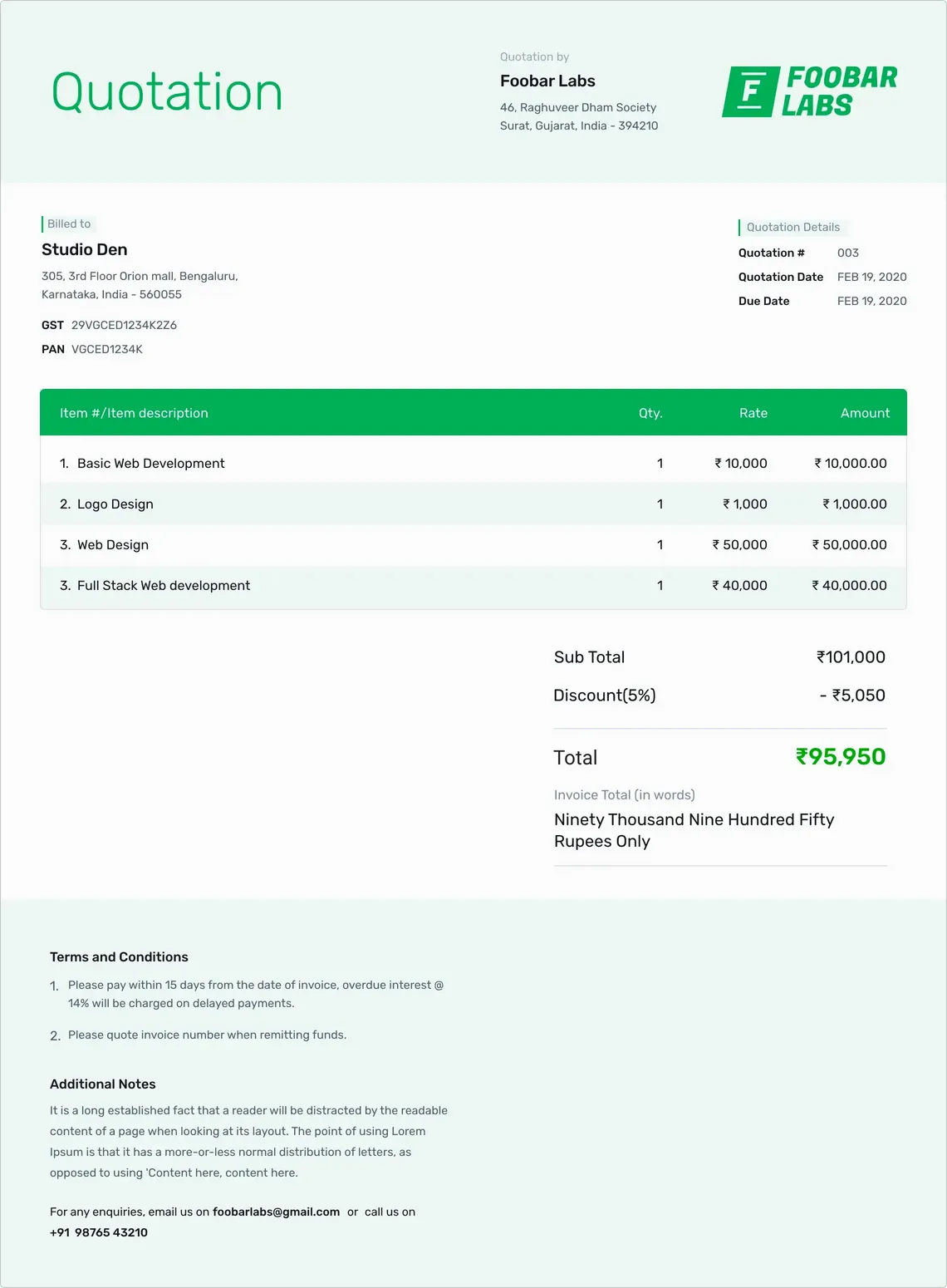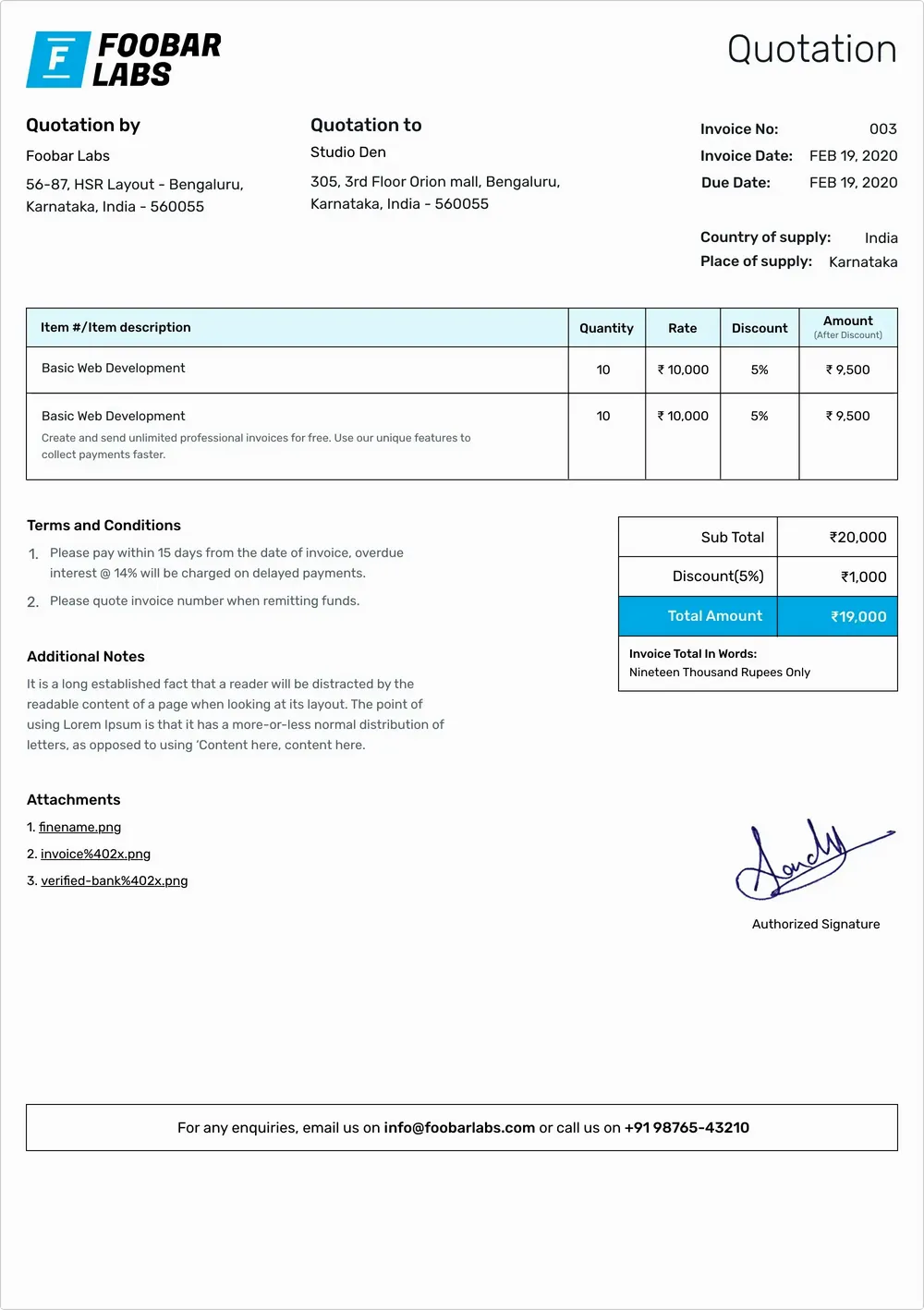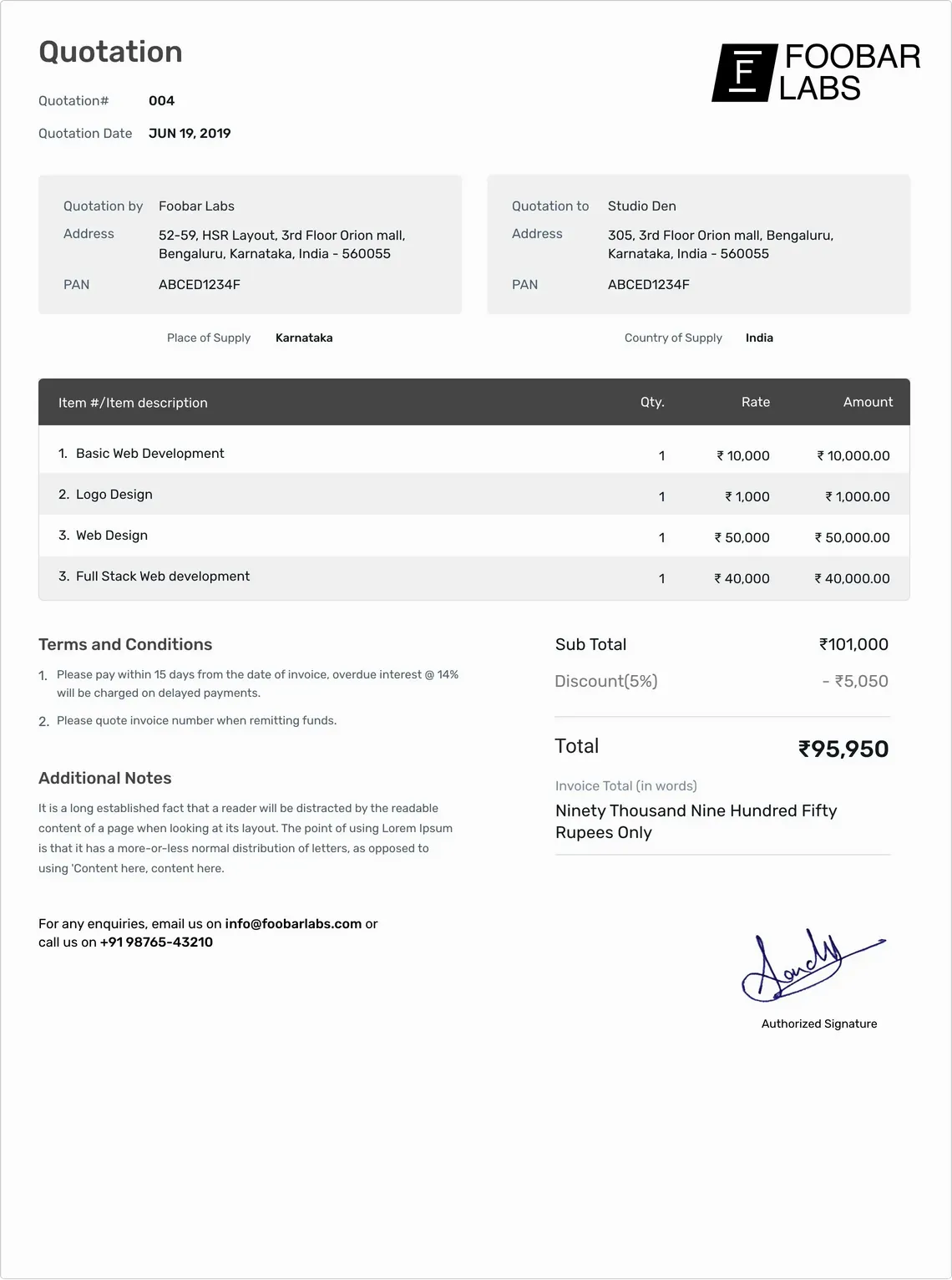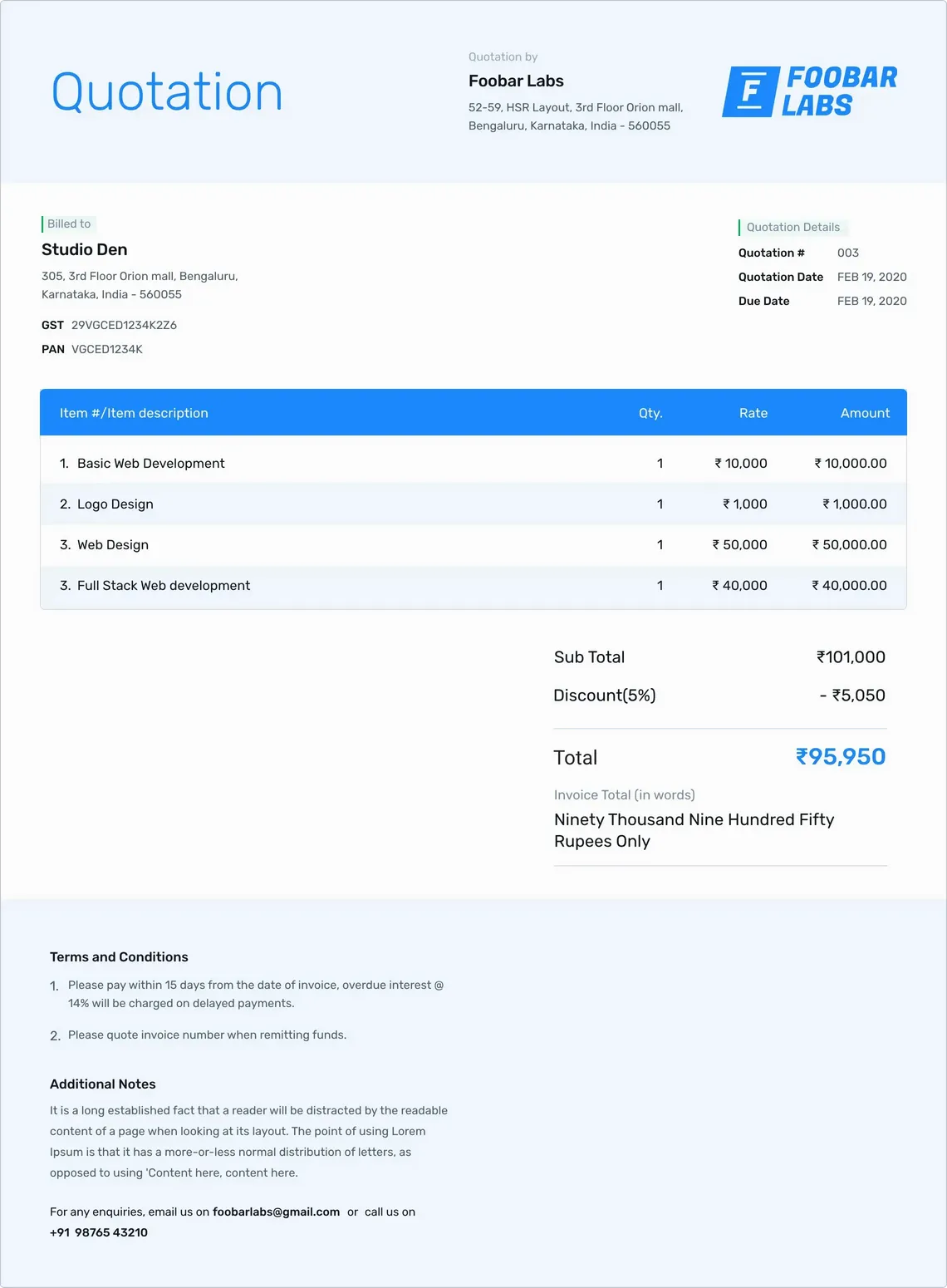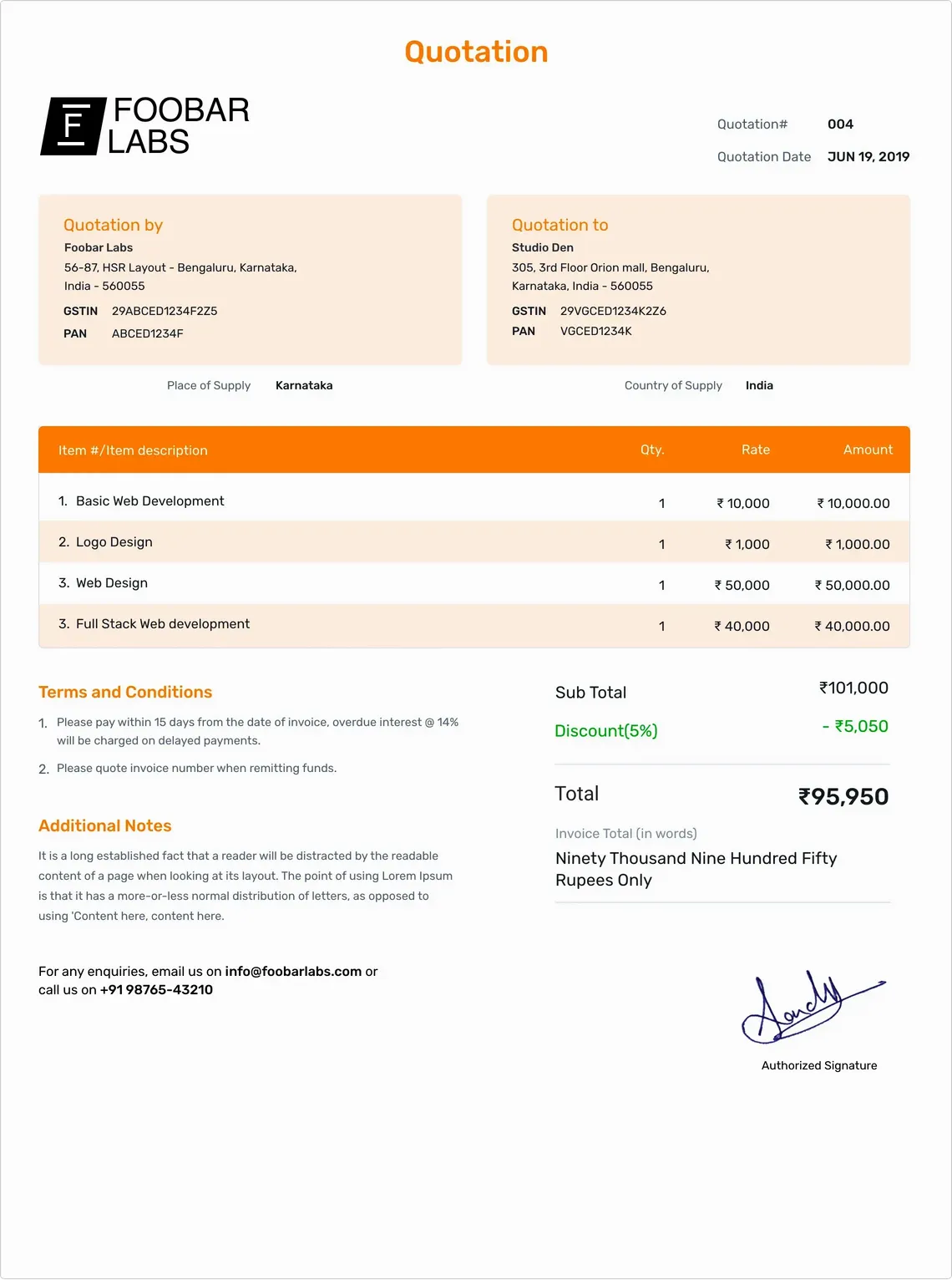Interior Quotation Format in PDF (Add quote details and download it in PDF format.)
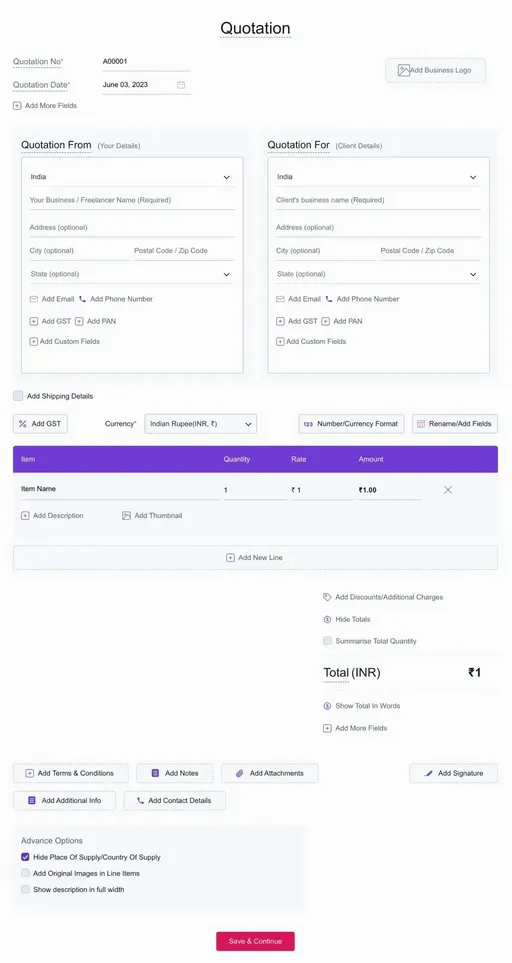
Fill the above quotation form and get the option to choose quotation template in 2nd step.
More Interior Quotation FormatsFeatures of Refrens Interior Design Quotation












Frequently Asked Questions (FAQ)
A quote template is a document created by the seller for the potential buyer describing the product or service details that they are going to offer with the price. It is a type of estimate document where the buyer adds all the details related to the product or service like product name, rate, description, applicable tax and discounts. Once the quote is accepted by the buyer, you can easily convert the quote to an invoice with one click.
Using Refrens quote template, you can easily create quotations in less than a minute. Here is the simple step to create quotes.
- Add your business logo to give more professionalism to quotes.
- In Quotaiton From section, add your business details like your business name or freelance name, email, phone etc.
- In Quotation For section, add your client's business details.
- In line item section, add the product or service name, description, rate, quantity, discount etc.
- In the last section, you can add terms & conditions, additional notes and a signature.
Quote template must include:
- Quote at the top of the document.
- Quote number and date.
- Logo of the company.
- Seller details with all relevant information.
- Buyer details with name and address, contact number.
- Product name, quantity, and rate.
- Terms and conditions.
- Accepted mode of payments.
- Signature.
In Refrens quote template, you can add the business logo, can add custom columns and fields if you want to add additional information on the quotation. There is also a feature to add custom formulas in case if you have multiple column calculations and also you can hide the totals on the quotations.
Using our quotation template, you can create quotations in Excel and Word Format. Different types of templates include the freelance quote, service quote, price quote, business quote and construction quote templates.
- Accounting Software
- |
- GST Billing Software
- |
- e-Way Bill Software
- |
- e-Invoicing Software
- |
- Invoicing Software
- |
- Quotation Software
- |
- Lead Management Software
- |
- Sales CRM
- |
- Lead to Quote Software
- |
- Expense Management Software
- |
- Invoicing API
- |
- Online Invoice Generator
- |
- Quotation Generator
- |
- Quote and Invoice Software
- |
- Pipeline Management Software
- |
- Invoicing Software for Freelancers
- |
- Indiamart CRM Integration
- |
- Billing Software for Professional Services
- |
- Invoicing Software for Consultants
- |
- Inventory Management Software