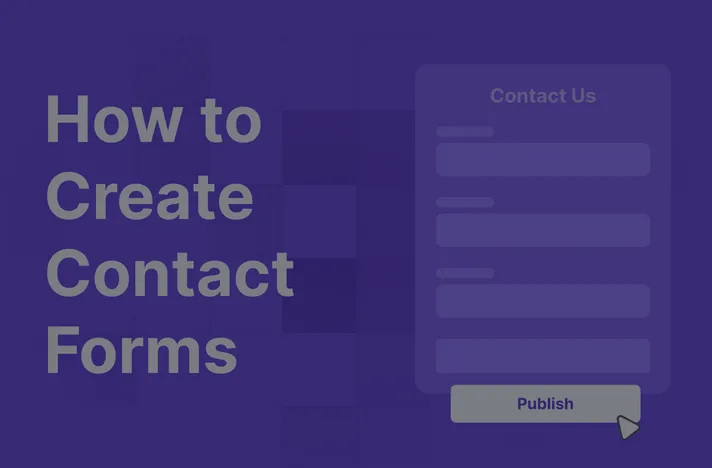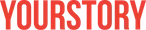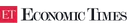Collect, Communicate, and Convert
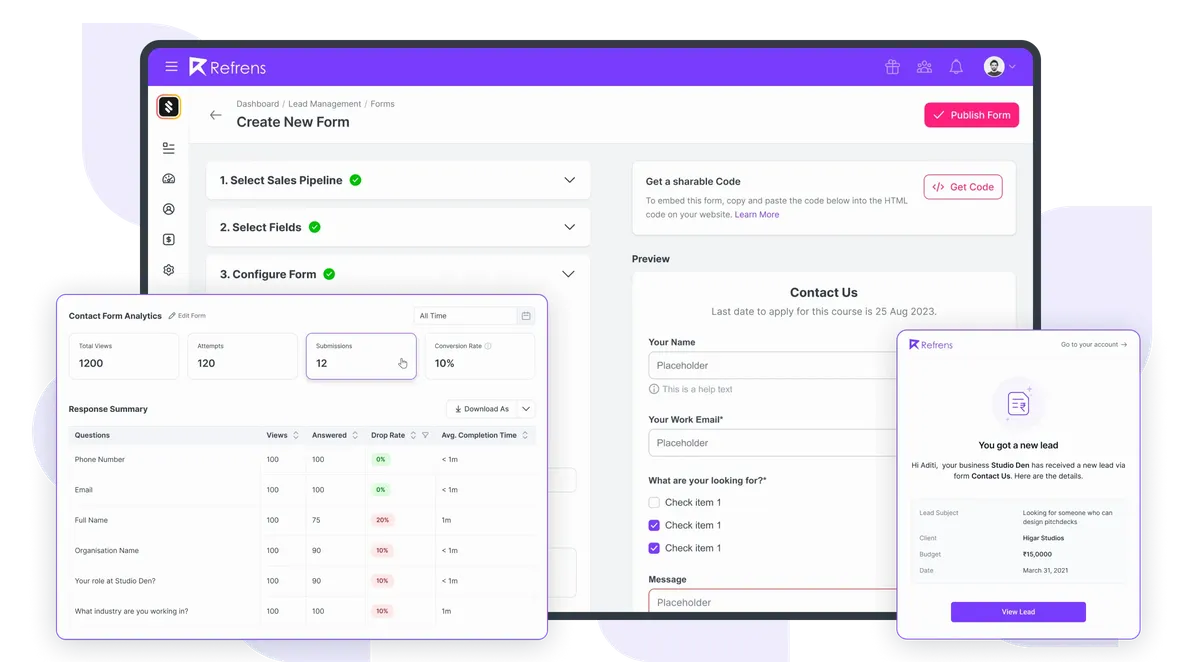

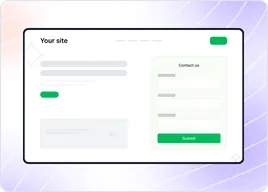
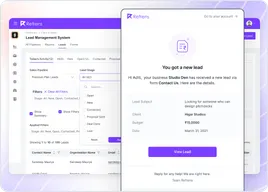
Happy Customers





Contact Forms with an In-built CRM
Don’t just collect inquiries. Engage, Nurture, & Convert Them.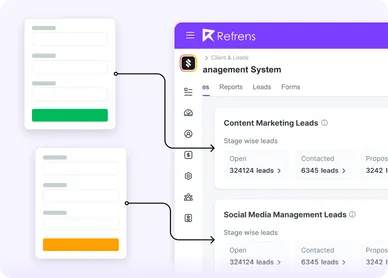
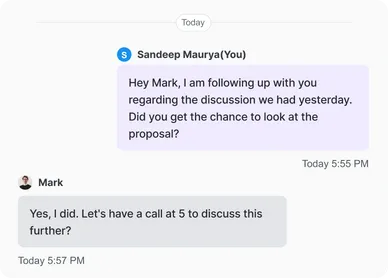
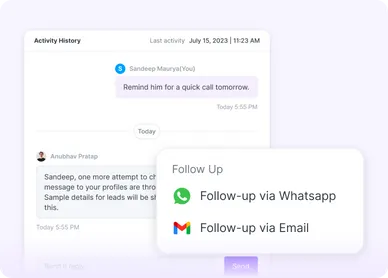
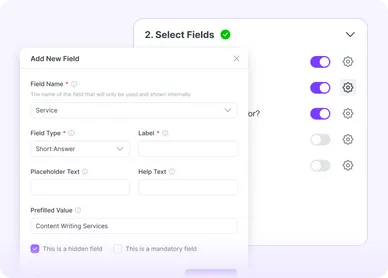
The smartest investors in the room are backing our vision.
People who understand money, match-making and all things Internet.

Frequently Asked Questions (FAQ)
A contact form is a web-based tool that allows visitors to get in touch with website owners. It provides a user-friendly interface where visitors can enter their details and send a message without using an email client.
Contact forms are essential for websites as they offer a secure way to communicate while reducing spam and protecting the site owner's email address.
Contact forms can vary based on their purpose and the information they collect. Some common types include:
- Basic Contact Forms: These usually ask for a name, email, and message.
- Feedback Forms: Used to gather feedback or reviews from users.
- Survey Forms: Designed to collect detailed information or opinions on specific topics.
- Order and Booking Forms: Used by businesses to allow customers to place orders or book services.
- Subscription Forms: For visitors to subscribe to newsletters or updates.
- Quote Request Forms: Allows potential clients to request quotes for services or products.
The primary function of a contact form is to facilitate communication between website visitors and the website owner or business. It provides a structured way for visitors to submit inquiries, feedback, or other messages. Contact forms also help in:
- Protecting the website owner's email from spam.
- Organizing and categorizing inquiries for better response management.
- Collecting specific information from visitors based on the form's purpose.
- Integrating with CRM systems to automate lead management and follow-ups.
The content of a contact form depends on its purpose, but generally, a contact form should include:
- Essential Fields: Such as name, email address, and a message or comment section.
- Subject or Topic Selection: To categorize the inquiry.
- Optional Fields: Like a phone number, company name, or website, depending on the context.
- CAPTCHA or Security Question: To prevent spam submissions.
- Privacy Checkbox: To ensure GDPR compliance and inform users how their data will be used.
- Submit Button: Clearly labeled, often with phrases like "Send Message" or "Submit Inquiry."
It's essential to keep contact forms as concise as possible to encourage users to complete and submit them.
We take utmost care of data security & privacy. Our systems are frequently updated with the latest security updates to ensure that your data is safe and secure. Do check out our detailed privacy policy here.
Yes, we provide instant & reliable support over chat, email, and phone. We will also provide a dedicated account manager to help you out whenever required.
- Accounting Software
- |
- GST Billing Software
- |
- e-Way Bill Software
- |
- e-Invoicing Software
- |
- Invoicing Software
- |
- Quotation Software
- |
- Lead Management Software
- |
- Sales CRM
- |
- Lead to Quote Software
- |
- Expense Management Software
- |
- Invoicing API
- |
- Online Invoice Generator
- |
- Quotation Generator
- |
- Quote and Invoice Software
- |
- Pipeline Management Software
- |
- Invoicing Software for Freelancers
- |
- Indiamart CRM Integration
- |
- Billing Software for Professional Services
- |
- Invoicing Software for Consultants
- |
- Inventory Management Software