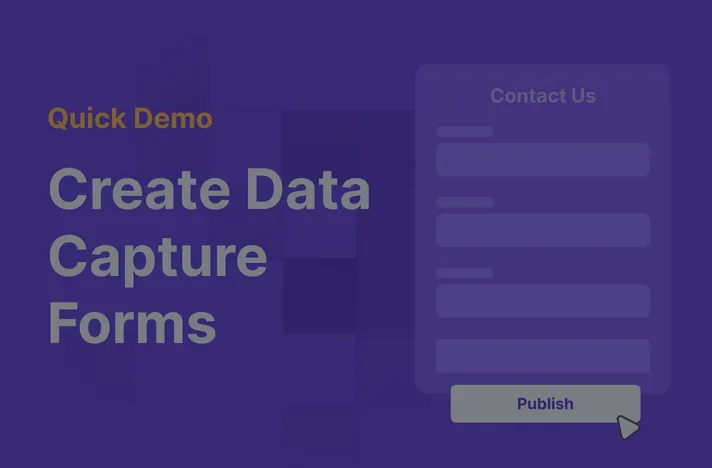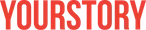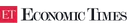Pricing
1000s of businesses have streamlined their data collection process with Refrens data capture forms
Capture, Track, and Manage Data - All In One Place.
Capture all types of data for collecting leads, website inquiries, creating surveys, and more. Track how you & your team interacts with the data. Manage different types of data across multiple data collection pipelines.
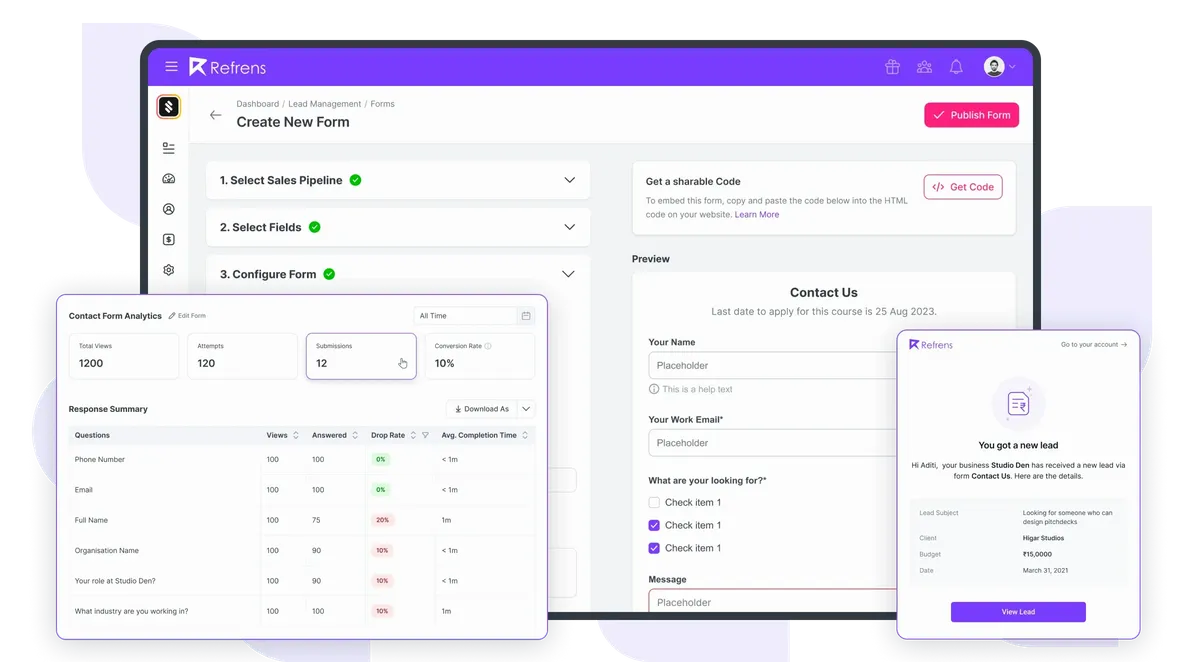
Streamline your data collection process in 3 simple steps

Create & CustomizeCreate custom data capture forms in minutes. Collect all types of data with different field types such as radio button, dropdown menu, checkboxes, boolean, email, currency, etc. Decide which fields to keep mandatory or hidden. No technical knowledge required.
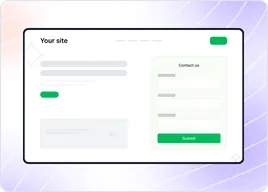
Share & AutomateAutomate your data collection process. Embed the form on your website OR share it over WhatsApp, email, social media, and other platforms with a unique link.
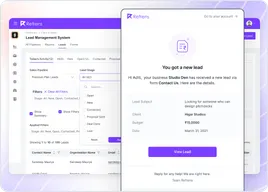
Manage & TrackGet notified when someone fills up the form, Instantly connect with them via email with pre-filled templates or send a WhatsApp in a couple of clicks, get automated follow-up reminders, and more!
Rated ⭐ 4.8/5 based on 11700+ Ratings
Happy Customers

I was able to set up my contact form in just a few minutes with Refrens. The in-built CRM integration is a game-changer. No more juggling between platforms!

The hidden fields feature is brilliant! I can get a better context of customers' requirements without them having to spell it out.
RubitaFreelance Developer

Responding to inquiries directly from Refrens, be it via email or WhatsApp, has made our workflow smooth. The pre-filled email templates are a time-saver!
AnjaniFounder, Brown Mocha

Refrens has taken the stress out of follow-ups. The automated reminders ensure we're always on top of our game.

Refrens Forms has transformed the way we manage inquiries. The ability to embed forms and share them across our social media is incredibly efficient.
Shivansh TulsyanCEO, Binny Textiles
Data Capture Forms Powered By A CRM
Don’t just collect data - nurture, track, and manage it to drive business outcome.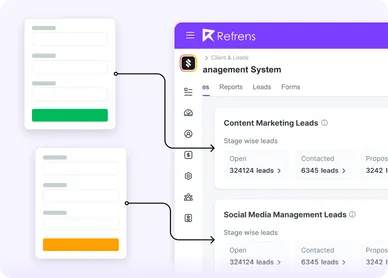
Create Multiple Data Collection Pipelines
Manage data more efficiently with separate pipelines for different use cases. 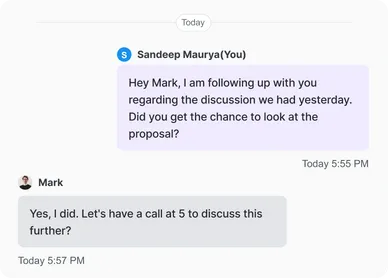
Centralised Communication
Quickly close leads & inquiries with pre-filled email templates and one-click WhatsApp messages. Track all your communication in one place.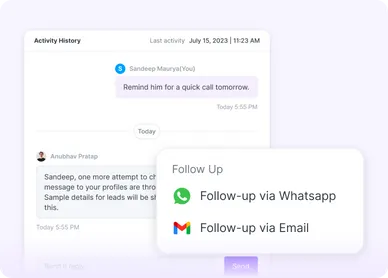
Stress-Free Follow-Ups
Our automated follow-up reminders will ensure you always stay ahead of the curve. Never miss an important follow-up. ever.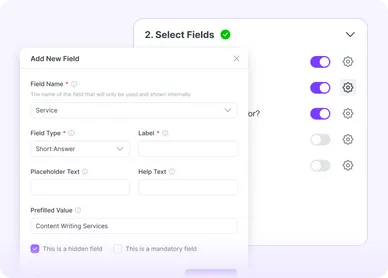
Know What They Want, Without Asking Them
If you have multiple products or services on your website, you can create forms with auto-filled hidden fields for each. This way you will know which product or service they are interested in - without even having to ask!The smartest investors in the room are backing our vision.
People who understand money, match-making and all things Internet.Vijay Shekhar SharmaFounder, Paytm

Anupam MittalFounder, Shaadi.com

Kunal ShahFounder, CRED
Company
Products
- Accounting Software
- |
- GST Billing Software
- |
- e-Way Bill Software
- |
- e-Invoicing Software
- |
- Invoicing Software
- |
- Quotation Software
- |
- Lead Management Software
- |
- Sales CRM
- |
- Lead to Quote Software
- |
- Expense Management Software
- |
- Invoicing API
- |
- Online Invoice Generator
- |
- Quotation Generator
- |
- Quote and Invoice Software
- |
- Pipeline Management Software
- |
- Invoicing Software for Freelancers
- |
- Indiamart CRM Integration
- |
- Billing Software for Professional Services
- |
- Invoicing Software for Consultants
- |
- Inventory Management Software
Refrens for CAs

Made with and in Bengaluru.
©2025 | Refrens Internet Pvt. Ltd. | All Rights Reserved
This site is protected by reCAPTCHA and the Google Privacy Policy and Terms of Service apply.